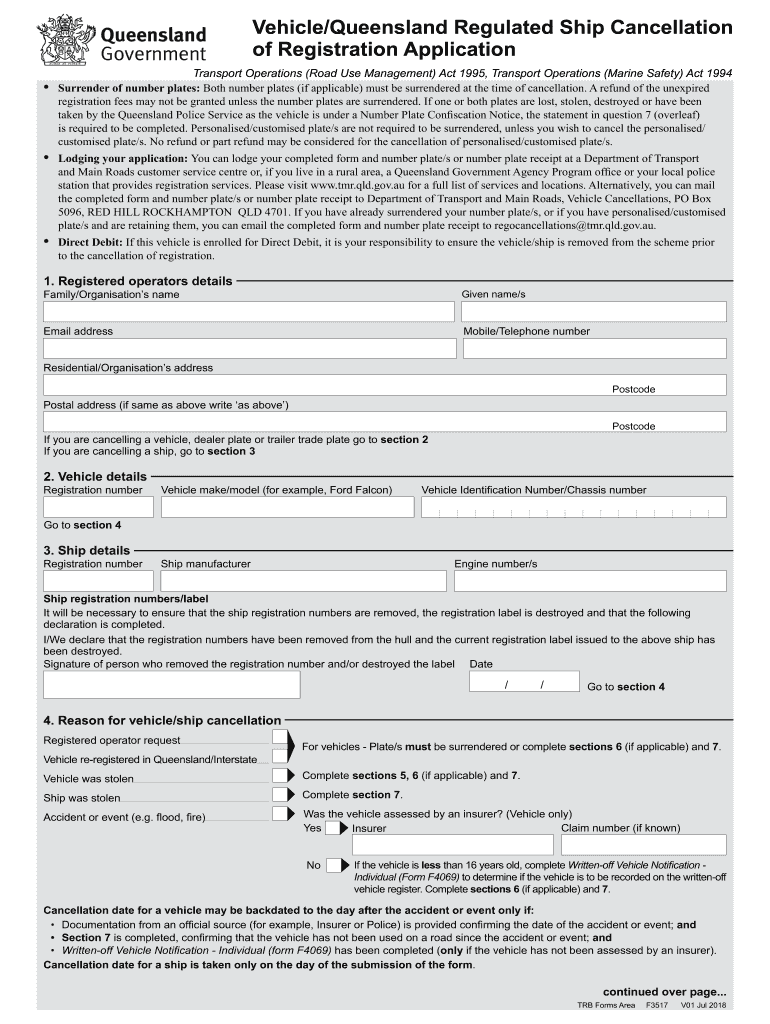
Tmr Qld Form F3517


What is the Tmr Qld Form F3517
The Tmr Qld Form F3517 is a cancellation of registration form used in Queensland, Australia. It allows vehicle owners to officially cancel the registration of their vehicle with the Department of Transport and Main Roads (TMR). This form is essential for individuals who wish to deregister their vehicle for various reasons, such as selling, scrapping, or no longer using the vehicle. Completing this form ensures that the vehicle is removed from the official register, preventing any future liabilities associated with it.
How to use the Tmr Qld Form F3517
Using the Tmr Qld Form F3517 involves several straightforward steps. First, obtain the form either online or from a TMR office. Next, fill out the required fields, including your personal details and vehicle information. Ensure that you provide accurate information to avoid delays. Once completed, submit the form according to the specified submission methods, which may include online submission, mailing, or in-person delivery to a TMR office. Following these steps will facilitate the cancellation process effectively.
Steps to complete the Tmr Qld Form F3517
Completing the Tmr Qld Form F3517 requires careful attention to detail. Begin by gathering necessary documents, such as your vehicle registration certificate and personal identification. Next, fill in the form with the following information:
- Your name and contact details
- Vehicle details, including registration number and make/model
- Reason for cancellation
After ensuring all information is correct, sign and date the form. Finally, submit the form through your chosen method, ensuring you keep a copy for your records.
Legal use of the Tmr Qld Form F3517
The Tmr Qld Form F3517 is legally recognized as a valid document for canceling vehicle registration in Queensland. When completed and submitted correctly, it serves as official notice to the TMR that the vehicle's registration should be terminated. This legal standing is important for protecting the vehicle owner from potential liabilities, such as fines or fees associated with an unregistered vehicle. Compliance with the form's requirements ensures that the cancellation is processed in accordance with state regulations.
Required Documents
To successfully complete the Tmr Qld Form F3517, certain documents are necessary. These typically include:
- Your vehicle registration certificate
- Proof of identity, such as a driver's license or passport
- Any additional documentation that supports your reason for cancellation, if applicable
Having these documents ready will streamline the completion and submission of the form, ensuring a smoother cancellation process.
Form Submission Methods
The Tmr Qld Form F3517 can be submitted through various methods to accommodate different preferences. These methods include:
- Online submission via the TMR website
- Mailing the completed form to the designated TMR address
- In-person submission at a local TMR office
Choosing the appropriate method depends on your convenience and the urgency of the cancellation process.
Quick guide on how to complete vehiclequeensland regulated ship cancellation of registration application vehiclequeensland regulated ship cancellation of
Complete Tmr Qld Form F3517 seamlessly on any device
Online document management has become increasingly popular among businesses and individuals. It offers an excellent eco-friendly substitute for traditional printed and signed paperwork, enabling you to locate the necessary form and securely store it online. airSlate SignNow provides all the tools you require to create, modify, and eSign your documents quickly without any hold-ups. Manage Tmr Qld Form F3517 on any device using the airSlate SignNow Android or iOS applications and simplify any document-related tasks today.
The easiest way to modify and eSign Tmr Qld Form F3517 effortlessly
- Locate Tmr Qld Form F3517 and click on Get Form to begin.
- Utilize the features we offer to complete your form.
- Emphasize important sections of your documents or redact sensitive information with tools specifically designed for that purpose by airSlate SignNow.
- Create your signature using the Sign tool, which takes mere seconds and carries the same legal validity as a conventional wet ink signature.
- Review all the information and click on the Done button to save your changes.
- Select your preferred method to send your form, whether by email, SMS, invitation link, or download it to your computer.
Eliminate the hassle of lost or misplaced files, tedious form searching, or mistakes that necessitate reprinting new document copies. airSlate SignNow meets your document management needs in just a few clicks from any chosen device. Modify and eSign Tmr Qld Form F3517 and ensure optimal communication at any stage of your form preparation process with airSlate SignNow.
Create this form in 5 minutes or less
Create this form in 5 minutes!
How to create an eSignature for the vehiclequeensland regulated ship cancellation of registration application vehiclequeensland regulated ship cancellation of
How to create an eSignature for the Vehiclequeensland Regulated Ship Cancellation Of Registration Application Vehiclequeensland Regulated Ship Cancellation Of online
How to create an eSignature for your Vehiclequeensland Regulated Ship Cancellation Of Registration Application Vehiclequeensland Regulated Ship Cancellation Of in Google Chrome
How to generate an eSignature for signing the Vehiclequeensland Regulated Ship Cancellation Of Registration Application Vehiclequeensland Regulated Ship Cancellation Of in Gmail
How to make an eSignature for the Vehiclequeensland Regulated Ship Cancellation Of Registration Application Vehiclequeensland Regulated Ship Cancellation Of right from your mobile device
How to create an eSignature for the Vehiclequeensland Regulated Ship Cancellation Of Registration Application Vehiclequeensland Regulated Ship Cancellation Of on iOS devices
How to make an electronic signature for the Vehiclequeensland Regulated Ship Cancellation Of Registration Application Vehiclequeensland Regulated Ship Cancellation Of on Android
People also ask
-
How can I cancel my registration online with airSlate SignNow?
To cancel registration online with airSlate SignNow, simply log into your account, navigate to the account settings, and select the option to cancel your subscription. Follow the prompts provided, and your registration will be processed for cancellation. If you need assistance, our support team is available to guide you through the process.
-
What happens when I cancel registration online?
When you cancel registration online with airSlate SignNow, your account will remain active until the end of the billing cycle. Afterward, it will revert to a free plan, and you will lose access to premium features. Ensure you download any important documents before the cancellation takes effect.
-
Is there a fee associated with canceling registration online?
There is no additional fee for canceling registration online with airSlate SignNow. You are only responsible for any charges incurred prior to the cancellation. Make sure to review your billing information to avoid any surprises.
-
Will I receive a confirmation after I cancel registration online?
Yes, after you cancel registration online with airSlate SignNow, you will receive a confirmation email detailing the cancellation. This email will serve as proof that your subscription has been successfully canceled. If you do not receive this confirmation, please check your spam folder.
-
Can I reactivate my account after I cancel registration online?
Yes, you can reactivate your account after you cancel registration online with airSlate SignNow. Simply log in to your account, and follow the prompts to reinstate your subscription. However, please note that access to previous documents may be limited depending on the time elapsed since cancellation.
-
Are there any discounts for early cancellation when I cancel registration online?
airSlate SignNow does not offer discounts for early cancellation when you cancel registration online. Your account will remain active through the billing period, and you will be charged the standard fees until that cycle ends. It's best to evaluate your usage before making the decision.
-
How does canceling my registration online affect integrations I have set up?
When you cancel registration online with airSlate SignNow, any integrations you set up will also be disabled. Be sure to review any connected applications to ensure you're aware of how the cancellation may impact other workflows. You can re-integrate these services once you reactivate your account.
Get more for Tmr Qld Form F3517
- Complaint for restraining order new hampshire judicial branch form
- Navmed 6710 22 form
- Dafman13 217 air force form
- Af form 9 pdf
- Report of tobacco product removals subject to tax for tobacco product user fee assessments form this form issued by the
- Zoo sanitary export certificate form
- Uscis gov forms i 90 related infos uscis
- Cg6215 pdf how to calculate a significant threshold shift uscg form
Find out other Tmr Qld Form F3517
- How To eSignature Minnesota Car Dealer Bill Of Lading
- eSignature Delaware Charity Quitclaim Deed Computer
- eSignature Colorado Charity LLC Operating Agreement Now
- eSignature Missouri Car Dealer Purchase Order Template Easy
- eSignature Indiana Charity Residential Lease Agreement Simple
- How Can I eSignature Maine Charity Quitclaim Deed
- How Do I eSignature Michigan Charity LLC Operating Agreement
- eSignature North Carolina Car Dealer NDA Now
- eSignature Missouri Charity Living Will Mobile
- eSignature New Jersey Business Operations Memorandum Of Understanding Computer
- eSignature North Dakota Car Dealer Lease Agreement Safe
- eSignature Oklahoma Car Dealer Warranty Deed Easy
- eSignature Oregon Car Dealer Rental Lease Agreement Safe
- eSignature South Carolina Charity Confidentiality Agreement Easy
- Can I eSignature Tennessee Car Dealer Limited Power Of Attorney
- eSignature Utah Car Dealer Cease And Desist Letter Secure
- eSignature Virginia Car Dealer Cease And Desist Letter Online
- eSignature Virginia Car Dealer Lease Termination Letter Easy
- eSignature Alabama Construction NDA Easy
- How To eSignature Wisconsin Car Dealer Quitclaim Deed