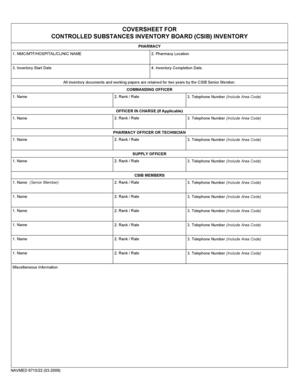
Navmed 6710 22 Form


Understanding the Navmed 6710 22
The Navmed 6710 22 is a vital form used within the United States military healthcare system. It serves as a record for medical evaluations and is essential for documenting the health status of service members. This form is particularly important for ensuring that all medical assessments are accurately captured and can be referenced when necessary. The information contained in the Navmed 6710 22 is critical for maintaining the health and readiness of military personnel.
How to Complete the Navmed 6710 22
Completing the Navmed 6710 22 requires careful attention to detail. Start by gathering all necessary medical records and personal information. Ensure that you accurately fill out each section of the form, including personal identification details, medical history, and any relevant health assessments. It is crucial to provide complete and truthful information, as inaccuracies can lead to complications in medical care and evaluations.
Obtaining the Navmed 6710 22
The Navmed 6710 22 can be obtained through military healthcare facilities or online through official military health websites. Service members should consult with their healthcare providers or administrative personnel to ensure they are accessing the correct version of the form. It is essential to use the most current version to avoid any issues during processing.
Key Components of the Navmed 6710 22
The Navmed 6710 22 includes several key components that are essential for its function. These components typically involve sections for personal information, medical history, physical examination results, and any additional notes from healthcare providers. Each section serves a specific purpose in documenting the overall health of the service member and ensuring that all necessary evaluations are completed.
Legal Considerations for the Navmed 6710 22
Using the Navmed 6710 22 is subject to specific legal guidelines within the military framework. It is important to understand the implications of the information provided on this form, as it may be used in various legal and administrative contexts. Ensuring compliance with all relevant regulations is crucial for maintaining the integrity of the medical evaluation process.
Examples of the Navmed 6710 22 in Use
The Navmed 6710 22 is commonly used in various scenarios, such as pre-deployment medical evaluations and routine health assessments. For instance, service members may be required to complete this form before being deployed to ensure they are medically fit for duty. Additionally, it may be utilized during annual health check-ups to track any changes in health status over time.
Quick guide on how to complete navmed 6710 22
Effortlessly Prepare Navmed 6710 22 on Any Device
Digital document management has become increasingly favored by companies and individuals alike. It serves as an ideal eco-friendly substitute for conventional printed and signed papers, allowing you to find the right form and securely store it online. airSlate SignNow provides all the tools necessary to design, update, and electronically sign your documents rapidly without interruptions. Manage Navmed 6710 22 across any platform with the airSlate SignNow apps available for Android or iOS, and streamline any document-related task today.
The easiest way to modify and eSign Navmed 6710 22 effortlessly
- Find Navmed 6710 22 and click Get Form to begin.
- Utilize the tools we offer to complete your document.
- Emphasize pertinent sections of the documents or redacted sensitive information using the tools that airSlate SignNow specifically provides for that purpose.
- Generate your signature with the Sign feature, which takes mere seconds and carries the same legal validity as a traditional handwritten signature.
- Review all the details and then click on the Done button to save your modifications.
- Choose how you want to distribute your form, via email, text message (SMS), or invitation link, or download it to your computer.
Simplify your life by eliminating concerns about lost or misplaced documents, tedious form searching, or mistakes that require reprinting new copies. airSlate SignNow meets your document management needs in just a few clicks from any device you prefer. Modify and eSign Navmed 6710 22 to ensure smooth communication at every stage of the document preparation process with airSlate SignNow.
Create this form in 5 minutes or less
Create this form in 5 minutes!
How to create an eSignature for the navmed 6710 22
How to create an electronic signature for a PDF online
How to create an electronic signature for a PDF in Google Chrome
How to create an e-signature for signing PDFs in Gmail
How to create an e-signature right from your smartphone
How to create an e-signature for a PDF on iOS
How to create an e-signature for a PDF on Android
People also ask
-
What is the navmed 6710 22 form used for?
The navmed 6710 22 form is utilized for documenting the medical readiness of personnel in the military. It serves as a critical component in ensuring that all service members meet health standards for deployment. Using airSlate SignNow, you can easily eSign and send the navmed 6710 22 form securely.
-
How can airSlate SignNow help with the navmed 6710 22 processing?
airSlate SignNow streamlines the processing of the navmed 6710 22 by allowing users to digitally sign the document, reducing the need for physical paperwork. This speeds up the approval process and ensures that all records are accurately maintained. It's a cost-effective solution tailored for military documentation needs.
-
Is there a cost to use airSlate SignNow for the navmed 6710 22 form?
Yes, while airSlate SignNow offers various pricing plans, the cost is designed to be budget-friendly for both individuals and organizations. The investment provides access to features that simplify the signing and tracking of documents like the navmed 6710 22. Free trials are often available to assess the service.
-
What features does airSlate SignNow offer for managing the navmed 6710 22?
airSlate SignNow includes features such as customizable templates, automated workflows, and real-time tracking for documents like the navmed 6710 22. These capabilities ensure that documents are completed promptly and accurately while maintaining a high level of security.
-
Can airSlate SignNow integrate with other systems for navmed 6710 22 management?
Yes, airSlate SignNow integrates seamlessly with various systems such as CRM and document management tools to facilitate the management of the navmed 6710 22. This integration allows for a more holistic approach to document management, enhancing efficiency and collaboration.
-
What are the benefits of using airSlate SignNow for navmed 6710 22 forms?
Using airSlate SignNow for navmed 6710 22 forms offers numerous benefits, including faster processing times and reduced paperwork hassle. The platform also provides secure storage and access to signed documents, which can greatly improve compliance and record-keeping efforts in military contexts.
-
Is airSlate SignNow secure for signing navmed 6710 22 forms?
Absolutely, airSlate SignNow employs industry-standard encryption and security protocols to ensure that all documents, including the navmed 6710 22, are handled safely. This ensures that sensitive information is protected during the signing process and storage.
Get more for Navmed 6710 22
- Request for cctv footage form the city of cardiff council caerdydd gov
- Mvr 63 power of attorney form
- Property information questionnaire
- Hipaa permits disclosure to health care professionals and authorized decision makers for treatment pcprv form
- Wq rules for running a country form
- Patton state hospital visiting form
- 25 forced evictions and human rights form
- School emergency evacuation plan template form
Find out other Navmed 6710 22
- Can I eSignature Alaska Orthodontists PDF
- How Do I eSignature New York Non-Profit Form
- How To eSignature Iowa Orthodontists Presentation
- Can I eSignature South Dakota Lawers Document
- Can I eSignature Oklahoma Orthodontists Document
- Can I eSignature Oklahoma Orthodontists Word
- How Can I eSignature Wisconsin Orthodontists Word
- How Do I eSignature Arizona Real Estate PDF
- How To eSignature Arkansas Real Estate Document
- How Do I eSignature Oregon Plumbing PPT
- How Do I eSignature Connecticut Real Estate Presentation
- Can I eSignature Arizona Sports PPT
- How Can I eSignature Wisconsin Plumbing Document
- Can I eSignature Massachusetts Real Estate PDF
- How Can I eSignature New Jersey Police Document
- How Can I eSignature New Jersey Real Estate Word
- Can I eSignature Tennessee Police Form
- How Can I eSignature Vermont Police Presentation
- How Do I eSignature Pennsylvania Real Estate Document
- How Do I eSignature Texas Real Estate Document