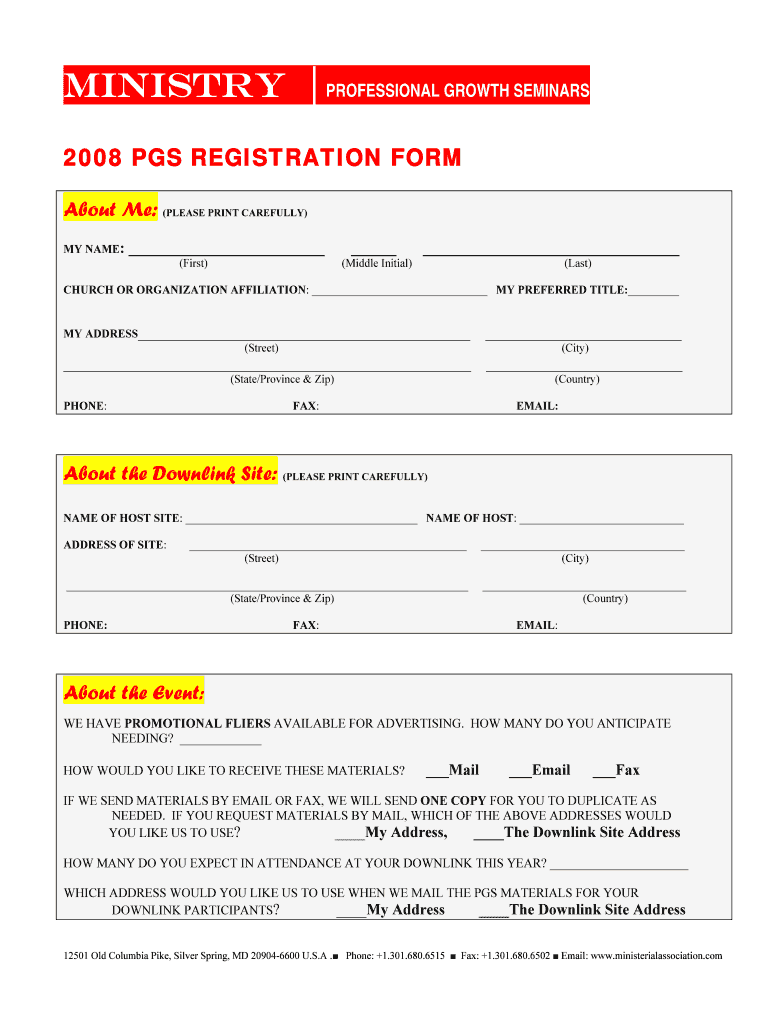
PROFESSIONAL GROWTH SEMINAR REGISTRATION FORM


What is the PROFESSIONAL GROWTH SEMINAR REGISTRATION FORM
The PROFESSIONAL GROWTH SEMINAR REGISTRATION FORM is a document designed for individuals seeking to enroll in professional development seminars. This form collects essential information from participants, such as their name, contact details, and specific seminar preferences. By completing this form, attendees can secure their spots in various educational sessions aimed at enhancing their skills and knowledge in their respective fields.
How to use the PROFESSIONAL GROWTH SEMINAR REGISTRATION FORM
Using the PROFESSIONAL GROWTH SEMINAR REGISTRATION FORM involves a straightforward process. First, individuals should obtain the form, either digitally or in print. Next, they need to fill in required fields, including personal information and any necessary seminar selections. Once completed, the form can be submitted as instructed, typically via email or an online portal. This ensures that the registration is processed efficiently, allowing participants to focus on their professional growth.
Steps to complete the PROFESSIONAL GROWTH SEMINAR REGISTRATION FORM
Completing the PROFESSIONAL GROWTH SEMINAR REGISTRATION FORM involves several key steps:
- Obtain the form from the designated source.
- Fill in your personal information accurately, including your full name, email address, and phone number.
- Select the seminar(s) you wish to attend, ensuring you meet any prerequisites listed.
- Review your entries for accuracy and completeness.
- Submit the form according to the provided instructions, whether online or via mail.
Key elements of the PROFESSIONAL GROWTH SEMINAR REGISTRATION FORM
The key elements of the PROFESSIONAL GROWTH SEMINAR REGISTRATION FORM typically include:
- Personal Information: Name, contact details, and professional background.
- Seminar Selection: Options for various seminars available for registration.
- Payment Information: Details regarding registration fees, if applicable.
- Consent and Agreement: A section for participants to acknowledge terms and conditions.
Form Submission Methods
The PROFESSIONAL GROWTH SEMINAR REGISTRATION FORM can be submitted through multiple methods, depending on the organization hosting the seminar. Common submission methods include:
- Online Submission: Participants can fill out and submit the form through a secure online platform.
- Email Submission: Completed forms can be sent directly to the seminar organizer via email.
- Mail Submission: Participants may also choose to print the form and send it via postal mail to the designated address.
Eligibility Criteria
Eligibility to register for seminars using the PROFESSIONAL GROWTH SEMINAR REGISTRATION FORM may vary based on the specific seminar. Generally, participants should meet certain criteria, such as:
- Being a professional in a relevant field.
- Meeting any prerequisites outlined for the seminar.
- Being of legal age to participate in professional development activities.
Quick guide on how to complete professional growth seminar registration form
Complete [SKS] effortlessly on any device
Digital document management has become increasingly favored by both companies and individuals. It offers a superb environmentally friendly substitute for traditional printed and signed documents, as you can access the right format and securely keep it online. airSlate SignNow provides all the resources you need to create, modify, and eSign your files quickly without delays. Handle [SKS] on any device with airSlate SignNow Android or iOS applications and simplify any document-driven process today.
How to modify and eSign [SKS] with ease
- Locate [SKS] and click Get Form to begin.
- Utilize the tools we offer to fill out your document.
- Select important sections of the documents or obscure sensitive details with tools specifically designed by airSlate SignNow for this purpose.
- Create your electronic signature using the Sign tool, which takes just seconds and holds the same legal standing as a conventional wet ink signature.
- Review all the details and click on the Done button to save your changes.
- Select how you prefer to distribute your form, via email, SMS, or invitation link, or download it to your computer.
Put aside concerns about lost or misplaced documents, tedious form searching, or errors that necessitate printing new copies. airSlate SignNow fulfills your document management needs in just a few clicks from any device of your choice. Modify and eSign [SKS] and guarantee outstanding communication at every step of the form preparation process with airSlate SignNow.
Create this form in 5 minutes or less
Related searches to PROFESSIONAL GROWTH SEMINAR REGISTRATION FORM
Create this form in 5 minutes!
How to create an eSignature for the professional growth seminar registration form
How to create an electronic signature for a PDF online
How to create an electronic signature for a PDF in Google Chrome
How to create an e-signature for signing PDFs in Gmail
How to create an e-signature right from your smartphone
How to create an e-signature for a PDF on iOS
How to create an e-signature for a PDF on Android
People also ask
-
What is the PROFESSIONAL GROWTH SEMINAR REGISTRATION FORM?
The PROFESSIONAL GROWTH SEMINAR REGISTRATION FORM is a streamlined tool designed to facilitate the registration process for our professional growth seminars. It allows participants to easily sign up and provides organizers with essential information to manage attendees effectively.
-
How much does the PROFESSIONAL GROWTH SEMINAR REGISTRATION FORM cost?
The PROFESSIONAL GROWTH SEMINAR REGISTRATION FORM is offered as part of our airSlate SignNow subscription plans. Pricing varies based on the features you choose, but we ensure that our solutions remain cost-effective while providing maximum value for your professional development needs.
-
What features are included in the PROFESSIONAL GROWTH SEMINAR REGISTRATION FORM?
The PROFESSIONAL GROWTH SEMINAR REGISTRATION FORM includes features such as customizable fields, automated email confirmations, and secure e-signature capabilities. These features enhance the registration experience for both organizers and participants, ensuring a smooth process.
-
How can the PROFESSIONAL GROWTH SEMINAR REGISTRATION FORM benefit my organization?
Utilizing the PROFESSIONAL GROWTH SEMINAR REGISTRATION FORM can signNowly improve your organization's efficiency in managing seminar registrations. It reduces paperwork, minimizes errors, and allows for better tracking of participant information, ultimately leading to a more organized event.
-
Is the PROFESSIONAL GROWTH SEMINAR REGISTRATION FORM easy to integrate with other tools?
Yes, the PROFESSIONAL GROWTH SEMINAR REGISTRATION FORM is designed to integrate seamlessly with various tools and platforms. This ensures that you can connect it with your existing systems, such as CRM software and email marketing tools, enhancing your overall workflow.
-
Can I customize the PROFESSIONAL GROWTH SEMINAR REGISTRATION FORM to fit my branding?
Absolutely! The PROFESSIONAL GROWTH SEMINAR REGISTRATION FORM allows for extensive customization options. You can modify colors, logos, and fields to align with your brand identity, ensuring a consistent experience for your participants.
-
What support is available for users of the PROFESSIONAL GROWTH SEMINAR REGISTRATION FORM?
We offer comprehensive support for users of the PROFESSIONAL GROWTH SEMINAR REGISTRATION FORM, including tutorials, FAQs, and customer service assistance. Our team is dedicated to helping you maximize the benefits of our solution and resolve any issues you may encounter.
Get more for PROFESSIONAL GROWTH SEMINAR REGISTRATION FORM
Find out other PROFESSIONAL GROWTH SEMINAR REGISTRATION FORM
- eSign Nebraska Healthcare / Medical Limited Power Of Attorney Mobile
- eSign Rhode Island High Tech Promissory Note Template Simple
- How Do I eSign South Carolina High Tech Work Order
- eSign Texas High Tech Moving Checklist Myself
- eSign Texas High Tech Moving Checklist Secure
- Help Me With eSign New Hampshire Government Job Offer
- eSign Utah High Tech Warranty Deed Simple
- eSign Wisconsin High Tech Cease And Desist Letter Fast
- eSign New York Government Emergency Contact Form Online
- eSign North Carolina Government Notice To Quit Now
- eSign Oregon Government Business Plan Template Easy
- How Do I eSign Oklahoma Government Separation Agreement
- How Do I eSign Tennessee Healthcare / Medical Living Will
- eSign West Virginia Healthcare / Medical Forbearance Agreement Online
- eSign Alabama Insurance LLC Operating Agreement Easy
- How Can I eSign Alabama Insurance LLC Operating Agreement
- eSign Virginia Government POA Simple
- eSign Hawaii Lawers Rental Application Fast
- eSign Hawaii Lawers Cease And Desist Letter Later
- How To eSign Hawaii Lawers Cease And Desist Letter