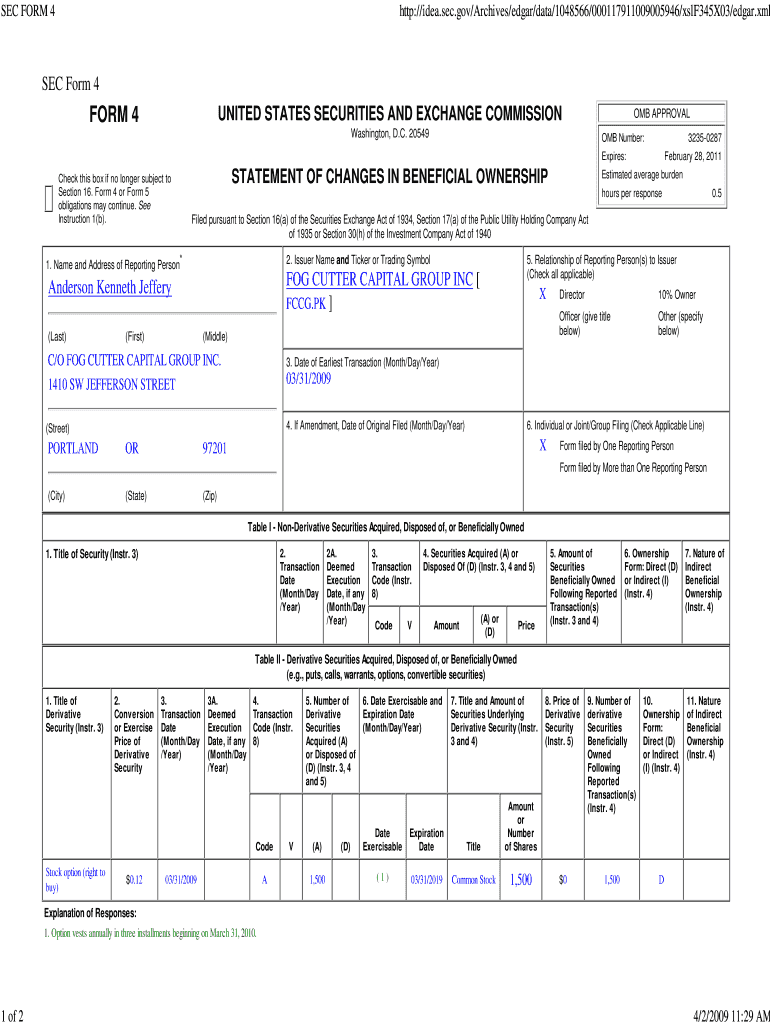
SEC FORM 4 Httpidea


What is the SEC FORM 4 Httpidea
The SEC FORM 4 is a crucial document used by insiders of publicly traded companies to report their transactions in the company's securities. This form is required by the Securities and Exchange Commission (SEC) to ensure transparency and accountability in the trading activities of corporate executives, directors, and beneficial owners. The SEC FORM 4 provides details about the number of shares bought or sold, the price at which the transactions occurred, and the date of the transactions. Understanding this form is essential for anyone involved in the financial markets, as it helps maintain investor trust and market integrity.
How to use the SEC FORM 4 Httpidea
Using the SEC FORM 4 involves several steps to ensure accurate reporting of insider transactions. First, gather all necessary information about the transaction, including the date, number of shares, and transaction price. Next, access the SEC's EDGAR database or the appropriate online platform to fill out the form. Provide accurate details in each section of the form, ensuring compliance with SEC regulations. Finally, submit the completed form electronically, as required, to maintain compliance with reporting deadlines. It is advisable to keep a copy of the submitted form for your records.
Steps to complete the SEC FORM 4 Httpidea
Completing the SEC FORM 4 requires attention to detail and adherence to specific guidelines. Follow these steps:
- Identify the insider who is reporting the transaction.
- Gather transaction details, including the date, number of shares, and price.
- Access the SEC FORM 4 template through the SEC's EDGAR system.
- Fill in the required fields accurately, including the insider's information and transaction specifics.
- Review the form for any errors or omissions.
- Submit the form electronically through the SEC's filing system.
Legal use of the SEC FORM 4 Httpidea
The SEC FORM 4 must be used in accordance with SEC regulations to ensure legal compliance. Insiders are legally obligated to report their transactions within two business days of the transaction date. Failure to file this form accurately and on time can result in penalties, including fines and potential legal action. It is essential for insiders to be aware of their responsibilities under the Securities Exchange Act of 1934, which governs the reporting of insider transactions.
Key elements of the SEC FORM 4 Httpidea
Key elements of the SEC FORM 4 include:
- Insider Information: Name, position, and relationship to the company.
- Transaction Details: Date, nature of the transaction (purchase or sale), and number of shares involved.
- Price Information: Price per share at which the transaction occurred.
- Ownership After Transaction: Total number of shares owned after the transaction.
Filing Deadlines / Important Dates
Filing deadlines for the SEC FORM 4 are critical for compliance. Insiders must submit this form within two business days following the transaction date. It is important to note that weekends and federal holidays can affect these deadlines, so planning ahead is essential. Keeping track of transaction dates and ensuring timely filing can help avoid penalties and maintain compliance with SEC regulations.
Quick guide on how to complete sec form 4 httpidea
Easily prepare [SKS] on any device
Managing documents online has gained traction among businesses and individuals. It serves as an ideal eco-friendly alternative to traditional printed and signed forms, allowing you to locate the right template and securely keep it online. airSlate SignNow equips you with all the tools necessary to create, modify, and electronically sign your documents quickly without delays. Handle [SKS] on any device via the airSlate SignNow Android or iOS applications and streamline any document-related process today.
How to adjust and eSign [SKS] effortlessly
- Locate [SKS] and click Get Form to begin.
- Use the tools we provide to complete your document.
- Highlight relevant sections of your documents or redact sensitive information with tools available from airSlate SignNow specifically for this purpose.
- Create your signature with the Sign tool, which takes just seconds and has the same legal validity as a conventional handwritten signature.
- Review all the information and click the Done button to save your changes.
- Select your preferred method to share your form: via email, text message (SMS), invite link, or download it to your computer.
Eliminate concerns about lost or misplaced documents, tedious form searches, or errors that require reprinting of new copies. airSlate SignNow fulfills all your document management requirements in just a few clicks from any chosen device. Modify and eSign [SKS] and ensure outstanding communication throughout the form preparation process with airSlate SignNow.
Create this form in 5 minutes or less
Related searches to SEC FORM 4 Httpidea
Create this form in 5 minutes!
How to create an eSignature for the sec form 4 httpidea
How to create an electronic signature for a PDF online
How to create an electronic signature for a PDF in Google Chrome
How to create an e-signature for signing PDFs in Gmail
How to create an e-signature right from your smartphone
How to create an e-signature for a PDF on iOS
How to create an e-signature for a PDF on Android
People also ask
-
What is SEC FORM 4 Httpidea and how does it work?
SEC FORM 4 Httpidea is a crucial document used for reporting insider transactions in publicly traded companies. With airSlate SignNow, you can easily create, send, and eSign SEC FORM 4 Httpidea, ensuring compliance with SEC regulations while streamlining your document management process.
-
How can airSlate SignNow help with SEC FORM 4 Httpidea submissions?
airSlate SignNow simplifies the submission process for SEC FORM 4 Httpidea by providing a user-friendly platform for eSigning and sharing documents securely. This ensures that your filings are completed accurately and on time, reducing the risk of compliance issues.
-
What are the pricing options for using airSlate SignNow for SEC FORM 4 Httpidea?
airSlate SignNow offers flexible pricing plans tailored to meet the needs of businesses of all sizes. Whether you are a small startup or a large corporation, you can find a plan that fits your budget while providing the necessary features for managing SEC FORM 4 Httpidea efficiently.
-
What features does airSlate SignNow offer for managing SEC FORM 4 Httpidea?
airSlate SignNow includes features such as customizable templates, secure eSigning, and real-time tracking for SEC FORM 4 Httpidea. These tools enhance your workflow, making it easier to manage and submit important documents while maintaining compliance.
-
Can I integrate airSlate SignNow with other software for SEC FORM 4 Httpidea?
Yes, airSlate SignNow offers seamless integrations with various applications, allowing you to streamline your workflow for SEC FORM 4 Httpidea. This means you can connect with CRM systems, cloud storage, and other tools to enhance your document management process.
-
What are the benefits of using airSlate SignNow for SEC FORM 4 Httpidea?
Using airSlate SignNow for SEC FORM 4 Httpidea provides numerous benefits, including increased efficiency, reduced paperwork, and enhanced security. The platform ensures that your documents are handled securely while allowing for quick and easy access to important filings.
-
Is airSlate SignNow compliant with SEC regulations for SEC FORM 4 Httpidea?
Absolutely! airSlate SignNow is designed to comply with SEC regulations, ensuring that your SEC FORM 4 Httpidea submissions meet all necessary legal requirements. This compliance helps protect your business from potential penalties and enhances your credibility.
Get more for SEC FORM 4 Httpidea
Find out other SEC FORM 4 Httpidea
- Can I eSignature Mississippi Business Operations Document
- How To eSignature Missouri Car Dealer Document
- How Can I eSignature Missouri Business Operations PPT
- How Can I eSignature Montana Car Dealer Document
- Help Me With eSignature Kentucky Charity Form
- How Do I eSignature Michigan Charity Presentation
- How Do I eSignature Pennsylvania Car Dealer Document
- How To eSignature Pennsylvania Charity Presentation
- Can I eSignature Utah Charity Document
- How Do I eSignature Utah Car Dealer Presentation
- Help Me With eSignature Wyoming Charity Presentation
- How To eSignature Wyoming Car Dealer PPT
- How To eSignature Colorado Construction PPT
- How To eSignature New Jersey Construction PDF
- How To eSignature New York Construction Presentation
- How To eSignature Wisconsin Construction Document
- Help Me With eSignature Arkansas Education Form
- Can I eSignature Louisiana Education Document
- Can I eSignature Massachusetts Education Document
- Help Me With eSignature Montana Education Word