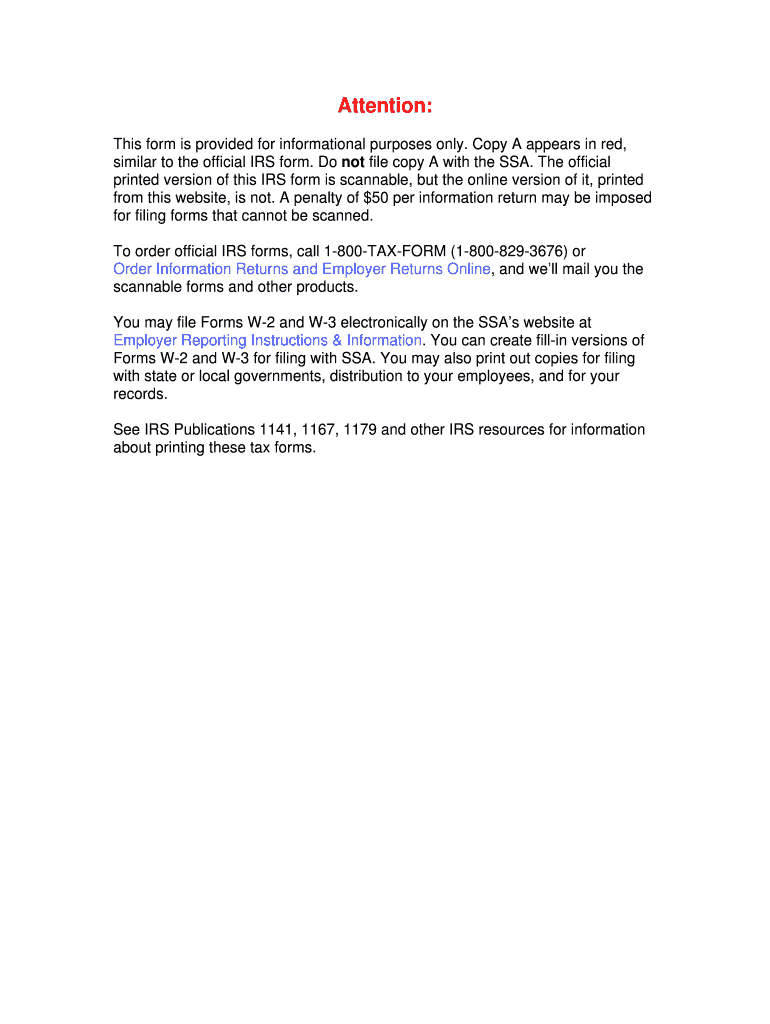
Form W 2VI 1040 Com


What is the Form W-2VI 1040 com
The Form W-2VI 1040 com is a tax document used in the United States for reporting income earned by employees. This form is specifically designed for individuals who receive wages, salaries, or other forms of compensation from an employer. It provides essential information for both the employee and the Internal Revenue Service (IRS) to ensure accurate tax reporting and compliance. The form includes details such as the employee's total earnings, taxes withheld, and other necessary information that contributes to the completion of the annual tax return.
How to use the Form W-2VI 1040 com
Using the Form W-2VI 1040 com involves several steps to ensure that the information is accurately reported. First, employees should receive their W-2VI from their employer by the end of January each year. Once received, individuals should review the form for accuracy, checking details like their Social Security number and total earnings. This information is then used to complete the IRS Form 1040 during tax filing. It is crucial to keep the W-2VI on hand as it serves as a primary document for reporting income and calculating tax liability.
Steps to complete the Form W-2VI 1040 com
Completing the Form W-2VI 1040 com involves a systematic approach:
- Obtain the form from your employer, ensuring it is the correct version for the tax year.
- Verify your personal information, including your name, address, and Social Security number.
- Check the reported earnings and tax withholdings to ensure they match your pay stubs.
- Use the information on the W-2VI to fill out your Form 1040, entering the amounts in the appropriate sections.
- Keep a copy of the W-2VI for your records after filing your taxes.
Key elements of the Form W-2VI 1040 com
The Form W-2VI 1040 com contains several key elements that are vital for accurate tax reporting:
- Employee Information: This section includes the employee's name, address, and Social Security number.
- Employer Information: Details about the employer, including the name, address, and Employer Identification Number (EIN).
- Income Details: The total wages, tips, and other compensation earned during the tax year.
- Tax Withholding: The total amount of federal, state, and other taxes withheld from the employee's earnings.
- Other Information: Additional details that may be relevant, such as retirement plan contributions or dependent care benefits.
Filing Deadlines / Important Dates
Understanding the filing deadlines for the Form W-2VI 1040 com is crucial for compliance. Employers must provide the completed W-2VI forms to employees by January 31 of each year. Additionally, employees should file their tax returns, including the information from the W-2VI, by the annual tax deadline, typically April 15. It is essential to be aware of these dates to avoid penalties and ensure timely processing of tax returns.
Who Issues the Form
The Form W-2VI 1040 com is issued by employers to their employees. It is the employer's responsibility to accurately complete and distribute the form to all eligible employees by the required deadline. Employers must ensure that the information reported on the W-2VI is correct, as inaccuracies can lead to complications during the tax filing process for employees. Additionally, employers must submit copies of the W-2VI to the IRS and relevant state tax agencies.
Quick guide on how to complete form w 2vi 1040 com
Complete [SKS] effortlessly on any device
Digital document management has become increasingly favored by enterprises and individuals alike. It offers an ideal environmentally-friendly alternative to traditional printed and signed documents, as you can obtain the necessary form and securely archive it online. airSlate SignNow equips you with all the tools needed to create, alter, and electronically sign your documents rapidly and without holdups. Manage [SKS] on any device using the airSlate SignNow Android or iOS applications and streamline any document-related procedure today.
The simplest method to modify and eSign [SKS] with ease
- Find [SKS] and select Get Form to begin.
- Utilize the tools we offer to fill out your document.
- Emphasize pertinent sections of your documents or redact sensitive information with tools specifically designed for that purpose by airSlate SignNow.
- Create your signature using the Sign tool, which takes mere seconds and carries the same legal validity as a conventional wet ink signature.
- Review all details and click the Done button to save your modifications.
- Select your preferred method of sharing your form, either via email, text message (SMS), or invitation link, or download it to your computer.
Eliminate concerns about lost or misplaced documents, tedious form searches, or mistakes that necessitate printing new document copies. airSlate SignNow meets all your document management needs in just a few clicks from any device of your choosing. Modify and eSign [SKS] and guarantee excellent communication throughout your document preparation process with airSlate SignNow.
Create this form in 5 minutes or less
Related searches to Form W 2VI 1040 com
Create this form in 5 minutes!
How to create an eSignature for the form w 2vi 1040 com
How to create an electronic signature for a PDF online
How to create an electronic signature for a PDF in Google Chrome
How to create an e-signature for signing PDFs in Gmail
How to create an e-signature right from your smartphone
How to create an e-signature for a PDF on iOS
How to create an e-signature for a PDF on Android
People also ask
-
What is Form W 2VI 1040 com?
Form W 2VI 1040 com is a tax form used by residents of the U.S. Virgin Islands to report their income and calculate their federal tax obligations. It is essential for ensuring compliance with tax regulations and can be easily managed using airSlate SignNow's eSigning features.
-
How does airSlate SignNow simplify the process of using Form W 2VI 1040 com?
airSlate SignNow streamlines the process of completing and submitting Form W 2VI 1040 com by allowing users to fill out, sign, and send documents electronically. This eliminates the need for printing and mailing, saving time and reducing errors.
-
What are the pricing options for using airSlate SignNow with Form W 2VI 1040 com?
airSlate SignNow offers various pricing plans to accommodate different business needs, starting with a free trial. Each plan includes features that support the efficient handling of Form W 2VI 1040 com, ensuring you get the best value for your investment.
-
Can I integrate airSlate SignNow with other software for managing Form W 2VI 1040 com?
Yes, airSlate SignNow integrates seamlessly with various software applications, enhancing your workflow for managing Form W 2VI 1040 com. This allows you to connect with tools you already use, making document management even more efficient.
-
What are the benefits of using airSlate SignNow for Form W 2VI 1040 com?
Using airSlate SignNow for Form W 2VI 1040 com provides numerous benefits, including increased efficiency, reduced paperwork, and enhanced security. The platform ensures that your documents are signed and stored securely, giving you peace of mind.
-
Is airSlate SignNow user-friendly for completing Form W 2VI 1040 com?
Absolutely! airSlate SignNow is designed with user experience in mind, making it easy for anyone to complete Form W 2VI 1040 com. The intuitive interface guides users through the process, ensuring that even those with minimal tech skills can navigate it effortlessly.
-
What security measures does airSlate SignNow have for Form W 2VI 1040 com?
airSlate SignNow prioritizes security with advanced encryption and compliance with industry standards. When handling sensitive documents like Form W 2VI 1040 com, you can trust that your information is protected against unauthorized access.
Get more for Form W 2VI 1040 com
Find out other Form W 2VI 1040 com
- eSign Louisiana Legal Limited Power Of Attorney Online
- How Can I eSign Maine Legal NDA
- eSign Maryland Legal LLC Operating Agreement Safe
- Can I eSign Virginia Life Sciences Job Description Template
- eSign Massachusetts Legal Promissory Note Template Safe
- eSign West Virginia Life Sciences Agreement Later
- How To eSign Michigan Legal Living Will
- eSign Alabama Non-Profit Business Plan Template Easy
- eSign Mississippi Legal Last Will And Testament Secure
- eSign California Non-Profit Month To Month Lease Myself
- eSign Colorado Non-Profit POA Mobile
- How Can I eSign Missouri Legal RFP
- eSign Missouri Legal Living Will Computer
- eSign Connecticut Non-Profit Job Description Template Now
- eSign Montana Legal Bill Of Lading Free
- How Can I eSign Hawaii Non-Profit Cease And Desist Letter
- Can I eSign Florida Non-Profit Residential Lease Agreement
- eSign Idaho Non-Profit Business Plan Template Free
- eSign Indiana Non-Profit Business Plan Template Fast
- How To eSign Kansas Non-Profit Business Plan Template