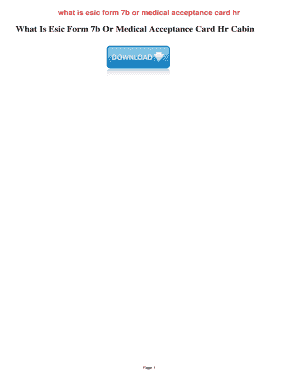
Medical Acceptance Card Form


What is the Medical Acceptance Card
The Medical Acceptance Card, often referred to as the ESIC 7B form, is a crucial document for individuals seeking medical benefits under the Employees' State Insurance Corporation (ESIC) in the United States. This card serves as proof of eligibility for medical treatment and services provided by ESIC-approved facilities. It is essential for ensuring that beneficiaries receive the appropriate healthcare services without incurring out-of-pocket expenses.
How to Obtain the Medical Acceptance Card
To obtain the Medical Acceptance Card, individuals must first ensure they meet the eligibility criteria set by ESIC. This typically involves being an employee in a covered establishment and contributing to the ESIC fund. Once eligibility is confirmed, applicants can download the ESIC 7B form from the official ESIC website or obtain it from their employer's HR department. After completing the form, it should be submitted along with any required documents, such as proof of identity and employment, to the appropriate ESIC office.
Steps to Complete the Medical Acceptance Card
Completing the Medical Acceptance Card involves several key steps:
- Gather necessary documents, including proof of identity, employment details, and any other required information.
- Download the ESIC 7B form from the official website or request it from your employer.
- Fill out the form accurately, ensuring all sections are completed to avoid delays.
- Review the form for any errors or omissions before submission.
- Submit the completed form along with the required documents to the designated ESIC office.
Legal Use of the Medical Acceptance Card
The Medical Acceptance Card is legally recognized as a valid document for accessing medical services under ESIC. It is important to understand that misuse of the card, such as fraudulent claims or providing false information, can lead to penalties, including fines and disqualification from benefits. Ensuring compliance with ESIC regulations is essential to maintain the integrity of the system and protect the rights of all beneficiaries.
Key Elements of the Medical Acceptance Card
The Medical Acceptance Card includes several key elements that are vital for its use:
- Personal Information: This section contains the beneficiary's name, address, and identification details.
- ESIC Number: A unique identifier assigned to each beneficiary, essential for accessing services.
- Validity Period: Indicates the duration for which the card is valid and can be used for medical services.
- Authorized Signatures: Signatures from relevant ESIC officials, validating the card's authenticity.
Form Submission Methods
Submitting the Medical Acceptance Card can be done through various methods, depending on individual preferences and local ESIC office requirements. Common submission methods include:
- Online Submission: Many ESIC offices offer online portals where applicants can upload their completed forms and documents.
- Mail Submission: Applicants can send their forms via postal service to the designated ESIC office.
- In-Person Submission: Individuals may also choose to submit their forms directly at their local ESIC office for immediate processing.
Quick guide on how to complete medical acceptance card
Complete Medical Acceptance Card seamlessly on any device
Web-based document management has become increasingly favored by both businesses and individuals. It offers a perfect eco-friendly substitute for conventional printed and signed documents, as you can easily find the required form and securely keep it online. airSlate SignNow provides all the tools you need to create, modify, and eSign your documents swiftly without delays. Handle Medical Acceptance Card on any platform using airSlate SignNow's Android or iOS applications and simplify any document-related task today.
The easiest way to edit and eSign Medical Acceptance Card without stress
- Find Medical Acceptance Card and click on Get Form to begin.
- Use the tools we offer to fill out your form.
- Emphasize pertinent sections of your documents or obscure confidential information with tools specifically provided by airSlate SignNow.
- Create your signature using the Sign tool, which takes mere seconds and holds the same legal validity as a traditional wet ink signature.
- Review all details and click on the Done button to save your changes.
- Select your preferred method to share your form, whether by email, text message (SMS), invitation link, or download it to your PC.
Forget about missing or lost files, tedious form searching, or errors that necessitate printing new document copies. airSlate SignNow meets all your document management needs in just a few clicks from any device you prefer. Modify and eSign Medical Acceptance Card and ensure exceptional communication at any point in your form creation journey with airSlate SignNow.
Create this form in 5 minutes or less
Create this form in 5 minutes!
How to create an eSignature for the medical acceptance card
How to create an electronic signature for a PDF online
How to create an electronic signature for a PDF in Google Chrome
How to create an e-signature for signing PDFs in Gmail
How to create an e-signature right from your smartphone
How to create an e-signature for a PDF on iOS
How to create an e-signature for a PDF on Android
People also ask
-
What is form 7b esic and how does it work?
Form 7b ESIC is a critical document used for reporting and compliance in various industries. With airSlate SignNow, you can easily create, send, and eSign form 7b esic, ensuring that your documents are validated and stored securely. The platform streamlines the signing process, making it quick and efficient for all parties involved.
-
How much does it cost to use airSlate SignNow for form 7b esic?
airSlate SignNow offers a variety of pricing plans tailored to your business needs. Whether you're a small business or a large enterprise, you can choose a plan that allows you to manage your form 7b esic documents affordably. Visit our pricing page to explore the options and find the best fit for you.
-
What features does airSlate SignNow provide for managing form 7b esic?
Our platform includes several features to help you manage form 7b esic efficiently. You'll benefit from customizable templates, secure eSigning, real-time document tracking, and cloud storage. These features ensure that all your compliance needs with form 7b esic are met seamlessly.
-
Can I integrate airSlate SignNow with other tools for form 7b esic?
Yes, airSlate SignNow offers integrations with a variety of tools and platforms, making it easy to manage your form 7b esic through your existing systems. You can connect with popular CRMs, project management tools, and more to streamline your workflow. Our API also allows for additional custom integrations.
-
What are the benefits of using airSlate SignNow for form 7b esic?
Using airSlate SignNow for form 7b esic provides numerous benefits, including increased efficiency, reduced paper waste, and improved document accuracy. The platform ensures that your documents are legally binding and easily accessible, allowing for faster approvals and better compliance. This ultimately saves your business time and resources.
-
Is the eSigning process secure for form 7b esic?
Absolutely! The eSigning process in airSlate SignNow for form 7b esic is highly secure. Our platform utilizes encryption and complies with industry standards to protect your documents and signatures. This guarantees both the integrity of the document and the authenticity of the signers.
-
How can I get started with form 7b esic on airSlate SignNow?
Getting started with form 7b esic on airSlate SignNow is easy. Simply sign up for an account, choose a suitable plan, and you can start creating and sending your form 7b esic documentation immediately. Our user-friendly interface guides you through the process, making it accessible even for first-time users.
Get more for Medical Acceptance Card
- Living wills and health care package district of columbia form
- Dc last form
- Subcontractors package district of columbia form
- Dc identity theft form
- District of columbia theft form
- Dc identity theft 497301832 form
- Identity theft by known imposter package district of columbia form
- District of columbia assets form
Find out other Medical Acceptance Card
- How To eSignature South Carolina Real estate document
- eSignature Florida Real estate investment proposal template Free
- How To eSignature Utah Real estate forms
- How Do I eSignature Washington Real estate investment proposal template
- Can I eSignature Kentucky Performance Contract
- eSignature Nevada Performance Contract Safe
- eSignature California Franchise Contract Secure
- How To eSignature Colorado Sponsorship Proposal Template
- eSignature Alabama Distributor Agreement Template Secure
- eSignature California Distributor Agreement Template Later
- eSignature Vermont General Power of Attorney Template Easy
- eSignature Michigan Startup Cost Estimate Simple
- eSignature New Hampshire Invoice for Services (Standard Format) Computer
- eSignature Arkansas Non-Compete Agreement Later
- Can I eSignature Arizona Non-Compete Agreement
- How Do I eSignature New Jersey Non-Compete Agreement
- eSignature Tennessee Non-Compete Agreement Myself
- How To eSignature Colorado LLC Operating Agreement
- Help Me With eSignature North Carolina LLC Operating Agreement
- eSignature Oregon LLC Operating Agreement Online