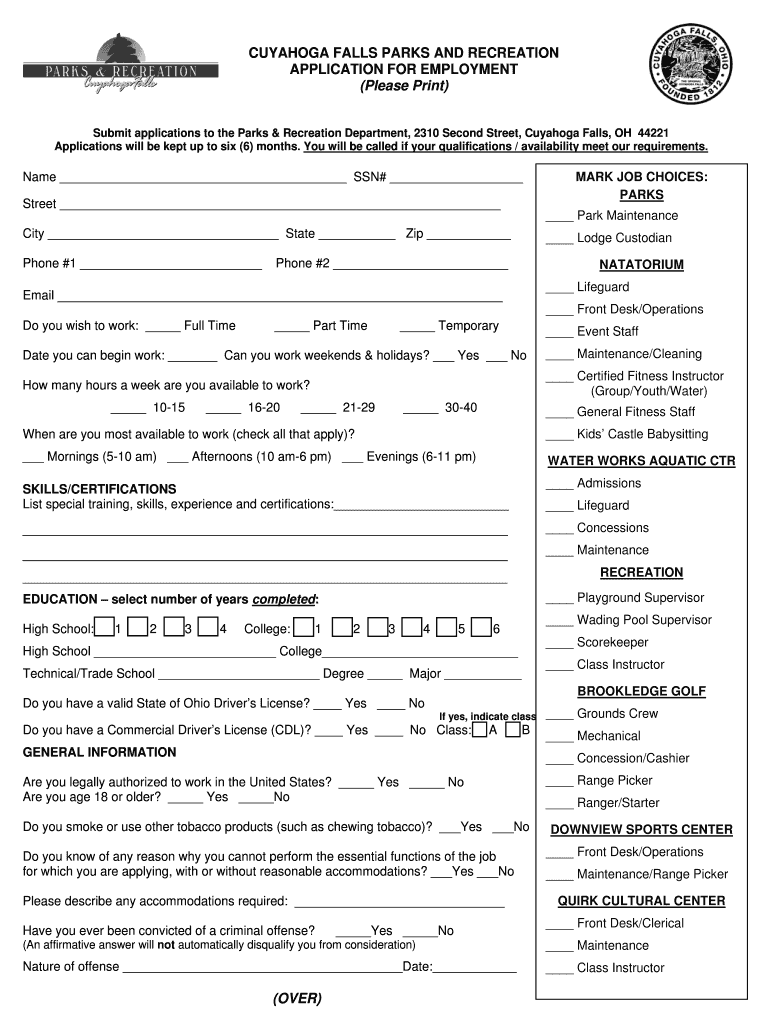
Employment Application Cuyahoga Falls Form


What is the Employment Application Cuyahoga Falls
The Employment Application Cuyahoga Falls is a formal document used by employers in Cuyahoga Falls, Ohio, to collect essential information from job applicants. This application serves as a critical tool for assessing candidates' qualifications, work history, and suitability for specific roles within an organization. It typically includes sections for personal information, education, employment history, references, and relevant skills. By standardizing the application process, employers can streamline hiring and ensure consistency in evaluating potential employees.
How to use the Employment Application Cuyahoga Falls
Using the Employment Application Cuyahoga Falls involves several straightforward steps. First, applicants should obtain the application form, which can often be downloaded or requested from the employer's website or office. Next, applicants should fill out the form completely, ensuring that all sections are addressed accurately. It is advisable to review the application for any errors or omissions before submission. Once completed, the application can be submitted according to the employer's specified method, whether online, by mail, or in person.
Steps to complete the Employment Application Cuyahoga Falls
Completing the Employment Application Cuyahoga Falls requires careful attention to detail. Here are the steps to follow:
- Download or obtain the application form from the employer.
- Fill in personal information, including name, address, and contact details.
- Provide educational background, listing schools attended and degrees earned.
- Detail employment history, including previous employers, job titles, and dates of employment.
- List references who can vouch for your professional qualifications.
- Review the application for completeness and accuracy.
- Submit the application as directed by the employer.
Key elements of the Employment Application Cuyahoga Falls
Several key elements are essential to the Employment Application Cuyahoga Falls. These include:
- Personal Information: Name, address, phone number, and email.
- Education: Details of academic institutions attended and qualifications obtained.
- Employment History: Previous jobs, including responsibilities and duration of employment.
- References: Contacts who can provide professional recommendations.
- Signature: A declaration confirming the accuracy of the information provided.
Legal use of the Employment Application Cuyahoga Falls
The Employment Application Cuyahoga Falls is governed by various employment laws and regulations. Employers must ensure that the application process complies with federal and state anti-discrimination laws, ensuring that all applicants are treated fairly regardless of race, gender, age, or disability. Additionally, employers should maintain confidentiality regarding the information provided in the application and use it solely for hiring purposes. Understanding these legal requirements is essential for both employers and applicants to ensure a fair and transparent hiring process.
Eligibility Criteria
Eligibility criteria for completing the Employment Application Cuyahoga Falls typically include being of legal working age and possessing the necessary qualifications for the job being applied for. Employers may specify additional requirements based on the position, such as specific educational credentials or prior experience in a related field. It is important for applicants to review these criteria carefully before submitting their applications to ensure they meet the necessary qualifications.
Quick guide on how to complete employment application cuyahoga falls
Effortlessly Prepare [SKS] on Any Device
Online document management has become increasingly popular among businesses and individuals. It serves as an ideal environmentally friendly alternative to traditional printed and signed papers, allowing you to obtain the necessary form and securely store it online. airSlate SignNow provides you with all the tools required to create, modify, and electronically sign your documents swiftly without delays. Manage [SKS] on any device using airSlate SignNow's Android or iOS applications and streamline any document-related process today.
Successfully Edit and eSign [SKS] with Ease
- Find [SKS] and click on Get Form to begin.
- Utilize the tools we provide to complete your document.
- Emphasize relevant sections of the documents or obscure sensitive information with tools that airSlate SignNow offers specifically for this purpose.
- Create your eSignature using the Sign tool, which takes just seconds and holds the same legal value as an old-fashioned wet ink signature.
- Review the details and click on the Done button to save your modifications.
- Select your preferred method of sharing your form, whether via email, text message (SMS), invitation link, or download to your computer.
Eliminate the issues of lost or misplaced documents, tedious form navigation, or mistakes that necessitate printing additional copies. airSlate SignNow addresses all your document management needs in just a few clicks from your chosen device. Modify and electronically sign [SKS] and ensure excellent communication at every stage of the document preparation process with airSlate SignNow.
Create this form in 5 minutes or less
Related searches to Employment Application Cuyahoga Falls
Create this form in 5 minutes!
How to create an eSignature for the employment application cuyahoga falls
How to create an electronic signature for a PDF online
How to create an electronic signature for a PDF in Google Chrome
How to create an e-signature for signing PDFs in Gmail
How to create an e-signature right from your smartphone
How to create an e-signature for a PDF on iOS
How to create an e-signature for a PDF on Android
People also ask
-
What is the Employment Application Cuyahoga Falls process?
The Employment Application Cuyahoga Falls process allows businesses to create, send, and eSign employment applications seamlessly. With airSlate SignNow, you can customize your application forms to meet local requirements and streamline the hiring process. This ensures that you attract the right candidates efficiently.
-
How much does the Employment Application Cuyahoga Falls service cost?
Pricing for the Employment Application Cuyahoga Falls service varies based on the features you need. airSlate SignNow offers flexible pricing plans that cater to businesses of all sizes. You can choose a plan that fits your budget while still accessing essential eSigning features.
-
What features does airSlate SignNow offer for Employment Application Cuyahoga Falls?
airSlate SignNow provides a range of features for Employment Application Cuyahoga Falls, including customizable templates, secure eSigning, and real-time tracking. These features help you manage your hiring documents efficiently and ensure compliance with local regulations. Additionally, you can integrate with other tools to enhance your workflow.
-
How can airSlate SignNow benefit my hiring process in Cuyahoga Falls?
Using airSlate SignNow for your Employment Application Cuyahoga Falls can signNowly speed up your hiring process. The platform allows for quick document turnaround, reducing the time it takes to get applications signed and returned. This efficiency helps you secure top talent before your competitors do.
-
Is airSlate SignNow easy to use for Employment Application Cuyahoga Falls?
Yes, airSlate SignNow is designed to be user-friendly, making it easy for both employers and applicants to navigate the Employment Application Cuyahoga Falls process. The intuitive interface allows users to create and send documents without any technical expertise. This simplicity ensures a smooth experience for everyone involved.
-
Can I integrate airSlate SignNow with other software for Employment Application Cuyahoga Falls?
Absolutely! airSlate SignNow offers integrations with various software applications, enhancing your Employment Application Cuyahoga Falls experience. You can connect it with HR management systems, CRM tools, and more to streamline your workflow and improve efficiency.
-
What security measures does airSlate SignNow implement for Employment Application Cuyahoga Falls?
Security is a top priority for airSlate SignNow, especially for sensitive documents like Employment Application Cuyahoga Falls. The platform uses advanced encryption and secure cloud storage to protect your data. Additionally, it complies with industry standards to ensure that your information remains confidential and secure.
Get more for Employment Application Cuyahoga Falls
Find out other Employment Application Cuyahoga Falls
- How Can I Sign Alabama Charity Form
- How Can I Sign Idaho Charity Presentation
- How Do I Sign Nebraska Charity Form
- Help Me With Sign Nevada Charity PDF
- How To Sign North Carolina Charity PPT
- Help Me With Sign Ohio Charity Document
- How To Sign Alabama Construction PDF
- How To Sign Connecticut Construction Document
- How To Sign Iowa Construction Presentation
- How To Sign Arkansas Doctors Document
- How Do I Sign Florida Doctors Word
- Can I Sign Florida Doctors Word
- How Can I Sign Illinois Doctors PPT
- How To Sign Texas Doctors PDF
- Help Me With Sign Arizona Education PDF
- How To Sign Georgia Education Form
- How To Sign Iowa Education PDF
- Help Me With Sign Michigan Education Document
- How Can I Sign Michigan Education Document
- How Do I Sign South Carolina Education Form