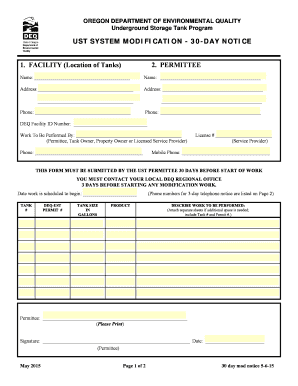
Modification 30 Day Notice Department of Environmental Quality Form


What is the Modification 30 Day Notice Department Of Environmental Quality
The Modification 30 Day Notice is a formal document issued by the Department of Environmental Quality (DEQ) that notifies relevant parties of changes to existing environmental permits or regulations. This notice is essential for maintaining compliance with environmental laws and ensuring that all stakeholders are informed about modifications that may affect their operations or the environment. The notice typically outlines the nature of the modification, the reasons for the change, and any implications for compliance and enforcement.
How to use the Modification 30 Day Notice Department Of Environmental Quality
To effectively use the Modification 30 Day Notice, individuals or businesses must first understand the specific changes being communicated. This involves reviewing the notice carefully to identify any new requirements or deadlines. Recipients should assess how these modifications impact their current operations or compliance status. It may also be necessary to consult with legal or environmental experts to ensure that all obligations are met. Keeping a record of the notice and any subsequent actions taken is crucial for compliance tracking.
Steps to complete the Modification 30 Day Notice Department Of Environmental Quality
Completing the Modification 30 Day Notice involves several steps:
- Review the notice thoroughly to understand the modifications.
- Gather any required documentation that supports your compliance with the new terms.
- Consult with relevant stakeholders, including legal advisors, to discuss the implications of the modifications.
- Prepare any necessary responses or adjustments to your operations in line with the changes.
- Submit any required documentation or notifications to the DEQ as specified in the notice.
Key elements of the Modification 30 Day Notice Department Of Environmental Quality
Key elements of the Modification 30 Day Notice include:
- Modification Details: A clear description of the changes being made.
- Compliance Requirements: Any new obligations that must be fulfilled by the recipient.
- Effective Date: The date on which the modifications take effect.
- Contact Information: Details for reaching out to the DEQ for questions or clarifications.
Legal use of the Modification 30 Day Notice Department Of Environmental Quality
The legal use of the Modification 30 Day Notice is critical for ensuring compliance with environmental regulations. Failing to adhere to the modifications outlined in the notice can result in penalties or enforcement actions by the DEQ. It is important for recipients to understand their legal obligations and to act within the specified time frames. Consulting with legal professionals who specialize in environmental law can provide additional guidance on compliance and risk management.
Filing Deadlines / Important Dates
Filing deadlines associated with the Modification 30 Day Notice are crucial for compliance. The notice typically specifies important dates, including:
- The date by which compliance must be achieved.
- Any deadlines for submitting additional documentation or responses.
- Dates for public comment periods, if applicable.
Staying aware of these deadlines helps ensure that all necessary actions are taken promptly to avoid potential penalties.
Quick guide on how to complete modification 30 day notice department of environmental quality
Complete [SKS] effortlessly on any device
Online document management has become increasingly popular among organizations and individuals. It offers a perfect eco-friendly substitute for traditional printed and signed documents, as you can locate the right form and securely store it online. airSlate SignNow equips you with all the tools necessary to create, modify, and eSign your documents swiftly without delays. Manage [SKS] on any device using airSlate SignNow's Android or iOS applications and streamline any document-centric process today.
The simplest way to alter and eSign [SKS] without breaking a sweat
- Obtain [SKS] and click Get Form to commence.
- Utilize the tools we offer to complete your document.
- Emphasize relevant sections of your documents or redact sensitive information with tools that airSlate SignNow provides specifically for that purpose.
- Create your eSignature using the Sign feature, which takes moments and carries the same legal significance as a traditional wet ink signature.
- Verify the information and click on the Done button to save your modifications.
- Choose your preferred method for submitting your form, via email, SMS, invitation link, or download it to your computer.
Say goodbye to lost or misplaced documents, tiresome form searches, or mistakes that require printing new document copies. airSlate SignNow fulfills all your document management needs with just a few clicks from any device of your choosing. Modify and eSign [SKS] and ensure exceptional communication at every stage of your form preparation process with airSlate SignNow.
Create this form in 5 minutes or less
Related searches to Modification 30 Day Notice Department Of Environmental Quality
Create this form in 5 minutes!
How to create an eSignature for the modification 30 day notice department of environmental quality
How to create an electronic signature for a PDF online
How to create an electronic signature for a PDF in Google Chrome
How to create an e-signature for signing PDFs in Gmail
How to create an e-signature right from your smartphone
How to create an e-signature for a PDF on iOS
How to create an e-signature for a PDF on Android
People also ask
-
What is a Modification 30 Day Notice from the Department Of Environmental Quality?
A Modification 30 Day Notice from the Department Of Environmental Quality is a formal notification that allows businesses to request changes to their existing environmental permits. This notice must be submitted at least 30 days prior to the desired modification date. Understanding this process is crucial for compliance and maintaining operational efficiency.
-
How can airSlate SignNow help with the Modification 30 Day Notice process?
airSlate SignNow streamlines the process of preparing and submitting a Modification 30 Day Notice to the Department Of Environmental Quality. Our platform allows users to easily create, edit, and eSign documents, ensuring that all necessary information is accurately captured and submitted on time. This reduces the risk of delays and enhances compliance.
-
What features does airSlate SignNow offer for managing Modification 30 Day Notices?
airSlate SignNow offers features such as customizable templates, secure eSigning, and document tracking specifically for Modification 30 Day Notices. These tools help users efficiently manage their documents while ensuring they meet all regulatory requirements set by the Department Of Environmental Quality. Additionally, our platform provides real-time updates on document status.
-
Is there a cost associated with using airSlate SignNow for Modification 30 Day Notices?
Yes, airSlate SignNow offers various pricing plans tailored to different business needs, including those focused on managing Modification 30 Day Notices. Our plans are designed to be cost-effective, providing excellent value for businesses looking to streamline their document management processes. You can choose a plan that best fits your requirements.
-
Can I integrate airSlate SignNow with other software for handling Modification 30 Day Notices?
Absolutely! airSlate SignNow integrates seamlessly with various software applications, enhancing your ability to manage Modification 30 Day Notices. Whether you use CRM systems, project management tools, or other document management solutions, our integrations ensure a smooth workflow and improved efficiency in handling environmental compliance documents.
-
What are the benefits of using airSlate SignNow for environmental compliance documents?
Using airSlate SignNow for environmental compliance documents, including the Modification 30 Day Notice, offers numerous benefits. Our platform enhances document security, reduces processing time, and ensures compliance with Department Of Environmental Quality regulations. This allows businesses to focus on their core operations while maintaining regulatory adherence.
-
How secure is airSlate SignNow when handling sensitive documents like Modification 30 Day Notices?
airSlate SignNow prioritizes security, employing advanced encryption and authentication measures to protect sensitive documents such as Modification 30 Day Notices. Our platform complies with industry standards to ensure that your data remains confidential and secure throughout the signing and submission process. You can trust us to safeguard your important information.
Get more for Modification 30 Day Notice Department Of Environmental Quality
Find out other Modification 30 Day Notice Department Of Environmental Quality
- eSign Wisconsin High Tech Cease And Desist Letter Fast
- eSign New York Government Emergency Contact Form Online
- eSign North Carolina Government Notice To Quit Now
- eSign Oregon Government Business Plan Template Easy
- How Do I eSign Oklahoma Government Separation Agreement
- How Do I eSign Tennessee Healthcare / Medical Living Will
- eSign West Virginia Healthcare / Medical Forbearance Agreement Online
- eSign Alabama Insurance LLC Operating Agreement Easy
- How Can I eSign Alabama Insurance LLC Operating Agreement
- eSign Virginia Government POA Simple
- eSign Hawaii Lawers Rental Application Fast
- eSign Hawaii Lawers Cease And Desist Letter Later
- How To eSign Hawaii Lawers Cease And Desist Letter
- How Can I eSign Hawaii Lawers Cease And Desist Letter
- eSign Hawaii Lawers Cease And Desist Letter Free
- eSign Maine Lawers Resignation Letter Easy
- eSign Louisiana Lawers Last Will And Testament Mobile
- eSign Louisiana Lawers Limited Power Of Attorney Online
- eSign Delaware Insurance Work Order Later
- eSign Delaware Insurance Credit Memo Mobile