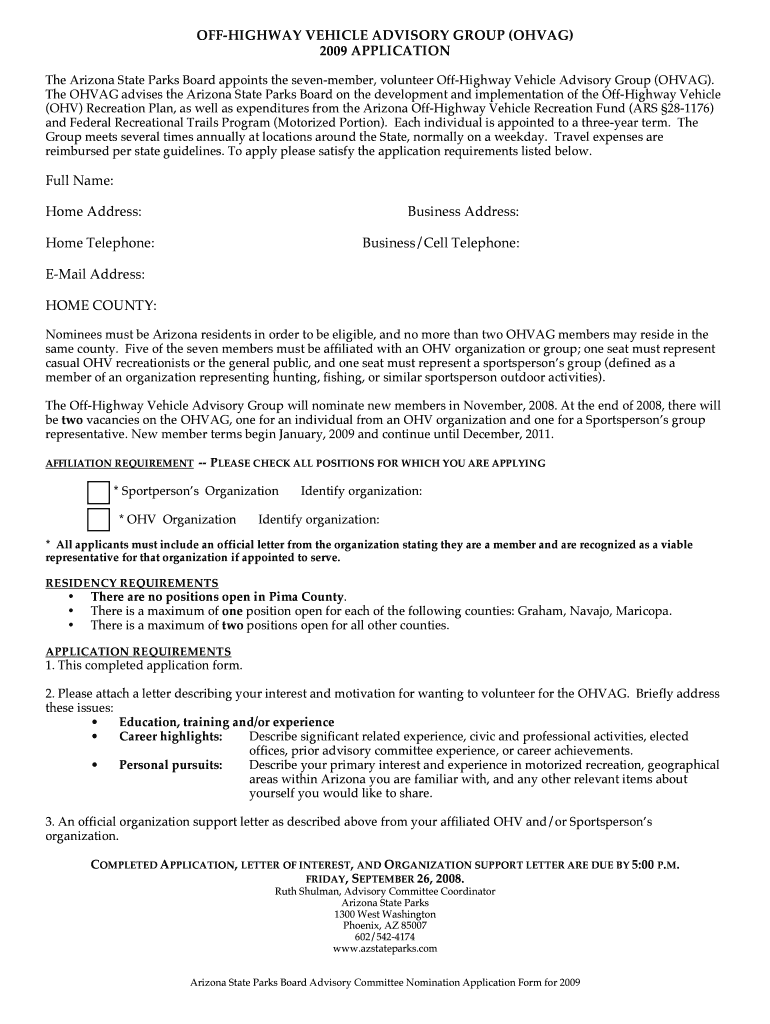
Off HIGHWAY VEHICLE ADVISORY GROUP OHVAG Form


What is the OFF HIGHWAY VEHICLE ADVISORY GROUP OHVAG
The OFF HIGHWAY VEHICLE ADVISORY GROUP (OHVAG) serves as a critical body focused on the management and advocacy of off-highway vehicle use across various terrains in the United States. This group comprises stakeholders, including government officials, recreational enthusiasts, and environmental advocates, who collaborate to ensure responsible use of off-highway vehicles (OHVs). OHVAG aims to promote safe riding practices, enhance trail access, and protect natural resources while balancing recreational interests with environmental stewardship.
How to use the OFF HIGHWAY VEHICLE ADVISORY GROUP OHVAG
Utilizing the services and resources provided by the OFF HIGHWAY VEHICLE ADVISORY GROUP involves engaging with their programs and initiatives. Participants can access educational materials, attend workshops, and join community events aimed at promoting responsible OHV use. Additionally, OHVAG offers a platform for users to voice concerns, share experiences, and contribute to policy discussions that impact off-highway vehicle regulations and trail management.
Steps to complete the OFF HIGHWAY VEHICLE ADVISORY GROUP OHVAG
Completing the necessary steps to engage with the OFF HIGHWAY VEHICLE ADVISORY GROUP involves several key actions:
- Research available resources and programs offered by OHVAG.
- Register for any upcoming workshops or training sessions to enhance your understanding of OHV use and regulations.
- Participate in local advocacy efforts to support responsible OHV management.
- Stay informed about legislative changes and community meetings that pertain to off-highway vehicle use.
Legal use of the OFF HIGHWAY VEHICLE ADVISORY GROUP OHVAG
Understanding the legal framework surrounding the OFF HIGHWAY VEHICLE ADVISORY GROUP is essential for compliance and responsible use. OHVAG operates within the guidelines set forth by federal and state laws, which govern off-highway vehicle operations. Users must familiarize themselves with local regulations, including registration requirements, trail access rules, and environmental protection laws, to ensure their activities align with legal standards.
Key elements of the OFF HIGHWAY VEHICLE ADVISORY GROUP OHVAG
The OFF HIGHWAY VEHICLE ADVISORY GROUP is characterized by several key elements that define its mission and operations:
- Collaboration: Engaging various stakeholders in discussions about OHV management.
- Education: Providing resources and training to promote safe and responsible OHV use.
- Advocacy: Representing the interests of OHV users while considering environmental impacts.
- Policy Development: Contributing to the creation of regulations that govern OHV activities.
State-specific rules for the OFF HIGHWAY VEHICLE ADVISORY GROUP OHVAG
Each state has its own set of rules and regulations that apply to off-highway vehicle use, which the OFF HIGHWAY VEHICLE ADVISORY GROUP must navigate. Users should consult their state’s OHV regulations to understand specific requirements, such as licensing, safety gear, and designated riding areas. It is crucial to remain compliant with these local laws to ensure safe and enjoyable recreational experiences.
Quick guide on how to complete off highway vehicle advisory group ohvag
Complete [SKS] effortlessly on any device
Managing online documents has become increasingly popular among businesses and individuals. It offers an ideal environmentally friendly substitute for traditional printed and signed documents, enabling you to find the necessary form and securely store it online. airSlate SignNow provides you with all the resources required to create, modify, and electronically sign your documents efficiently without delays. Manage [SKS] on any device with airSlate SignNow's Android or iOS applications and simplify your document-related tasks today.
The easiest way to modify and eSign [SKS] with ease
- Locate [SKS] and click on Get Form to begin.
- Use the tools provided to complete your form.
- Highlight pertinent sections of your documents or conceal sensitive details with the tools specifically provided by airSlate SignNow for that purpose.
- Generate your signature using the Sign tool, which takes mere seconds and carries the same legal validity as a conventional wet ink signature.
- Review all the information and click on the Done button to save your changes.
- Choose how you wish to send your form, via email, SMS, or invitation link, or download it to your computer.
Forget about missing or lost files, exhausting searches for forms, or errors that require printing new document copies. airSlate SignNow meets your document management needs in just a few clicks from any device you prefer. Edit and eSign [SKS] while ensuring excellent communication at every stage of the form preparation process with airSlate SignNow.
Create this form in 5 minutes or less
Create this form in 5 minutes!
How to create an eSignature for the off highway vehicle advisory group ohvag
How to create an electronic signature for a PDF online
How to create an electronic signature for a PDF in Google Chrome
How to create an e-signature for signing PDFs in Gmail
How to create an e-signature right from your smartphone
How to create an e-signature for a PDF on iOS
How to create an e-signature for a PDF on Android
People also ask
-
What is the OFF HIGHWAY VEHICLE ADVISORY GROUP OHVAG?
The OFF HIGHWAY VEHICLE ADVISORY GROUP OHVAG is a dedicated organization that focuses on promoting responsible off-highway vehicle use. It provides guidance, resources, and advocacy for enthusiasts and stakeholders in the off-highway vehicle community. By joining OHVAG, members can stay informed about best practices and regulations.
-
How can the OFF HIGHWAY VEHICLE ADVISORY GROUP OHVAG benefit me?
Joining the OFF HIGHWAY VEHICLE ADVISORY GROUP OHVAG offers numerous benefits, including access to exclusive resources, expert advice, and networking opportunities. Members can participate in events and workshops that enhance their knowledge and skills in off-highway vehicle operation. This support helps ensure a safer and more enjoyable riding experience.
-
What features does the OFF HIGHWAY VEHICLE ADVISORY GROUP OHVAG provide?
The OFF HIGHWAY VEHICLE ADVISORY GROUP OHVAG provides features such as educational materials, safety guidelines, and advocacy for off-highway vehicle users. Members receive updates on legislation affecting off-highway vehicle use and can access a community of like-minded individuals. These features are designed to enhance the overall experience of off-highway vehicle enthusiasts.
-
Is there a membership fee for the OFF HIGHWAY VEHICLE ADVISORY GROUP OHVAG?
Yes, there is a membership fee for the OFF HIGHWAY VEHICLE ADVISORY GROUP OHVAG, which helps support the organization's initiatives and resources. The fee is competitively priced to ensure accessibility for all off-highway vehicle enthusiasts. Members receive valuable benefits that far outweigh the cost of membership.
-
How does the OFF HIGHWAY VEHICLE ADVISORY GROUP OHVAG support environmental conservation?
The OFF HIGHWAY VEHICLE ADVISORY GROUP OHVAG is committed to promoting responsible riding practices that protect natural resources. The organization advocates for sustainable off-highway vehicle use and collaborates with environmental groups to ensure that trails and habitats are preserved. By educating members, OHVAG helps minimize the environmental impact of off-highway vehicle activities.
-
Can I integrate the OFF HIGHWAY VEHICLE ADVISORY GROUP OHVAG resources with my existing systems?
Yes, the OFF HIGHWAY VEHICLE ADVISORY GROUP OHVAG offers resources that can be easily integrated with various systems used by off-highway vehicle enthusiasts. This includes access to online platforms and tools that enhance communication and information sharing. Members can leverage these integrations to streamline their off-highway vehicle activities.
-
What types of events does the OFF HIGHWAY VEHICLE ADVISORY GROUP OHVAG organize?
The OFF HIGHWAY VEHICLE ADVISORY GROUP OHVAG organizes a variety of events, including workshops, safety training sessions, and community rides. These events are designed to educate members about safe riding practices and foster a sense of community among off-highway vehicle users. Participation in these events can enhance your skills and knowledge.
Get more for OFF HIGHWAY VEHICLE ADVISORY GROUP OHVAG
- Pre coaching questionnaire pdf form
- Bewilligung zur benutzung eines fahrzeugs durch drittpersonen form
- Check keeper form
- Rubrics for photography contest form
- Reliance nippon life insurance bank account details updation form pdf
- Viral load request form
- Fillable cba rent rider form
- Sanitary certificate from health department form
Find out other OFF HIGHWAY VEHICLE ADVISORY GROUP OHVAG
- How Do I eSignature Alaska Life Sciences Presentation
- Help Me With eSignature Iowa Life Sciences Presentation
- How Can I eSignature Michigan Life Sciences Word
- Can I eSignature New Jersey Life Sciences Presentation
- How Can I eSignature Louisiana Non-Profit PDF
- Can I eSignature Alaska Orthodontists PDF
- How Do I eSignature New York Non-Profit Form
- How To eSignature Iowa Orthodontists Presentation
- Can I eSignature South Dakota Lawers Document
- Can I eSignature Oklahoma Orthodontists Document
- Can I eSignature Oklahoma Orthodontists Word
- How Can I eSignature Wisconsin Orthodontists Word
- How Do I eSignature Arizona Real Estate PDF
- How To eSignature Arkansas Real Estate Document
- How Do I eSignature Oregon Plumbing PPT
- How Do I eSignature Connecticut Real Estate Presentation
- Can I eSignature Arizona Sports PPT
- How Can I eSignature Wisconsin Plumbing Document
- Can I eSignature Massachusetts Real Estate PDF
- How Can I eSignature New Jersey Police Document