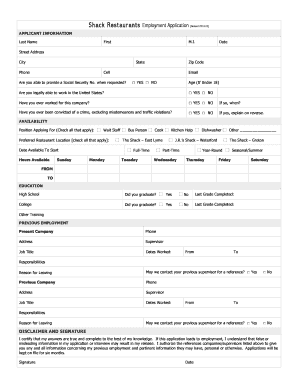
Shack Restaurants Employment Application Revised 02 Form


What is the Shack Restaurants Employment Application Revised 02
The Shack Restaurants Employment Application Revised 02 is a formal document used by individuals seeking employment at Shack Restaurants. This application gathers essential information about the applicant, including personal details, work history, and references. It is designed to streamline the hiring process and ensure that all necessary information is collected in a standardized format. By using this application, Shack Restaurants can effectively evaluate candidates and make informed hiring decisions.
How to use the Shack Restaurants Employment Application Revised 02
To use the Shack Restaurants Employment Application Revised 02, applicants should first obtain a copy of the form, which can typically be found on the Shack Restaurants website or at their locations. Once in possession of the application, individuals should carefully read the instructions provided. It is important to fill out the application completely and accurately, ensuring that all required sections are addressed. After completing the form, applicants should review their responses for any errors before submitting it to the designated hiring manager or location.
Steps to complete the Shack Restaurants Employment Application Revised 02
Completing the Shack Restaurants Employment Application Revised 02 involves several key steps:
- Obtain the application form from the Shack Restaurants website or in-person.
- Read through the instructions carefully to understand the requirements.
- Fill in personal information, including name, address, and contact details.
- Provide employment history, detailing previous jobs, responsibilities, and dates of employment.
- List references who can vouch for your work ethic and character.
- Review the application for accuracy and completeness.
- Submit the application as directed, either online or in person.
Key elements of the Shack Restaurants Employment Application Revised 02
The Shack Restaurants Employment Application Revised 02 includes several key elements that are crucial for the hiring process. These elements typically encompass:
- Personal Information: Name, address, phone number, and email.
- Employment History: Previous employers, job titles, and dates of employment.
- References: Contact information for individuals who can provide recommendations.
- Availability: Days and hours the applicant is available to work.
- Signature: A declaration confirming the accuracy of the information provided.
Eligibility Criteria
Eligibility criteria for completing the Shack Restaurants Employment Application Revised 02 generally include being of legal working age, which is typically at least sixteen years old in most states. Applicants should also possess the necessary work authorization to be employed in the United States. Additionally, individuals may need to meet specific qualifications or experience requirements depending on the position they are applying for. It is advisable for applicants to review any job postings for further details on eligibility.
Form Submission Methods
The Shack Restaurants Employment Application Revised 02 can be submitted through various methods to accommodate applicants. These methods typically include:
- Online Submission: Many locations may allow applicants to submit the application through an online portal.
- In-Person Submission: Applicants can deliver the completed application directly to a Shack Restaurants location.
- Mail Submission: Some applicants may choose to send their application via postal service to the designated hiring office.
Quick guide on how to complete shack restaurants employment application revised 02
Prepare [SKS] effortlessly on any device
Digital document management has become increasingly popular among businesses and individuals. It serves as an ideal eco-friendly alternative to traditional printed and signed paperwork, allowing you to easily access the right form and securely store it online. airSlate SignNow equips you with all the necessary tools to generate, modify, and electronically sign your documents swiftly without delays. Manage [SKS] on any device using the airSlate SignNow Android or iOS applications and enhance any document-related process today.
How to edit and electronically sign [SKS] effortlessly
- Obtain [SKS] and click Get Form to initiate.
- Use the features we offer to complete your document.
- Select important sections of the documents or redact confidential information with tools provided by airSlate SignNow specifically for that purpose.
- Create your electronic signature using the Sign feature, which takes mere seconds and holds the same legal validity as a conventional wet ink signature.
- Review all details and click the Done button to save your modifications.
- Choose your preferred method to deliver your form, either by email, SMS, or an invitation link, or download it to your computer.
Forget about lost or misplaced documents, tedious form searches, or mistakes that require printing new copies. airSlate SignNow addresses your document management needs in just a few clicks from any device you choose. Edit and electronically sign [SKS] and ensure excellent communication at every stage of the form preparation process with airSlate SignNow.
Create this form in 5 minutes or less
Related searches to Shack Restaurants Employment Application Revised 02
Create this form in 5 minutes!
How to create an eSignature for the shack restaurants employment application revised 02
How to create an electronic signature for a PDF online
How to create an electronic signature for a PDF in Google Chrome
How to create an e-signature for signing PDFs in Gmail
How to create an e-signature right from your smartphone
How to create an e-signature for a PDF on iOS
How to create an e-signature for a PDF on Android
People also ask
-
What is the Shack Restaurants Employment Application Revised 02?
The Shack Restaurants Employment Application Revised 02 is a streamlined digital form designed for job applicants at Shack Restaurants. It simplifies the application process, allowing candidates to submit their information quickly and efficiently using airSlate SignNow's eSigning capabilities.
-
How can I access the Shack Restaurants Employment Application Revised 02?
You can access the Shack Restaurants Employment Application Revised 02 through the Shack Restaurants website or directly via airSlate SignNow. Simply navigate to the employment section, and you will find the application available for download or online submission.
-
Is there a cost associated with using the Shack Restaurants Employment Application Revised 02?
Using the Shack Restaurants Employment Application Revised 02 is free for job applicants. However, businesses utilizing airSlate SignNow for document management may incur costs based on their subscription plan, which offers various features to enhance the hiring process.
-
What features does the Shack Restaurants Employment Application Revised 02 offer?
The Shack Restaurants Employment Application Revised 02 includes features such as customizable fields, electronic signatures, and secure document storage. These features ensure that the application process is efficient and compliant with employment regulations.
-
How does the Shack Restaurants Employment Application Revised 02 benefit employers?
Employers benefit from the Shack Restaurants Employment Application Revised 02 by streamlining their hiring process. It reduces paperwork, minimizes errors, and allows for faster processing of applications, ultimately leading to quicker hiring decisions.
-
Can the Shack Restaurants Employment Application Revised 02 be integrated with other HR tools?
Yes, the Shack Restaurants Employment Application Revised 02 can be integrated with various HR tools and software. This integration allows for seamless data transfer and enhances the overall efficiency of the recruitment process.
-
What security measures are in place for the Shack Restaurants Employment Application Revised 02?
The Shack Restaurants Employment Application Revised 02 is secured through airSlate SignNow's robust security protocols. This includes data encryption, secure access controls, and compliance with industry standards to protect sensitive applicant information.
Get more for Shack Restaurants Employment Application Revised 02
- Hawaii ge eral durable power of attor ey lawhelporg form
- Control number oh p004 pkg form
- Control number oh p007 pkg form
- Control number oh p009 pkg form
- Control number oh p011 pkg form
- Ohio statutory form power of attorney ohio state bar
- Ohio online legal formsproseniors
- Control number oh p013 pkg form
Find out other Shack Restaurants Employment Application Revised 02
- How To Electronic signature West Virginia Quitclaim Deed
- Electronic signature Indiana Postnuptial Agreement Template Later
- Electronic signature New York Postnuptial Agreement Template Secure
- How Can I Electronic signature Colorado Prenuptial Agreement Template
- Electronic signature California Divorce Settlement Agreement Template Free
- Electronic signature Virginia Prenuptial Agreement Template Free
- How Do I Electronic signature Maryland Affidavit of Residence
- Electronic signature Florida Child Support Modification Simple
- Electronic signature North Dakota Child Support Modification Easy
- Electronic signature Oregon Child Support Modification Online
- How Can I Electronic signature Colorado Cohabitation Agreement
- Electronic signature Arkansas Leave of Absence Letter Later
- Electronic signature New Jersey Cohabitation Agreement Fast
- Help Me With Electronic signature Alabama Living Will
- How Do I Electronic signature Louisiana Living Will
- Electronic signature Arizona Moving Checklist Computer
- Electronic signature Tennessee Last Will and Testament Free
- Can I Electronic signature Massachusetts Separation Agreement
- Can I Electronic signature North Carolina Separation Agreement
- How To Electronic signature Wyoming Affidavit of Domicile