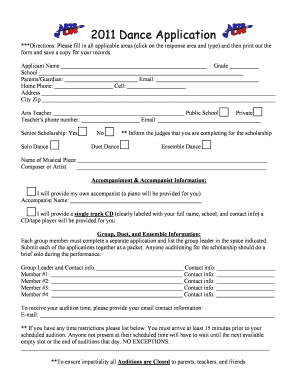
Application Osceola Center for the Arts Form


What is the Application Osceola Center For The Arts
The Application Osceola Center For The Arts is a formal document designed for individuals or organizations seeking to engage with the Osceola Center for the Arts. This application facilitates various requests, such as booking performance spaces, applying for grants, or participating in arts programs. It serves as a means to ensure that all necessary information is collected for processing requests efficiently.
How to use the Application Osceola Center For The Arts
Using the Application Osceola Center For The Arts involves several straightforward steps. First, obtain the application form from the official website or the center's administrative office. Next, fill out the required fields accurately, providing details such as personal information, the purpose of the application, and any specific requests. After completing the form, review it for accuracy before submitting it according to the provided instructions, which may include online submission or mailing it to the center.
Key elements of the Application Osceola Center For The Arts
The key elements of the Application Osceola Center For The Arts typically include:
- Applicant Information: Name, contact details, and affiliation.
- Purpose of Application: A clear statement outlining the reason for the request.
- Event Details: Information about the event or program, including dates and times.
- Budget Information: Any financial details relevant to the application, such as funding requests.
- Supporting Documents: Additional materials that may be required to support the application.
Steps to complete the Application Osceola Center For The Arts
Completing the Application Osceola Center For The Arts involves a systematic approach:
- Download or request the application form.
- Fill in all required fields with accurate information.
- Attach any necessary supporting documents.
- Review the completed application for any errors or omissions.
- Submit the application through the specified method, ensuring it is sent before any deadlines.
Eligibility Criteria
Eligibility for the Application Osceola Center For The Arts may vary depending on the specific program or request being made. Generally, applicants must demonstrate a commitment to the arts and provide relevant information about their proposed activities. Some programs may have specific requirements related to residency, age, or artistic discipline, so it is essential to review the guidelines associated with each application type.
Form Submission Methods
The Application Osceola Center For The Arts can typically be submitted through various methods, including:
- Online Submission: Many applications can be filled out and submitted directly through the center's website.
- Mail: Applicants may also choose to print the completed form and send it via postal mail to the center's address.
- In-Person: Submissions can often be made in person at the center's administrative office during business hours.
Quick guide on how to complete application osceola center for the arts
Effortlessly Prepare [SKS] on Any Device
Digital document management has become increasingly favored by both businesses and individuals. It offers an ideal eco-friendly alternative to traditional printed and signed documents, allowing you to locate the right form and securely store it online. airSlate SignNow equips you with all the resources necessary to create, modify, and eSign your documents swiftly without delays. Manage [SKS] on any device using airSlate SignNow's Android or iOS applications and simplify any document-related process today.
How to Alter and eSign [SKS] with Ease
- Obtain [SKS] and click on Get Form to begin.
- Utilize the available tools to fill out your document.
- Emphasize essential sections of your documents or redact sensitive details using tools specifically provided by airSlate SignNow for that purpose.
- Create your signature with the Sign feature, which takes mere seconds and holds the same legal validity as a traditional handwritten signature.
- Verify the information and click on the Done button to save your modifications.
- Select your preferred method for sending your form, whether by email, text message (SMS), invitation link, or download it to your computer.
Eliminate worries about lost or mislaid documents, tiring form searches, or errors that necessitate reprinting new copies. airSlate SignNow caters to all your document management needs within a few clicks from any device of your choosing. Alter and eSign [SKS] to ensure clear communication at every stage of the form preparation process with airSlate SignNow.
Create this form in 5 minutes or less
Related searches to Application Osceola Center For The Arts
Create this form in 5 minutes!
How to create an eSignature for the application osceola center for the arts
How to create an electronic signature for a PDF online
How to create an electronic signature for a PDF in Google Chrome
How to create an e-signature for signing PDFs in Gmail
How to create an e-signature right from your smartphone
How to create an e-signature for a PDF on iOS
How to create an e-signature for a PDF on Android
People also ask
-
What is the Application Osceola Center For The Arts?
The Application Osceola Center For The Arts is a digital platform designed to streamline the process of submitting applications for various programs and events at the Osceola Center For The Arts. It simplifies the application process, making it more accessible for artists and participants.
-
How can I access the Application Osceola Center For The Arts?
You can access the Application Osceola Center For The Arts through the official website of the Osceola Center For The Arts. Simply navigate to the applications section, where you will find all the necessary links and instructions to get started.
-
What are the benefits of using the Application Osceola Center For The Arts?
Using the Application Osceola Center For The Arts offers numerous benefits, including a user-friendly interface, faster processing times, and the ability to track your application status in real-time. This ensures a smooth experience for all applicants.
-
Is there a fee associated with the Application Osceola Center For The Arts?
Yes, there may be a nominal fee associated with certain applications submitted through the Application Osceola Center For The Arts. This fee helps support the programs and services offered by the Osceola Center For The Arts.
-
What features does the Application Osceola Center For The Arts offer?
The Application Osceola Center For The Arts includes features such as online submission, document uploads, and automated notifications. These features enhance the overall user experience and ensure that applicants stay informed throughout the process.
-
Can I integrate the Application Osceola Center For The Arts with other tools?
Yes, the Application Osceola Center For The Arts can be integrated with various tools and platforms to enhance functionality. This allows users to manage their applications more efficiently and connect with other services they may be using.
-
How does the Application Osceola Center For The Arts improve the application process?
The Application Osceola Center For The Arts improves the application process by providing a centralized platform where all submissions can be managed easily. This reduces paperwork and minimizes errors, making it a more efficient option for applicants.
Get more for Application Osceola Center For The Arts
Find out other Application Osceola Center For The Arts
- How Do I Sign Massachusetts Car Dealer Warranty Deed
- How To Sign Nebraska Car Dealer Resignation Letter
- How Can I Sign New Jersey Car Dealer Arbitration Agreement
- How Can I Sign Ohio Car Dealer Cease And Desist Letter
- How To Sign Ohio Car Dealer Arbitration Agreement
- How To Sign Oregon Car Dealer Limited Power Of Attorney
- How To Sign Pennsylvania Car Dealer Quitclaim Deed
- How Can I Sign Pennsylvania Car Dealer Quitclaim Deed
- Sign Rhode Island Car Dealer Agreement Safe
- Sign South Dakota Car Dealer Limited Power Of Attorney Now
- Sign Wisconsin Car Dealer Quitclaim Deed Myself
- Sign Wisconsin Car Dealer Quitclaim Deed Free
- Sign Virginia Car Dealer POA Safe
- Sign Wisconsin Car Dealer Quitclaim Deed Fast
- How To Sign Wisconsin Car Dealer Rental Lease Agreement
- How To Sign Wisconsin Car Dealer Quitclaim Deed
- How Do I Sign Wisconsin Car Dealer Quitclaim Deed
- Sign Wyoming Car Dealer Purchase Order Template Mobile
- Sign Arizona Charity Business Plan Template Easy
- Can I Sign Georgia Charity Warranty Deed