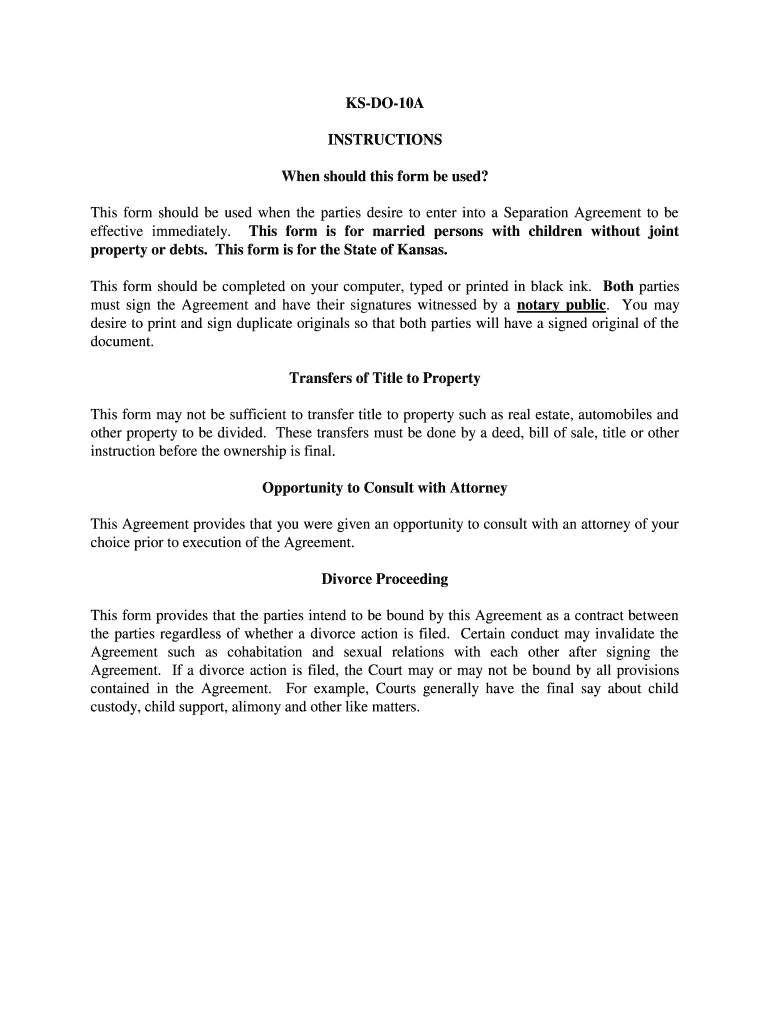
KS DO 10A Form


What is the KS DO 10A
The KS DO 10A form is a document used in the state of Kansas for various administrative purposes, often related to vehicle registration and title transfers. It serves as a declaration that provides essential information about the vehicle and its owner. This form is crucial for ensuring that vehicle transactions are processed legally and efficiently within the state’s motor vehicle department.
How to use the KS DO 10A
Using the KS DO 10A form involves several steps. First, ensure that you have all the necessary information at hand, including the vehicle identification number (VIN), the owner's details, and any relevant transaction information. Fill out the form accurately, making sure to double-check for any errors. Once completed, the form can be submitted to the appropriate Kansas Department of Revenue office, either in person or by mail, depending on your preference and local guidelines.
Steps to complete the KS DO 10A
Completing the KS DO 10A form requires careful attention to detail. Follow these steps for a smooth process:
- Gather necessary documents, including proof of ownership and identification.
- Fill out the form with accurate information, ensuring all fields are completed.
- Review the form for any mistakes or omissions.
- Sign and date the form as required.
- Submit the form to the Kansas Department of Revenue through your chosen method.
Legal use of the KS DO 10A
The KS DO 10A form is legally binding when filled out and submitted according to Kansas state laws. It is important to ensure compliance with all relevant regulations to avoid any legal complications. Using a reliable electronic signature solution can enhance the legal standing of your submission, aligning with eSignature laws that govern digital documents.
Required Documents
When completing the KS DO 10A form, several documents may be required to support your application. These typically include:
- Proof of identity, such as a driver's license or state ID.
- Documentation of vehicle ownership, such as a bill of sale or previous title.
- Any additional forms that may be specified by the Kansas Department of Revenue.
Form Submission Methods
The KS DO 10A form can be submitted through various methods. Individuals can choose to submit the form online via the Kansas Department of Revenue's website, by mailing it to the appropriate office, or delivering it in person. Each method has its own processing times and requirements, so it is advisable to check the latest guidelines from the department before submission.
Quick guide on how to complete ks do 10a
Complete KS DO 10A effortlessly on any device
The management of online documents has gained traction among businesses and individuals alike. It serves as an excellent eco-friendly substitute for conventional printed and signed papers, as you can easily access the correct form and securely keep it online. airSlate SignNow provides you with all the tools required to create, edit, and eSign your documents quickly and without delays. Handle KS DO 10A on any platform using the airSlate SignNow Android or iOS applications and enhance any document-based procedure today.
How to edit and eSign KS DO 10A with ease
- Obtain KS DO 10A and click Get Form to begin.
- Utilize the tools we provide to complete your form.
- Highlight pertinent sections of the documents or conceal sensitive details with the tools that airSlate SignNow specifically offers for this purpose.
- Generate your eSignature with the Sign tool, which takes just seconds and carries the same legal validity as a conventional wet ink signature.
- Verify all details and press the Done button to save your modifications.
- Choose your preferred method of sending your form, whether by email, text message (SMS), invite link, or download it to your computer.
Eliminate the worry of lost or misplaced documents, tedious form navigation, or mistakes that require new copies to be printed. airSlate SignNow meets your document management needs in a few simple clicks from any device you prefer. Edit and eSign KS DO 10A and ensure exceptional communication throughout the document preparation process with airSlate SignNow.
Create this form in 5 minutes or less
Create this form in 5 minutes!
People also ask
-
What is KS DO 10A and how does it relate to airSlate SignNow?
KS DO 10A is a specific document standard that can be easily managed using airSlate SignNow. With our platform, businesses can create, send, and eSign documents that comply with KS DO 10A, streamlining the process and reducing time spent on paperwork.
-
How much does airSlate SignNow cost for KS DO 10A users?
airSlate SignNow offers competitive pricing tailored for businesses looking to manage KS DO 10A documents efficiently. Our subscription plans are designed to accommodate organizations of all sizes, ensuring you get the best value without compromising on essential features.
-
What features does airSlate SignNow provide for handling KS DO 10A?
airSlate SignNow includes features such as customizable templates, electronic signatures, and secure document storage, all designed to assist with KS DO 10A compliance. Our user-friendly interface and automation tools make it easy to manage the documentation process effectively.
-
Can KS DO 10A documents be integrated with other software?
Yes, airSlate SignNow supports integrations with various software, allowing you to streamline your workflows for KS DO 10A documentation. This flexibility means you can connect with popular tools, enhancing productivity and ensuring data consistency.
-
What are the benefits of using airSlate SignNow for KS DO 10A documents?
Using airSlate SignNow for KS DO 10A documents provides numerous benefits, including increased efficiency and reduced turnaround times. With our powerful eSigning capabilities, businesses can expedite the approval process, ultimately enhancing customer satisfaction.
-
Is airSlate SignNow compliant with regulations for KS DO 10A?
Absolutely! airSlate SignNow is designed to comply with relevant regulations governing KS DO 10A, ensuring your documents are legally binding and secure. Our platform prioritizes compliance, so you can trust your business processes are in good hands.
-
How does airSlate SignNow ensure the security of KS DO 10A documents?
Security is a top priority at airSlate SignNow. We implement advanced encryption technologies and access controls to protect KS DO 10A documents, ensuring that sensitive information remains confidential and secure from unauthorized access.
Get more for KS DO 10A
- Kaiser permanente group election request form fhdafiles fhda
- Plexus ambassador agreement form
- Ifsp packet for printing nyc gov nyc form
- Form 1 example
- Crystalline warranty card 3m form
- Maps bulletin spring maps form
- Termination and release agreement template form
- Termination of commercial lease agreement template form
Find out other KS DO 10A
- How Do I Electronic signature Arizona Legal Warranty Deed
- How To Electronic signature Arizona Legal Lease Termination Letter
- How To Electronic signature Virginia Lawers Promissory Note Template
- Electronic signature Vermont High Tech Contract Safe
- Electronic signature Legal Document Colorado Online
- Electronic signature Washington High Tech Contract Computer
- Can I Electronic signature Wisconsin High Tech Memorandum Of Understanding
- How Do I Electronic signature Wisconsin High Tech Operating Agreement
- How Can I Electronic signature Wisconsin High Tech Operating Agreement
- Electronic signature Delaware Legal Stock Certificate Later
- Electronic signature Legal PDF Georgia Online
- Electronic signature Georgia Legal Last Will And Testament Safe
- Can I Electronic signature Florida Legal Warranty Deed
- Electronic signature Georgia Legal Memorandum Of Understanding Simple
- Electronic signature Legal PDF Hawaii Online
- Electronic signature Legal Document Idaho Online
- How Can I Electronic signature Idaho Legal Rental Lease Agreement
- How Do I Electronic signature Alabama Non-Profit Profit And Loss Statement
- Electronic signature Alabama Non-Profit Lease Termination Letter Easy
- How Can I Electronic signature Arizona Life Sciences Resignation Letter