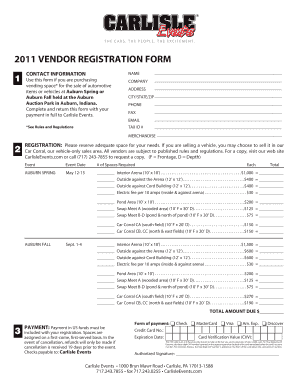
VENDOR REGISTRATION FORM CONTACT INFORMATION NAME Use This Form If You Are Purchasing Vending Space* for the Sale of Automotive


What is the Vendor Registration Form for Automotive Sales
The Vendor Registration Form is a crucial document for individuals or businesses looking to purchase vending space for the sale of automotive items or vehicles at events like Auburn Spring or Auburn Fall. These events take place at the Auburn Auction Park in Auburn, Indiana. This form collects essential contact information, including the vendor's name, to facilitate the registration process and ensure compliance with event regulations.
How to Use the Vendor Registration Form
Using the Vendor Registration Form involves a straightforward process. Vendors should first download or access the form online. After filling in the required fields, including contact information and details about the items or vehicles for sale, vendors should review the form for accuracy. Once completed, the form can be submitted according to the specified submission methods, which may include online submission, mailing, or in-person delivery at the event location.
Steps to Complete the Vendor Registration Form
Completing the Vendor Registration Form requires attention to detail. Follow these steps:
- Access the form from the designated source.
- Fill in your contact information, including your name, address, phone number, and email.
- Specify the type of automotive items or vehicles you plan to sell.
- Review the form for completeness and accuracy.
- Submit the form according to the provided instructions.
Key Elements of the Vendor Registration Form
Key elements of the Vendor Registration Form include:
- Contact Information: Essential details such as name, address, and phone number.
- Item Description: A clear description of the automotive items or vehicles being sold.
- Event Details: Information regarding the specific event, whether Auburn Spring or Auburn Fall.
- Submission Instructions: Guidelines on how to submit the form.
Legal Use of the Vendor Registration Form
The Vendor Registration Form serves a legal purpose by ensuring that all vendors comply with local regulations and event policies. It is essential for protecting both the vendor's interests and the event organizers. Vendors must ensure that the information provided is accurate and truthful to avoid any legal repercussions or penalties associated with false information.
Eligibility Criteria for Vendors
To be eligible to use the Vendor Registration Form, vendors must meet specific criteria, which may include:
- Being a legal entity or individual capable of entering into contracts.
- Complying with local business licensing requirements.
- Adhering to any specific rules set forth by the event organizers regarding the types of items sold.
Quick guide on how to complete vendor registration form contact information name use this form if you are purchasing vending space for the sale of automotive
Complete [SKS] effortlessly on any device
Digital document management has become increasingly favored by businesses and individuals. It serves as an ideal environmentally-friendly alternative to traditional printed and signed documents, allowing you to locate the necessary form and securely store it online. airSlate SignNow provides you with all the resources needed to create, modify, and electronically sign your documents quickly and without delays. Manage [SKS] on any device using airSlate SignNow's Android or iOS applications and enhance any document-based workflow today.
How to modify and electronically sign [SKS] with ease
- Locate [SKS] and click Get Form to initiate.
- Utilize the features we provide to complete your form.
- Emphasize important sections of your documents or redact sensitive information with tools specifically designed by airSlate SignNow for that purpose.
- Generate your eSignature using the Sign tool, which only takes seconds and carries the same legal validity as a conventional handwritten signature.
- Verify the information and press the Done button to secure your modifications.
- Select how you want to share your form, whether by email, SMS, or invitation link, or download it to your computer.
Don’t worry about lost or misplaced documents, tedious form retrieval, or errors that require printing additional copies. airSlate SignNow meets your document management needs in just a few clicks from any device you select. Alter and electronically sign [SKS] to ensure outstanding communication at every stage of the document preparation process with airSlate SignNow.
Create this form in 5 minutes or less
Related searches to VENDOR REGISTRATION FORM CONTACT INFORMATION NAME Use This Form If You Are Purchasing Vending Space* For The Sale Of Automotive
Create this form in 5 minutes!
How to create an eSignature for the vendor registration form contact information name use this form if you are purchasing vending space for the sale of automotive
How to create an electronic signature for a PDF online
How to create an electronic signature for a PDF in Google Chrome
How to create an e-signature for signing PDFs in Gmail
How to create an e-signature right from your smartphone
How to create an e-signature for a PDF on iOS
How to create an e-signature for a PDF on Android
People also ask
-
What is the purpose of the VENDOR REGISTRATION FORM CONTACT INFORMATION NAME?
The VENDOR REGISTRATION FORM CONTACT INFORMATION NAME is designed for individuals or businesses purchasing vending space for the sale of automotive items or vehicles at Auburn Spring or Auburn Fall events. This form ensures that all necessary contact information is collected to facilitate a smooth registration process.
-
How do I fill out the VENDOR REGISTRATION FORM CONTACT INFORMATION NAME?
To fill out the VENDOR REGISTRATION FORM CONTACT INFORMATION NAME, simply provide your contact details, including your name, business name, and any relevant information regarding the items you plan to sell. Ensure that all fields are completed accurately to avoid any delays in your registration.
-
What are the fees associated with the vending space at Auburn events?
The fees for vending space at Auburn Spring or Auburn Fall vary based on the size and location of the space you choose. Detailed pricing information can be found on our website or by contacting our support team. Completing the VENDOR REGISTRATION FORM CONTACT INFORMATION NAME will also provide you with specific pricing details.
-
What types of items can I sell using the VENDOR REGISTRATION FORM CONTACT INFORMATION NAME?
You can sell a variety of automotive items or vehicles using the VENDOR REGISTRATION FORM CONTACT INFORMATION NAME. This includes parts, accessories, and complete vehicles. Make sure to check the event guidelines for any restrictions on the types of items allowed.
-
Is there a deadline for submitting the VENDOR REGISTRATION FORM CONTACT INFORMATION NAME?
Yes, there is a deadline for submitting the VENDOR REGISTRATION FORM CONTACT INFORMATION NAME to ensure your spot at the events. It is recommended to submit your form as early as possible to secure your preferred vending space and avoid last-minute issues.
-
Can I modify my registration after submitting the VENDOR REGISTRATION FORM CONTACT INFORMATION NAME?
Yes, modifications can be made to your registration after submitting the VENDOR REGISTRATION FORM CONTACT INFORMATION NAME. However, it is important to contact our support team promptly to ensure that your changes are processed before the event.
-
What benefits do I gain by using the VENDOR REGISTRATION FORM CONTACT INFORMATION NAME?
By using the VENDOR REGISTRATION FORM CONTACT INFORMATION NAME, you gain access to prime vending space at popular automotive events, exposure to a large audience, and the opportunity to network with other vendors. This form streamlines the registration process, making it easier for you to focus on your sales.
Get more for VENDOR REGISTRATION FORM CONTACT INFORMATION NAME Use This Form If You Are Purchasing Vending Space* For The Sale Of Automotive
- Fillable online public works and government services canada travaux form
- State authorization and accreditation columbia southern university form
- Bayareahospitalorgfinancial assistancefinancial assistance for medical bills bay area hospital form
- Wwwwebmdcomchildrenvaccinesimmunization exemptions the rules ampamp laws explained webmd form
- Pdf pensacola state college refund request form updatepdf
- Pdf city university residency form laguardia community college
- Summer formswaiverspearlstone
- Activeraincomblogsview4272855which utilities paid by landlord are tax deductible activerain form
Find out other VENDOR REGISTRATION FORM CONTACT INFORMATION NAME Use This Form If You Are Purchasing Vending Space* For The Sale Of Automotive
- eSign Idaho Construction Arbitration Agreement Easy
- eSign Iowa Construction Quitclaim Deed Now
- How Do I eSign Iowa Construction Quitclaim Deed
- eSign Louisiana Doctors Letter Of Intent Fast
- eSign Maine Doctors Promissory Note Template Easy
- eSign Kentucky Construction Claim Online
- How Can I eSign Maine Construction Quitclaim Deed
- eSign Colorado Education Promissory Note Template Easy
- eSign North Dakota Doctors Affidavit Of Heirship Now
- eSign Oklahoma Doctors Arbitration Agreement Online
- eSign Oklahoma Doctors Forbearance Agreement Online
- eSign Oregon Doctors LLC Operating Agreement Mobile
- eSign Hawaii Education Claim Myself
- eSign Hawaii Education Claim Simple
- eSign Hawaii Education Contract Simple
- eSign Hawaii Education NDA Later
- How To eSign Hawaii Education NDA
- How Do I eSign Hawaii Education NDA
- eSign Hawaii Education Arbitration Agreement Fast
- eSign Minnesota Construction Purchase Order Template Safe