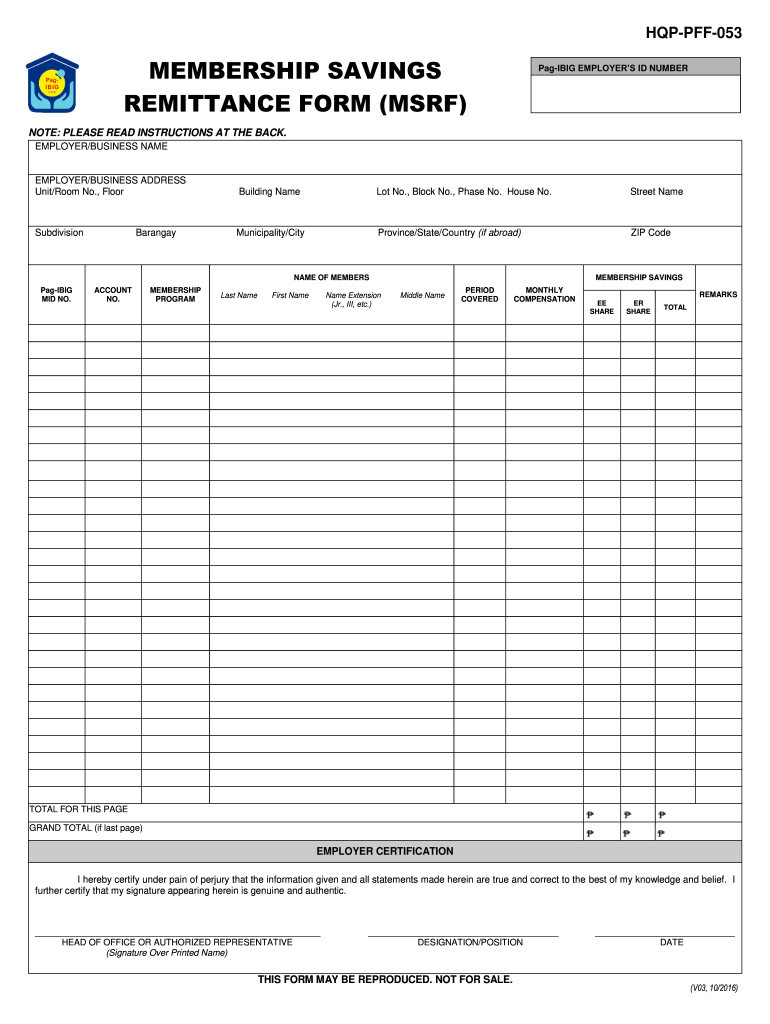
Hqp Pff 053 Excel File Form


What is the Hqp Pff 053 Excel File
The Hqp Pff 053 Excel file is a specific format used for the Pag-IBIG Membership Savings Remittance Form (MSRF). This file serves as a template for members to report their contributions and remittances accurately. It is essential for maintaining compliance with Pag-IBIG Fund regulations, ensuring that all contributions are documented properly. The Excel format allows for easy data entry and calculations, making it user-friendly for both individuals and employers.
How to use the Hqp Pff 053 Excel File
To use the Hqp Pff 053 Excel file effectively, follow these steps:
- Download the file from the official Pag-IBIG website or a trusted source.
- Open the file using Microsoft Excel or compatible spreadsheet software.
- Fill in the required fields, including member details, contribution amounts, and remittance dates.
- Ensure all calculations are correct, as the file may include formulas to assist with this.
- Save the completed file for submission or record-keeping.
Steps to complete the Hqp Pff 053 Excel File
Completing the Hqp Pff 053 Excel file involves several key steps:
- Open the downloaded Excel file.
- Input the member's personal information, including name, address, and membership number.
- Enter the contribution amounts for each applicable period.
- Review the data for accuracy, ensuring all required fields are filled.
- Save the file and prepare it for submission to the Pag-IBIG Fund.
Legal use of the Hqp Pff 053 Excel File
The Hqp Pff 053 Excel file is legally recognized for documenting contributions to the Pag-IBIG Fund. Using this file ensures compliance with the fund's requirements, which is crucial for maintaining eligibility for benefits. Properly completed forms can serve as legal proof of contributions, which may be necessary for loan applications or other financial transactions related to the Pag-IBIG Fund.
Key elements of the Hqp Pff 053 Excel File
Key elements of the Hqp Pff 053 Excel file include:
- Member Information: Essential details about the member, including name and membership ID.
- Contribution Amounts: Specific amounts contributed for each reporting period.
- Remittance Dates: Dates when contributions are made or due.
- Employer Information: If applicable, details about the employer making the remittance.
Form Submission Methods (Online / Mail / In-Person)
The completed Hqp Pff 053 Excel file can be submitted through various methods:
- Online: Upload the file directly to the Pag-IBIG Fund's online portal, if available.
- Mail: Send a printed copy of the completed form to the designated Pag-IBIG office.
- In-Person: Deliver the form directly to a Pag-IBIG branch for processing.
Quick guide on how to complete membership savings pagibigfund gov
Prepare Hqp Pff 053 Excel File easily on any device
Digital document management has gained traction among businesses and individuals. It serves as an ideal eco-friendly alternative to traditional printed and signed documents, enabling you to locate the correct form and securely store it online. airSlate SignNow equips you with all the resources necessary to create, modify, and electronically sign your papers quickly without any holdups. Manage Hqp Pff 053 Excel File on any device using airSlate SignNow's Android or iOS apps and streamline any document-related task today.
How to modify and eSign Hqp Pff 053 Excel File effortlessly
- Obtain Hqp Pff 053 Excel File and click on Get Form to begin.
- Utilize the features we provide to complete your document.
- Emphasize important sections of your documents or redact sensitive information using tools that airSlate SignNow offers specifically for that purpose.
- Create your eSignature with the Sign tool, which takes just seconds and carries the same legal validity as a conventional wet ink signature.
- Review all the details and click on the Done button to preserve your changes.
- Choose how you want to send your form, via email, text message (SMS), or invitation link, or download it to your computer.
Eliminate concerns about lost or misplaced documents, tedious form searches, or mistakes that require new document copies to be printed. airSlate SignNow addresses all your needs in document management with just a few clicks from your preferred device. Modify and eSign Hqp Pff 053 Excel File to ensure excellent communication at any stage of the form preparation process with airSlate SignNow.
Create this form in 5 minutes or less
Create this form in 5 minutes!
How to create an eSignature for the membership savings pagibigfund gov
How to make an electronic signature for your Membership Savings Pagibigfund Gov online
How to generate an eSignature for your Membership Savings Pagibigfund Gov in Google Chrome
How to create an electronic signature for putting it on the Membership Savings Pagibigfund Gov in Gmail
How to generate an eSignature for the Membership Savings Pagibigfund Gov from your smartphone
How to create an eSignature for the Membership Savings Pagibigfund Gov on iOS devices
How to generate an eSignature for the Membership Savings Pagibigfund Gov on Android
People also ask
-
What is the pag ibig msrf form and why is it important?
The pag ibig msrf form is a crucial document that facilitates the processing of multi-purpose loans from the Pag-IBIG Fund. It ensures that your application is complete and meets the necessary requirements for approval. Understanding this form can signNowly impact your access to home loans and other benefits.
-
How can airSlate SignNow help me with the pag ibig msrf form?
With airSlate SignNow, you can easily complete and eSign the pag ibig msrf form, streamlining your loan application process. Our platform offers an intuitive interface that makes filling out such forms straightforward. Additionally, you can track the status of your document in real time.
-
Is there a cost associated with using airSlate SignNow for the pag ibig msrf form?
Yes, airSlate SignNow provides a cost-effective solution for managing documents, including the pag ibig msrf form. Pricing plans vary based on features and the number of users, ensuring that you can find a plan that meets your budget and needs. It's a worthwhile investment for hassle-free eSigning.
-
What features does airSlate SignNow offer for the pag ibig msrf form?
airSlate SignNow offers features such as templates for the pag ibig msrf form, electronic signing capabilities, and document tracking. These features simplify the process of managing your forms and enhance your productivity. You can also collaborate with team members seamlessly.
-
Can I integrate airSlate SignNow with other software for handling the pag ibig msrf form?
Absolutely! airSlate SignNow offers various integrations with popular business applications, making it easy to manage the pag ibig msrf form alongside other tools you already use. This capability helps to streamline workflows and improve overall efficiency in document management.
-
What are the benefits of using airSlate SignNow for the pag ibig msrf form?
The key benefits of using airSlate SignNow for the pag ibig msrf form include speed, efficiency, and security. Our platform ensures your documents are signed quickly and securely, preventing any delays in your loan application. Additionally, the simple user interface requires minimal training.
-
Is airSlate SignNow secure for submitting the pag ibig msrf form?
Yes, airSlate SignNow takes security seriously and implements robust measures to protect your information. When submitting the pag ibig msrf form, your data is encrypted, ensuring that your personal and financial information remains confidential and secure throughout the process.
Get more for Hqp Pff 053 Excel File
- Bvisitorb parking pass westhaven hoa westhaven whoa form
- Completionstatement revised 09012019pdf docx form
- Announcement request form harvest life changers church
- Vaap participation criteria fill out ampamp sign onlinedochub form
- Sixth grade class t shirt order form fcps
- Oregon property line adjustment form
- City of springfield development public works 225 form
- Communications tower application polk county community form
Find out other Hqp Pff 053 Excel File
- eSign Mississippi Legal Last Will And Testament Secure
- eSign California Non-Profit Month To Month Lease Myself
- eSign Colorado Non-Profit POA Mobile
- How Can I eSign Missouri Legal RFP
- eSign Missouri Legal Living Will Computer
- eSign Connecticut Non-Profit Job Description Template Now
- eSign Montana Legal Bill Of Lading Free
- How Can I eSign Hawaii Non-Profit Cease And Desist Letter
- Can I eSign Florida Non-Profit Residential Lease Agreement
- eSign Idaho Non-Profit Business Plan Template Free
- eSign Indiana Non-Profit Business Plan Template Fast
- How To eSign Kansas Non-Profit Business Plan Template
- eSign Indiana Non-Profit Cease And Desist Letter Free
- eSign Louisiana Non-Profit Quitclaim Deed Safe
- How Can I eSign Maryland Non-Profit Credit Memo
- eSign Maryland Non-Profit Separation Agreement Computer
- eSign Legal PDF New Jersey Free
- eSign Non-Profit Document Michigan Safe
- eSign New Mexico Legal Living Will Now
- eSign Minnesota Non-Profit Confidentiality Agreement Fast