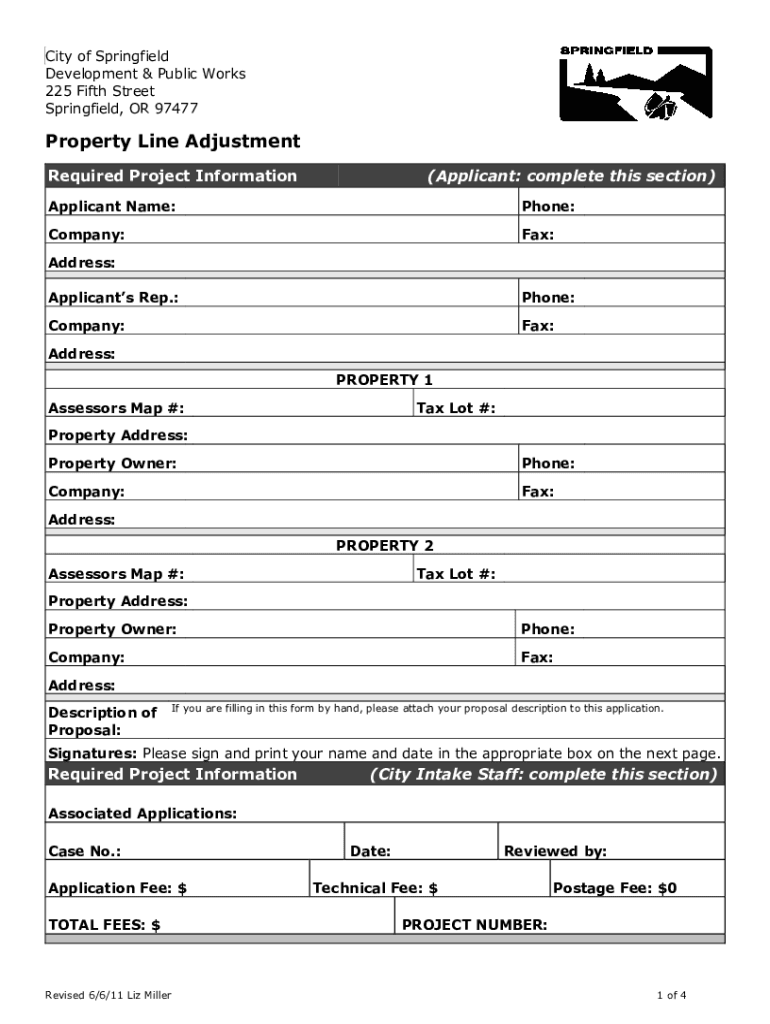
Oregon Property Line Adjustment Form


What is the Oregon Property Line Adjustment
The Oregon property line adjustment is a legal process that allows property owners to modify the boundaries of their land. This adjustment can be beneficial for various reasons, such as improving land usability, resolving boundary disputes, or accommodating new construction. The process typically involves the reconfiguration of existing property lines without changing the overall area of the parcels involved.
How to use the Oregon Property Line Adjustment
To use the Oregon property line adjustment, property owners must first determine if their proposed changes comply with local zoning regulations. It is essential to consult with local planning departments to ensure that the adjustments meet all legal requirements. Once compliance is confirmed, owners can proceed with the necessary documentation and submit their application for review.
Steps to complete the Oregon Property Line Adjustment
Completing an Oregon property line adjustment involves several key steps:
- Consult with local planning authorities to understand zoning laws and requirements.
- Prepare a property line adjustment application, including a detailed site plan.
- Submit the application along with any required fees to the appropriate local government office.
- Attend any necessary public hearings or meetings if required by local regulations.
- Receive approval and obtain any necessary permits before proceeding with the adjustment.
Legal use of the Oregon Property Line Adjustment
The legal use of a property line adjustment in Oregon is governed by state and local laws. Property owners must ensure that their adjustments do not violate zoning regulations or create nonconforming lots. Additionally, it is crucial to follow any specific procedures outlined by local jurisdictions to avoid legal complications.
Required Documents
To successfully apply for an Oregon property line adjustment, several documents are typically required:
- A completed application form specific to the local jurisdiction.
- A detailed site plan showing the existing and proposed property lines.
- Proof of ownership or a title report.
- Any additional documentation requested by local authorities, such as surveys or environmental assessments.
State-specific rules for the Oregon Property Line Adjustment
Oregon has specific rules governing property line adjustments, which may vary by county or city. These rules often include stipulations on the minimum lot size, setbacks, and how adjustments may affect neighboring properties. It is essential for property owners to familiarize themselves with these regulations to ensure compliance throughout the adjustment process.
Quick guide on how to complete oregon property line adjustment
Complete Oregon Property Line Adjustment smoothly on any device
Digital document management has gained traction among organizations and individuals alike. It offers an excellent eco-friendly alternative to conventional printed and signed papers, allowing you to locate the necessary form and securely save it online. airSlate SignNow equips you with all the tools required to create, edit, and electronically sign your documents swiftly without holdups. Manage Oregon Property Line Adjustment on any device using airSlate SignNow's Android or iOS applications and enhance any document-centric process today.
How to modify and eSign Oregon Property Line Adjustment with ease
- Find Oregon Property Line Adjustment and click on Get Form to begin.
- Utilize the tools we offer to complete your document.
- Highlight important sections of your documents or conceal sensitive information using tools specifically designed for that purpose by airSlate SignNow.
- Generate your signature with the Sign tool, which takes mere seconds and holds the same legal validity as a traditional handwritten signature.
- Review the information and click on the Done button to save your changes.
- Choose how you wish to send your form, via email, SMS, or invite link, or download it to your computer.
Say goodbye to lost or misplaced documents, tedious form searches, or mistakes that require printing new document copies. airSlate SignNow meets your document management needs in just a few clicks from any device of your choice. Edit and eSign Oregon Property Line Adjustment and ensure exceptional communication at every stage of the form preparation process with airSlate SignNow.
Create this form in 5 minutes or less
Create this form in 5 minutes!
How to create an eSignature for the oregon property line adjustment
How to create an electronic signature for a PDF online
How to create an electronic signature for a PDF in Google Chrome
How to create an e-signature for signing PDFs in Gmail
How to create an e-signature right from your smartphone
How to create an e-signature for a PDF on iOS
How to create an e-signature for a PDF on Android
People also ask
-
What is an Oregon property line adjustment?
An Oregon property line adjustment is a legal process that allows property owners to modify the boundaries of their properties without changing ownership. This adjustment can help resolve boundary disputes and improve property use, making it essential for homeowners and businesses alike.
-
How can airSlate SignNow assist with Oregon property line adjustments?
airSlate SignNow simplifies the documentation process for Oregon property line adjustments by providing an easy-to-use platform to create, send, and eSign necessary documents. Our digital solution ensures your paperwork is both secure and efficient, speeding up the entire process.
-
What are the benefits of using airSlate SignNow for property line adjustments?
Using airSlate SignNow for your Oregon property line adjustment offers signNow benefits, including faster processing times and reduced paperwork hassles. Our platform streamlines the eSigning process, making it easier and more reliable for all parties involved.
-
Is airSlate SignNow cost-effective for handling property line adjustments?
Yes, airSlate SignNow provides a cost-effective solution for managing the documentation related to Oregon property line adjustments. By reducing overhead and manual paperwork, you save both time and money, allowing you to focus on more critical aspects of your property management.
-
What features does airSlate SignNow offer for Oregon property line adjustments?
airSlate SignNow offers features such as customizable templates, automated workflows, and secure eSigning, all tailored for Oregon property line adjustments. These features aid in streamlining the document creation and approval processes, making your adjustments smoother and faster.
-
Does airSlate SignNow integrate with other tools for property adjustments?
Absolutely! airSlate SignNow integrates with various business tools, enhancing your ability to manage Oregon property line adjustments seamlessly. These integrations can help you sync documents across platforms, ensuring that you stay organized and efficient.
-
How long does it take to process an Oregon property line adjustment using airSlate SignNow?
The processing time for an Oregon property line adjustment varies but can be signNowly reduced using airSlate SignNow. With our efficient eSigning process, many users report completing their adjustments in a fraction of the time compared to traditional methods.
Get more for Oregon Property Line Adjustment
- Timberhills hoa form
- Form 807 5494289
- Vehicle insurance making a claim if you re in an accident citizens form
- Monthly probe thermometer check fill out ampamp sign online form
- Insure and go claim form
- Bradford leisure card application form
- Ybs 0778logo indd yorkshire building society ybs co form
- Consultation feedback form
Find out other Oregon Property Line Adjustment
- Electronic signature Rhode Island Plumbing Business Plan Template Later
- Electronic signature Louisiana Real Estate Quitclaim Deed Now
- Electronic signature Louisiana Real Estate Quitclaim Deed Secure
- How Can I Electronic signature South Dakota Plumbing Emergency Contact Form
- Electronic signature South Dakota Plumbing Emergency Contact Form Myself
- Electronic signature Maryland Real Estate LLC Operating Agreement Free
- Electronic signature Texas Plumbing Quitclaim Deed Secure
- Electronic signature Utah Plumbing Last Will And Testament Free
- Electronic signature Washington Plumbing Business Plan Template Safe
- Can I Electronic signature Vermont Plumbing Affidavit Of Heirship
- Electronic signature Michigan Real Estate LLC Operating Agreement Easy
- Electronic signature West Virginia Plumbing Memorandum Of Understanding Simple
- Electronic signature Sports PDF Alaska Fast
- Electronic signature Mississippi Real Estate Contract Online
- Can I Electronic signature Missouri Real Estate Quitclaim Deed
- Electronic signature Arkansas Sports LLC Operating Agreement Myself
- How Do I Electronic signature Nevada Real Estate Quitclaim Deed
- How Can I Electronic signature New Jersey Real Estate Stock Certificate
- Electronic signature Colorado Sports RFP Safe
- Can I Electronic signature Connecticut Sports LLC Operating Agreement