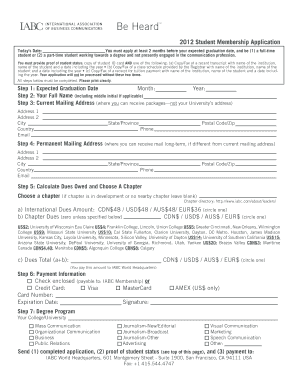
Student Membership Application Students Form


Understanding the Student Membership Application
The Student Membership Application is a formal document designed for students seeking membership in various organizations or programs. This application typically requires personal information, academic details, and a statement of purpose. It serves as a gateway for students to access resources, networking opportunities, and benefits associated with the membership.
Steps to Complete the Student Membership Application
Completing the Student Membership Application involves several steps to ensure accuracy and completeness:
- Gather Required Information: Collect personal details, including your name, contact information, and educational background.
- Prepare Supporting Documents: Include any necessary documents, such as proof of enrollment or academic transcripts.
- Fill Out the Application Form: Carefully complete each section of the application, ensuring all information is accurate.
- Review Your Application: Double-check for any errors or missing information before submission.
- Submit the Application: Follow the specified submission method, whether online or via mail.
Eligibility Criteria for the Student Membership Application
Eligibility for the Student Membership Application often depends on specific criteria set by the organization. Generally, applicants must:
- Be currently enrolled in an accredited educational institution.
- Provide proof of student status, such as a student ID or enrollment verification.
- Meet any additional criteria outlined by the organization, such as GPA requirements or field of study.
Required Documents for Submission
When submitting the Student Membership Application, you may need to include several documents to support your application:
- Proof of Enrollment: This can be a current student ID or an official enrollment letter.
- Academic Transcripts: Some organizations may request your most recent transcripts to verify your academic standing.
- Personal Statement: A brief essay outlining your goals and reasons for applying may also be required.
Form Submission Methods
The Student Membership Application can typically be submitted through various methods, depending on the organization’s preferences:
- Online Submission: Many organizations offer a digital platform for easy submission of applications.
- Mail: Applications can often be sent via postal service, ensuring that all documents are included.
- In-Person Submission: Some organizations allow applicants to submit their forms directly at designated locations.
Key Elements of the Student Membership Application
Understanding the key components of the Student Membership Application can enhance the chances of approval:
- Personal Information: Accurate details about the applicant, including name, address, and contact information.
- Educational Background: Information regarding the current institution, major, and expected graduation date.
- Membership Goals: A section where applicants can express their reasons for seeking membership and how it aligns with their academic or career aspirations.
Quick guide on how to complete student membership application students
Effortlessly Prepare [SKS] on Any Device
Digital document management has gained traction among businesses and individuals alike. It offers an ideal eco-friendly substitute for conventional printed and signed documents, allowing you to locate the right form and store it securely online. airSlate SignNow provides all the tools necessary to swiftly create, modify, and electronically sign your paperwork without any holdups. Manage [SKS] on any device using airSlate SignNow apps for Android or iOS and enhance any document-related procedure today.
How to Modify and Electronically Sign [SKS] with Ease
- Locate [SKS] and click Get Form to begin.
- Utilize the resources we offer to fill out your form.
- Emphasize important sections of your documents or obscure sensitive information with tools provided by airSlate SignNow designated specifically for this task.
- Generate your signature using the Sign tool, which takes only seconds and carries the same legal validity as a conventional wet ink signature.
- Verify the details and click on the Done button to save your modifications.
- Decide how you want to share your form, whether by email, SMS, invite link, or download it to your computer.
Say goodbye to lost or misplaced documents, frustrating form searches, or errors that necessitate the printing of new document copies. airSlate SignNow meets your document management needs with just a few clicks from any device you prefer. Edit and electronically sign [SKS] to ensure clear communication throughout the form preparation process with airSlate SignNow.
Create this form in 5 minutes or less
Related searches to Student Membership Application Students
Create this form in 5 minutes!
How to create an eSignature for the student membership application students
How to create an electronic signature for a PDF online
How to create an electronic signature for a PDF in Google Chrome
How to create an e-signature for signing PDFs in Gmail
How to create an e-signature right from your smartphone
How to create an e-signature for a PDF on iOS
How to create an e-signature for a PDF on Android
People also ask
-
What is the Student Membership Application for Students?
The Student Membership Application for Students is a specialized program designed to provide students with access to airSlate SignNow's eSigning and document management features at a discounted rate. This application allows students to streamline their document workflows, making it easier to manage important paperwork during their academic journey.
-
How much does the Student Membership Application for Students cost?
The pricing for the Student Membership Application for Students is signNowly reduced compared to standard plans. Students can enjoy all the essential features of airSlate SignNow at an affordable rate, ensuring that budget constraints do not hinder their ability to manage documents effectively.
-
What features are included in the Student Membership Application for Students?
The Student Membership Application for Students includes a variety of features such as unlimited eSigning, document templates, and real-time collaboration tools. These features are designed to enhance productivity and simplify the process of handling academic documents, making it an ideal solution for students.
-
How can the Student Membership Application for Students benefit my studies?
By utilizing the Student Membership Application for Students, you can save time and reduce stress associated with document management. The ability to eSign and share documents quickly allows you to focus more on your studies and less on administrative tasks, ultimately enhancing your academic performance.
-
Can I integrate the Student Membership Application for Students with other tools?
Yes, the Student Membership Application for Students can be easily integrated with various productivity tools and platforms. This integration capability allows students to streamline their workflows and enhance collaboration with peers and educators, making document management even more efficient.
-
Is there a trial period for the Student Membership Application for Students?
Yes, airSlate SignNow offers a trial period for the Student Membership Application for Students, allowing you to explore its features without any commitment. This trial enables you to assess how the application can meet your document management needs before making a purchase.
-
How do I apply for the Student Membership Application for Students?
To apply for the Student Membership Application for Students, simply visit the airSlate SignNow website and fill out the application form. You will need to provide proof of your student status, after which you can gain access to the discounted membership and start using the platform immediately.
Get more for Student Membership Application Students
Find out other Student Membership Application Students
- How To eSignature Michigan Banking Job Description Template
- eSignature Missouri Banking IOU Simple
- eSignature Banking PDF New Hampshire Secure
- How Do I eSignature Alabama Car Dealer Quitclaim Deed
- eSignature Delaware Business Operations Forbearance Agreement Fast
- How To eSignature Ohio Banking Business Plan Template
- eSignature Georgia Business Operations Limited Power Of Attorney Online
- Help Me With eSignature South Carolina Banking Job Offer
- eSignature Tennessee Banking Affidavit Of Heirship Online
- eSignature Florida Car Dealer Business Plan Template Myself
- Can I eSignature Vermont Banking Rental Application
- eSignature West Virginia Banking Limited Power Of Attorney Fast
- eSignature West Virginia Banking Limited Power Of Attorney Easy
- Can I eSignature Wisconsin Banking Limited Power Of Attorney
- eSignature Kansas Business Operations Promissory Note Template Now
- eSignature Kansas Car Dealer Contract Now
- eSignature Iowa Car Dealer Limited Power Of Attorney Easy
- How Do I eSignature Iowa Car Dealer Limited Power Of Attorney
- eSignature Maine Business Operations Living Will Online
- eSignature Louisiana Car Dealer Profit And Loss Statement Easy