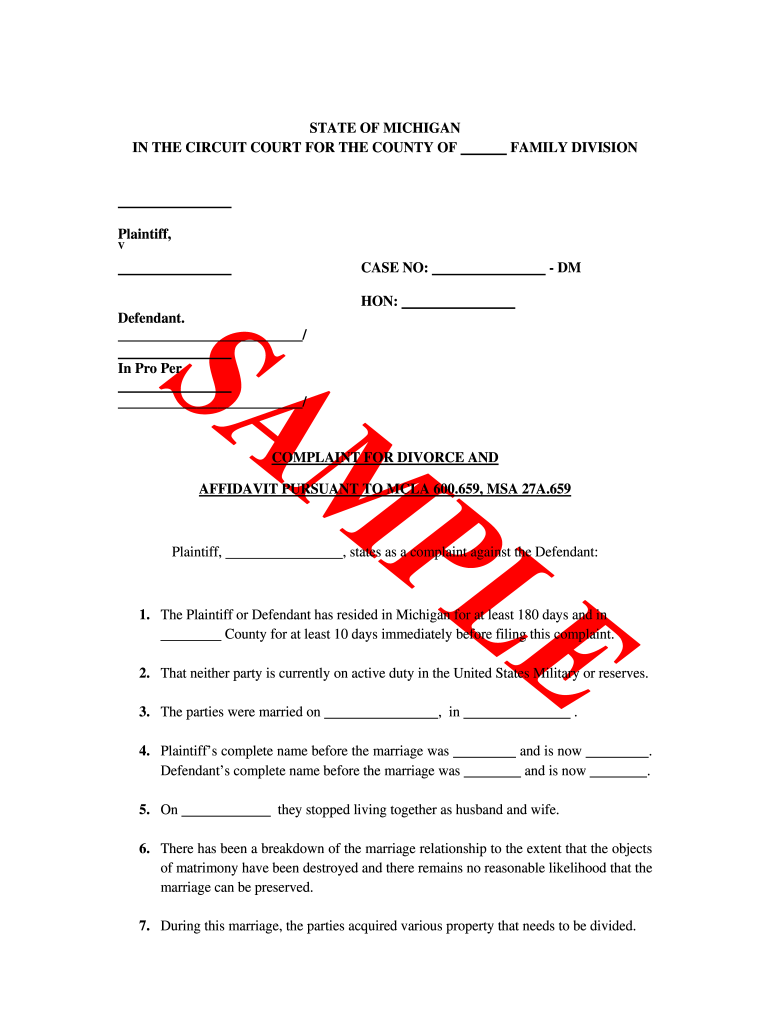
What is a Divorce Decree Form


What is a divorce decree in Michigan?
A divorce decree in Michigan is a legal document issued by a court that finalizes the dissolution of a marriage. It outlines the terms agreed upon by both parties or determined by the court, including asset division, child custody, and support obligations. This document serves as an official record of the divorce and is essential for both parties to move forward with their lives.
Key elements of a Michigan divorce decree
A Michigan divorce decree typically includes several critical components:
- Identification of parties: Names of both spouses and their addresses.
- Division of property: Detailed distribution of marital assets and debts.
- Child custody arrangements: Legal and physical custody details, including visitation rights.
- Child support obligations: Monthly payment amounts and duration.
- Spousal support: Any alimony awarded, including the amount and duration.
- Finalization date: The date when the divorce becomes effective.
Steps to complete the divorce decree in Michigan
Completing a divorce decree in Michigan involves several steps:
- File the divorce complaint: Submit the initial paperwork to the court.
- Serve your spouse: Ensure your spouse receives copies of the filed documents.
- Negotiate terms: Discuss and agree on terms related to property, custody, and support.
- Draft the decree: Create the divorce decree using a template or with legal assistance.
- Submit for approval: File the completed decree with the court for approval.
- Receive the signed decree: Obtain the final signed document from the court.
Legal use of the divorce decree in Michigan
The divorce decree serves multiple legal purposes in Michigan. It is necessary for enforcing child support and custody arrangements, dividing assets, and establishing legal responsibilities post-divorce. Both parties must adhere to the terms set forth in the decree, and failure to comply can result in legal consequences, including modifications or enforcement actions in court.
How to obtain a copy of your divorce decree in Michigan
To obtain a copy of your divorce decree in Michigan, you can follow these steps:
- Visit the county clerk's office where the divorce was filed.
- Request a certified copy of the divorce decree.
- Provide necessary identification and pay any applicable fees.
If you are unable to visit in person, many counties offer online access to court records, allowing you to request copies digitally.
Examples of using a divorce decree in Michigan
A divorce decree can be used in various situations, including:
- Applying for a name change after divorce.
- Establishing eligibility for government benefits.
- Proving marital status for legal or financial transactions.
- Filing taxes as a single or head of household.
Having a copy of your divorce decree readily available can simplify these processes and ensure compliance with legal requirements.
Quick guide on how to complete image of a mi divorce decree form
Complete What Is A Divorce Decree effortlessly on any device
Web-based document handling has gained traction among firms and individuals alike. It serves as an ideal environmentally friendly alternative to conventional printed and signed papers, as you can easily access the needed form and securely archive it online. airSlate SignNow equips you with all the necessary resources to create, modify, and eSign your documents swiftly and without holdups. Manage What Is A Divorce Decree from any device using airSlate SignNow's Android or iOS applications and enhance any document-related task today.
The simplest way to modify and eSign What Is A Divorce Decree with ease
- Find What Is A Divorce Decree and then click Get Form to begin.
- Utilize the tools we provide to complete your form.
- Highlight pertinent sections of the documents or redact sensitive information with tools that airSlate SignNow specifically offers for that purpose.
- Create your signature using the Sign function, which takes moments and holds the same legal significance as a conventional wet ink signature.
- Review the details and click on the Done button to save your changes.
- Select how you want to share your form, by email, SMS, or invitation link, or download it to your computer.
Eliminate concerns about lost or misplaced documents, tedious form searches, or errors that require printing new copies. airSlate SignNow addresses all your document management needs in just a few clicks from your preferred device. Edit and eSign What Is A Divorce Decree and ensure exceptional communication at every step of the form preparation process with airSlate SignNow.
Create this form in 5 minutes or less
FAQs
-
How can I fill out Google's intern host matching form to optimize my chances of receiving a match?
I was selected for a summer internship 2016.I tried to be very open while filling the preference form: I choose many products as my favorite products and I said I'm open about the team I want to join.I even was very open in the location and start date to get host matching interviews (I negotiated the start date in the interview until both me and my host were happy.) You could ask your recruiter to review your form (there are very cool and could help you a lot since they have a bigger experience).Do a search on the potential team.Before the interviews, try to find smart question that you are going to ask for the potential host (do a search on the team to find nice and deep questions to impress your host). Prepare well your resume.You are very likely not going to get algorithm/data structure questions like in the first round. It's going to be just some friendly chat if you are lucky. If your potential team is working on something like machine learning, expect that they are going to ask you questions about machine learning, courses related to machine learning you have and relevant experience (projects, internship). Of course you have to study that before the interview. Take as long time as you need if you feel rusty. It takes some time to get ready for the host matching (it's less than the technical interview) but it's worth it of course.
-
What can I do when a divorced parent refuses to fill out a college financial aid form?
Anything that does not involve going to university and paying for it with loans/grants.Join the service.Get a full time job and take a class at a time and pay with cash.Find an employer that will pay for your schooling.Get married so you can be considered an independent student 9but not from your husband).Jus t get a job. By the time the government lets you file as an independent student(age 24) you may have found an even better pattern that doesn’t involve college at all.
-
How do I fill out the form of DU CIC? I couldn't find the link to fill out the form.
Just register on the admission portal and during registration you will get an option for the entrance based course. Just register there. There is no separate form for DU CIC.
-
I am filing for a divorce, and I don't want child support from my wife. Is there a form to fill out?
You need to sek an answer from your attorney. Social media is not the appropriate place to ask this question.
-
Why did my employer give me a W-9 Form to fill out instead of a W-4 Form?
I wrote about the independent-contractor-vs-employee issue last year, see http://nctaxpro.wordpress.com/20...Broadly speaking, you are an employee when someone else - AKA the employer - has control over when and where you work and the processes by which you perform the work that you do for that individual. A DJ or bartender under some circumstances, I suppose, might qualify as an independent contractor at a restaurant, but the waitstaff, bus help, hosts, kitchen aides, etc. almost certainly would not.There's always risk in confronting an employer when faced with a situation like yours - my experience is that most employers know full well that they are violating the law when they treat employees as independent contractors, and for that reason they don't tolerate questions about that policy very well - so you definitely should tread cautiously if you want to keep this position. Nonetheless, I think you owe it to yourself to ask whether or not the restaurant intends to withhold federal taxes from your checks - if for no other reason than you don't want to get caught short when it comes to filing your own return, even if you don't intend to challenge the policy.
Create this form in 5 minutes!
How to create an eSignature for the image of a mi divorce decree form
How to generate an eSignature for the Image Of A Mi Divorce Decree Form in the online mode
How to create an electronic signature for the Image Of A Mi Divorce Decree Form in Chrome
How to make an eSignature for putting it on the Image Of A Mi Divorce Decree Form in Gmail
How to create an electronic signature for the Image Of A Mi Divorce Decree Form right from your smart phone
How to make an electronic signature for the Image Of A Mi Divorce Decree Form on iOS
How to make an electronic signature for the Image Of A Mi Divorce Decree Form on Android OS
People also ask
-
What are the steps to complete divorce papers in Michigan using airSlate SignNow?
To complete divorce papers in Michigan using airSlate SignNow, start by uploading your documents to the platform. Then, use our easy-to-navigate interface to fill in the required fields and integrate eSignatures where necessary. Finally, review your paperwork and send it directly to your spouse or lawyer for filing, ensuring a smooth process for your divorce.
-
How much does it cost to use airSlate SignNow for divorce papers in Michigan?
airSlate SignNow offers affordable pricing plans that can accommodate your needs for handling divorce papers in Michigan. Depending on the plan you choose, you can access essential features for electronic signatures and document management at a competitive rate. This cost-effective solution saves you both time and money during your divorce process.
-
What features does airSlate SignNow offer for managing Michigan divorce papers?
With airSlate SignNow, you can manage Michigan divorce papers efficiently through features like customizable templates, eSigning options, and secure document storage. Our platform also includes advanced tracking capabilities to monitor the status of your documents in real-time, ensuring a hassle-free experience for your divorce process.
-
Can I share my Michigan divorce papers with my attorney through airSlate SignNow?
Yes, you can easily share your Michigan divorce papers with your attorney through airSlate SignNow. After you complete your documents, simply enter your attorney's email address to send them directly. This feature helps streamline communication, ensuring that all parties are aligned on the necessary legal filings.
-
Is airSlate SignNow secure for handling sensitive divorce papers in Michigan?
Absolutely! airSlate SignNow prioritizes security, using advanced encryption technology to protect your sensitive divorce papers in Michigan. Our compliance with legal and regulatory standards ensures that your data remains confidential and secure throughout the entire process.
-
Can I use airSlate SignNow on my mobile device for Michigan divorce papers?
Yes, airSlate SignNow is fully functional on mobile devices, allowing you to manage your Michigan divorce papers from anywhere. You can upload, edit, and sign your documents conveniently on your smartphone or tablet. This flexibility makes it easier to handle your divorce paperwork on the go.
-
What benefits does airSlate SignNow provide for completing divorce papers in Michigan?
The benefits of using airSlate SignNow for divorce papers in Michigan include time efficiency, cost savings, and enhanced convenience. By utilizing electronic signatures and digital document management, you can expedite the filing process and reduce potential delays. This platform empowers users to navigate their divorce with ease.
Get more for What Is A Divorce Decree
- Kansas w9 form
- Rgo kansas secretary of state sos ks form
- Kansas dmv save verification form 2011
- Foreign limited partnership application i kansas secretary of state sos ks form
- Tenant inspection form
- Form r 22
- Ocdd waiver daily service logprogress note form
- Dmv handicap placard renewal form ca dmv handicap placard renewal form ca
Find out other What Is A Divorce Decree
- How Can I Sign Alabama Charity Form
- How Can I Sign Idaho Charity Presentation
- How Do I Sign Nebraska Charity Form
- Help Me With Sign Nevada Charity PDF
- How To Sign North Carolina Charity PPT
- Help Me With Sign Ohio Charity Document
- How To Sign Alabama Construction PDF
- How To Sign Connecticut Construction Document
- How To Sign Iowa Construction Presentation
- How To Sign Arkansas Doctors Document
- How Do I Sign Florida Doctors Word
- Can I Sign Florida Doctors Word
- How Can I Sign Illinois Doctors PPT
- How To Sign Texas Doctors PDF
- Help Me With Sign Arizona Education PDF
- How To Sign Georgia Education Form
- How To Sign Iowa Education PDF
- Help Me With Sign Michigan Education Document
- How Can I Sign Michigan Education Document
- How Do I Sign South Carolina Education Form