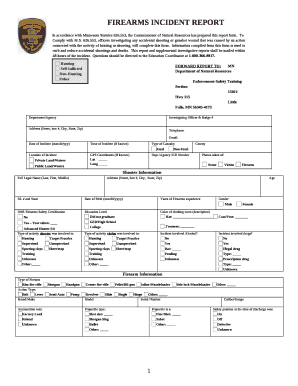
FIREARMS INCIDENT REPORT Form


What is the FIREARMS INCIDENT REPORT
The FIREARMS INCIDENT REPORT is a formal document used to record details surrounding incidents involving firearms. This report is essential for law enforcement agencies, as it provides a structured way to collect and analyze data related to firearm-related events. It typically includes information about the date, time, and location of the incident, as well as descriptions of the individuals involved and any weapons used. The report serves multiple purposes, including aiding in criminal investigations, supporting statistical analysis, and informing policy decisions regarding firearm regulations.
How to use the FIREARMS INCIDENT REPORT
Using the FIREARMS INCIDENT REPORT involves several key steps. First, ensure that you have the correct form, which can often be obtained from local law enforcement agencies or their websites. Once you have the form, fill it out with accurate and detailed information. It is important to include all relevant facts, such as the circumstances of the incident and any witnesses present. After completing the report, submit it to the appropriate agency for processing. Keeping a copy for your records is also advisable.
Steps to complete the FIREARMS INCIDENT REPORT
Completing the FIREARMS INCIDENT REPORT requires careful attention to detail. Follow these steps to ensure accuracy:
- Gather all necessary information about the incident, including date, time, and location.
- Document the names and contact information of all individuals involved, including witnesses.
- Provide a clear description of the incident, including any actions taken by law enforcement.
- Include details about the firearms involved, such as make, model, and serial numbers.
- Review the report for completeness and accuracy before submission.
Legal use of the FIREARMS INCIDENT REPORT
The FIREARMS INCIDENT REPORT must be used in accordance with local and federal laws. It is primarily intended for law enforcement use, but it may also be utilized in legal proceedings as evidence. Proper completion and submission of the report can help ensure compliance with legal requirements and assist in the investigation of firearm-related incidents. Understanding the legal implications of the information provided is crucial for all parties involved.
Key elements of the FIREARMS INCIDENT REPORT
Several key elements are essential in the FIREARMS INCIDENT REPORT. These include:
- Date and time: When the incident occurred.
- Location: Where the incident took place.
- Individuals involved: Names and roles of those present.
- Description of the incident: A narrative of events leading up to and following the incident.
- Firearm details: Information about any firearms involved, including type and ownership.
State-specific rules for the FIREARMS INCIDENT REPORT
Each state may have specific rules governing the completion and submission of the FIREARMS INCIDENT REPORT. These rules can vary significantly, so it is important to familiarize yourself with the regulations in your state. Some states may require additional information or have different submission processes. Checking with local law enforcement or state regulatory agencies can provide clarity on these requirements.
Quick guide on how to complete firearms incident report
Complete FIREARMS INCIDENT REPORT effortlessly on any device
Digital document management has gained popularity among businesses and individuals. It offers an excellent eco-friendly alternative to traditional printed and signed papers, allowing you to obtain the correct form and securely store it online. airSlate SignNow equips you with all the necessary tools to create, modify, and eSign your documents quickly and without delays. Manage FIREARMS INCIDENT REPORT on any device utilizing airSlate SignNow's Android or iOS applications and enhance any document-related process today.
Ways to modify and eSign FIREARMS INCIDENT REPORT with ease
- Acquire FIREARMS INCIDENT REPORT and then click Get Form to begin.
- Utilize the tools we provide to fill out your document.
- Emphasize relevant sections of your documents or obscure sensitive information with tools that airSlate SignNow specifically offers for that purpose.
- Create your electronic signature with the Sign tool, which takes just seconds and has the same legal validity as a traditional wet ink signature.
- Verify the details and then click the Done button to save your modifications.
- Select how you would like to send your form, whether by email, SMS, an invitation link, or downloading it to your computer.
Eliminate the hassle of lost or misplaced files, tedious form searches, or errors that require printing new document copies. airSlate SignNow addresses your document management needs in just a few clicks from any device you choose. Alter and eSign FIREARMS INCIDENT REPORT while ensuring clear communication at any stage of your form preparation journey with airSlate SignNow.
Create this form in 5 minutes or less
Create this form in 5 minutes!
How to create an eSignature for the firearms incident report
How to create an electronic signature for a PDF online
How to create an electronic signature for a PDF in Google Chrome
How to create an e-signature for signing PDFs in Gmail
How to create an e-signature right from your smartphone
How to create an e-signature for a PDF on iOS
How to create an e-signature for a PDF on Android
People also ask
-
What is a FIREARMS INCIDENT REPORT?
A FIREARMS INCIDENT REPORT is a formal document used to record details of incidents involving firearms. This report typically includes information about the individuals involved, the circumstances of the incident, and any actions taken. Utilizing airSlate SignNow, you can easily create and eSign these reports to ensure they are legally binding and securely stored.
-
How can airSlate SignNow help with creating a FIREARMS INCIDENT REPORT?
airSlate SignNow provides a user-friendly platform that simplifies the process of creating a FIREARMS INCIDENT REPORT. With customizable templates and easy drag-and-drop features, you can quickly input necessary details and ensure compliance with legal standards. Additionally, the eSigning feature allows for quick approvals from relevant parties.
-
Is there a cost associated with using airSlate SignNow for FIREARMS INCIDENT REPORTs?
Yes, airSlate SignNow offers various pricing plans tailored to meet the needs of different businesses. These plans provide access to features that facilitate the creation and management of FIREARMS INCIDENT REPORTs. You can choose a plan that fits your budget while ensuring you have the necessary tools for efficient document handling.
-
What features does airSlate SignNow offer for FIREARMS INCIDENT REPORT management?
airSlate SignNow includes features such as customizable templates, secure eSigning, and document tracking, all of which are essential for managing FIREARMS INCIDENT REPORTs. Additionally, the platform allows for collaboration among team members, ensuring that all relevant information is captured and reviewed efficiently.
-
Can I integrate airSlate SignNow with other software for FIREARMS INCIDENT REPORTs?
Absolutely! airSlate SignNow offers integrations with various software applications, enhancing your ability to manage FIREARMS INCIDENT REPORTs. Whether you use CRM systems, cloud storage, or other document management tools, you can streamline your workflow and improve efficiency with seamless integrations.
-
What are the benefits of using airSlate SignNow for FIREARMS INCIDENT REPORTs?
Using airSlate SignNow for FIREARMS INCIDENT REPORTs provides numerous benefits, including increased efficiency, reduced paperwork, and enhanced security. The platform allows for quick document creation and eSigning, which speeds up the reporting process. Additionally, all documents are securely stored and easily accessible when needed.
-
Is airSlate SignNow compliant with legal standards for FIREARMS INCIDENT REPORTs?
Yes, airSlate SignNow is designed to comply with legal standards for electronic signatures and document management. This ensures that your FIREARMS INCIDENT REPORTs are legally binding and meet regulatory requirements. You can trust that your documents are handled with the highest level of security and compliance.
Get more for FIREARMS INCIDENT REPORT
Find out other FIREARMS INCIDENT REPORT
- How Can I Sign New York Finance & Tax Accounting Document
- How Can I Sign Ohio Finance & Tax Accounting Word
- Can I Sign Oklahoma Finance & Tax Accounting PPT
- How To Sign Ohio Government Form
- Help Me With Sign Washington Government Presentation
- How To Sign Maine Healthcare / Medical PPT
- How Do I Sign Nebraska Healthcare / Medical Word
- How Do I Sign Washington Healthcare / Medical Word
- How Can I Sign Indiana High Tech PDF
- How To Sign Oregon High Tech Document
- How Do I Sign California Insurance PDF
- Help Me With Sign Wyoming High Tech Presentation
- How Do I Sign Florida Insurance PPT
- How To Sign Indiana Insurance Document
- Can I Sign Illinois Lawers Form
- How To Sign Indiana Lawers Document
- How To Sign Michigan Lawers Document
- How To Sign New Jersey Lawers PPT
- How Do I Sign Arkansas Legal Document
- How Can I Sign Connecticut Legal Document