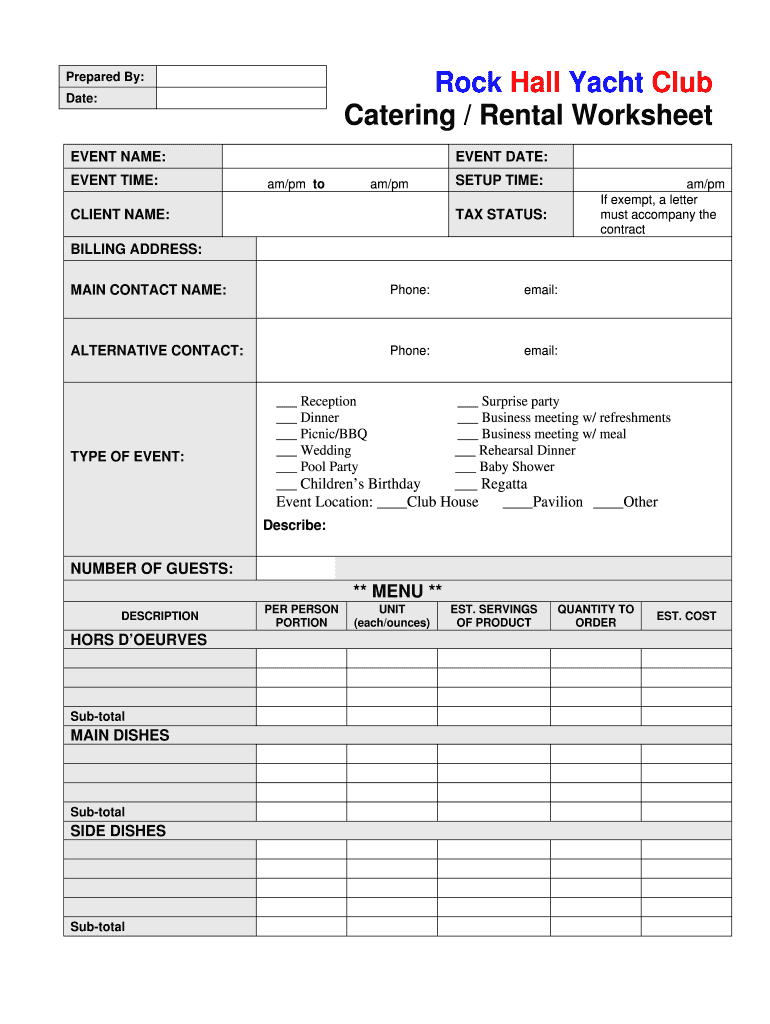
Catering Worksheet Form


What is the Catering Worksheet
The catering worksheet is a structured document designed to assist businesses in planning and organizing catering events. It typically includes sections for detailing the event type, menu selections, guest count, and logistical considerations such as timing and location. This worksheet serves as a comprehensive guide to ensure that all necessary elements are accounted for, facilitating a smooth catering experience.
How to use the Catering Worksheet
Using the catering worksheet involves several steps to ensure all details are captured accurately. Begin by filling out the basic event information, including the date, time, and venue. Next, outline the menu options, specifying dietary restrictions and preferences. It is essential to estimate the number of guests to help with portion planning. Finally, review the completed worksheet to confirm that all necessary details are included, ensuring nothing is overlooked during the catering process.
Steps to complete the Catering Worksheet
To complete the catering worksheet effectively, follow these steps:
- Gather event details, including the date, time, and location.
- Determine the type of catering service required, such as buffet, plated, or family-style.
- List menu items, considering any dietary restrictions or preferences of guests.
- Estimate the total number of attendees to assist with planning.
- Include any additional services needed, such as table settings or equipment rentals.
- Review the worksheet for completeness and accuracy before finalizing.
Key elements of the Catering Worksheet
Several key elements should be included in a catering worksheet to ensure comprehensive planning. These elements typically consist of:
- Event details: date, time, and venue information.
- Guest count: an estimate of attendees to guide food preparation.
- Menu selections: a list of food and beverage options, including any dietary accommodations.
- Logistics: considerations such as setup time, service style, and cleanup requirements.
- Contact information: details of the event organizer and catering service provider.
Legal use of the Catering Worksheet
Using the catering worksheet legally involves ensuring compliance with local health and safety regulations. It is crucial to adhere to food safety standards when planning menus and handling food. Additionally, if the event requires permits for large gatherings or specific food services, those should be obtained in advance. Understanding and following these legal requirements helps protect both the catering business and the event organizer.
Examples of using the Catering Worksheet
Examples of using the catering worksheet can vary based on the type of event. For a corporate meeting, the worksheet may include a selection of light refreshments and beverages, with a focus on quick service. For a wedding, the worksheet might detail a multi-course meal with specific dietary options for guests. Each example illustrates how the worksheet can be tailored to meet the unique needs of different events, ensuring that all aspects of catering are thoughtfully planned.
Quick guide on how to complete catering worksheet
Complete Catering Worksheet effortlessly on any device
Managing documents online has gained signNow popularity among businesses and individuals. It offers an ideal eco-friendly substitute for traditional printed and signed documents, as you can locate the suitable form and securely store it online. airSlate SignNow provides all the necessary tools to create, modify, and electronically sign your documents rapidly without delays. Handle Catering Worksheet on any platform with airSlate SignNow's Android or iOS applications and enhance any document-related process today.
The easiest way to modify and eSign Catering Worksheet with ease
- Obtain Catering Worksheet and then click Get Form to begin.
- Make use of the provided tools to complete your document.
- Highlight important sections of your documents or redact sensitive information with tools specifically provided by airSlate SignNow for that purpose.
- Create your eSignature using the Sign tool, which takes just seconds and carries the same legal validity as a standard wet ink signature.
- Review the details and then click on the Done button to save your changes.
- Select how you wish to distribute your form, via email, text message (SMS), invitation link, or download it to your computer.
Eliminate the worries of lost or misplaced documents, tedious form searching, or errors that require printing new document copies. airSlate SignNow caters to all your document management needs in just a few clicks from any device of your choice. Modify and eSign Catering Worksheet and ensure excellent communication at any stage of the form preparation process with airSlate SignNow.
Create this form in 5 minutes or less
Create this form in 5 minutes!
How to create an eSignature for the catering worksheet
How to create an electronic signature for a PDF online
How to create an electronic signature for a PDF in Google Chrome
How to create an e-signature for signing PDFs in Gmail
How to create an e-signature right from your smartphone
How to create an e-signature for a PDF on iOS
How to create an e-signature for a PDF on Android
People also ask
-
What is a catering worksheet and how can it benefit my business?
A catering worksheet is a tool that helps streamline the planning and organization of catering events. By using a catering worksheet, businesses can efficiently manage orders, track inventory, and ensure that all details are accounted for, ultimately enhancing customer satisfaction.
-
How does airSlate SignNow integrate with catering worksheets?
airSlate SignNow allows users to easily create, send, and eSign catering worksheets digitally. This integration simplifies the process of collecting signatures and approvals, ensuring that all parties are aligned and that the catering details are confirmed quickly.
-
What features does airSlate SignNow offer for managing catering worksheets?
airSlate SignNow offers features such as customizable templates, real-time collaboration, and secure eSigning for catering worksheets. These tools help businesses save time and reduce errors, making the catering process more efficient.
-
Is airSlate SignNow cost-effective for small catering businesses?
Yes, airSlate SignNow provides a cost-effective solution for small catering businesses looking to manage their catering worksheets. With flexible pricing plans, businesses can choose a package that fits their budget while still accessing essential features.
-
Can I track changes made to my catering worksheet in airSlate SignNow?
Absolutely! airSlate SignNow allows you to track changes made to your catering worksheet, ensuring that you have a complete history of edits and updates. This feature enhances accountability and helps maintain clarity throughout the catering process.
-
How secure is the information in my catering worksheet when using airSlate SignNow?
Security is a top priority for airSlate SignNow. All information in your catering worksheet is protected with advanced encryption and secure access controls, ensuring that sensitive data remains confidential and safe from unauthorized access.
-
Can I access my catering worksheet on mobile devices?
Yes, airSlate SignNow is mobile-friendly, allowing you to access your catering worksheet from any device. This flexibility enables you to manage your catering tasks on the go, ensuring that you can respond to client needs promptly.
Get more for Catering Worksheet
- Dd form 361 100787970
- Aaa safety patrol certificate of commendation captain certificate of commendation captain form
- Online waiver for inflatable 5k form
- Coa form 238128881
- Real property transfer tax declaration city of chicago form
- Estado libre asociaco de puerto rico form
- Maryland form 505nr nonresident income tax calculation
- Clinical quality agreement template form
Find out other Catering Worksheet
- How To eSign Maryland Courts Medical History
- eSign Michigan Courts Lease Agreement Template Online
- eSign Minnesota Courts Cease And Desist Letter Free
- Can I eSign Montana Courts NDA
- eSign Montana Courts LLC Operating Agreement Mobile
- eSign Oklahoma Sports Rental Application Simple
- eSign Oklahoma Sports Rental Application Easy
- eSign Missouri Courts Lease Agreement Template Mobile
- Help Me With eSign Nevada Police Living Will
- eSign New York Courts Business Plan Template Later
- Can I eSign North Carolina Courts Limited Power Of Attorney
- eSign North Dakota Courts Quitclaim Deed Safe
- How To eSign Rhode Island Sports Quitclaim Deed
- Help Me With eSign Oregon Courts LLC Operating Agreement
- eSign North Dakota Police Rental Lease Agreement Now
- eSign Tennessee Courts Living Will Simple
- eSign Utah Courts Last Will And Testament Free
- eSign Ohio Police LLC Operating Agreement Mobile
- eSign Virginia Courts Business Plan Template Secure
- How To eSign West Virginia Courts Confidentiality Agreement