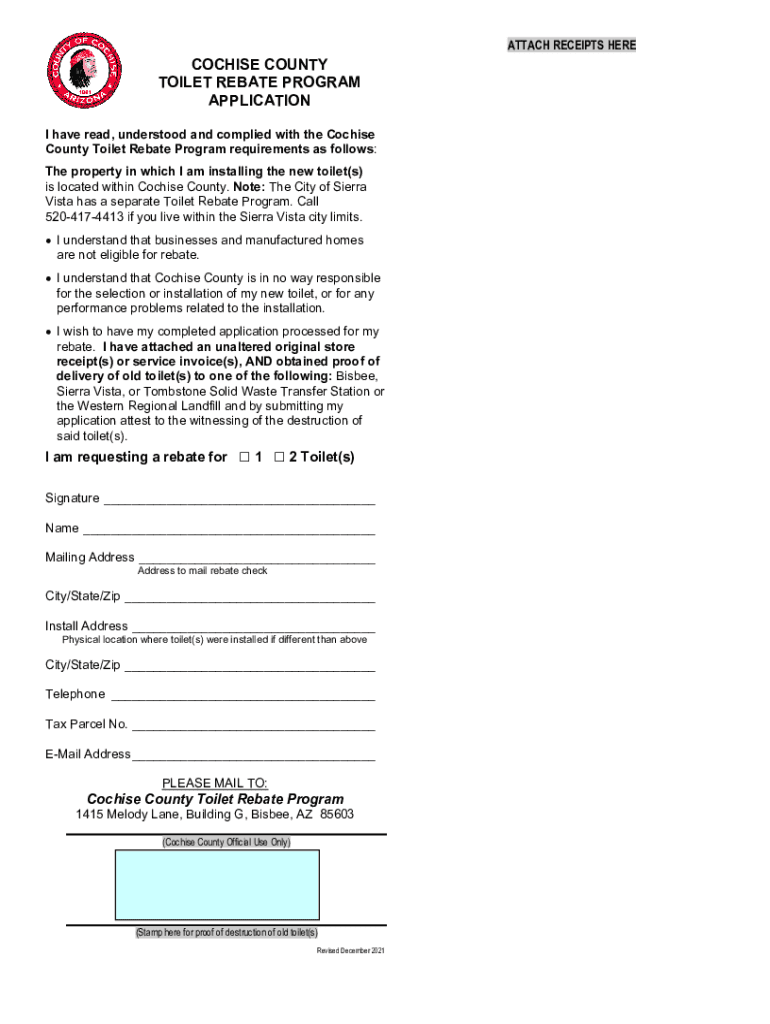
Get Cochise County Toilet Rebates Form


What is the Get Cochise County Toilet Rebates Form
The Get Cochise County Toilet Rebates Form is a specific application used by residents of Cochise County, Arizona, to apply for rebates on qualifying toilet purchases. This program aims to promote water conservation by encouraging the replacement of older, inefficient toilets with newer, high-efficiency models. By participating in this program, homeowners can receive financial incentives that help offset the cost of purchasing and installing water-saving toilets.
How to obtain the Get Cochise County Toilet Rebates Form
To obtain the Get Cochise County Toilet Rebates Form, residents can visit the official Cochise County website or contact the local water conservation office. The form is typically available for download in PDF format, allowing users to print it directly. Additionally, physical copies of the form may be available at designated county offices or community centers. It is advisable to check for any updates or changes to the form before proceeding with the application.
Steps to complete the Get Cochise County Toilet Rebates Form
Completing the Get Cochise County Toilet Rebates Form involves several straightforward steps:
- Begin by downloading or obtaining a physical copy of the form.
- Fill in your personal information, including your name, address, and contact details.
- Provide details about the toilet being purchased, including the brand, model, and purchase date.
- Attach any required documentation, such as receipts or proof of purchase.
- Review the form for accuracy before submitting it.
Eligibility Criteria
To qualify for the rebate through the Get Cochise County Toilet Rebates Form, applicants must meet specific eligibility criteria. Generally, the property must be located within Cochise County, and the toilets being replaced must be older models that do not meet current efficiency standards. Applicants may also need to demonstrate that they have purchased a qualifying high-efficiency toilet. It is important to review the specific requirements outlined on the form or the county's website to ensure compliance.
Required Documents
When submitting the Get Cochise County Toilet Rebates Form, applicants are typically required to include certain documents to support their application. These may include:
- A copy of the receipt or proof of purchase for the new toilet.
- Any warranty information related to the new toilet.
- Documentation proving the removal of the old toilet, if applicable.
Form Submission Methods
The completed Get Cochise County Toilet Rebates Form can be submitted through various methods to accommodate different preferences. Applicants may choose to submit the form online via the Cochise County website, mail it to the designated office, or deliver it in person at a local county office. It is essential to follow the specific submission guidelines provided on the form to ensure timely processing.
Quick guide on how to complete get cochise county toilet rebates form
Complete Get Cochise County Toilet Rebates Form effortlessly on any device
Digital document management has gained traction with organizations and individuals alike. It serves as an ideal eco-conscious substitute for traditional printed and signed paperwork, allowing you to access the correct form and securely store it online. airSlate SignNow equips you with all the tools required to create, edit, and eSign your documents swiftly without delays. Manage Get Cochise County Toilet Rebates Form on any device with the airSlate SignNow Android or iOS applications and streamline any document-related workflow today.
The easiest way to modify and eSign Get Cochise County Toilet Rebates Form seamlessly
- Find Get Cochise County Toilet Rebates Form and click on Get Form to begin.
- Use the tools we provide to fill out your form.
- Emphasize pertinent sections of the documents or obscure sensitive information with tools that airSlate SignNow specifically offers for that purpose.
- Create your eSignature with the Sign feature, which takes mere seconds and holds the same legal validity as a conventional wet ink signature.
- Verify the information and click on the Done button to save your changes.
- Choose how you'd like to send your form, whether by email, text message (SMS), invitation link, or download it to your computer.
Put an end to lost or misplaced documents, tedious form searches, and inaccuracies that necessitate printing new copies. airSlate SignNow meets all your document management needs in just a few clicks from the device of your preference. Modify and eSign Get Cochise County Toilet Rebates Form and ensure outstanding communication at every stage of the form preparation process with airSlate SignNow.
Create this form in 5 minutes or less
Create this form in 5 minutes!
How to create an eSignature for the get cochise county toilet rebates form
How to create an electronic signature for a PDF online
How to create an electronic signature for a PDF in Google Chrome
How to create an e-signature for signing PDFs in Gmail
How to create an e-signature right from your smartphone
How to create an e-signature for a PDF on iOS
How to create an e-signature for a PDF on Android
People also ask
-
What is the Cochise County Toilet Rebates Form?
The Cochise County Toilet Rebates Form is a document that residents can fill out to apply for rebates on water-efficient toilets. By using this form, you can save money while contributing to water conservation efforts in your community. To get started, simply download and complete the form.
-
How can I get the Cochise County Toilet Rebates Form?
You can easily get the Cochise County Toilet Rebates Form by visiting the official Cochise County website or through our platform. We provide a streamlined process to access and fill out the form digitally. This makes it convenient for you to apply for your rebate.
-
Are there any costs associated with the Cochise County Toilet Rebates Form?
There are no costs associated with obtaining the Cochise County Toilet Rebates Form itself. However, you may need to purchase a qualifying toilet to be eligible for the rebate. By using our services, you can efficiently manage the documentation process without any hidden fees.
-
What are the benefits of using the Cochise County Toilet Rebates Form?
Using the Cochise County Toilet Rebates Form allows you to save money on your water bill while promoting environmental sustainability. Additionally, the rebate program encourages the installation of water-efficient fixtures, which can lead to long-term savings. It's a win-win for both your wallet and the planet.
-
Can I fill out the Cochise County Toilet Rebates Form online?
Yes, you can fill out the Cochise County Toilet Rebates Form online through our platform. We offer an easy-to-use interface that allows you to complete and submit the form digitally. This saves you time and ensures that your application is processed quickly.
-
What features does airSlate SignNow offer for managing the Cochise County Toilet Rebates Form?
airSlate SignNow provides features such as eSigning, document tracking, and secure storage for your Cochise County Toilet Rebates Form. These tools help streamline the application process and ensure that your documents are handled efficiently. You can manage everything from one convenient platform.
-
How does airSlate SignNow integrate with other tools for the Cochise County Toilet Rebates Form?
airSlate SignNow integrates seamlessly with various applications, allowing you to manage the Cochise County Toilet Rebates Form alongside your other business tools. This integration enhances productivity and ensures that all your documents are in sync. You can connect with CRM systems, cloud storage, and more.
Get more for Get Cochise County Toilet Rebates Form
- Man basket checklist pdf form
- Formulaire de demande de crdit pdf
- Postalease form
- Medical questionnaire doc premium job application is an electronic adobe acrobat pdf form to be filled out by job applicants
- Child care registration form bngcplcb ngcplc
- Denton county dba search form
- Life insurance corporation of india form no lic03
- Sharekhan old market circleofficial location stock broker form
Find out other Get Cochise County Toilet Rebates Form
- eSignature North Dakota Healthcare / Medical Medical History Simple
- Help Me With eSignature Arkansas High Tech Arbitration Agreement
- eSignature Ohio Healthcare / Medical Operating Agreement Simple
- eSignature Oregon Healthcare / Medical Limited Power Of Attorney Computer
- eSignature Pennsylvania Healthcare / Medical Warranty Deed Computer
- eSignature Texas Healthcare / Medical Bill Of Lading Simple
- eSignature Virginia Healthcare / Medical Living Will Computer
- eSignature West Virginia Healthcare / Medical Claim Free
- How To eSignature Kansas High Tech Business Plan Template
- eSignature Kansas High Tech Lease Agreement Template Online
- eSignature Alabama Insurance Forbearance Agreement Safe
- How Can I eSignature Arkansas Insurance LLC Operating Agreement
- Help Me With eSignature Michigan High Tech Emergency Contact Form
- eSignature Louisiana Insurance Rental Application Later
- eSignature Maryland Insurance Contract Safe
- eSignature Massachusetts Insurance Lease Termination Letter Free
- eSignature Nebraska High Tech Rental Application Now
- How Do I eSignature Mississippi Insurance Separation Agreement
- Help Me With eSignature Missouri Insurance Profit And Loss Statement
- eSignature New Hampshire High Tech Lease Agreement Template Mobile