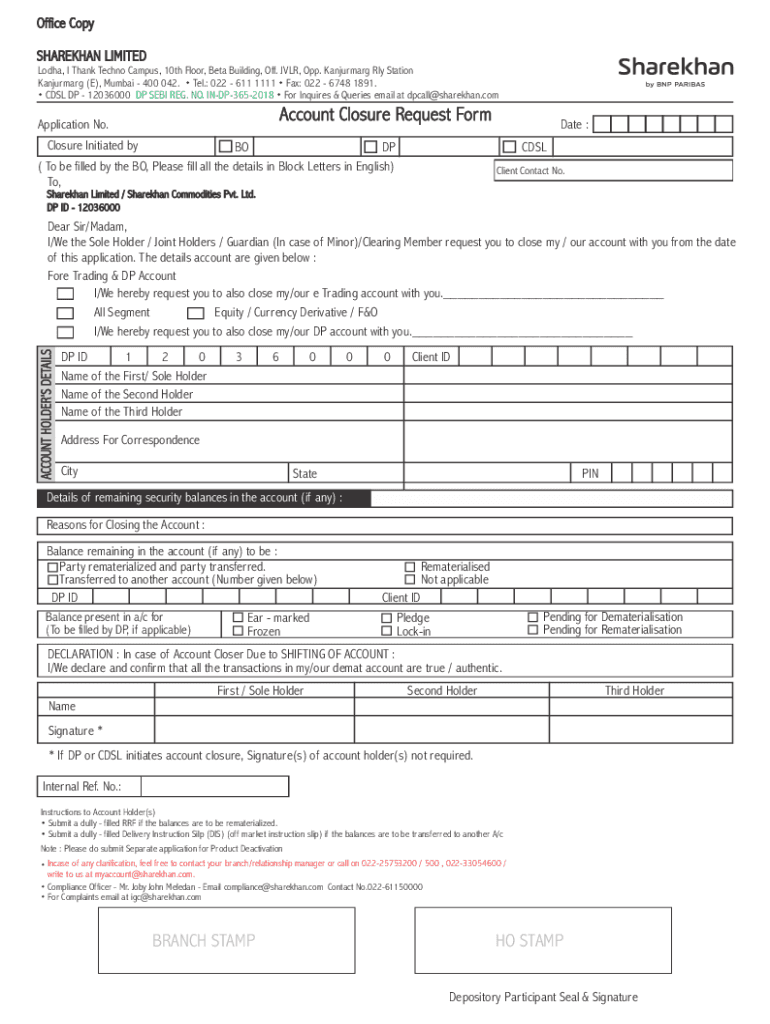
Sharekhan, Old Market CircleOfficial Location Stock Broker 2019-2026


Understanding the Sharekhan Account Closure Process
The Sharekhan account closure process is designed to allow users to formally terminate their trading accounts with the brokerage. This procedure is essential for individuals who wish to discontinue their investment activities or transfer their assets to another platform. To initiate the closure, users must complete the Sharekhan account closure form, which is available in PDF format. This document ensures that all necessary information is collected and processed efficiently.
Steps to Complete the Sharekhan Account Closure Form
Filling out the Sharekhan account closure form involves several straightforward steps. First, download the form in PDF format from the official Sharekhan website. Next, provide personal details such as your name, account number, and contact information. Ensure that you check all entries for accuracy. After completing the form, sign it where indicated. Finally, submit the form through the designated method, which may include mailing it to the appropriate address or submitting it online, if available.
Required Documents for Account Closure
When closing a Sharekhan account, certain documents may be required to verify your identity and facilitate the process. Typically, you will need to provide a government-issued ID, proof of address, and any relevant account statements. It is advisable to check with Sharekhan for any additional documentation that may be necessary, as requirements can vary based on individual circumstances.
Form Submission Methods
There are various methods to submit the Sharekhan account closure form. Users can choose to send the completed form via traditional mail to the designated Sharekhan office. Alternatively, if Sharekhan offers an online submission option, users may be able to upload the form directly through their account portal. It is important to confirm the preferred method of submission to ensure timely processing of the account closure.
Legal Considerations for Account Closure
Closing a Sharekhan account involves certain legal considerations. Users should be aware of any outstanding transactions or pending orders that may affect the closure process. Additionally, it is essential to understand the implications of closing an investment account, such as potential tax consequences or the impact on investment portfolios. Consulting with a financial advisor may be beneficial to navigate these aspects effectively.
Key Elements of the Sharekhan Account Closure Form
The Sharekhan account closure form includes several key elements that users must complete. These typically encompass personal identification details, account information, and the reason for closure. Providing a clear reason can help Sharekhan improve its services. Furthermore, users should ensure they sign and date the form to validate their request officially.
Quick guide on how to complete sharekhan old market circleofficial location stock broker
Complete Sharekhan, Old Market CircleOfficial Location Stock Broker effortlessly on any device
Digital document management has become increasingly popular among organizations and individuals. It offers an excellent eco-friendly alternative to conventional printed and signed documents, as you can access the necessary form and securely store it online. airSlate SignNow equips you with all the resources required to create, modify, and eSign your files rapidly without delays. Manage Sharekhan, Old Market CircleOfficial Location Stock Broker on any device using airSlate SignNow Android or iOS applications and enhance any document-oriented task today.
The easiest way to modify and eSign Sharekhan, Old Market CircleOfficial Location Stock Broker without hassle
- Locate Sharekhan, Old Market CircleOfficial Location Stock Broker and click Get Form to begin.
- Use the tools we offer to fill out your form.
- Highlight pertinent sections of the documents or redact sensitive information with features that airSlate SignNow provides specifically for that purpose.
- Create your signature with the Sign tool, which takes seconds and carries the same legal validity as a traditional wet ink signature.
- Verify the information and click on the Done button to save your changes.
- Choose how you prefer to send your form, via email, text message (SMS), or invitation link, or download it to your computer.
Say goodbye to lost or misplaced files, frustrating form searches, or mistakes that require printing new document copies. airSlate SignNow meets all your document management needs with just a few clicks from your preferred device. Modify and eSign Sharekhan, Old Market CircleOfficial Location Stock Broker and ensure excellent communication at any stage of your form preparation process with airSlate SignNow.
Create this form in 5 minutes or less
Find and fill out the correct sharekhan old market circleofficial location stock broker
Create this form in 5 minutes!
How to create an eSignature for the sharekhan old market circleofficial location stock broker
How to create an electronic signature for a PDF online
How to create an electronic signature for a PDF in Google Chrome
How to create an e-signature for signing PDFs in Gmail
How to create an e-signature right from your smartphone
How to create an e-signature for a PDF on iOS
How to create an e-signature for a PDF on Android
People also ask
-
What is the sharekhan account closure form pdf?
The sharekhan account closure form pdf is a document required to officially close your Sharekhan trading account. It includes essential information such as your account details and reasons for closure. Completing this form ensures a smooth and hassle-free account termination process.
-
How can I obtain the sharekhan account closure form pdf?
You can easily download the sharekhan account closure form pdf from the official Sharekhan website or request it from their customer service. Make sure to fill it out completely to avoid any delays in processing your account closure.
-
What are the benefits of using the sharekhan account closure form pdf?
Using the sharekhan account closure form pdf simplifies the closure process by providing a standardized format for your request. It helps ensure that all necessary information is included, reducing the chances of errors or omissions that could delay your account closure.
-
Is there a fee associated with submitting the sharekhan account closure form pdf?
Typically, there is no fee for submitting the sharekhan account closure form pdf. However, it's advisable to check with Sharekhan for any specific terms or conditions that may apply to your account closure.
-
How long does it take to process the sharekhan account closure form pdf?
The processing time for the sharekhan account closure form pdf can vary, but it usually takes a few business days. Once submitted, you should receive confirmation of your account closure from Sharekhan, so keep an eye on your email for updates.
-
Can I submit the sharekhan account closure form pdf online?
Currently, the sharekhan account closure form pdf must be printed, filled out, and submitted physically or via email, depending on Sharekhan's guidelines. Always check their website for the latest submission methods to ensure compliance.
-
What should I do if I lose the sharekhan account closure form pdf?
If you lose the sharekhan account closure form pdf, you can easily download a new copy from the Sharekhan website. It's important to have the correct and updated form to ensure your account closure request is processed without issues.
Get more for Sharekhan, Old Market CircleOfficial Location Stock Broker
Find out other Sharekhan, Old Market CircleOfficial Location Stock Broker
- How To Sign Colorado Courts Document
- Can I eSign Alabama Banking PPT
- How Can I eSign California Banking PDF
- How To eSign Hawaii Banking PDF
- How Can I eSign Hawaii Banking Document
- How Do I eSign Hawaii Banking Document
- How Do I eSign Hawaii Banking Document
- Help Me With eSign Hawaii Banking Document
- How To eSign Hawaii Banking Document
- Can I eSign Hawaii Banking Presentation
- Can I Sign Iowa Courts Form
- Help Me With eSign Montana Banking Form
- Can I Sign Kentucky Courts Document
- How To eSign New York Banking Word
- Can I eSign South Dakota Banking PPT
- How Can I eSign South Dakota Banking PPT
- How Do I eSign Alaska Car Dealer Form
- How To eSign California Car Dealer Form
- Can I eSign Colorado Car Dealer Document
- How Can I eSign Colorado Car Dealer Document