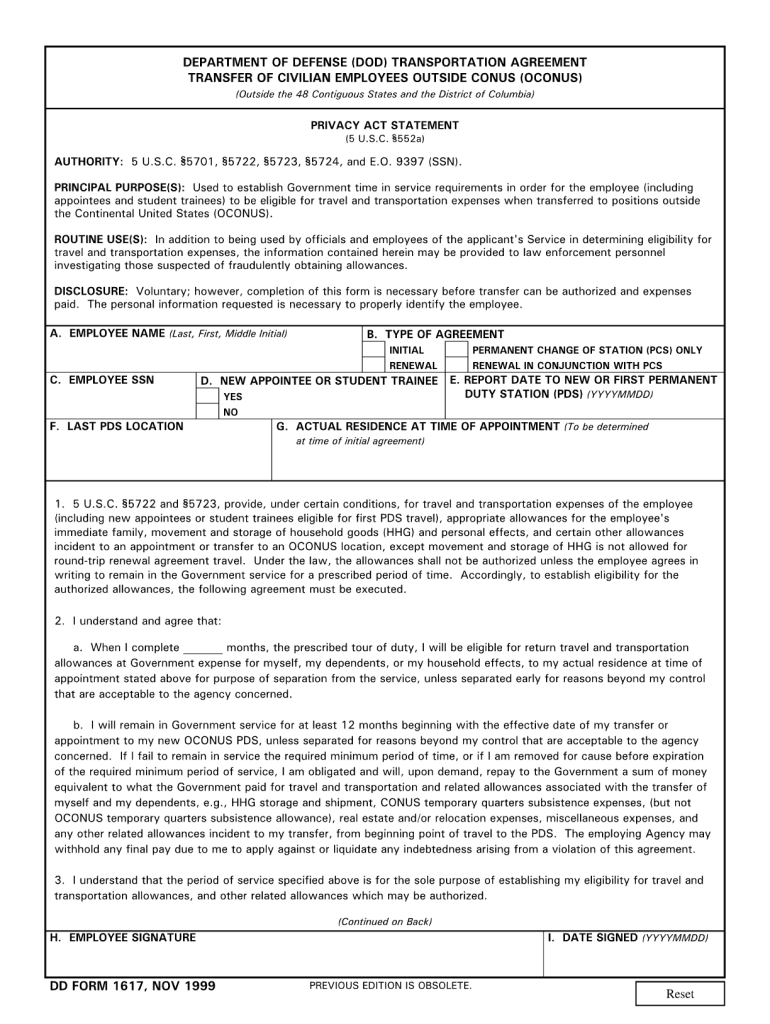
Dd1617 Form


What is the DD1617?
The DD1617, also known as the DD Form 1617, is a transportation agreement used primarily by military personnel when shipping personal property from the United States to overseas locations. This form serves as a binding contract between the service member and the transportation service provider, detailing the responsibilities and conditions of the shipment. It is essential for ensuring that all parties involved understand the terms of the transportation process, including any specific requirements related to the shipment of goods.
How to Use the DD1617
Using the DD1617 involves several key steps. First, service members must accurately fill out the form with their personal information, including the destination of the shipment and a detailed description of the items being transported. Once completed, the form must be signed to validate the agreement. It is advisable to keep a copy of the signed form for personal records. The DD1617 can be submitted electronically or in paper format, depending on the requirements of the transportation provider.
Steps to Complete the DD1617
Completing the DD1617 requires careful attention to detail. Here are the steps to follow:
- Gather necessary information, including your personal details and shipment specifics.
- Fill out the form, ensuring all fields are completed accurately.
- Review the completed form for any errors or omissions.
- Sign the form to confirm your agreement to the terms.
- Submit the form to the transportation provider as instructed.
Legal Use of the DD1617
The DD1617 is legally binding when properly executed. To ensure its validity, it must meet specific criteria, including accurate completion and appropriate signatures. This form is recognized under U.S. law, making it essential for service members to understand their rights and obligations when using it. Compliance with the terms outlined in the DD1617 helps protect both the service member and the transportation provider in case of disputes.
Key Elements of the DD1617
Several key elements must be included in the DD1617 for it to be effective:
- Service Member Information: Full name, rank, and contact details.
- Destination: The address where the personal property will be shipped.
- Description of Items: A detailed list of all items being transported.
- Signatures: Required signatures from both the service member and the transportation provider.
Examples of Using the DD1617
Service members frequently use the DD1617 when relocating for duty assignments or during permanent change of station (PCS) moves. For instance, if a service member is transferring from a base in the U.S. to an overseas location, they would complete the DD1617 to arrange for the shipment of their household goods. This form ensures that the transportation service provider is legally obligated to handle the shipment according to the agreed terms.
Quick guide on how to complete online fom 1617 form
Complete Dd1617 with ease on any device
Digital document management has gained popularity among businesses and individuals. It serves as an ideal environmentally friendly alternative to conventional printed and signed papers, allowing you to obtain the necessary form and securely store it online. airSlate SignNow equips you with all the resources you require to generate, modify, and eSign your documents promptly without any setbacks. Manage Dd1617 on any device using airSlate SignNow Android or iOS applications and enhance any document-related operation today.
How to modify and eSign Dd1617 effortlessly
- Locate Dd1617 and then click Get Form to initiate the process.
- Employ the tools we offer to complete your document.
- Emphasize pertinent sections of the documents or obscure sensitive information with tools specifically provided by airSlate SignNow for that purpose.
- Create your signature using the Sign feature, which takes mere seconds and holds the same legal validity as a conventional handwritten signature.
- Review all the details and then click on the Done button to preserve your changes.
- Select how you wish to share your form, whether by email, text message (SMS), invitation link, or download it to your computer.
Forget about lost or misplaced documents, tedious form navigation, or mistakes that require printing new document copies. airSlate SignNow fulfills all your requirements in document management with just a few clicks from any device of your preference. Modify and eSign Dd1617 and ensure excellent communication at every step of the form preparation journey with airSlate SignNow.
Create this form in 5 minutes or less
Create this form in 5 minutes!
How to create an eSignature for the online fom 1617 form
How to generate an electronic signature for the Online Fom 1617 Form online
How to make an electronic signature for the Online Fom 1617 Form in Chrome
How to create an eSignature for putting it on the Online Fom 1617 Form in Gmail
How to generate an eSignature for the Online Fom 1617 Form from your mobile device
How to generate an eSignature for the Online Fom 1617 Form on iOS devices
How to make an eSignature for the Online Fom 1617 Form on Android
People also ask
-
What are dd1617 instructions?
The dd1617 instruction refers to specific guidelines for filling out the DD Form 1617. This form is utilized by military personnel to ensure compliance with regulations while documenting official actions. Understanding these instructions is crucial for accurate submission and record-keeping.
-
How can airSlate SignNow assist with dd1617 instructions?
airSlate SignNow provides a seamless platform to create, send, and eSign documents related to dd1617 instructions. With its user-friendly interface, you can easily incorporate the necessary fields to capture all required information. This helps streamline the process, ensuring compliance with military standards.
-
Are there any costs associated with using airSlate SignNow for dd1617 instructions?
Yes, airSlate SignNow offers various pricing plans tailored to different business needs. While there may be costs involved, the platform’s cost-effective solutions often lead to substantial time and resource savings. A free trial is also available so you can explore features before committing.
-
What features does airSlate SignNow offer for handling dd1617 instructions?
airSlate SignNow includes features like customizable templates, automated workflows, and secure eSigning that specifically aid in completing dd1617 instructions. These tools simplify the document preparation process and ensure that all submissions are error-free and compliant with regulations.
-
Can I integrate airSlate SignNow with other tools for dd1617 instructions?
Absolutely! airSlate SignNow offers integrations with various third-party applications, which enhance your ability to manage dd1617 instructions effectively. Tools like Google Drive, Salesforce, and Microsoft Office can streamline your workflow further by connecting existing documents and data.
-
What are the benefits of using airSlate SignNow for dd1617 instructions?
Using airSlate SignNow for dd1617 instructions provides enhanced efficiency, better organization, and greater compliance assurance. The platform simplifies document management and tracking, reducing the risk of errors during the completion of critical military forms. This is invaluable for busy professionals needing quick and reliable solutions.
-
Is airSlate SignNow secure for managing dd1617 instructions?
Yes, airSlate SignNow prioritizes security when handling dd1617 instructions. The platform employs advanced encryption methods to protect sensitive information and ensures that all eSigned documents are stored securely. You can trust that your data remains confidential and compliant with industry standards.
Get more for Dd1617
Find out other Dd1617
- How Do I Electronic signature Georgia Doctors Purchase Order Template
- Electronic signature Doctors PDF Louisiana Now
- How To Electronic signature Massachusetts Doctors Quitclaim Deed
- Electronic signature Minnesota Doctors Last Will And Testament Later
- How To Electronic signature Michigan Doctors LLC Operating Agreement
- How Do I Electronic signature Oregon Construction Business Plan Template
- How Do I Electronic signature Oregon Construction Living Will
- How Can I Electronic signature Oregon Construction LLC Operating Agreement
- How To Electronic signature Oregon Construction Limited Power Of Attorney
- Electronic signature Montana Doctors Last Will And Testament Safe
- Electronic signature New York Doctors Permission Slip Free
- Electronic signature South Dakota Construction Quitclaim Deed Easy
- Electronic signature Texas Construction Claim Safe
- Electronic signature Texas Construction Promissory Note Template Online
- How To Electronic signature Oregon Doctors Stock Certificate
- How To Electronic signature Pennsylvania Doctors Quitclaim Deed
- Electronic signature Utah Construction LLC Operating Agreement Computer
- Electronic signature Doctors Word South Dakota Safe
- Electronic signature South Dakota Doctors Confidentiality Agreement Myself
- How Do I Electronic signature Vermont Doctors NDA