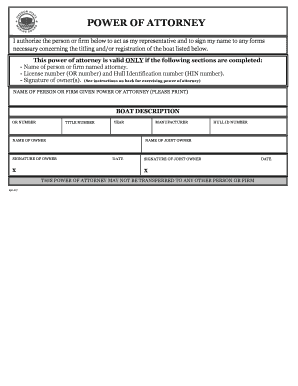
I Authorize the Person or Firm below to Act as My Representative and to Sign My Name to Any Forms


Understanding the Authorization Form
The form titled "I Authorize The Person Or Firm Below To Act As My Representative And To Sign My Name To Any Forms" serves as a legal document that allows an individual or entity to act on your behalf. This authorization can be crucial in various situations, such as tax filings, legal matters, or business transactions. By completing this form, you grant permission for the designated person or firm to handle specific tasks that require your signature, thus streamlining processes that may otherwise be delayed by your absence or unavailability.
Steps to Complete the Authorization Form
Filling out the authorization form involves several straightforward steps. Begin by clearly identifying the person or firm you wish to authorize. Include their full name and contact information. Next, specify the scope of authority you are granting; this may include signing documents, submitting forms, or representing you in specific situations. Be sure to include any relevant dates or conditions that apply to this authorization. Finally, sign and date the form to validate it. Ensure that all information is accurate to avoid any complications later.
Legal Use of the Authorization Form
This authorization form is legally binding, meaning that the actions taken by the authorized person or firm on your behalf are recognized by law. It is important to understand that by signing this document, you are entrusting another party with significant responsibilities. Therefore, it is advisable to choose someone you trust and ensure they are fully aware of the duties they will undertake. Additionally, this form should comply with any relevant state laws to ensure its validity.
Key Elements of the Authorization Form
Several key elements must be included in the authorization form to ensure its effectiveness. These include:
- Identifying Information: Full names and contact details of both the authorizing individual and the authorized representative.
- Scope of Authority: A clear description of what the authorized person or firm is permitted to do.
- Effective Dates: Specify when the authorization begins and ends, if applicable.
- Signature: The authorizing individual's signature is required to validate the document.
State-Specific Rules for the Authorization Form
Different states may have varying regulations regarding the use of authorization forms. It is essential to familiarize yourself with your state's specific requirements to ensure compliance. Some states may require notarization or additional signatures, while others may have specific language that must be included in the form. Consulting a legal professional or reviewing state guidelines can provide clarity and help avoid potential legal issues.
Examples of Using the Authorization Form
This authorization form can be utilized in various scenarios, such as:
- Tax representation, where a tax professional is authorized to sign tax documents on your behalf.
- Legal matters, allowing an attorney to act in your interest during proceedings.
- Business transactions, where a partner may need to sign contracts or agreements in your absence.
These examples illustrate the flexibility and importance of having a properly executed authorization form to facilitate various processes.
Quick guide on how to complete i authorize the person or firm below to act as my representative and to sign my name to any forms
Manage I Authorize The Person Or Firm Below To Act As My Representative And To Sign My Name To Any Forms effortlessly on any device
Digital document management has gained traction among businesses and individuals alike. It offers a pristine eco-conscious alternative to traditional printed and signed papers, allowing you to access the correct form and securely store it online. airSlate SignNow equips you with all the tools necessary to create, edit, and eSign your documents quickly and without hassle. Handle I Authorize The Person Or Firm Below To Act As My Representative And To Sign My Name To Any Forms on any device using the airSlate SignNow Android or iOS applications and enhance any document-focused workflow today.
How to edit and eSign I Authorize The Person Or Firm Below To Act As My Representative And To Sign My Name To Any Forms with ease
- Locate I Authorize The Person Or Firm Below To Act As My Representative And To Sign My Name To Any Forms and click on Get Form to begin.
- Utilize the tools we offer to complete your document.
- Emphasize important parts of the documents or redact sensitive information using the tools that airSlate SignNow provides specifically for that task.
- Create your eSignature with the Sign feature, which takes seconds and holds the same legal validity as a conventional wet ink signature.
- Review all the details and click on the Done button to finalize your updates.
- Choose how you wish to share your form, whether by email, SMS, or invite link, or download it to your computer.
Eliminate worries about lost or misplaced documents, cumbersome form searching, or errors that necessitate printing new copies. airSlate SignNow meets your document management needs with just a few clicks from any device you prefer. Edit and eSign I Authorize The Person Or Firm Below To Act As My Representative And To Sign My Name To Any Forms and ensure seamless communication at any stage of the form preparation process with airSlate SignNow.
Create this form in 5 minutes or less
Create this form in 5 minutes!
How to create an eSignature for the i authorize the person or firm below to act as my representative and to sign my name to any forms
How to create an electronic signature for a PDF online
How to create an electronic signature for a PDF in Google Chrome
How to create an e-signature for signing PDFs in Gmail
How to create an e-signature right from your smartphone
How to create an e-signature for a PDF on iOS
How to create an e-signature for a PDF on Android
People also ask
-
What does it mean when I authorize the person or firm below to act as my representative and to sign my name to any forms?
When you authorize the person or firm below to act as your representative and to sign your name to any forms, you are granting them the legal authority to handle specific documents on your behalf. This can streamline processes and ensure that important paperwork is completed efficiently. It's essential to choose a trusted representative to avoid any potential issues.
-
How does airSlate SignNow facilitate the authorization process?
airSlate SignNow simplifies the authorization process by allowing you to create and send documents electronically. You can easily include authorization clauses, ensuring that your representative can sign on your behalf. This feature enhances efficiency and reduces the time spent on paperwork.
-
What are the pricing options for using airSlate SignNow?
airSlate SignNow offers various pricing plans to accommodate different business needs. Whether you are a small business or a large enterprise, you can find a plan that suits your budget. Each plan includes features that support the process of authorizing representatives to sign documents.
-
Can I integrate airSlate SignNow with other software tools?
Yes, airSlate SignNow integrates seamlessly with various software tools, enhancing your workflow. You can connect it with CRM systems, cloud storage, and other applications to streamline document management. This integration supports the process of authorizing representatives and ensures that all your documents are easily accessible.
-
What are the benefits of using airSlate SignNow for document signing?
Using airSlate SignNow for document signing offers numerous benefits, including increased efficiency and reduced turnaround time. You can authorize representatives to sign documents quickly, which helps in expediting business processes. Additionally, the platform is user-friendly, making it accessible for everyone involved.
-
Is it secure to authorize someone to sign documents on my behalf?
Yes, it is secure to authorize someone to sign documents on your behalf using airSlate SignNow. The platform employs advanced security measures to protect your data and ensure that only authorized individuals can access and sign documents. This gives you peace of mind while managing your paperwork.
-
How can I track the status of documents signed by my representative?
airSlate SignNow provides tracking features that allow you to monitor the status of documents signed by your representative. You will receive notifications and updates, ensuring you are always informed about the progress. This transparency is crucial when you authorize someone to act on your behalf.
Get more for I Authorize The Person Or Firm Below To Act As My Representative And To Sign My Name To Any Forms
- Louisiana iep form
- St tammany homestead exemption form
- Girl scout attendance sheet form
- Student incident report form
- Trading post account setup girl scouts louisiana east gsle form
- Leads portal form
- Louisiana notary acknowledgment form
- Louisiana voter registration application louisiana secretary form
Find out other I Authorize The Person Or Firm Below To Act As My Representative And To Sign My Name To Any Forms
- How To Sign Oregon Healthcare / Medical Living Will
- How Can I Sign South Carolina Healthcare / Medical Profit And Loss Statement
- Sign Tennessee Healthcare / Medical Business Plan Template Free
- Help Me With Sign Tennessee Healthcare / Medical Living Will
- Sign Texas Healthcare / Medical Contract Mobile
- Sign Washington Healthcare / Medical LLC Operating Agreement Now
- Sign Wisconsin Healthcare / Medical Contract Safe
- Sign Alabama High Tech Last Will And Testament Online
- Sign Delaware High Tech Rental Lease Agreement Online
- Sign Connecticut High Tech Lease Template Easy
- How Can I Sign Louisiana High Tech LLC Operating Agreement
- Sign Louisiana High Tech Month To Month Lease Myself
- How To Sign Alaska Insurance Promissory Note Template
- Sign Arizona Insurance Moving Checklist Secure
- Sign New Mexico High Tech Limited Power Of Attorney Simple
- Sign Oregon High Tech POA Free
- Sign South Carolina High Tech Moving Checklist Now
- Sign South Carolina High Tech Limited Power Of Attorney Free
- Sign West Virginia High Tech Quitclaim Deed Myself
- Sign Delaware Insurance Claim Online