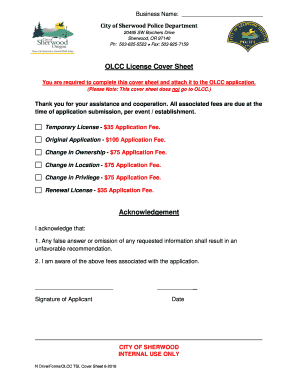
OLCC License Cover Sheet Sherwoodoregon Gov Form


What is the OLCC License Cover Sheet
The OLCC License Cover Sheet is a crucial document required for businesses seeking to apply for or renew a license with the Oregon Liquor and Cannabis Commission (OLCC). This cover sheet serves as an introductory page that summarizes the application or renewal process for liquor and cannabis licenses in Oregon. It provides essential information about the applicant, including business details, ownership structure, and the type of license being sought. Understanding this document is vital for compliance with state regulations and ensuring a smooth application process.
How to use the OLCC License Cover Sheet
Using the OLCC License Cover Sheet involves several steps. First, ensure you have the latest version of the cover sheet, which can typically be found on the official Sherwood, Oregon government website. Fill out the required fields accurately, including your business name, address, and contact information. Attach any necessary supporting documents, such as proof of ownership or financial statements, to provide a complete application package. Finally, submit the cover sheet along with your application to the OLCC, either online or through traditional mail, depending on the submission method you choose.
Steps to complete the OLCC License Cover Sheet
Completing the OLCC License Cover Sheet requires attention to detail. Begin by downloading the form from the appropriate website. Next, enter your business information in the designated fields. Ensure that all information is accurate and matches your other application documents. After filling out the form, review it for any errors or omissions. Once verified, gather any required attachments and submit the completed cover sheet as part of your overall application. Keeping a copy for your records is advisable for future reference.
Key elements of the OLCC License Cover Sheet
The OLCC License Cover Sheet includes several key elements that are essential for a successful application. These elements typically consist of the applicant's name, business address, contact information, and the specific type of license being applied for. It may also require details about the business structure, such as whether it is a sole proprietorship, partnership, or corporation. Additionally, the cover sheet often includes sections for signatures and dates, confirming the accuracy of the information provided.
Legal use of the OLCC License Cover Sheet
The legal use of the OLCC License Cover Sheet is governed by Oregon state laws regarding the sale and distribution of alcohol and cannabis products. This document must be filled out accurately to ensure compliance with the OLCC's regulations. Submitting an incomplete or incorrect cover sheet can lead to delays in processing your application or even denial of the license. It is important to understand the legal implications of this document and to use it as part of a comprehensive approach to obtaining the necessary licenses for your business.
Required Documents
When submitting the OLCC License Cover Sheet, several supporting documents are typically required. These may include proof of identity for the business owner, financial statements, and any previous licenses held. Additionally, local permits or zoning approvals may be necessary, depending on the type of business and its location. Ensuring that all required documents are included with your application can expedite the review process and increase the likelihood of approval.
Form Submission Methods
The OLCC License Cover Sheet can be submitted through various methods, depending on the preferences of the applicant and the requirements of the OLCC. Common submission methods include online applications through the OLCC website, mailing physical copies of the form and supporting documents, or delivering them in person to the OLCC office. Each method has its own considerations, such as processing times and confirmation of receipt, so it is essential to choose the one that best fits your needs.
Quick guide on how to complete olcc license cover sheet sherwoodoregon gov
Effortlessly Prepare OLCC License Cover Sheet Sherwoodoregon gov on Any Device
Managing documents online has become increasingly popular among businesses and individuals. It offers an ideal environmentally friendly substitute for traditional printed and signed documents, as you can access the necessary form and securely store it digitally. airSlate SignNow equips you with all the tools required to create, modify, and electronically sign your documents quickly and efficiently. Handle OLCC License Cover Sheet Sherwoodoregon gov on any device using the airSlate SignNow apps for Android or iOS, and enhance any document-related process today.
How to Edit and Electronically Sign OLCC License Cover Sheet Sherwoodoregon gov with Ease
- Find OLCC License Cover Sheet Sherwoodoregon gov and click Get Form to begin.
- Utilize the tools we provide to complete your document.
- Emphasize important sections of the documents or obscure sensitive information with tools specifically designed by airSlate SignNow for that purpose.
- Generate your signature using the Sign tool, which only takes seconds and holds the same legal validity as a conventional wet ink signature.
- Review all the details and press the Done button to save your modifications.
- Choose how you wish to send your form, either by email, SMS, invitation link, or download it to your computer.
Say goodbye to lost or misplaced files, tedious form searches, or errors necessitating new document prints. airSlate SignNow meets your document management needs in just a few clicks from the device of your choice. Edit and electronically sign OLCC License Cover Sheet Sherwoodoregon gov, ensuring excellent communication at every stage of the form preparation process with airSlate SignNow.
Create this form in 5 minutes or less
Create this form in 5 minutes!
How to create an eSignature for the olcc license cover sheet sherwoodoregon gov
How to create an electronic signature for a PDF online
How to create an electronic signature for a PDF in Google Chrome
How to create an e-signature for signing PDFs in Gmail
How to create an e-signature right from your smartphone
How to create an e-signature for a PDF on iOS
How to create an e-signature for a PDF on Android
People also ask
-
What is the OLCC License Cover Sheet Sherwoodoregon gov?
The OLCC License Cover Sheet Sherwoodoregon gov is a required document for businesses applying for an OLCC license in Sherwood, Oregon. It serves as a cover sheet that provides essential information about the applicant and the type of license being requested. This document is crucial for ensuring compliance with local regulations.
-
How can airSlate SignNow help with the OLCC License Cover Sheet Sherwoodoregon gov?
airSlate SignNow simplifies the process of completing and submitting the OLCC License Cover Sheet Sherwoodoregon gov. Our platform allows you to easily fill out the necessary fields, eSign the document, and send it directly to the appropriate authorities. This streamlines the application process and reduces the risk of errors.
-
Is there a cost associated with using airSlate SignNow for the OLCC License Cover Sheet Sherwoodoregon gov?
Yes, airSlate SignNow offers various pricing plans to accommodate different business needs. While there is a nominal fee for using our services, the cost is often outweighed by the time and effort saved in managing documents like the OLCC License Cover Sheet Sherwoodoregon gov. We also provide a free trial for new users to explore our features.
-
What features does airSlate SignNow offer for the OLCC License Cover Sheet Sherwoodoregon gov?
airSlate SignNow provides a range of features for the OLCC License Cover Sheet Sherwoodoregon gov, including customizable templates, secure eSigning, and document tracking. These features ensure that your application is completed accurately and submitted on time. Additionally, our user-friendly interface makes it easy for anyone to navigate the process.
-
Can I integrate airSlate SignNow with other tools for the OLCC License Cover Sheet Sherwoodoregon gov?
Absolutely! airSlate SignNow offers integrations with various business tools and applications, enhancing your workflow for the OLCC License Cover Sheet Sherwoodoregon gov. Whether you use CRM systems, cloud storage, or project management tools, our platform can seamlessly connect to improve efficiency.
-
What are the benefits of using airSlate SignNow for the OLCC License Cover Sheet Sherwoodoregon gov?
Using airSlate SignNow for the OLCC License Cover Sheet Sherwoodoregon gov provides numerous benefits, including increased efficiency, reduced paperwork, and enhanced security. Our platform ensures that your documents are stored safely and can be accessed anytime, anywhere. This convenience allows you to focus on your business rather than administrative tasks.
-
How secure is airSlate SignNow when handling the OLCC License Cover Sheet Sherwoodoregon gov?
Security is a top priority at airSlate SignNow. We implement advanced encryption and security protocols to protect your documents, including the OLCC License Cover Sheet Sherwoodoregon gov. Our platform complies with industry standards to ensure that your sensitive information remains confidential and secure.
Get more for OLCC License Cover Sheet Sherwoodoregon gov
Find out other OLCC License Cover Sheet Sherwoodoregon gov
- Electronic signature Utah Storage Rental Agreement Easy
- Electronic signature Washington Home office rental agreement Simple
- Electronic signature Michigan Email Cover Letter Template Free
- Electronic signature Delaware Termination Letter Template Now
- How Can I Electronic signature Washington Employee Performance Review Template
- Electronic signature Florida Independent Contractor Agreement Template Now
- Electronic signature Michigan Independent Contractor Agreement Template Now
- Electronic signature Oregon Independent Contractor Agreement Template Computer
- Electronic signature Texas Independent Contractor Agreement Template Later
- Electronic signature Florida Employee Referral Form Secure
- How To Electronic signature Florida CV Form Template
- Electronic signature Mississippi CV Form Template Easy
- Electronic signature Ohio CV Form Template Safe
- Electronic signature Nevada Employee Reference Request Mobile
- How To Electronic signature Washington Employee Reference Request
- Electronic signature New York Working Time Control Form Easy
- How To Electronic signature Kansas Software Development Proposal Template
- Electronic signature Utah Mobile App Design Proposal Template Fast
- Electronic signature Nevada Software Development Agreement Template Free
- Electronic signature New York Operating Agreement Safe