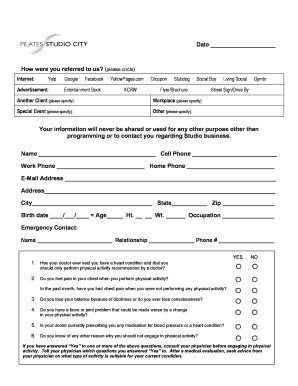
Pilates Client Intake Form


What is the Pilates Client Intake Form
The Pilates client intake form is a crucial document designed to gather essential information from new clients before they begin their Pilates journey. This form typically includes personal details such as the client's name, contact information, and emergency contacts. Additionally, it collects health history, including any injuries, medical conditions, or physical limitations that may affect their ability to participate in Pilates sessions. By understanding a client's background, instructors can tailor their approach to meet individual needs and ensure a safe and effective practice.
Key elements of the Pilates Client Intake Form
A well-structured Pilates client intake form includes several key elements to ensure comprehensive information gathering. These elements typically encompass:
- Personal Information: Name, address, phone number, and email address.
- Health History: Questions regarding past injuries, surgeries, and any ongoing medical conditions.
- Physical Activity Level: Information about the client's current fitness routine and experience with Pilates.
- Goals and Expectations: Space for clients to express their objectives and what they hope to achieve through Pilates.
- Emergency Contact: Details of a person to contact in case of an emergency during a session.
How to use the Pilates Client Intake Form
Using the Pilates client intake form effectively involves several steps. First, instructors should provide the form to new clients prior to their first session, allowing ample time for completion. Once the form is filled out, instructors should review the information thoroughly to identify any potential concerns or special considerations. This review process enables instructors to customize sessions based on individual client needs, ensuring a safe and supportive environment. Additionally, the information can be stored securely for future reference, allowing for ongoing adjustments to the client's program as needed.
Steps to complete the Pilates Client Intake Form
Completing the Pilates client intake form is straightforward. Clients should follow these steps:
- Read Instructions: Carefully review any instructions provided with the form.
- Fill Out Personal Information: Provide accurate details in the personal information section.
- Answer Health Questions: Respond honestly to health history questions to ensure safety during sessions.
- State Goals: Clearly articulate fitness goals and expectations from Pilates.
- Review and Sign: Double-check all information for accuracy and sign the form to confirm consent.
Legal use of the Pilates Client Intake Form
The legal use of the Pilates client intake form is essential for both clients and instructors. This form serves as a record of the client's health history and consent to participate in physical activities. It is crucial for instructors to maintain confidentiality and securely store completed forms to protect client privacy. Additionally, the form may serve as a legal document in case of any disputes or claims related to injuries sustained during sessions. Instructors should ensure compliance with local regulations regarding client data protection and informed consent.
Digital vs. Paper Version
Choosing between a digital or paper version of the Pilates client intake form involves considering various factors. Digital forms offer convenience, allowing clients to fill them out online and submit them electronically. This method can streamline the intake process and reduce physical paperwork. On the other hand, paper forms may be preferred in certain settings where technology is less accessible. Regardless of the format, it is essential to ensure that all collected information is stored securely and complies with privacy regulations.
Quick guide on how to complete pilates client intake form
Prepare Pilates Client Intake Form effortlessly on any device
Online document management has become increasingly favored by companies and individuals. It serves as an ideal eco-friendly substitute for traditional printed and signed documents, allowing you to locate the appropriate form and securely save it online. airSlate SignNow provides all the tools necessary to create, modify, and electronically sign your documents quickly without delays. Handle Pilates Client Intake Form on any device with airSlate SignNow's Android or iOS applications and enhance any document-based task today.
The easiest way to modify and electronically sign Pilates Client Intake Form without stress
- Obtain Pilates Client Intake Form and click Get Form to begin.
- Utilize the tools we provide to fill out your form.
- Highlight important sections of the documents or obscure sensitive information with tools specifically designed for that purpose by airSlate SignNow.
- Create your eSignature using the Sign tool, which takes seconds and carries the same legal validity as a conventional written signature.
- Review the details and click on the Done button to save your changes.
- Select how you wish to send your form, whether by email, text message (SMS), invite link, or download it to your computer.
Eliminate worries about lost or misplaced documents, tedious form searching, or mistakes that necessitate printing new copies. airSlate SignNow addresses all your document management needs in just a few clicks from any device of your preference. Alter and electronically sign Pilates Client Intake Form and ensure excellent communication at every step of the form preparation process with airSlate SignNow.
Create this form in 5 minutes or less
Create this form in 5 minutes!
How to create an eSignature for the pilates client intake form
How to create an electronic signature for a PDF online
How to create an electronic signature for a PDF in Google Chrome
How to create an e-signature for signing PDFs in Gmail
How to create an e-signature right from your smartphone
How to create an e-signature for a PDF on iOS
How to create an e-signature for a PDF on Android
People also ask
-
What is a pilates client intake form?
A pilates client intake form is a document used by pilates instructors to gather essential information from new clients. This form typically includes details about the client's health history, fitness goals, and any injuries or conditions that may affect their practice. Using a pilates client intake form helps ensure that instructors can tailor sessions to meet individual needs.
-
How can airSlate SignNow help with pilates client intake forms?
airSlate SignNow provides an easy-to-use platform for creating, sending, and eSigning pilates client intake forms. With customizable templates, you can quickly set up forms that capture all necessary client information. This streamlines the onboarding process and enhances client experience.
-
Is there a cost associated with using airSlate SignNow for pilates client intake forms?
Yes, airSlate SignNow offers various pricing plans to suit different business needs. Each plan includes features for creating and managing pilates client intake forms, along with eSigning capabilities. You can choose a plan that fits your budget and requirements.
-
What features does airSlate SignNow offer for pilates client intake forms?
airSlate SignNow offers features such as customizable templates, automated workflows, and secure eSigning for pilates client intake forms. You can also track the status of forms and receive notifications when clients complete them. These features enhance efficiency and organization.
-
Can I integrate airSlate SignNow with other tools for managing pilates client intake forms?
Yes, airSlate SignNow integrates seamlessly with various applications, allowing you to manage pilates client intake forms alongside your existing tools. Whether you use CRM systems, email marketing platforms, or scheduling software, integration helps streamline your workflow.
-
What are the benefits of using a digital pilates client intake form?
Using a digital pilates client intake form offers numerous benefits, including faster data collection, reduced paperwork, and improved client experience. Clients can fill out forms at their convenience, and you can easily access and manage their information. This efficiency helps you focus more on delivering quality pilates sessions.
-
How secure is the information collected through pilates client intake forms?
airSlate SignNow prioritizes security, ensuring that all information collected through pilates client intake forms is protected. The platform uses encryption and complies with data protection regulations to safeguard client data. You can trust that your clients' information is secure and confidential.
Get more for Pilates Client Intake Form
Find out other Pilates Client Intake Form
- eSignature Washington Government Arbitration Agreement Simple
- Can I eSignature Massachusetts Finance & Tax Accounting Business Plan Template
- Help Me With eSignature Massachusetts Finance & Tax Accounting Work Order
- eSignature Delaware Healthcare / Medical NDA Secure
- eSignature Florida Healthcare / Medical Rental Lease Agreement Safe
- eSignature Nebraska Finance & Tax Accounting Business Letter Template Online
- Help Me With eSignature Indiana Healthcare / Medical Notice To Quit
- eSignature New Jersey Healthcare / Medical Credit Memo Myself
- eSignature North Dakota Healthcare / Medical Medical History Simple
- Help Me With eSignature Arkansas High Tech Arbitration Agreement
- eSignature Ohio Healthcare / Medical Operating Agreement Simple
- eSignature Oregon Healthcare / Medical Limited Power Of Attorney Computer
- eSignature Pennsylvania Healthcare / Medical Warranty Deed Computer
- eSignature Texas Healthcare / Medical Bill Of Lading Simple
- eSignature Virginia Healthcare / Medical Living Will Computer
- eSignature West Virginia Healthcare / Medical Claim Free
- How To eSignature Kansas High Tech Business Plan Template
- eSignature Kansas High Tech Lease Agreement Template Online
- eSignature Alabama Insurance Forbearance Agreement Safe
- How Can I eSignature Arkansas Insurance LLC Operating Agreement