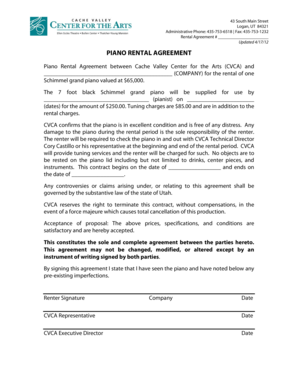
Empanelment of Valuer Form


What is the empanelment of valuer
The empanelment of valuer refers to the formal process by which a valuer is selected and approved to provide valuation services for various purposes, including real estate transactions, financial reporting, and legal matters. This process ensures that the valuer meets specific qualifications and adheres to industry standards, thereby enhancing the credibility and reliability of the valuation provided. Valuers may be empaneled by government agencies, financial institutions, or professional organizations, depending on the context of their services.
Steps to complete the empanelment of valuer
Completing the empanelment of valuer involves several key steps:
- Eligibility assessment: Ensure that the valuer meets the necessary qualifications, including educational background and professional certifications.
- Application submission: Prepare and submit the required application form along with supporting documents, such as proof of qualifications and experience.
- Review process: The application will undergo a thorough review by the empaneling authority to verify the credentials and suitability of the valuer.
- Approval notification: Upon successful review, the valuer will receive an official notification confirming their empanelment.
- Compliance with ongoing requirements: Valuers may need to adhere to continuing education and ethical standards to maintain their empaneled status.
Required documents for empanelment of valuer
To successfully complete the empanelment process, specific documents are typically required, including:
- Proof of qualifications: This may include degrees, diplomas, and relevant certifications in valuation or related fields.
- Professional experience: Documentation that outlines the valuer's work history and relevant experience in the valuation industry.
- Identity verification: A government-issued identification document to confirm the valuer's identity.
- Compliance declarations: Statements affirming adherence to ethical standards and any applicable laws governing valuation practices.
Legal use of the empanelment of valuer
The legal use of the empanelment of valuer is crucial in ensuring that valuations are conducted in accordance with applicable laws and regulations. Empaneled valuers are often called upon to provide expert opinions in legal disputes, financial transactions, and regulatory compliance. Their work must adhere to established legal frameworks, which may vary by state or jurisdiction. This legal backing enhances the trustworthiness of the valuation and can be pivotal in court proceedings or negotiations.
Eligibility criteria for empanelment of valuer
Eligibility criteria for the empanelment of valuer generally include:
- Educational qualifications: A degree in finance, real estate, or a related field.
- Professional certifications: Relevant certifications from recognized bodies, such as the Appraisal Institute or the American Society of Appraisers.
- Experience: A specified number of years of professional experience in valuation services.
- Compliance with standards: Adherence to ethical guidelines and standards set forth by professional organizations or regulatory bodies.
Application process and approval time for empanelment of valuer
The application process for the empanelment of valuer typically involves several stages:
- Preparation: Gather all necessary documents and complete the application form accurately.
- Submission: Submit the application to the relevant authority, either online or in person.
- Review period: The review process can take anywhere from a few weeks to several months, depending on the authority's workload and the complexity of the application.
- Notification: Applicants will receive a notification regarding the outcome of their application, including any further steps if required.
Quick guide on how to complete empanelment of valuer
Effortlessly Prepare Empanelment Of Valuer on Any Device
Managing documents online has gained traction among businesses and individuals. It offers an ideal eco-friendly substitute for traditional printed and signed documents, allowing you to access the necessary form and securely store it online. airSlate SignNow equips you with all the tools necessary to create, edit, and electronically sign your documents swiftly and without delays. Handle Empanelment Of Valuer on any device with airSlate SignNow apps for Android or iOS and enhance any document-centric process today.
Edit and eSign Empanelment Of Valuer with Ease
- Obtain Empanelment Of Valuer and click Get Form to begin.
- Use the tools we provide to fill out your document.
- Highlight important sections of the documents or obscure sensitive information with tools specifically designed for that purpose by airSlate SignNow.
- Create your eSignature using the Sign tool, which takes mere seconds and carries the same legal validity as a conventional handwritten signature.
- Verify all information and click on the Done button to save your changes.
- Select your preferred method to share your form, via email, SMS, invite link, or download it to your computer.
Eliminate concerns about lost or misplaced documents, tedious form searches, or errors that require printing new copies. airSlate SignNow addresses all your document management needs in just a few clicks from any device you choose. Modify and eSign Empanelment Of Valuer and ensure outstanding communication at every stage of the form preparation process with airSlate SignNow.
Create this form in 5 minutes or less
Create this form in 5 minutes!
How to create an eSignature for the empanelment of valuer
How to create an electronic signature for a PDF online
How to create an electronic signature for a PDF in Google Chrome
How to create an e-signature for signing PDFs in Gmail
How to create an e-signature right from your smartphone
How to create an e-signature for a PDF on iOS
How to create an e-signature for a PDF on Android
People also ask
-
What is the empanelment of valuer process?
The empanelment of valuer process involves selecting and approving qualified valuers to provide valuation services. This ensures that businesses have access to reliable professionals who meet regulatory standards. By utilizing airSlate SignNow, you can streamline the documentation required for the empanelment of valuer, making the process efficient and hassle-free.
-
How does airSlate SignNow facilitate the empanelment of valuer?
airSlate SignNow simplifies the empanelment of valuer by allowing businesses to create, send, and eSign necessary documents quickly. Our platform provides templates and workflows that can be customized to meet specific requirements. This not only saves time but also ensures compliance with industry standards during the empanelment of valuer.
-
What are the pricing options for using airSlate SignNow for empanelment of valuer?
airSlate SignNow offers flexible pricing plans tailored to different business needs, including options for small businesses and large enterprises. Each plan includes features that support the empanelment of valuer, such as document management and eSigning capabilities. You can choose a plan that best fits your budget and requirements.
-
What features does airSlate SignNow offer for the empanelment of valuer?
Our platform includes features like customizable templates, automated workflows, and secure eSigning, all of which enhance the empanelment of valuer process. Additionally, you can track document status and receive notifications, ensuring that you stay informed throughout the process. These features help streamline operations and improve efficiency.
-
What benefits can businesses expect from using airSlate SignNow for empanelment of valuer?
By using airSlate SignNow for the empanelment of valuer, businesses can expect increased efficiency, reduced paperwork, and faster turnaround times. Our solution minimizes the risk of errors and ensures that all documents are securely stored and easily accessible. This ultimately leads to a more organized and effective empanelment process.
-
Can airSlate SignNow integrate with other tools for empanelment of valuer?
Yes, airSlate SignNow offers integrations with various third-party applications, enhancing the empanelment of valuer process. You can connect with CRM systems, cloud storage services, and other business tools to create a seamless workflow. This integration capability allows for better data management and collaboration across teams.
-
Is airSlate SignNow secure for handling documents related to empanelment of valuer?
Absolutely! airSlate SignNow prioritizes security, employing advanced encryption and compliance measures to protect documents related to the empanelment of valuer. Our platform is designed to ensure that sensitive information remains confidential and secure throughout the signing process. You can trust us to safeguard your data.
Get more for Empanelment Of Valuer
- Posterit frii com form
- Purchase and sale contract for residential property mcba form
- Dsu housing form
- Orion pension fund form
- Circle f horse rescue form
- Patient details and consent form physio rehab group physiorehabgroup co
- Disclosure of financial position ir 590october 20 form
- Change in personal details members forms and datacom gsf
Find out other Empanelment Of Valuer
- How To eSignature Oklahoma Finance & Tax Accounting PPT
- Help Me With eSignature Connecticut High Tech Presentation
- How To eSignature Georgia High Tech Document
- How Can I eSignature Rhode Island Finance & Tax Accounting Word
- How Can I eSignature Colorado Insurance Presentation
- Help Me With eSignature Georgia Insurance Form
- How Do I eSignature Kansas Insurance Word
- How Do I eSignature Washington Insurance Form
- How Do I eSignature Alaska Life Sciences Presentation
- Help Me With eSignature Iowa Life Sciences Presentation
- How Can I eSignature Michigan Life Sciences Word
- Can I eSignature New Jersey Life Sciences Presentation
- How Can I eSignature Louisiana Non-Profit PDF
- Can I eSignature Alaska Orthodontists PDF
- How Do I eSignature New York Non-Profit Form
- How To eSignature Iowa Orthodontists Presentation
- Can I eSignature South Dakota Lawers Document
- Can I eSignature Oklahoma Orthodontists Document
- Can I eSignature Oklahoma Orthodontists Word
- How Can I eSignature Wisconsin Orthodontists Word