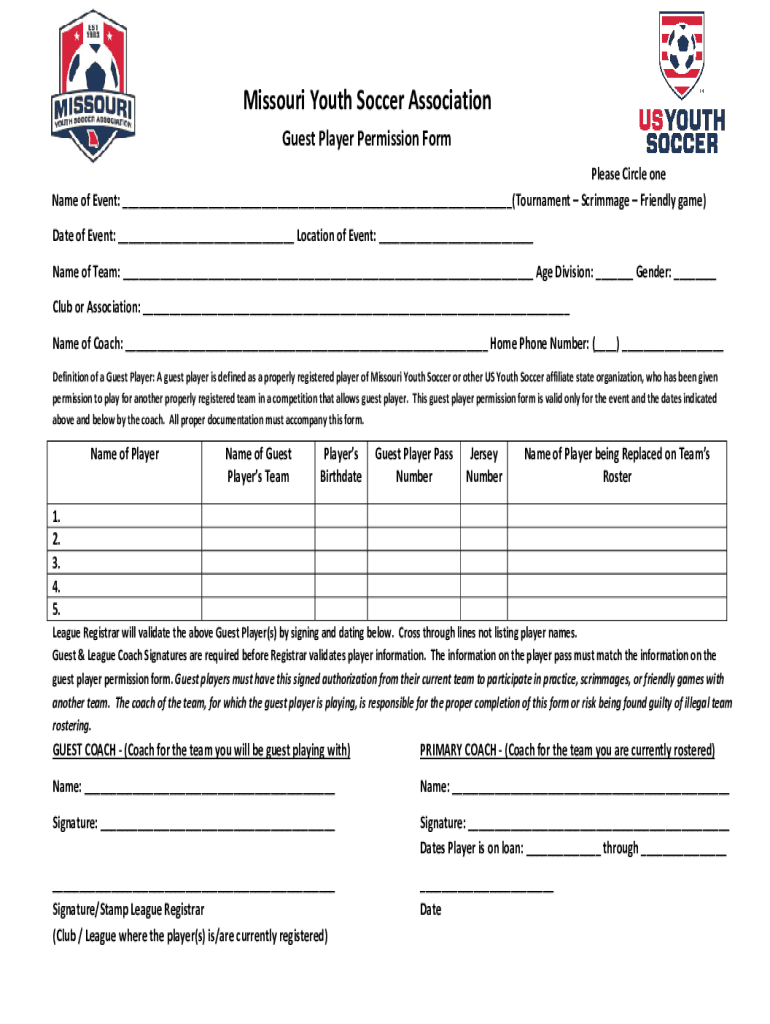
Guest Player Permission Form


What is the Guest Player Permission Form
The mysa guest player form is a crucial document used in youth sports, particularly in soccer, to grant permission for a player to participate in games or events outside their regular team. This form ensures that the guest player is eligible to compete and that the necessary approvals are in place from their primary team and league. It typically includes details such as the player's name, age, team information, and the specific event for which they are being granted guest status.
How to Use the Guest Player Permission Form
Using the mysa guest player form involves several steps to ensure compliance with league regulations. First, the player’s primary coach or team manager must complete the form, providing accurate information about the player and the event. Once filled out, the form should be submitted to the appropriate league officials for approval. It is essential to keep a copy of the completed form for record-keeping and to present it at the event if required.
Steps to Complete the Guest Player Permission Form
Completing the mysa guest player form requires attention to detail. Follow these steps:
- Gather necessary information about the player, including their full name, age, and primary team details.
- Fill out the form accurately, ensuring all required fields are completed.
- Obtain signatures from the primary coach and, if necessary, the player’s parents or guardians.
- Submit the completed form to the league for approval, either online or in person, depending on league guidelines.
Key Elements of the Guest Player Permission Form
The mysa guest player form includes several key elements that must be addressed for it to be valid. These elements typically encompass:
- Player’s full name and contact information.
- Details of the primary team, including the team name and league.
- Event details, such as the date, location, and type of event.
- Signatures from the primary coach and, when applicable, a parent or guardian.
Legal Use of the Guest Player Permission Form
The mysa guest player form serves a legal purpose by documenting the permission granted for a player to participate in events outside their regular team. This legal aspect protects both the player and the teams involved by ensuring that all necessary approvals are obtained and that the player is eligible under league rules. Failure to use this form properly can lead to penalties or disqualification from events.
Form Submission Methods
The mysa guest player form can be submitted through various methods depending on league requirements. Common submission methods include:
- Online submission via the league's official website or portal.
- Mailing the completed form to the league office.
- In-person submission at league meetings or events.
Quick guide on how to complete guest player permission form
Complete Guest Player Permission Form effortlessly on any device
Online document management has gained popularity among businesses and individuals. It offers a perfect eco-friendly alternative to conventional printed and signed papers, as you can locate the necessary form and securely store it online. airSlate SignNow provides you with all the tools needed to create, modify, and eSign your documents quickly without delays. Manage Guest Player Permission Form on any platform using airSlate SignNow's Android or iOS applications and simplify any document-related process today.
How to modify and eSign Guest Player Permission Form easily
- Locate Guest Player Permission Form and click Get Form to begin.
- Utilize the tools we provide to finish your document.
- Highlight relevant parts of the documents or conceal sensitive information with tools that airSlate SignNow offers specifically for that purpose.
- Create your eSignature with the Sign tool, which takes mere seconds and holds the same legal validity as a traditional wet ink signature.
- Review the information and click on the Done button to save your modifications.
- Choose how you wish to send your form, via email, text message (SMS), or invitation link, or download it to your computer.
Forget about lost or misplaced files, tedious form searching, or errors that necessitate printing new document copies. airSlate SignNow meets your needs in document management in just a few clicks from any device you prefer. Modify and eSign Guest Player Permission Form and ensure effective communication at any point of the form preparation process with airSlate SignNow.
Create this form in 5 minutes or less
Create this form in 5 minutes!
How to create an eSignature for the guest player permission form
How to create an electronic signature for a PDF online
How to create an electronic signature for a PDF in Google Chrome
How to create an e-signature for signing PDFs in Gmail
How to create an e-signature right from your smartphone
How to create an e-signature for a PDF on iOS
How to create an e-signature for a PDF on Android
People also ask
-
What is the mysa guest player form?
The mysa guest player form is a digital document that allows players to register as guests for sporting events. It simplifies the process of signing up and ensures that all necessary information is collected efficiently.
-
How can I access the mysa guest player form?
You can easily access the mysa guest player form through the airSlate SignNow platform. Simply log in to your account, navigate to the forms section, and select the mysa guest player form to get started.
-
Is there a cost associated with using the mysa guest player form?
Using the mysa guest player form through airSlate SignNow is part of our subscription plans. We offer various pricing tiers to accommodate different needs, ensuring that you can find a cost-effective solution for your organization.
-
What features does the mysa guest player form offer?
The mysa guest player form includes features such as customizable fields, electronic signatures, and automated notifications. These features streamline the registration process and enhance user experience.
-
Can I integrate the mysa guest player form with other tools?
Yes, the mysa guest player form can be integrated with various third-party applications. This allows you to sync data seamlessly and manage your registrations alongside other tools you may be using.
-
What are the benefits of using the mysa guest player form?
Using the mysa guest player form offers numerous benefits, including increased efficiency, reduced paperwork, and improved data accuracy. It helps organizations manage guest registrations more effectively.
-
How secure is the mysa guest player form?
The mysa guest player form is designed with security in mind. airSlate SignNow employs advanced encryption and compliance measures to ensure that all data collected through the form is protected.
Get more for Guest Player Permission Form
Find out other Guest Player Permission Form
- Electronic signature Tennessee House rent agreement format Myself
- How To Electronic signature Florida House rental agreement
- eSignature Connecticut Retainer Agreement Template Myself
- How To Electronic signature Alaska House rental lease agreement
- eSignature Illinois Retainer Agreement Template Free
- How Do I Electronic signature Idaho Land lease agreement
- Electronic signature Illinois Land lease agreement Fast
- eSignature Minnesota Retainer Agreement Template Fast
- Electronic signature Louisiana Land lease agreement Fast
- How Do I eSignature Arizona Attorney Approval
- How Can I eSignature North Carolina Retainer Agreement Template
- Electronic signature New York Land lease agreement Secure
- eSignature Ohio Attorney Approval Now
- eSignature Pennsylvania Retainer Agreement Template Secure
- Electronic signature Texas Land lease agreement Free
- Electronic signature Kentucky Landlord lease agreement Later
- Electronic signature Wisconsin Land lease agreement Myself
- Electronic signature Maryland Landlord lease agreement Secure
- How To Electronic signature Utah Landlord lease agreement
- Electronic signature Wyoming Landlord lease agreement Safe