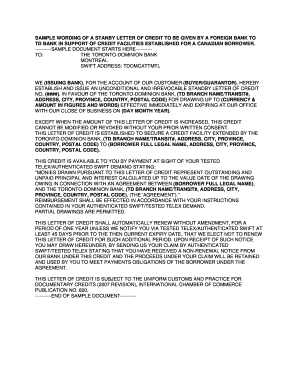
Td Bank Letter Head Form


What is the TD Bank Letter Head
The TD Bank letterhead is an official document template used by TD Bank for correspondence and formal communications. It typically includes the bank's logo, name, address, and contact information. This letterhead is essential for ensuring that communications are recognized as legitimate and official by recipients, whether they are clients, businesses, or regulatory bodies. The use of a standardized letterhead helps maintain professionalism and trust in financial transactions and communications.
How to Obtain the TD Bank Letter Head
To obtain the TD Bank letterhead, individuals or businesses must typically request it directly from the bank. This can be done through various channels, including visiting a local branch, contacting customer service, or accessing the bank's online services. It is important to ensure that the request is made by an authorized representative of the account holder to maintain security and compliance with bank policies.
Key Elements of the TD Bank Letter Head
The TD Bank letterhead includes several key elements that contribute to its official status:
- Logo: The recognizable TD Bank logo, which signifies the document's authenticity.
- Contact Information: The bank's address, phone number, and website, allowing recipients to verify the source.
- Date: The date of the correspondence, important for record-keeping.
- Recipient Information: Space for the name and address of the recipient, ensuring clarity in communication.
- Signature Line: A designated area for an authorized signature, confirming the validity of the document.
Steps to Complete the TD Bank Letter Head
Completing the TD Bank letterhead involves several straightforward steps:
- Begin by downloading the official letterhead template from the bank's website or obtaining a physical copy from a branch.
- Fill in the necessary details, including the date and recipient's information.
- Draft the content of the letter, ensuring it is clear and professional.
- Sign the document in the designated area to authenticate it.
- Review the completed letter for accuracy before sending it to the intended recipient.
Legal Use of the TD Bank Letter Head
The TD Bank letterhead is legally binding when used appropriately. It signifies that the document is an official communication from the bank, which can be crucial in various legal and financial contexts. For example, letters of credit or account closure letters issued on the bank's letterhead are often required for compliance with financial regulations. Ensuring that the letterhead is used correctly helps maintain the integrity of the document and protects the interests of all parties involved.
Examples of Using the TD Bank Letter Head
The TD Bank letterhead can be utilized in various scenarios, including:
- Letters of Credit: Official documents that guarantee payment to a seller upon fulfilling certain conditions.
- Account Closure Letters: Notifications sent to clients confirming the closure of their accounts.
- Verification Letters: Documents that confirm account balances or ownership for third parties.
- Loan Approval Letters: Formal communications regarding the approval of loan applications.
Quick guide on how to complete td bank letter head
Complete Td Bank Letter Head effortlessly on any device
Managing documents online has gained popularity among businesses and individuals. It offers an ideal eco-friendly substitute for conventional printed and signed paperwork, since you can obtain the necessary form and securely store it on the web. airSlate SignNow provides you with all the tools required to create, modify, and eSign your documents swiftly without delays. Handle Td Bank Letter Head on any device using airSlate SignNow Android or iOS applications and simplify any document-related task today.
The easiest way to modify and eSign Td Bank Letter Head without any hassle
- Obtain Td Bank Letter Head and then click Get Form to begin.
- Utilize the tools we offer to complete your form.
- Emphasize important sections of your documents or obscure sensitive data with tools that airSlate SignNow provides specifically for that purpose.
- Generate your signature using the Sign tool, which takes seconds and holds the same legal validity as a traditional wet ink signature.
- Review all information carefully and then click on the Done button to save your modifications.
- Choose how you would prefer to send your form, via email, SMS, or invitation link, or download it to your computer.
Eliminate concerns about lost or misfiled documents, tedious form searching, or mistakes that necessitate printing new copies. airSlate SignNow meets your document management requirements in just a few clicks from any device of your choice. Adjust and eSign Td Bank Letter Head and ensure clear communication at any stage of the form preparation process with airSlate SignNow.
Create this form in 5 minutes or less
Create this form in 5 minutes!
How to create an eSignature for the td bank letter head
How to create an electronic signature for a PDF online
How to create an electronic signature for a PDF in Google Chrome
How to create an e-signature for signing PDFs in Gmail
How to create an e-signature right from your smartphone
How to create an e-signature for a PDF on iOS
How to create an e-signature for a PDF on Android
People also ask
-
What is td bank letterhead, and why is it important?
TD bank letterhead is a branded template used for official documentation, which provides a professional identity to your business correspondence. Using a well-designed td bank letterhead not only enhances credibility but also ensures that your communications are consistently represented. With airSlate SignNow, you can easily integrate your td bank letterhead into your eSigning process for a seamless experience.
-
How can I upload my td bank letterhead in airSlate SignNow?
Uploading your td bank letterhead to airSlate SignNow is a straightforward process. Simply navigate to the branding option in your account settings and upload your custom td bank letterhead file. Once uploaded, it can be applied to any documents you send out for eSignature, enhancing your professional presentation.
-
Are there any additional costs for using my td bank letterhead with airSlate SignNow?
No, there are no additional costs for using your td bank letterhead with airSlate SignNow. The feature is included in all subscription plans, allowing you to personalize your documents at no extra charge. This means you can maintain professionalism without breaking the bank.
-
What features does airSlate SignNow offer for customization of td bank letterhead?
AirSlate SignNow provides various customization features for your td bank letterhead, such as adding your logo, selecting font styles, and adjusting colors. This ensures that your letterhead aligns perfectly with your brand identity. You can create a consistent look across all your eSigned documents to enhance brand recognition.
-
Can I integrate my td bank letterhead with other software using airSlate SignNow?
Yes, airSlate SignNow allows you to integrate your td bank letterhead with popular software applications like Salesforce and Google Drive. This enables you to automate workflows while using your branded letterhead for all outgoing communications. Efficient integration helps streamline your document management process.
-
How does airSlate SignNow enhance the use of my td bank letterhead in contracts?
Using airSlate SignNow, your td bank letterhead adds a layer of authenticity and professionalism to your contracts. It makes your agreements stand out and provides recipients with confidence in the legitimacy of the documents they’re signing. Our platform ensures that every eSigned contract reflects your branding, reinforcing your business's image.
-
Is it easy to edit and update my td bank letterhead in airSlate SignNow?
Absolutely, airSlate SignNow makes it easy to edit and update your td bank letterhead. You can quickly modify any aspect of your letterhead directly within the platform—whether it's updating contact information or changing branding elements. This flexibility ensures your documents remain current without hassle.
Get more for Td Bank Letter Head
Find out other Td Bank Letter Head
- Electronic signature Kentucky Finance & Tax Accounting LLC Operating Agreement Myself
- Help Me With Electronic signature Missouri Government Rental Application
- Can I Electronic signature Nevada Government Stock Certificate
- Can I Electronic signature Massachusetts Education Quitclaim Deed
- Can I Electronic signature New Jersey Government LLC Operating Agreement
- Electronic signature New Jersey Government Promissory Note Template Online
- Electronic signature Michigan Education LLC Operating Agreement Myself
- How To Electronic signature Massachusetts Finance & Tax Accounting Quitclaim Deed
- Electronic signature Michigan Finance & Tax Accounting RFP Now
- Electronic signature Oklahoma Government RFP Later
- Electronic signature Nebraska Finance & Tax Accounting Business Plan Template Online
- Electronic signature Utah Government Resignation Letter Online
- Electronic signature Nebraska Finance & Tax Accounting Promissory Note Template Online
- Electronic signature Utah Government Quitclaim Deed Online
- Electronic signature Utah Government POA Online
- How To Electronic signature New Jersey Education Permission Slip
- Can I Electronic signature New York Education Medical History
- Electronic signature Oklahoma Finance & Tax Accounting Quitclaim Deed Later
- How To Electronic signature Oklahoma Finance & Tax Accounting Operating Agreement
- Electronic signature Arizona Healthcare / Medical NDA Mobile