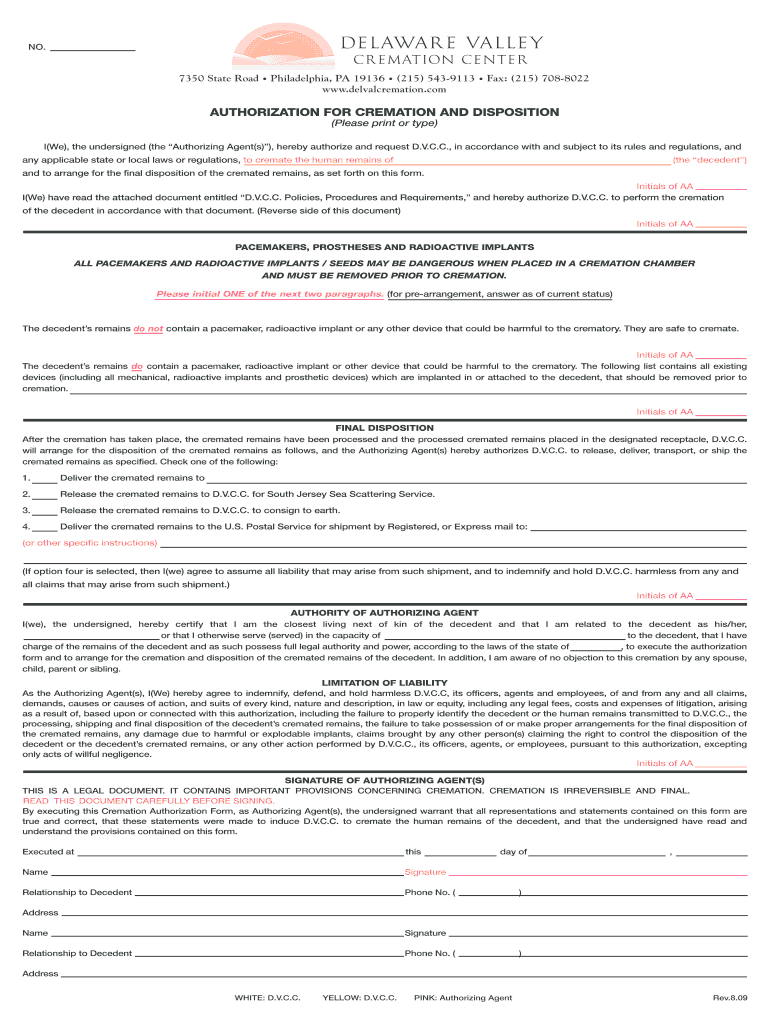
Authorization for Cremation and Disposition Form


What is the Authorization For Cremation And Disposition Form
The Authorization For Cremation And Disposition Form is a legal document that grants permission for the cremation and disposition of a deceased individual's remains. This form is essential in ensuring that the wishes of the deceased or their family members are respected and legally recognized. It typically includes details such as the identity of the deceased, the person authorizing the cremation, and any specific instructions regarding the handling of the remains. The form serves as a critical component in the cremation process, providing necessary documentation for funeral homes and crematories.
How to use the Authorization For Cremation And Disposition Form
Using the Authorization For Cremation And Disposition Form involves several steps to ensure compliance with legal requirements. First, the individual responsible for making arrangements must fill out the form accurately, including all required information about the deceased and the authorizing party. Next, the form should be signed by the authorizing individual, which may require a witness or notary, depending on state laws. Once completed, the form must be submitted to the chosen crematory or funeral home, which will retain it as part of their records. It is crucial to keep a copy for personal records as well.
Steps to complete the Authorization For Cremation And Disposition Form
Completing the Authorization For Cremation And Disposition Form involves a systematic approach to ensure all necessary information is provided. Start by gathering relevant details, including the full name and date of birth of the deceased, as well as the contact information of the authorizing party. Fill out the form clearly, ensuring that all sections are completed, including any specific instructions regarding the cremation process. After filling out the form, review it for accuracy and completeness. Finally, sign and date the form, and if required, have it witnessed or notarized before submitting it to the crematory or funeral home.
Legal use of the Authorization For Cremation And Disposition Form
The Authorization For Cremation And Disposition Form is legally binding, meaning it must adhere to state laws regarding cremation and disposition of remains. Each state may have specific regulations governing who can authorize cremation, the required information on the form, and the necessity of witnesses or notarization. Understanding these legalities is essential to ensure that the form is valid and enforceable. Failure to comply with these regulations may result in delays or complications in the cremation process, making it crucial to consult local laws when completing the form.
Key elements of the Authorization For Cremation And Disposition Form
Key elements of the Authorization For Cremation And Disposition Form typically include the following:
- Identification of the deceased: Full name, date of birth, and any relevant identification numbers.
- Authorizing party information: Name, address, and relationship to the deceased.
- Specific instructions: Details regarding the cremation process and any additional requests for the handling of remains.
- Signatures: Required signatures of the authorizing party and any witnesses, if applicable.
- Date: The date the form is completed and signed.
State-specific rules for the Authorization For Cremation And Disposition Form
State-specific rules for the Authorization For Cremation And Disposition Form can vary significantly across the United States. Some states may require additional documentation, such as a death certificate, while others may have specific forms that must be used. It is important to familiarize yourself with the regulations in your state to ensure compliance. Additionally, certain states may have different requirements regarding who can authorize cremation, such as spouses, adult children, or legal representatives. Consulting with a local funeral home or legal expert can provide clarity on these regulations.
Quick guide on how to complete authorization for cremation and disposition form
Effortlessly prepare Authorization For Cremation And Disposition Form on any device
Digital document management has become a favored option for companies and individuals alike. It offers an ideal eco-friendly alternative to conventional printed and signed documents, as you can access the necessary forms and securely save them online. airSlate SignNow equips you with all the tools required to create, edit, and electronically sign your documents quickly without delays. Manage Authorization For Cremation And Disposition Form on any platform with the airSlate SignNow applications for Android or iOS and streamline any document-oriented process today.
How to edit and electronically sign Authorization For Cremation And Disposition Form with ease
- Find Authorization For Cremation And Disposition Form and click Get Form to begin.
- Utilize the tools we offer to fill out your form.
- Emphasize important sections of your documents or redact sensitive information with the tools that airSlate SignNow specifically provides for that purpose.
- Generate your signature using the Sign feature, which takes just seconds and holds the same legal validity as a traditional ink signature.
- Review all details and click on the Done button to save your modifications.
- Choose your preferred method of sending your form, whether by email, text message (SMS), or invitation link, or download it to your computer.
Say goodbye to lost or mislaid documents, tedious form searches, or mistakes that require printing new copies. airSlate SignNow meets all your document management needs in just a few clicks from any device you choose. Edit and electronically sign Authorization For Cremation And Disposition Form and ensure outstanding communication at every stage of the form preparation process with airSlate SignNow.
Create this form in 5 minutes or less
Create this form in 5 minutes!
How to create an eSignature for the authorization for cremation and disposition form
How to create an electronic signature for a PDF online
How to create an electronic signature for a PDF in Google Chrome
How to create an e-signature for signing PDFs in Gmail
How to create an e-signature right from your smartphone
How to create an e-signature for a PDF on iOS
How to create an e-signature for a PDF on Android
People also ask
-
What is the Authorization For Cremation And Disposition Form?
The Authorization For Cremation And Disposition Form is a legal document that allows designated individuals to authorize the cremation and disposition of a deceased person's remains. This form ensures that the wishes of the deceased and their family are respected and legally documented.
-
How can I obtain the Authorization For Cremation And Disposition Form?
You can easily obtain the Authorization For Cremation And Disposition Form through airSlate SignNow. Our platform provides a user-friendly interface to access, fill out, and eSign the form securely, ensuring a hassle-free experience.
-
Is there a cost associated with using the Authorization For Cremation And Disposition Form on airSlate SignNow?
Yes, there may be a cost associated with using the Authorization For Cremation And Disposition Form on airSlate SignNow, depending on your subscription plan. We offer various pricing options to suit different needs, ensuring you get a cost-effective solution for document management.
-
What features does airSlate SignNow offer for the Authorization For Cremation And Disposition Form?
airSlate SignNow offers several features for the Authorization For Cremation And Disposition Form, including eSigning, document templates, and secure storage. These features streamline the process, making it easy to manage and store important documents efficiently.
-
How does airSlate SignNow ensure the security of the Authorization For Cremation And Disposition Form?
Security is a top priority at airSlate SignNow. We implement advanced encryption protocols and secure access controls to protect the Authorization For Cremation And Disposition Form and other sensitive documents, ensuring that your information remains confidential.
-
Can I integrate the Authorization For Cremation And Disposition Form with other applications?
Yes, airSlate SignNow allows for seamless integration with various applications, making it easy to incorporate the Authorization For Cremation And Disposition Form into your existing workflows. This flexibility enhances productivity and ensures a smooth document management process.
-
What are the benefits of using airSlate SignNow for the Authorization For Cremation And Disposition Form?
Using airSlate SignNow for the Authorization For Cremation And Disposition Form offers numerous benefits, including time savings, reduced paperwork, and enhanced compliance. Our platform simplifies the signing process, allowing you to focus on what matters most during difficult times.
Get more for Authorization For Cremation And Disposition Form
Find out other Authorization For Cremation And Disposition Form
- How To eSign Hawaii Lease Renewal
- How Can I eSign Florida Lease Amendment
- eSign Georgia Lease Amendment Free
- eSign Arizona Notice of Intent to Vacate Easy
- eSign Louisiana Notice of Rent Increase Mobile
- eSign Washington Notice of Rent Increase Computer
- How To eSign Florida Notice to Quit
- How To eSign Hawaii Notice to Quit
- eSign Montana Pet Addendum to Lease Agreement Online
- How To eSign Florida Tenant Removal
- How To eSign Hawaii Tenant Removal
- eSign Hawaii Tenant Removal Simple
- eSign Arkansas Vacation Rental Short Term Lease Agreement Easy
- Can I eSign North Carolina Vacation Rental Short Term Lease Agreement
- eSign Michigan Escrow Agreement Now
- eSign Hawaii Sales Receipt Template Online
- eSign Utah Sales Receipt Template Free
- eSign Alabama Sales Invoice Template Online
- eSign Vermont Escrow Agreement Easy
- How Can I eSign Wisconsin Escrow Agreement