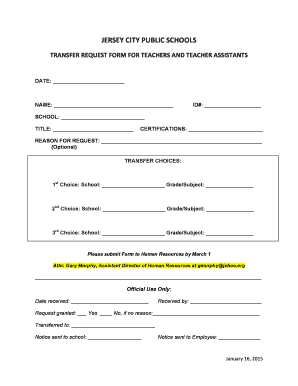
Jcboe Transfer Form


What is the Jcboe Transfer
The Jcboe transfer refers to the process of transferring a student from one school within the Jersey City Public Schools system to another. This transfer process is essential for families seeking to relocate their children to a different school due to various reasons, such as moving to a new neighborhood, changing educational needs, or seeking a different academic environment. The Jcboe transfer is managed by the Jersey City Board of Education (JCBOE), which oversees the application and approval process for these transfers.
How to use the Jcboe Transfer
To utilize the Jcboe transfer, parents or guardians must complete the designated school transfer form provided by the JCBOE. This form typically requires information such as the student's current school, the desired school for transfer, and the reasons for the transfer request. It is important to ensure that all sections of the form are filled out accurately to avoid delays in processing. Once completed, the form can be submitted according to the guidelines set by the JCBOE, which may include online submission or in-person delivery.
Steps to complete the Jcboe Transfer
Completing the Jcboe transfer involves several key steps:
- Gather necessary information: Collect details about the student, including their current school and the school to which they wish to transfer.
- Complete the transfer form: Fill out the Jcboe transfer form, ensuring that all required fields are completed.
- Submit the form: Submit the completed form to the appropriate JCBOE office, either online or in person, as per the instructions provided.
- Await confirmation: After submission, wait for a confirmation from the JCBOE regarding the status of the transfer request.
Required Documents
When applying for the Jcboe transfer, certain documents may be required to support the application. These documents can include:
- Proof of residency, such as a utility bill or lease agreement.
- Student's current report card or transcript.
- Any relevant documentation explaining the reason for the transfer, such as medical or educational needs.
Ensuring that all required documents are included with the application can facilitate a smoother transfer process.
Eligibility Criteria
Eligibility for the Jcboe transfer is typically based on several factors, including:
- The student's current enrollment status within the Jersey City Public Schools system.
- Availability of space at the desired school.
- Specific reasons for the transfer, which may be evaluated by the JCBOE.
Understanding these criteria can help parents determine if their transfer request is likely to be approved.
Form Submission Methods
The Jcboe transfer form can usually be submitted through various methods to accommodate different needs:
- Online: Many families prefer to submit the form electronically through the JCBOE website.
- Mail: The completed form can also be mailed to the designated JCBOE office.
- In-Person: Parents may choose to deliver the form in person to ensure it is received directly.
Choosing the appropriate submission method can help ensure that the application is processed in a timely manner.
Quick guide on how to complete jcboe transfer
Complete Jcboe Transfer seamlessly on any device
Digital document management has gained traction among businesses and individuals. It offers an ideal eco-friendly alternative to traditional printed and signed paperwork, allowing you to access the needed form and securely store it online. airSlate SignNow equips you with all the resources necessary to create, modify, and electronically sign your documents swiftly without delays. Manage Jcboe Transfer on any device with airSlate SignNow Android or iOS applications and simplify any document-related task today.
The easiest way to modify and eSign Jcboe Transfer effortlessly
- Find Jcboe Transfer and click Get Form to begin.
- Utilize the tools we provide to finalize your document.
- Highlight important sections of the documents or redact sensitive information with tools that airSlate SignNow offers specifically for that purpose.
- Generate your signature using the Sign feature, which takes mere seconds and carries the same legal validity as a conventional wet ink signature.
- Review the details and click on the Done button to save your changes.
- Choose your preferred method for delivering your form, via email, text message (SMS), or invite link, or download it to your computer.
Say goodbye to lost or misplaced files, tedious form searches, or errors requiring new document copies. airSlate SignNow meets your document management needs in just a few clicks from your preferred device. Edit and eSign Jcboe Transfer and ensure effective communication at any stage of your form preparation process with airSlate SignNow.
Create this form in 5 minutes or less
Create this form in 5 minutes!
How to create an eSignature for the jcboe transfer
How to create an electronic signature for a PDF online
How to create an electronic signature for a PDF in Google Chrome
How to create an e-signature for signing PDFs in Gmail
How to create an e-signature right from your smartphone
How to create an e-signature for a PDF on iOS
How to create an e-signature for a PDF on Android
People also ask
-
What is transfer school in New York?
Transfer high schools are non-traditional learning environments for students 16 years or older who have attended high school for at least one year but may have fallen behind in credits towards graduation. Transfer schools do not follow the typical 9-12 grade structure.
-
How do I transfer my child to another school in NJ?
New Jersey parents wanting to transfer their child to a different public school than the one they are assigned should contact their local school district or search choice districts at the New Jersey Department of Education.
-
How do you qualify for out of district placement in NJ?
To successfully argue for an out-of-district placement, you must prove that your child's current public school is not adequately meeting the child's specialized needs. That's not a simple task. Depending on your child's disability, you may need to provide evaluations and recommendations from various specialists.
-
How do I transfer school districts in Georgia?
When enrolling in or transferring to a new school, you'll need to register your child with that school's district. Most will accept registration online, year round. Contact your local school district for registration instructions. After registration, your child will be assigned to a school in your attendance zone.
-
Can I send my child to another school district in NJ?
All New Jersey students are eligible to become choice students, regardless of where they live in the state. Students may attend a choice school in another district and county, however the school must be in an approved choice district.
-
How do you qualify for school choice in NJ?
To be eligible as Tier 1, a student must be enrolled in a NJ public school in their resident school district for the entire year immediately preceding enrollment in a choice district, and must be verified as Tier 1 by their resident district.
-
How long does it take to transfer schools in NJ?
How long does a school transfer take? Though transfer timelines can vary due to individual circumstances, families typically complete the process within a few weeks.
-
What is needed to enroll a child in school in New Jersey?
What You Need for Registration 2 Proofs of Address (electricity or phone bill) Proof of Age (birth certificate) Immunization Record. Valid ID. Transfer Card from prior school. Transcript or most recent report card, if available. Child must be present.
Get more for Jcboe Transfer
Find out other Jcboe Transfer
- Electronic signature Delaware High Tech Quitclaim Deed Online
- Electronic signature Maine Insurance Quitclaim Deed Later
- Electronic signature Louisiana Insurance LLC Operating Agreement Easy
- Electronic signature West Virginia Education Contract Safe
- Help Me With Electronic signature West Virginia Education Business Letter Template
- Electronic signature West Virginia Education Cease And Desist Letter Easy
- Electronic signature Missouri Insurance Stock Certificate Free
- Electronic signature Idaho High Tech Profit And Loss Statement Computer
- How Do I Electronic signature Nevada Insurance Executive Summary Template
- Electronic signature Wisconsin Education POA Free
- Electronic signature Wyoming Education Moving Checklist Secure
- Electronic signature North Carolina Insurance Profit And Loss Statement Secure
- Help Me With Electronic signature Oklahoma Insurance Contract
- Electronic signature Pennsylvania Insurance Letter Of Intent Later
- Electronic signature Pennsylvania Insurance Quitclaim Deed Now
- Electronic signature Maine High Tech Living Will Later
- Electronic signature Maine High Tech Quitclaim Deed Online
- Can I Electronic signature Maryland High Tech RFP
- Electronic signature Vermont Insurance Arbitration Agreement Safe
- Electronic signature Massachusetts High Tech Quitclaim Deed Fast