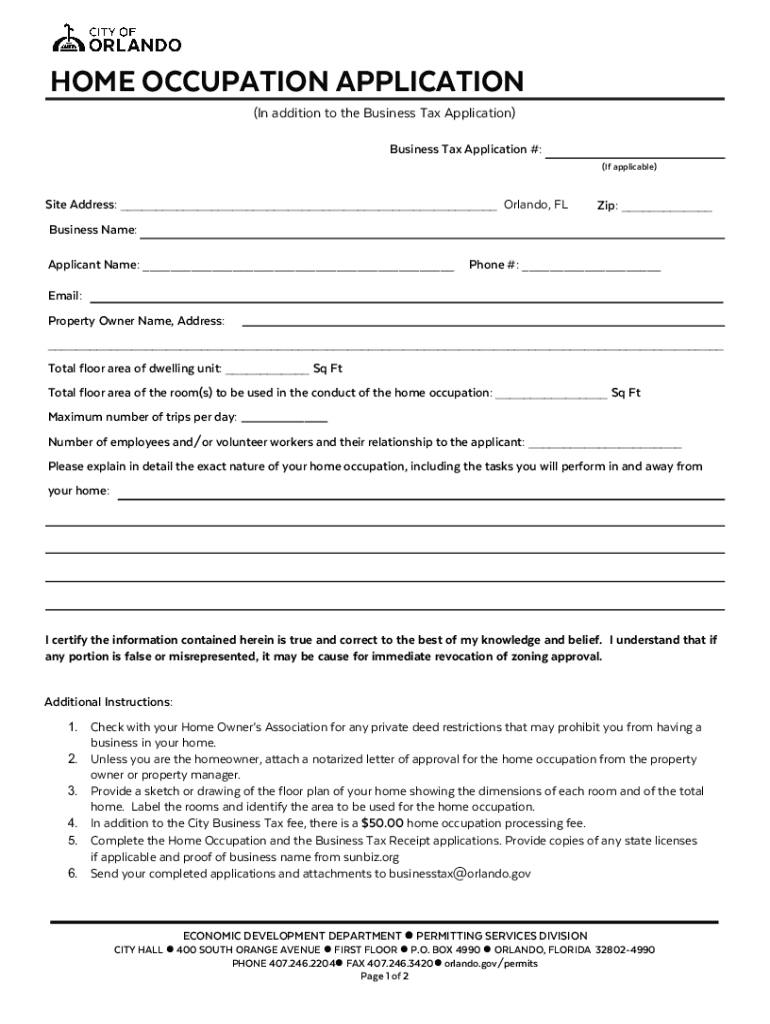
Fl Home Occupation Form


What is the FL Home Occupation?
The FL home occupation refers to a business activity conducted from a residential property in Florida. This type of occupation allows individuals to operate a business while maintaining their primary residence. Home occupations typically include services such as consulting, tutoring, or online sales. However, they must comply with local zoning regulations and may require a permit or license, depending on the nature of the business and the municipality's rules.
How to Obtain the FL Home Occupation Permit
To obtain a home occupation permit in Florida, individuals must first check with their local zoning office to determine specific requirements. Generally, the process involves submitting an application that outlines the nature of the business, its impact on the neighborhood, and compliance with zoning laws. Applicants may also need to provide proof of residency and possibly undergo an inspection. Approval times can vary, so it is advisable to inquire about the timeline during the application process.
Key Elements of the FL Home Occupation
Understanding the key elements of a Florida home occupation is essential for compliance. These elements typically include:
- Business must be secondary to the residential use of the property.
- Limited customer traffic and parking requirements.
- No significant alterations to the exterior of the home.
- Restrictions on signage advertising the business.
- Compliance with health and safety regulations.
Steps to Complete the FL Home Occupation Application
Completing the application for a home occupation in Florida involves several steps:
- Research local zoning laws and regulations regarding home occupations.
- Prepare the necessary documentation, including a business plan and proof of residency.
- Submit the application to the local zoning office, along with any required fees.
- Respond to any requests for additional information or modifications.
- Await approval and comply with any conditions set forth by the zoning office.
Legal Use of the FL Home Occupation
Legal use of a home occupation in Florida is contingent upon adherence to local zoning laws. These laws dictate what types of businesses can operate from a residential property, the scale of operations, and any restrictions on noise, traffic, and signage. It is crucial for business owners to familiarize themselves with these regulations to avoid penalties and ensure their operations remain compliant.
Examples of Using the FL Home Occupation
Common examples of home occupations in Florida include:
- Freelance writing or graphic design services.
- Online retail businesses, such as e-commerce stores.
- Tutoring or educational services conducted online or in-person.
- Consulting services in various fields, such as marketing or finance.
Quick guide on how to complete fl home occupation
Easily Prepare Fl Home Occupation on Any Device
Online document management has become increasingly popular among businesses and individuals. It offers an ideal eco-friendly substitute for conventional printed and signed paperwork, as you can access the necessary form and securely store it online. airSlate SignNow provides you with all the tools required to create, modify, and eSign your documents swiftly without any holdups. Manage Fl Home Occupation on any device using airSlate SignNow's Android or iOS applications and streamline any document-related process today.
The Easiest Way to Modify and eSign Fl Home Occupation
- Obtain Fl Home Occupation and click Get Form to begin.
- Utilize the tools we offer to fill out your form.
- Emphasize important parts of the documents or conceal sensitive information with the tools that airSlate SignNow specifically provides for this purpose.
- Generate your eSignature using the Sign tool, which takes just seconds and holds the same legal validity as a conventional wet ink signature.
- Review the details and then click the Done button to save your modifications.
- Select how you wish to send your form: via email, SMS, or invite link, or download it to your computer.
Eliminate concerns over lost or misplaced documents, tedious searches for forms, or errors that require printing new copies. airSlate SignNow fulfills your document management needs in just a few clicks from your preferred device. Edit and eSign Fl Home Occupation and maintain excellent communication at every phase of your form preparation process with airSlate SignNow.
Create this form in 5 minutes or less
Create this form in 5 minutes!
How to create an eSignature for the fl home occupation
How to create an electronic signature for a PDF online
How to create an electronic signature for a PDF in Google Chrome
How to create an e-signature for signing PDFs in Gmail
How to create an e-signature right from your smartphone
How to create an e-signature for a PDF on iOS
How to create an e-signature for a PDF on Android
People also ask
-
What is an FL home occupation?
An FL home occupation refers to a business activity conducted from a residential property in Florida. It allows residents to operate small businesses while complying with local zoning laws. Understanding the regulations surrounding FL home occupations is crucial for ensuring your business remains compliant.
-
How can airSlate SignNow help with my FL home occupation?
airSlate SignNow provides an easy-to-use platform for sending and eSigning documents, which is essential for managing your FL home occupation. With its cost-effective solution, you can streamline your paperwork and focus more on growing your business. This tool simplifies document management, making it ideal for home-based entrepreneurs.
-
What are the pricing options for airSlate SignNow?
airSlate SignNow offers various pricing plans to suit different needs, including options for small businesses operating as FL home occupations. Each plan provides access to essential features that help you manage your documents efficiently. You can choose a plan that fits your budget while ensuring you have the tools necessary for your home-based business.
-
What features does airSlate SignNow offer for FL home occupations?
airSlate SignNow includes features such as document templates, eSignature capabilities, and secure cloud storage, all beneficial for FL home occupations. These features help you create, send, and manage documents effortlessly. Additionally, the platform ensures that your documents are legally binding and secure.
-
Are there any integrations available with airSlate SignNow?
Yes, airSlate SignNow offers integrations with various applications that can enhance your FL home occupation. You can connect it with tools like Google Drive, Salesforce, and more to streamline your workflow. These integrations help you manage your business operations more effectively.
-
What are the benefits of using airSlate SignNow for my home-based business?
Using airSlate SignNow for your FL home occupation provides numerous benefits, including increased efficiency and reduced paperwork. The platform allows you to manage documents from anywhere, making it perfect for home-based entrepreneurs. Additionally, its user-friendly interface ensures that you can focus on your business rather than getting bogged down by administrative tasks.
-
Is airSlate SignNow secure for my FL home occupation documents?
Absolutely! airSlate SignNow prioritizes security, ensuring that your FL home occupation documents are protected. The platform uses advanced encryption and complies with industry standards to keep your information safe. You can confidently manage sensitive documents knowing they are secure.
Get more for Fl Home Occupation
- Fencing contractor package district of columbia form
- Hvac contractor package district of columbia form
- Landscaping contractor package district of columbia form
- Commercial contractor package district of columbia form
- Excavation contractor package district of columbia form
- Renovation contractor package district of columbia form
- Concrete mason contractor package district of columbia form
- Demolition contractor package district of columbia form
Find out other Fl Home Occupation
- How To Electronic signature Ohio High Tech Presentation
- How Can I Electronic signature Alabama Legal PDF
- How To Electronic signature Alaska Legal Document
- Help Me With Electronic signature Arkansas Legal PDF
- How Can I Electronic signature Arkansas Legal Document
- How Can I Electronic signature California Legal PDF
- Can I Electronic signature Utah High Tech PDF
- How Do I Electronic signature Connecticut Legal Document
- How To Electronic signature Delaware Legal Document
- How Can I Electronic signature Georgia Legal Word
- How Do I Electronic signature Alaska Life Sciences Word
- How Can I Electronic signature Alabama Life Sciences Document
- How Do I Electronic signature Idaho Legal Form
- Help Me With Electronic signature Arizona Life Sciences PDF
- Can I Electronic signature Colorado Non-Profit Form
- How To Electronic signature Indiana Legal Form
- How To Electronic signature Illinois Non-Profit Document
- Can I Electronic signature Kentucky Legal Document
- Help Me With Electronic signature New Jersey Non-Profit PDF
- Can I Electronic signature New Jersey Non-Profit Document