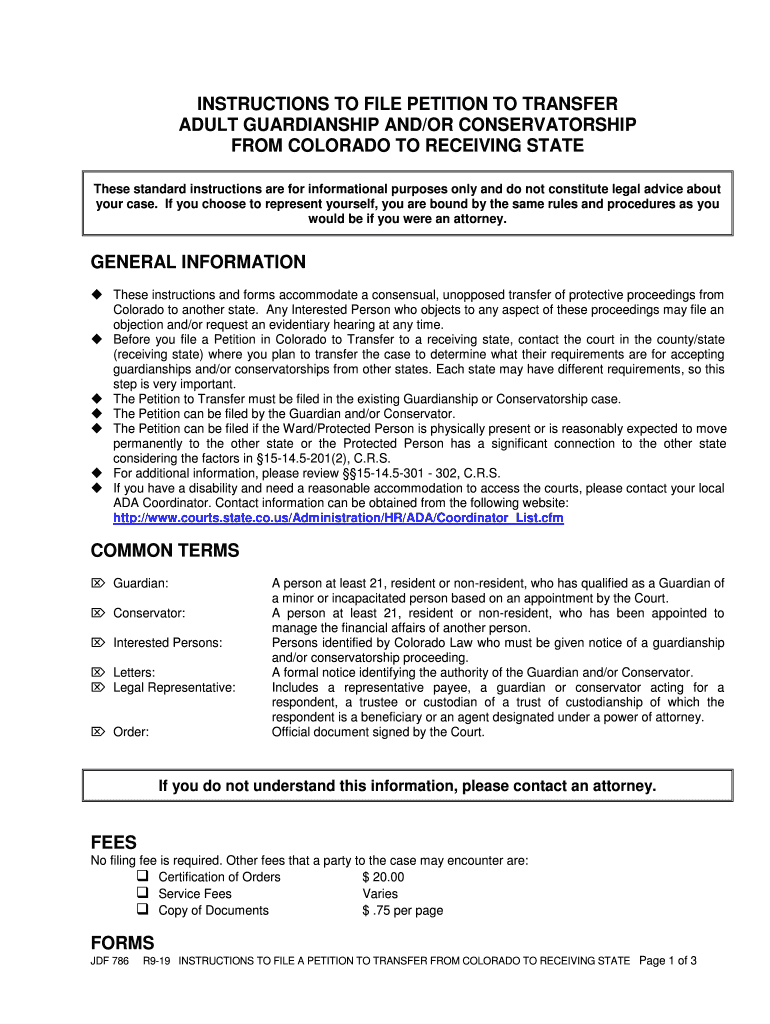
Instructions to File Petition to Transfer Adult Guardianship Andor Form


What is the Instructions To File Petition To Transfer Adult Guardianship Andor
The Instructions To File Petition To Transfer Adult Guardianship Andor provide detailed guidance for individuals seeking to transfer guardianship of an adult. This legal process is essential for ensuring that the rights and welfare of the individual under guardianship are upheld during the transition. The document outlines the necessary steps and requirements to effectively file the petition in accordance with state laws.
Steps to complete the Instructions To File Petition To Transfer Adult Guardianship Andor
Completing the Instructions To File Petition To Transfer Adult Guardianship Andor involves several key steps:
- Gather all necessary documentation related to the current guardianship.
- Complete the petition form accurately, ensuring all required fields are filled out.
- Compile supporting documents, including any medical evaluations or financial statements.
- File the completed petition with the appropriate court, either online or in person.
- Attend any required hearings to finalize the transfer of guardianship.
Legal use of the Instructions To File Petition To Transfer Adult Guardianship Andor
The legal use of the Instructions To File Petition To Transfer Adult Guardianship Andor is vital for ensuring compliance with state regulations. This document serves as a formal request to the court, providing a structured approach to transferring guardianship. It is essential to follow the instructions carefully to avoid delays or rejections in the legal process.
Required Documents
When filing the petition to transfer adult guardianship, several documents are typically required:
- Current guardianship order.
- Completed petition form.
- Medical evaluations that support the need for guardianship.
- Financial statements or reports related to the individual's assets.
- Any additional documentation specified by the court.
State-specific rules for the Instructions To File Petition To Transfer Adult Guardianship Andor
Each state may have specific rules and regulations governing the transfer of adult guardianship. It is important to review the state-specific guidelines to ensure compliance. These rules may include variations in filing fees, required documentation, and procedures for notifying interested parties.
How to use the Instructions To File Petition To Transfer Adult Guardianship Andor
Using the Instructions To File Petition To Transfer Adult Guardianship Andor involves carefully following each step outlined in the document. Begin by reviewing the instructions thoroughly to understand the requirements. Gather all necessary documents, complete the forms as directed, and submit them to the appropriate court. If you have questions, consider consulting with a legal professional to ensure accuracy and compliance.
Quick guide on how to complete instructions to file petition to transfer adult guardianship andor
Effortlessly Prepare Instructions To File Petition To Transfer Adult Guardianship Andor on Any Device
Managing documents online has become increasingly popular among businesses and individuals alike. It offers a perfect eco-friendly alternative to traditional printed and signed papers, as you can easily find the right form and secure it online. airSlate SignNow provides all the resources you need to swiftly create, modify, and eSign your documents without any holdups. Handle Instructions To File Petition To Transfer Adult Guardianship Andor on any platform with airSlate SignNow’s Android or iOS applications and simplify any document-centric task today.
How to Modify and eSign Instructions To File Petition To Transfer Adult Guardianship Andor with Ease
- Find Instructions To File Petition To Transfer Adult Guardianship Andor and click Get Form to begin.
- Utilize the tools we offer to fill out your document.
- Emphasize important sections of the documents or obscure sensitive information with tools that airSlate SignNow offers specifically for this purpose.
- Create your signature using the Sign feature, which takes mere seconds and carries the same legal validity as a traditional handwritten signature.
- Review all details and click the Done button to secure your changes.
- Select how you wish to share your form, via email, SMS, invitation link, or download it to your computer.
Forget about lost or disorganized files, tedious form searches, or mistakes that necessitate printing new document copies. airSlate SignNow addresses all your document management needs in just a few clicks from a device of your preference. Modify and eSign Instructions To File Petition To Transfer Adult Guardianship Andor while ensuring excellent communication at every stage of your form preparation process with airSlate SignNow.
Create this form in 5 minutes or less
Create this form in 5 minutes!
How to create an eSignature for the instructions to file petition to transfer adult guardianship andor
How to generate an electronic signature for your Instructions To File Petition To Transfer Adult Guardianship Andor online
How to generate an eSignature for the Instructions To File Petition To Transfer Adult Guardianship Andor in Google Chrome
How to create an electronic signature for signing the Instructions To File Petition To Transfer Adult Guardianship Andor in Gmail
How to generate an electronic signature for the Instructions To File Petition To Transfer Adult Guardianship Andor from your mobile device
How to create an electronic signature for the Instructions To File Petition To Transfer Adult Guardianship Andor on iOS
How to make an eSignature for the Instructions To File Petition To Transfer Adult Guardianship Andor on Android
People also ask
-
What is andor gorm and how does it integrate with airSlate SignNow?
Andor gorm is a sophisticated tool that allows for seamless data management and manipulation, making it easier to handle documents alongside airSlate SignNow's eSigning capabilities. By integrating andor gorm with airSlate SignNow, users can enhance their document workflows, ensuring smoother transitions between data and signatures.
-
How much does it cost to use airSlate SignNow with andor gorm?
The pricing for airSlate SignNow varies depending on your business needs, but it offers competitive rates that provide great value, especially when combined with features like andor gorm. Users can choose from different plans that cater to small businesses and enterprises, ensuring that everyone can benefit from the power of andor gorm and airSlate SignNow.
-
What features does airSlate SignNow offer in conjunction with andor gorm?
AirSlate SignNow offers a variety of features that complement andor gorm, including document templates, real-time collaboration, and automated workflows. These features work together to enhance user productivity and streamline the signing process, making it an ideal solution for businesses looking to improve efficiency.
-
Can I use airSlate SignNow with andor gorm for remote teams?
Yes, airSlate SignNow, when integrated with andor gorm, is highly effective for remote teams. This powerful combination allows team members to send, sign, and manage documents from anywhere, ensuring that remote collaboration is both efficient and secure, regardless of location.
-
What are the benefits of using airSlate SignNow with andor gorm?
Using airSlate SignNow with andor gorm offers numerous benefits, including improved workflow automation, enhanced document security, and better data management. This integration allows businesses to reduce operational costs and increase productivity, ensuring that users can focus on core business tasks while managing their documents with ease.
-
Is airSlate SignNow compatible with other software solutions alongside andor gorm?
Yes, airSlate SignNow is designed to integrate seamlessly with a wide range of software solutions, making it easy to use alongside andor gorm. Whether you are using CRM systems, project management tools, or other document management applications, airSlate SignNow ensures compatibility to enhance your workflow.
-
How does airSlate SignNow ensure document security when using andor gorm?
AirSlate SignNow prioritizes document security by implementing advanced encryption and compliance measures, particularly when used with andor gorm. This guarantees that all documents are protected during transit and storage, ensuring that sensitive information remains confidential and secure.
Get more for Instructions To File Petition To Transfer Adult Guardianship Andor
- Lunch order form crossroads christian school ccscolts
- Online credit card authorization form
- Adam ampamp eve founder phil harvey honored with washington post obituary form
- Wellness activity liability acknowledgement form informed
- Alarmapp doc form
- P16cdn4static sharpschool comuserfilesserverswantagh high school transcript request form
- Hiarng spill incident report form dod hawaii gov
- The geographic exception form does not apply to homeless students unless
Find out other Instructions To File Petition To Transfer Adult Guardianship Andor
- Help Me With eSign Hawaii Insurance PPT
- Help Me With eSign Idaho Insurance Presentation
- Can I eSign Indiana Insurance Form
- How To eSign Maryland Insurance PPT
- Can I eSign Arkansas Life Sciences PDF
- How Can I eSign Arkansas Life Sciences PDF
- Can I eSign Connecticut Legal Form
- How Do I eSign Connecticut Legal Form
- How Do I eSign Hawaii Life Sciences Word
- Can I eSign Hawaii Life Sciences Word
- How Do I eSign Hawaii Life Sciences Document
- How Do I eSign North Carolina Insurance Document
- How Can I eSign Hawaii Legal Word
- Help Me With eSign Hawaii Legal Document
- How To eSign Hawaii Legal Form
- Help Me With eSign Hawaii Legal Form
- Can I eSign Hawaii Legal Document
- How To eSign Hawaii Legal Document
- Help Me With eSign Hawaii Legal Document
- How To eSign Illinois Legal Form