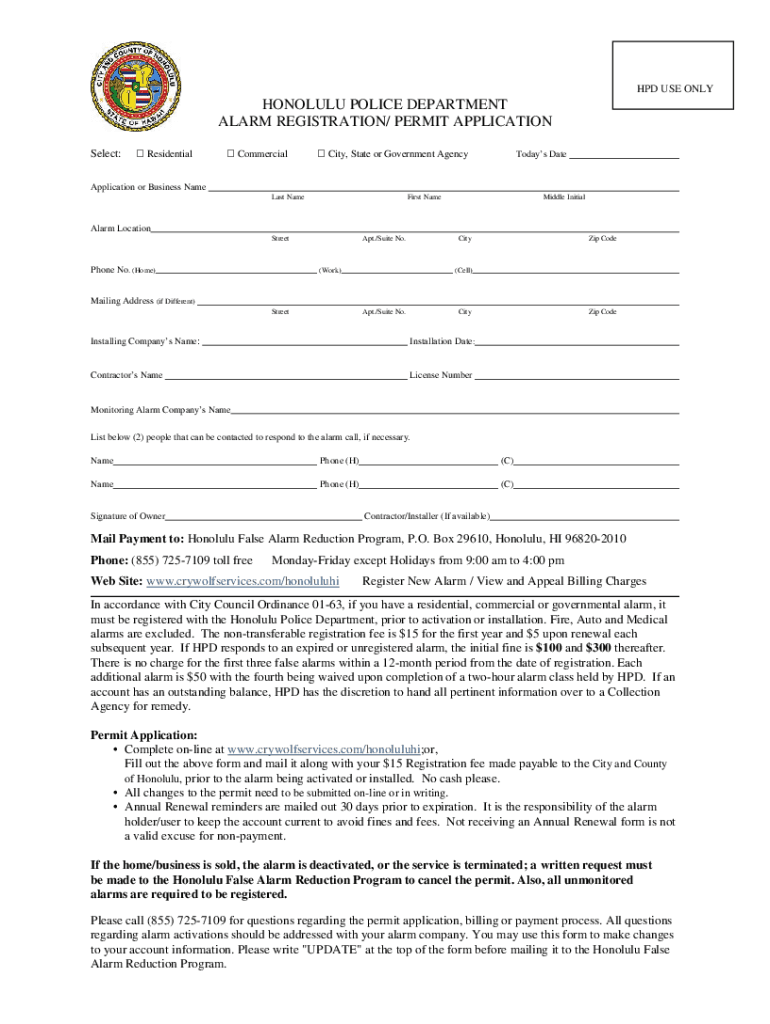
Alarmapp DOC 2016-2026


Understanding the City and County of Honolulu False Alarm Program
The City and County of Honolulu has established a false alarm program aimed at reducing the number of unnecessary emergency responses triggered by alarms. This initiative is crucial for maintaining public safety and ensuring that emergency services are available for genuine incidents. The program includes guidelines for alarm users, outlining responsibilities and potential penalties for excessive false alarms. By participating in this program, residents and businesses can contribute to a more efficient use of emergency resources.
Key Elements of the False Alarm Reduction Program
The false alarm reduction program consists of several key components designed to educate alarm users and minimize false alarms. These elements include:
- Alarm Permit Application: All alarm users must apply for a permit, which helps the city track alarm systems and their usage.
- Registration Requirements: Alarm systems must be registered with the city to ensure compliance with local regulations.
- False Alarm Fees: Users may incur fees for multiple false alarms within a specified time frame, encouraging responsible use of alarm systems.
- Educational Resources: The program provides resources to help users understand how to properly operate their alarm systems, reducing the likelihood of false alarms.
Steps to Complete the Alarm Permit Application
To participate in the false alarm program, individuals must complete an alarm permit application. The steps include:
- Obtain the alarm permit application form from the city’s official website or designated offices.
- Fill out the application with accurate information, including the type of alarm system and contact details.
- Submit the completed application along with any required fees to the appropriate city department.
- Await confirmation of your application, which may include additional instructions or requirements.
Legal Use of the Alarm Permit
It is essential to understand the legal implications of using an alarm system within the City and County of Honolulu. The alarm permit serves as an official acknowledgment that the user is compliant with local laws regarding alarm systems. Failure to obtain a permit or adhere to the program's guidelines can result in penalties, including fines or revocation of the permit. Users must also ensure their alarm systems are maintained and operated correctly to avoid unnecessary emergency responses.
Penalties for Non-Compliance
Non-compliance with the false alarm program can lead to various penalties. These may include:
- Fines: Users may face financial penalties for repeated false alarms, which can escalate with each occurrence.
- Permit Revocation: Excessive false alarms may result in the revocation of the alarm permit, preventing the user from operating their alarm system legally.
- Increased Monitoring: Users with a history of false alarms may be subject to additional scrutiny by city officials.
Application Process & Approval Time
The application process for the alarm permit is straightforward but may vary in approval time depending on the volume of applications received. Generally, applicants can expect a response within a few weeks. It is advisable to submit applications well in advance of needing the alarm system operational to avoid delays. Users should keep track of their application status and follow up if necessary to ensure compliance with the program.
Quick guide on how to complete alarmapp doc
Complete Alarmapp doc effortlessly on any device
Digital document management has become widely embraced by businesses and individuals alike. It offers an ideal environmentally friendly alternative to conventional printed and signed documents, as you can access the proper form and securely store it online. airSlate SignNow equips you with all the necessary tools to create, edit, and eSign your documents promptly without delays. Manage Alarmapp doc on any device with airSlate SignNow's Android or iOS applications and enhance any document-centric process today.
How to edit and eSign Alarmapp doc with ease
- Find Alarmapp doc and click on Get Form to begin.
- Utilize the tools we provide to complete your document.
- Mark signNow sections of the documents or hide sensitive information with tools specifically provided by airSlate SignNow for that purpose.
- Create your signature using the Sign tool, which takes seconds and holds the same legal validity as a traditional wet ink signature.
- Verify the information and click on the Done button to save your changes.
- Select how you wish to send your form, via email, text message (SMS), or invitation link, or download it to your computer.
Say goodbye to lost or misplaced files, tedious form searches, or errors that necessitate printing new document copies. airSlate SignNow meets your document management needs in just a few clicks from any device of your preference. Edit and eSign Alarmapp doc and guarantee outstanding communication at every stage of your form preparation process with airSlate SignNow.
Create this form in 5 minutes or less
Find and fill out the correct alarmapp doc
Create this form in 5 minutes!
How to create an eSignature for the alarmapp doc
How to create an electronic signature for a PDF online
How to create an electronic signature for a PDF in Google Chrome
How to create an e-signature for signing PDFs in Gmail
How to create an e-signature right from your smartphone
How to create an e-signature for a PDF on iOS
How to create an e-signature for a PDF on Android
People also ask
-
What is the city and county of Honolulu false alarm program?
The city and county of Honolulu false alarm program is designed to reduce the number of false alarms reported to emergency services. It includes a registration system that allows businesses to enroll and follow specific guidelines aimed at minimizing unnecessary dispatches.
-
How does the airSlate SignNow platform integrate with the city and county of Honolulu false alarm program?
AirSlate SignNow offers seamless integration options to help businesses manage their documents related to the city and county of Honolulu false alarm program. This integration allows for easy signing and archival of registration forms and compliance documents, streamlining the process.
-
What are the benefits of participating in the city and county of Honolulu false alarm program?
Participating in the city and county of Honolulu false alarm program can lead to reduced fines for false alarms and improved communication with emergency services. Additionally, it enhances overall security and responsiveness by ensuring that businesses understand the protocol when an alarm is triggered.
-
Are there any costs associated with the city and county of Honolulu false alarm program?
While the program itself is aimed at helping reduce operating costs related to false alarms, there may be registration fees or fines for excessive false alarms. It is advisable for businesses to consult the specific guidelines to understand potential costs involved.
-
How can airSlate SignNow assist with compliance in the city and county of Honolulu false alarm program?
AirSlate SignNow provides easy eSigning solutions that enable businesses to complete necessary documents for the city and county of Honolulu false alarm program efficiently. This ensures compliance with the program's requirements, helping businesses avoid unnecessary fines.
-
What features does airSlate SignNow provide to support the city and county of Honolulu false alarm program?
AirSlate SignNow offers features like document templates, automated workflows, and secure storage that can help businesses adhere to the city and county of Honolulu false alarm program. These tools make it easier to manage and submit necessary paperwork while ensuring timely compliance.
-
How do I register for the city and county of Honolulu false alarm program?
To register for the city and county of Honolulu false alarm program, businesses must fill out the registration form and submit it to the local authorities. AirSlate SignNow can simplify this process by allowing users to sign and send documents electronically, making compliance hassle-free.
Get more for Alarmapp doc
Find out other Alarmapp doc
- How To Sign Missouri Real Estate Warranty Deed
- Sign Nebraska Real Estate Letter Of Intent Online
- Sign Nebraska Real Estate Limited Power Of Attorney Mobile
- How Do I Sign New Mexico Sports Limited Power Of Attorney
- Sign Ohio Sports LLC Operating Agreement Easy
- Sign New Jersey Real Estate Limited Power Of Attorney Computer
- Sign New Mexico Real Estate Contract Safe
- How To Sign South Carolina Sports Lease Termination Letter
- How Can I Sign New York Real Estate Memorandum Of Understanding
- Sign Texas Sports Promissory Note Template Online
- Sign Oregon Orthodontists Last Will And Testament Free
- Sign Washington Sports Last Will And Testament Free
- How Can I Sign Ohio Real Estate LLC Operating Agreement
- Sign Ohio Real Estate Quitclaim Deed Later
- How Do I Sign Wisconsin Sports Forbearance Agreement
- How To Sign Oregon Real Estate Resignation Letter
- Can I Sign Oregon Real Estate Forbearance Agreement
- Sign Pennsylvania Real Estate Quitclaim Deed Computer
- How Do I Sign Pennsylvania Real Estate Quitclaim Deed
- How Can I Sign South Dakota Orthodontists Agreement