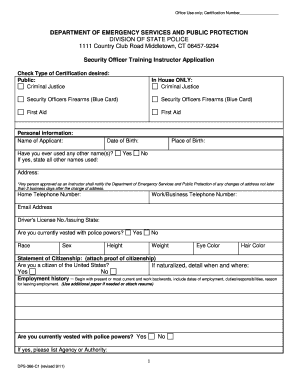
Dps 366 C Form


What is the DPS 366 C?
The DPS 366 C is a form used in the state of Texas for various purposes related to vehicle registration and titling. It is primarily utilized by individuals and businesses to apply for a title or to register a vehicle. This form is essential for ensuring that ownership is legally recognized and that vehicles are properly documented within the state’s motor vehicle records.
How to Use the DPS 366 C
To effectively use the DPS 366 C, individuals must first gather all necessary information related to the vehicle, such as the Vehicle Identification Number (VIN), make, model, and year. It is also important to have personal identification details ready, including the applicant's name, address, and contact information. Once the form is completed, it can be submitted to the appropriate Texas Department of Public Safety office or online through designated channels.
Steps to Complete the DPS 366 C
Completing the DPS 366 C involves several key steps:
- Obtain the form from the Texas Department of Public Safety website or a local office.
- Fill in the required fields accurately, ensuring all vehicle and personal information is correct.
- Attach any necessary supporting documents, such as proof of identity or prior registration.
- Review the completed form for accuracy before submission.
- Submit the form either online, by mail, or in person at a local DPS office.
Legal Use of the DPS 366 C
The DPS 366 C must be used in accordance with Texas state laws regarding vehicle registration and titling. Submitting this form legally establishes ownership and allows for the proper registration of the vehicle with the state. Failure to use this form correctly can lead to penalties or complications in vehicle ownership.
Required Documents
When submitting the DPS 366 C, certain documents are typically required to support the application. These may include:
- Proof of identity, such as a driver’s license or state ID.
- Previous title or registration documents, if applicable.
- Proof of residency in Texas.
- Any additional documentation specific to the vehicle type, such as a bill of sale for a used vehicle.
Form Submission Methods
The DPS 366 C can be submitted through various methods, providing flexibility for applicants. These methods include:
- Online submission through the Texas Department of Public Safety website.
- Mailing the completed form to the designated DPS office.
- In-person submission at a local Department of Public Safety office.
Who Issues the Form
The DPS 366 C is issued by the Texas Department of Public Safety. This agency is responsible for overseeing vehicle registration and titling in Texas, ensuring that all vehicle-related records are maintained accurately and in compliance with state laws.
Quick guide on how to complete dps 366 c
Manage Dps 366 C effortlessly on any device
Digital document management has become increasingly favored by organizations and individuals alike. It serves as an ideal environmentally-friendly alternative to traditional printed and signed documents, allowing you to locate the appropriate form and securely store it online. airSlate SignNow equips you with all the tools necessary to create, modify, and eSign your documents quickly and without delays. Handle Dps 366 C on any device using airSlate SignNow's Android or iOS applications and streamline any document-related task today.
How to alter and eSign Dps 366 C with ease
- Obtain Dps 366 C and then click Get Form to begin.
- Utilize the tools we provide to fill out your document.
- Emphasize important sections of your documents or redact sensitive information with tools that airSlate SignNow specifically offers for that purpose.
- Create your eSignature using the Sign tool, which takes mere seconds and holds exactly the same legal validity as a conventional wet ink signature.
- Review the details and then click the Done button to save your changes.
- Choose your preferred delivery method for your form, via email, SMS, or invitation link, or download it to your computer.
Eliminate concerns about lost or misplaced documents, tedious form searching, or errors that require reprinting new document copies. airSlate SignNow fulfills your document management needs in just a few clicks from any device you choose. Modify and eSign Dps 366 C and ensure seamless communication at any stage of your form preparation process with airSlate SignNow.
Create this form in 5 minutes or less
Create this form in 5 minutes!
How to create an eSignature for the dps 366 c
How to create an electronic signature for a PDF online
How to create an electronic signature for a PDF in Google Chrome
How to create an e-signature for signing PDFs in Gmail
How to create an e-signature right from your smartphone
How to create an e-signature for a PDF on iOS
How to create an e-signature for a PDF on Android
People also ask
-
What is the dps 366 c and how does it work?
The dps 366 c is a powerful document signing solution that streamlines the eSigning process for businesses. It allows users to send, sign, and manage documents electronically, ensuring a secure and efficient workflow. With its user-friendly interface, the dps 366 c simplifies document management and enhances productivity.
-
What are the key features of the dps 366 c?
The dps 366 c offers a range of features including customizable templates, real-time tracking, and secure cloud storage. Users can easily create and send documents for eSignature, while also benefiting from automated reminders and notifications. These features make the dps 366 c an essential tool for businesses looking to optimize their document workflows.
-
How much does the dps 366 c cost?
Pricing for the dps 366 c varies based on the plan selected, with options tailored to different business needs. airSlate SignNow offers competitive pricing that ensures you get the best value for your investment. For detailed pricing information, it's best to visit our website or contact our sales team.
-
What are the benefits of using the dps 366 c?
Using the dps 366 c provides numerous benefits, including increased efficiency, reduced paper usage, and enhanced security for document transactions. Businesses can save time and resources by automating the signing process, allowing for quicker turnaround times. Additionally, the dps 366 c ensures compliance with legal standards for electronic signatures.
-
Can the dps 366 c integrate with other software?
Yes, the dps 366 c seamlessly integrates with various software applications, enhancing its functionality. This includes popular tools like CRM systems, project management software, and cloud storage services. These integrations allow businesses to streamline their workflows and improve overall efficiency.
-
Is the dps 366 c secure for sensitive documents?
Absolutely, the dps 366 c prioritizes security with advanced encryption and authentication measures. It ensures that all documents are protected during transmission and storage, making it a reliable choice for handling sensitive information. Users can trust the dps 366 c to maintain the confidentiality of their documents.
-
How can I get started with the dps 366 c?
Getting started with the dps 366 c is simple. You can sign up for a free trial on our website to explore its features and capabilities. Once you're ready, you can choose a subscription plan that fits your business needs and start sending documents for eSignature immediately.
Get more for Dps 366 C
- Quitclaim deed by two individuals to corporation alaska form
- Alaska warranty deed 497293812 form
- Ak company form
- Alaska lien 497293815 form
- Quitclaim deed from individual to corporation alaska form
- Warranty deed from individual to corporation alaska form
- Ak corporation 497293818 form
- Notice completion form
Find out other Dps 366 C
- Electronic signature Arizona Business Operations Job Offer Free
- Electronic signature Nevada Banking NDA Online
- Electronic signature Nebraska Banking Confidentiality Agreement Myself
- Electronic signature Alaska Car Dealer Resignation Letter Myself
- Electronic signature Alaska Car Dealer NDA Mobile
- How Can I Electronic signature Arizona Car Dealer Agreement
- Electronic signature California Business Operations Promissory Note Template Fast
- How Do I Electronic signature Arkansas Car Dealer Claim
- Electronic signature Colorado Car Dealer Arbitration Agreement Mobile
- Electronic signature California Car Dealer Rental Lease Agreement Fast
- Electronic signature Connecticut Car Dealer Lease Agreement Now
- Electronic signature Connecticut Car Dealer Warranty Deed Computer
- Electronic signature New Mexico Banking Job Offer Online
- How Can I Electronic signature Delaware Car Dealer Purchase Order Template
- How To Electronic signature Delaware Car Dealer Lease Template
- Electronic signature North Carolina Banking Claim Secure
- Electronic signature North Carolina Banking Separation Agreement Online
- How Can I Electronic signature Iowa Car Dealer Promissory Note Template
- Electronic signature Iowa Car Dealer Limited Power Of Attorney Myself
- Electronic signature Iowa Car Dealer Limited Power Of Attorney Fast