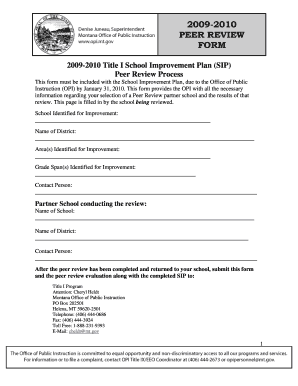
Peer Review Template Form


What is the Peer Review Template
The peer review template is a structured document designed to facilitate the evaluation of a colleague's work, particularly in academic and professional settings. This template serves as a guideline for reviewers to provide constructive feedback on various aspects of the work, including clarity, methodology, and relevance. By standardizing the review process, it ensures that all necessary criteria are considered, promoting fairness and thoroughness in evaluations.
How to use the Peer Review Template
To effectively use the peer review template, begin by carefully reading the work being evaluated. Fill out the template by addressing each section systematically. Common sections include an overview of the work, strengths, areas for improvement, and specific comments. It is essential to provide clear and actionable feedback to help the author enhance their work. After completing the template, review your comments to ensure they are constructive and supportive.
Key elements of the Peer Review Template
A comprehensive peer review template typically includes several key elements:
- Reviewer Information: Details about the reviewer, including name and affiliation.
- Work Title: The title of the document being reviewed.
- Summary: A brief overview of the work's purpose and main arguments.
- Strengths: Positive aspects of the work that stand out.
- Areas for Improvement: Specific suggestions for enhancing the work.
- Overall Assessment: A final judgment on the quality and impact of the work.
Steps to complete the Peer Review Template
Completing the peer review template involves a series of straightforward steps:
- Read the Work: Thoroughly review the document to understand its content and context.
- Fill in Reviewer Information: Provide your name and any relevant credentials.
- Summarize the Work: Write a concise summary that captures the essence of the document.
- Evaluate Strengths: Identify and note the positive aspects of the work.
- Suggest Improvements: Offer constructive criticism and recommendations for enhancement.
- Provide Overall Assessment: Conclude with your overall impression and any final thoughts.
Examples of using the Peer Review Template
Examples of using a peer review template can vary widely based on the context. In an academic setting, a student peer review template might be used for evaluating a classmate's research paper. In a professional environment, a peer review template could assist in assessing a colleague's project proposal. Each example highlights the template's flexibility and utility across different fields, ensuring that feedback remains relevant and focused.
Digital vs. Paper Version
Peer review templates can be utilized in both digital and paper formats. The digital version offers advantages such as easy editing, sharing, and storage. It also allows for integration with e-signature solutions, making it simple to finalize and submit reviews. Conversely, the paper version may be preferred in settings where digital access is limited or where physical documentation is required. Both formats serve the same purpose, but the choice depends on the specific needs of the users involved.
Quick guide on how to complete peer review template 11118017
Complete Peer Review Template effortlessly on any device
Online document management has gained signNow traction among businesses and individuals alike. It offers an ideal eco-friendly substitute for conventional printed and signed documents, allowing you to obtain the appropriate form and securely store it online. airSlate SignNow provides you with all the tools necessary to create, modify, and electronically sign your documents rapidly without delays. Manage Peer Review Template on any device using the airSlate SignNow Android or iOS applications and enhance any document-centric process today.
How to adjust and eSign Peer Review Template with ease
- Obtain Peer Review Template and click Get Form to begin.
- Utilize the tools we provide to finalize your document.
- Select key sections of your documents or redact sensitive data with tools that airSlate SignNow offers specifically for that purpose.
- Create your electronic signature using the Sign tool, which takes just seconds and carries the same legal validity as a traditional wet ink signature.
- Review all the details and click on the Done button to save your changes.
- Choose how you wish to send your form, via email, SMS, or invitation link, or download it to your computer.
Eliminate concerns about lost or misplaced files, tedious form searching, or mistakes that require new document copies. airSlate SignNow addresses your document management needs in a few clicks from any device you prefer. Edit and eSign Peer Review Template and ensure outstanding communication at every stage of the form preparation process with airSlate SignNow.
Create this form in 5 minutes or less
Create this form in 5 minutes!
How to create an eSignature for the peer review template 11118017
How to create an electronic signature for a PDF online
How to create an electronic signature for a PDF in Google Chrome
How to create an e-signature for signing PDFs in Gmail
How to create an e-signature right from your smartphone
How to create an e-signature for a PDF on iOS
How to create an e-signature for a PDF on Android
People also ask
-
What is a peer review template and how can it benefit my organization?
A peer review template is a structured document designed to facilitate the evaluation of work by colleagues. It helps streamline the feedback process, ensuring that reviews are thorough and consistent. By using a peer review template, organizations can enhance collaboration and improve the quality of work produced.
-
How does airSlate SignNow support the use of peer review templates?
airSlate SignNow allows users to create, send, and eSign peer review templates easily. With its user-friendly interface, you can customize templates to fit your specific needs, making the review process more efficient. This ensures that all feedback is documented and accessible in one place.
-
Are there any costs associated with using peer review templates in airSlate SignNow?
airSlate SignNow offers various pricing plans that include access to peer review templates. Depending on your organization's needs, you can choose a plan that fits your budget while still providing the necessary features for effective document management. It's a cost-effective solution for businesses looking to streamline their review processes.
-
Can I integrate peer review templates with other tools using airSlate SignNow?
Yes, airSlate SignNow offers integrations with various tools and platforms, allowing you to use peer review templates seamlessly within your existing workflow. This enhances productivity by connecting your review processes with project management, communication, and other essential applications. Integration options make it easier to manage documents and feedback.
-
What features should I look for in a peer review template?
When selecting a peer review template, look for features such as customizable fields, automated reminders, and tracking capabilities. These features enhance the review process by ensuring timely feedback and clear documentation. airSlate SignNow provides these functionalities, making it an ideal choice for organizations.
-
How can peer review templates improve team collaboration?
Peer review templates foster better team collaboration by providing a standardized format for feedback. This ensures that all team members understand the criteria for evaluation and can provide constructive input. With airSlate SignNow, you can easily share these templates, making collaboration more effective and organized.
-
Is it easy to create a peer review template in airSlate SignNow?
Creating a peer review template in airSlate SignNow is straightforward and user-friendly. The platform offers intuitive tools that allow you to design templates tailored to your specific requirements. This ease of use ensures that you can quickly implement peer review processes without extensive training.
Get more for Peer Review Template
- Ctos consent form 69518285
- Georgia fillable child support addendum form
- Ucpr forms
- The commissioner of revenue form
- Application for agriculture horticulture and for form
- Henderson county occupancy tax report henderson co form
- Complete and mail original to swain county finance office p form
- Corporations required to file estimated tax payments form
Find out other Peer Review Template
- How To Integrate Sign in Banking
- How To Use Sign in Banking
- Help Me With Use Sign in Banking
- Can I Use Sign in Banking
- How Do I Install Sign in Banking
- How To Add Sign in Banking
- How Do I Add Sign in Banking
- How Can I Add Sign in Banking
- Can I Add Sign in Banking
- Help Me With Set Up Sign in Government
- How To Integrate eSign in Banking
- How To Use eSign in Banking
- How To Install eSign in Banking
- How To Add eSign in Banking
- How To Set Up eSign in Banking
- How To Save eSign in Banking
- How To Implement eSign in Banking
- How To Set Up eSign in Construction
- How To Integrate eSign in Doctors
- How To Use eSign in Doctors