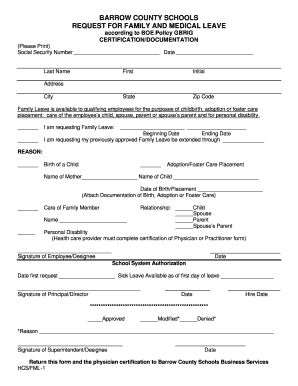
FMLA Forms Barrow County Schools


What is the FMLA Forms Barrow County Schools
The FMLA Forms for Barrow County Schools are specific documents designed to facilitate the process of applying for leave under the Family and Medical Leave Act (FMLA). This federal law allows eligible employees to take unpaid, job-protected leave for certain family and medical reasons. The forms are essential for documenting the need for leave and ensuring compliance with both federal and state regulations. They serve as a formal request for leave, detailing the circumstances under which the leave is being requested, such as a serious health condition, the birth or adoption of a child, or caring for a family member with a serious health condition.
How to use the FMLA Forms Barrow County Schools
Using the FMLA Forms for Barrow County Schools involves several steps to ensure accurate submission and processing. First, employees should obtain the correct forms from the school district's human resources department or their official website. Once acquired, the employee must fill out the required sections, providing necessary details such as the reason for the leave, the expected duration, and any supporting medical documentation. After completing the forms, they should be submitted to the appropriate HR representative, either electronically or in person, depending on the district's policies. It is crucial to retain copies of all submitted documents for personal records.
Steps to complete the FMLA Forms Barrow County Schools
Completing the FMLA Forms for Barrow County Schools involves a systematic approach:
- Obtain the FMLA Forms from the Barrow County Schools HR department or website.
- Read the instructions carefully to understand the requirements.
- Fill out personal information, including your name, position, and contact details.
- Provide specific reasons for requesting leave, ensuring to include any relevant medical information if applicable.
- Attach any required documentation, such as medical certificates or proof of family relationship.
- Review the completed form for accuracy and completeness.
- Submit the form to the designated HR representative.
Eligibility Criteria
To qualify for FMLA leave, employees must meet specific eligibility criteria set forth by the Family and Medical Leave Act. Generally, an employee is eligible if they have worked for a covered employer for at least twelve months, have completed at least one thousand two hundred fifty hours of service during the previous twelve months, and work at a location where the employer has fifty or more employees within a seventy-five-mile radius. Additionally, the reason for the leave must fall under the qualifying conditions outlined in the FMLA, such as personal health issues or the need to care for a family member.
Required Documents
When applying for leave using the FMLA Forms for Barrow County Schools, certain documents may be required to support the application. These typically include:
- Medical certification from a healthcare provider, detailing the condition and the need for leave.
- Proof of family relationship, if the leave is to care for a family member.
- Any additional documentation requested by the HR department to substantiate the leave request.
Form Submission Methods
Submitting the FMLA Forms for Barrow County Schools can be done through various methods, depending on the district's policies. Common submission methods include:
- Online submission through the school district's HR portal, if available.
- Mailing the completed forms to the HR department.
- Delivering the forms in person to the HR office during business hours.
Quick guide on how to complete fmla forms barrow county schools
Easily Prepare FMLA Forms Barrow County Schools on Any Device
Digital document management has gained traction among companies and individuals alike. It serves as an excellent eco-friendly alternative to traditional printed and signed paperwork, allowing you to obtain the appropriate form and securely store it online. airSlate SignNow provides you with all the tools necessary to create, edit, and eSign your documents quickly and efficiently. Manage FMLA Forms Barrow County Schools on any device through airSlate SignNow's Android or iOS applications and enhance any document-driven process today.
How to Modify and eSign FMLA Forms Barrow County Schools Effortlessly
- Locate FMLA Forms Barrow County Schools and click on Get Form to begin.
- Make use of the tools we offer to complete your form.
- Emphasize important sections of your documents or redact sensitive information with the tools provided specifically for that purpose by airSlate SignNow.
- Create your signature using the Sign feature, which takes mere seconds and holds the same legal validity as a conventional wet ink signature.
- Review the information and click on the Done button to save your edits.
- Select your preferred method to send your form, whether by email, SMS, invite link, or download it to your computer.
No more worrying about lost or misplaced files, tedious document searches, or mistakes that necessitate printing new copies. airSlate SignNow meets your document management needs in just a few clicks from any device you choose. Edit and eSign FMLA Forms Barrow County Schools to ensure excellent communication at every stage of your form preparation journey with airSlate SignNow.
Create this form in 5 minutes or less
Create this form in 5 minutes!
How to create an eSignature for the fmla forms barrow county schools
How to create an electronic signature for a PDF online
How to create an electronic signature for a PDF in Google Chrome
How to create an e-signature for signing PDFs in Gmail
How to create an e-signature right from your smartphone
How to create an e-signature for a PDF on iOS
How to create an e-signature for a PDF on Android
People also ask
-
What are FMLA Forms for Barrow County Schools?
FMLA Forms for Barrow County Schools are official documents required for employees to request leave under the Family and Medical Leave Act. These forms ensure that employees can take necessary time off for medical reasons while protecting their job security. Using airSlate SignNow, you can easily fill out and eSign these forms online.
-
How can airSlate SignNow help with FMLA Forms for Barrow County Schools?
airSlate SignNow streamlines the process of completing FMLA Forms for Barrow County Schools by providing an intuitive platform for filling out and signing documents electronically. This eliminates the need for paper forms and allows for faster processing times. Additionally, our solution ensures that all forms are securely stored and easily accessible.
-
What are the pricing options for using airSlate SignNow for FMLA Forms in Barrow County Schools?
airSlate SignNow offers flexible pricing plans that cater to different needs, including options for individuals and organizations. You can choose a plan that best fits your requirements for managing FMLA Forms for Barrow County Schools. Our cost-effective solution ensures you get the best value for your document management needs.
-
Are there any features specifically designed for FMLA Forms for Barrow County Schools?
Yes, airSlate SignNow includes features tailored for FMLA Forms for Barrow County Schools, such as customizable templates, automated workflows, and secure eSigning capabilities. These features help simplify the process of submitting and managing leave requests, making it easier for both employees and administrators.
-
Can I integrate airSlate SignNow with other tools for managing FMLA Forms for Barrow County Schools?
Absolutely! airSlate SignNow offers seamless integrations with various tools and platforms commonly used in educational institutions. This allows you to manage FMLA Forms for Barrow County Schools alongside other administrative tasks, enhancing efficiency and collaboration within your organization.
-
What are the benefits of using airSlate SignNow for FMLA Forms in Barrow County Schools?
Using airSlate SignNow for FMLA Forms in Barrow County Schools provides numerous benefits, including increased efficiency, reduced paperwork, and enhanced security. Our platform allows for quick access to forms and ensures compliance with legal requirements, making the leave process smoother for everyone involved.
-
Is airSlate SignNow secure for handling FMLA Forms for Barrow County Schools?
Yes, airSlate SignNow prioritizes security and compliance, ensuring that all FMLA Forms for Barrow County Schools are handled with the utmost care. Our platform uses advanced encryption and secure storage solutions to protect sensitive information, giving you peace of mind when managing employee leave requests.
Get more for FMLA Forms Barrow County Schools
Find out other FMLA Forms Barrow County Schools
- eSignature West Virginia Banking Limited Power Of Attorney Fast
- eSignature West Virginia Banking Limited Power Of Attorney Easy
- Can I eSignature Wisconsin Banking Limited Power Of Attorney
- eSignature Kansas Business Operations Promissory Note Template Now
- eSignature Kansas Car Dealer Contract Now
- eSignature Iowa Car Dealer Limited Power Of Attorney Easy
- How Do I eSignature Iowa Car Dealer Limited Power Of Attorney
- eSignature Maine Business Operations Living Will Online
- eSignature Louisiana Car Dealer Profit And Loss Statement Easy
- How To eSignature Maryland Business Operations Business Letter Template
- How Do I eSignature Arizona Charity Rental Application
- How To eSignature Minnesota Car Dealer Bill Of Lading
- eSignature Delaware Charity Quitclaim Deed Computer
- eSignature Colorado Charity LLC Operating Agreement Now
- eSignature Missouri Car Dealer Purchase Order Template Easy
- eSignature Indiana Charity Residential Lease Agreement Simple
- How Can I eSignature Maine Charity Quitclaim Deed
- How Do I eSignature Michigan Charity LLC Operating Agreement
- eSignature North Carolina Car Dealer NDA Now
- eSignature Missouri Charity Living Will Mobile