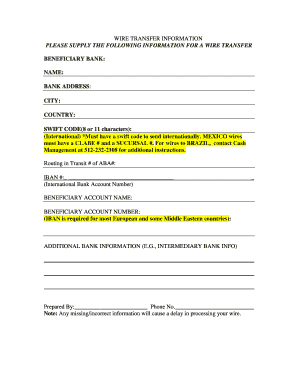
Wire Transfer Information Form Utexas


What is the Wire Transfer Information Form?
The Wire Transfer Information Form is a crucial document used to facilitate electronic money transfers between banks or financial institutions. This form provides essential details such as the sender's and recipient's banking information, including account numbers, routing numbers, and the amount to be transferred. It ensures that funds are accurately directed to the intended recipient, minimizing the risk of errors during the transfer process.
Steps to Complete the Wire Transfer Information Form
Completing the Wire Transfer Information Form involves several key steps to ensure accuracy and compliance. First, gather all necessary information, including your bank details and those of the recipient. Next, fill out the form with precise information, ensuring that account numbers and routing numbers are correct. Double-check all entries for accuracy, as errors can lead to delays or misdirected funds. Finally, review the form for any additional requirements specific to your bank or the transfer type before submitting it for processing.
Legal Use of the Wire Transfer Information Form
The Wire Transfer Information Form holds legal significance, as it serves as a record of the transaction and the parties involved. To ensure its validity, the form must be filled out accurately and signed where required. Compliance with federal regulations, such as the Bank Secrecy Act and Anti-Money Laundering laws, is essential. Using a reliable platform for electronic signatures can enhance the legal standing of the document, ensuring that it meets the necessary legal requirements for electronic transactions.
Key Elements of the Wire Transfer Information Form
Understanding the key elements of the Wire Transfer Information Form is vital for successful completion. Important components include:
- Sender's Information: Name, address, and account details of the person initiating the transfer.
- Recipient's Information: Name, address, and banking details of the individual or entity receiving the funds.
- Transfer Amount: The total amount of money to be transferred.
- Purpose of Transfer: A brief description of why the funds are being sent.
- Signature: Required to authorize the transaction.
How to Use the Wire Transfer Information Form
Using the Wire Transfer Information Form is straightforward. Begin by accessing the form through your bank's website or a trusted financial service provider. Fill in the required information accurately, ensuring that all details match your bank records. Once completed, submit the form electronically or print it for in-person submission at your bank. Keep a copy of the completed form for your records, as it serves as proof of the transaction and may be needed for future reference.
Examples of Using the Wire Transfer Information Form
There are various scenarios in which the Wire Transfer Information Form is utilized. Common examples include:
- Sending money to family members for personal support or emergencies.
- Paying for services or goods from vendors, both domestically and internationally.
- Transferring funds between personal accounts or to business accounts for operational needs.
Each of these scenarios requires careful completion of the form to ensure that the funds are transferred securely and efficiently.
Quick guide on how to complete wire transfer information form utexas
Prepare Wire Transfer Information Form Utexas easily on any device
Digital document management has gained popularity among businesses and individuals. It serves as an ideal eco-friendly substitute for conventional printed and signed documents, allowing you to find the right form and securely save it online. airSlate SignNow provides you with all the necessary tools to create, modify, and electronically sign your documents quickly without delays. Manage Wire Transfer Information Form Utexas on any device with airSlate SignNow Android or iOS applications and enhance any document-focused workflow today.
How to modify and eSign Wire Transfer Information Form Utexas effortlessly
- Find Wire Transfer Information Form Utexas and click Get Form to begin.
- Utilize the tools we offer to fill out your form.
- Highlight important sections of your documents or obscure sensitive information with tools that airSlate SignNow specifically provides for that purpose.
- Generate your signature with the Sign tool, which takes just seconds and carries the same legal validity as a traditional wet ink signature.
- Review the information and click the Done button to save your edits.
- Select your preferred method to send your form, whether by email, SMS, invite link, or download it to your computer.
No more worrying about lost or misplaced documents, tedious form searches, or errors that necessitate printing new document copies. airSlate SignNow meets all your document management needs in just a few clicks from any device you choose. Alter and eSign Wire Transfer Information Form Utexas to ensure clear communication at every stage of your form preparation process with airSlate SignNow.
Create this form in 5 minutes or less
Create this form in 5 minutes!
How to create an eSignature for the wire transfer information form utexas
How to create an electronic signature for a PDF online
How to create an electronic signature for a PDF in Google Chrome
How to create an e-signature for signing PDFs in Gmail
How to create an e-signature right from your smartphone
How to create an e-signature for a PDF on iOS
How to create an e-signature for a PDF on Android
People also ask
-
What are the ufcu wire transfer instructions for using airSlate SignNow?
The ufcu wire transfer instructions for airSlate SignNow involve providing the correct routing and account numbers during the transfer process. Ensure you have all necessary details ready before initiating the wire transfer. By following these instructions carefully, you can streamline your payments and access our eSigning features without any delay.
-
Are there any fees associated with ufcu wire transfers through airSlate SignNow?
While airSlate SignNow does not charge additional fees for using ufcu wire transfer instructions, your bank may have its own fees for initiating wire transfers. It's essential to check with your financial institution to understand any potential charges. This ensures you can utilize our services effectively without unexpected costs.
-
How can I benefit from using airSlate SignNow for my wire transfers?
Using airSlate SignNow for your wire transfers means you can efficiently manage document signing along with payment processes. Our platform provides a secure and user-friendly interface, making it easier for you to handle transactions swiftly. By integrating ufcu wire transfer instructions, you elevate your workflow and save time.
-
Is there a limit to the amount I can wire transfer using airSlate SignNow?
The limits on wire transfers using airSlate SignNow depend on the policies set by your bank, as we primarily facilitate the eSigning and documentation process. It's best to consult your bank regarding any limits on the funds you can transfer using ufcu wire transfer instructions. This will help ensure your transactions proceed smoothly without any issues.
-
What features does airSlate SignNow offer for managing my wire transfers?
AirSlate SignNow offers features such as document automation, eSigning, and secure storage for your wire transfer documents. By incorporating ufcu wire transfer instructions within our platform, you can seamlessly combine financial transactions with important documentation. This integrated approach enhances efficiency and keeps all your data organized.
-
How do I track my wire transfers made with airSlate SignNow?
To track your wire transfers made with airSlate SignNow, you will need to monitor them through your bank’s platform, as we focus on the document management side. Make sure you save the confirmation details provided after initiating the ufcu wire transfer instructions for your reference. Regularly check your account to stay updated on the status of your transfers.
-
Can I change my ufcu wire transfer instructions after initiating a transfer?
Once you have initiated a wire transfer using airSlate SignNow, it is typically challenging to change the ufcu wire transfer instructions. You may need to contact your bank immediately to inquire about cancellation or adjustments. Acting quickly can help avoid any complications with your transfer.
Get more for Wire Transfer Information Form Utexas
- Agrvs1a form forms bahamas gov
- Noaa subsistence halibut registration 2014 form
- C leg microprocessor knee patient evaluation protocol otto bock worksafe vic gov form
- Guardianamp39s annual report franklin county ohio franklincountyohio form
- Mi iep form
- Ps form 5397
- Emergency medical alert form
- Form i 687 nwirp class member worksheet northwest uscis uscis
Find out other Wire Transfer Information Form Utexas
- eSign Texas Profit Sharing Agreement Template Safe
- eSign Iowa Amendment to an LLC Operating Agreement Myself
- eSign Kentucky Amendment to an LLC Operating Agreement Safe
- eSign Minnesota Affidavit of Identity Now
- eSign North Dakota Affidavit of Identity Free
- Help Me With eSign Illinois Affidavit of Service
- eSign North Dakota Affidavit of Identity Simple
- eSign Maryland Affidavit of Service Now
- How To eSign Hawaii Affidavit of Title
- How Do I eSign New Mexico Affidavit of Service
- How To eSign Texas Affidavit of Title
- How Do I eSign Texas Affidavit of Service
- eSign California Cease and Desist Letter Online
- eSign Colorado Cease and Desist Letter Free
- How Do I eSign Alabama Hold Harmless (Indemnity) Agreement
- eSign Connecticut Hold Harmless (Indemnity) Agreement Mobile
- eSign Hawaii Hold Harmless (Indemnity) Agreement Mobile
- Help Me With eSign Hawaii Hold Harmless (Indemnity) Agreement
- How To eSign Louisiana Hold Harmless (Indemnity) Agreement
- eSign Nevada Hold Harmless (Indemnity) Agreement Easy