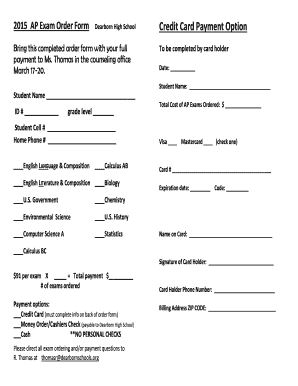
AP Exam Order Form Credit Card Payment Option


What is the AP Exam Order Form Credit Card Payment Option
The AP Exam Order Form Credit Card Payment Option is a specific document used by students and educational institutions in the United States to facilitate the payment for Advanced Placement (AP) exams. This form allows users to submit their payment electronically through a secure credit card transaction, streamlining the process of enrolling in AP exams. It is essential for students to understand the purpose of this form, as it ensures that their exam fees are paid promptly and accurately, allowing them to focus on their studies.
How to use the AP Exam Order Form Credit Card Payment Option
Using the AP Exam Order Form Credit Card Payment Option involves several straightforward steps. First, students must access the form, which can typically be obtained from their school's AP coordinator or the official AP website. Once the form is in hand, students need to fill in their personal details, including their name, school code, and the specific exams they wish to take. After completing the necessary fields, they can enter their credit card information securely. Finally, the completed form should be submitted as directed, either electronically or in person, depending on the school's requirements.
Steps to complete the AP Exam Order Form Credit Card Payment Option
Completing the AP Exam Order Form Credit Card Payment Option involves the following steps:
- Obtain the AP Exam Order Form from your school or the official AP website.
- Fill out the form with your personal information, including your name, school, and the exams you are registering for.
- Provide your credit card details, ensuring that all information is accurate and complete.
- Review the form for any errors before submission.
- Submit the form according to your school's instructions, either electronically or by delivering it in person.
Legal use of the AP Exam Order Form Credit Card Payment Option
The legal use of the AP Exam Order Form Credit Card Payment Option is governed by educational regulations and payment processing laws in the United States. Students must ensure that they are using the form in compliance with their school’s policies and the guidelines set by the College Board, which administers AP exams. Additionally, all credit card transactions must adhere to the standards for secure online payments, protecting both the user's financial information and the integrity of the payment process.
Key elements of the AP Exam Order Form Credit Card Payment Option
Several key elements are essential for the AP Exam Order Form Credit Card Payment Option to be valid:
- Personal Information: Full name, school name, and contact details.
- Exam Selection: The specific AP exams for which the student is registering.
- Payment Information: Accurate credit card details, including the card number, expiration date, and security code.
- Signature: A signature or electronic confirmation may be required to authorize the payment.
Form Submission Methods
The AP Exam Order Form Credit Card Payment Option can be submitted through various methods, depending on the school's policies. Common submission methods include:
- Online Submission: Many schools allow students to submit the form electronically through a secure portal.
- In-Person Submission: Students may also deliver the completed form directly to their AP coordinator.
- Mail Submission: Some institutions may accept mailed forms, though this method is less common and may require additional time for processing.
Quick guide on how to complete ap exam order form credit card payment option
Complete AP Exam Order Form Credit Card Payment Option effortlessly on any device
Digital document management has gained signNow traction among businesses and individuals. It serves as an ideal eco-friendly substitute for traditional printed and signed paperwork, since you can access the appropriate form and securely save it online. airSlate SignNow provides all the tools you require to create, edit, and eSign your documents swiftly without delays. Manage AP Exam Order Form Credit Card Payment Option on any device using the airSlate SignNow Android or iOS applications and simplify any document-related process today.
How to modify and eSign AP Exam Order Form Credit Card Payment Option with ease
- Find AP Exam Order Form Credit Card Payment Option and click Get Form to begin.
- Utilize the tools we provide to complete your form.
- Emphasize pertinent sections of your documents or obscure confidential information with tools that airSlate SignNow offers specifically for that purpose.
- Create your signature with the Sign feature, which takes mere seconds and carries the same legal validity as a conventional wet ink signature.
- Review the details and click the Done button to store your changes.
- Choose how you wish to share your form, via email, SMS, invitation link, or download it to your computer.
Eliminate worries about lost or misplaced files, tedious form searching, or errors that necessitate printing new document copies. airSlate SignNow addresses all your document management requirements in just a few clicks from any chosen device. Adjust and eSign AP Exam Order Form Credit Card Payment Option while ensuring excellent communication at every stage of the form preparation process with airSlate SignNow.
Create this form in 5 minutes or less
Create this form in 5 minutes!
How to create an eSignature for the ap exam order form credit card payment option
How to create an electronic signature for a PDF online
How to create an electronic signature for a PDF in Google Chrome
How to create an e-signature for signing PDFs in Gmail
How to create an e-signature right from your smartphone
How to create an e-signature for a PDF on iOS
How to create an e-signature for a PDF on Android
People also ask
-
What is the AP Exam Order Form Credit Card Payment Option?
The AP Exam Order Form Credit Card Payment Option allows users to conveniently pay for their AP exam orders using a credit card. This feature simplifies the payment process, making it faster and more efficient for students and educators alike.
-
How do I access the AP Exam Order Form Credit Card Payment Option?
To access the AP Exam Order Form Credit Card Payment Option, simply visit the airSlate SignNow platform and navigate to the AP exam order section. From there, you can fill out the order form and select the credit card payment option during checkout.
-
Are there any fees associated with the AP Exam Order Form Credit Card Payment Option?
While using the AP Exam Order Form Credit Card Payment Option, standard processing fees may apply depending on your credit card provider. However, airSlate SignNow strives to keep costs low, ensuring that the payment process remains cost-effective for all users.
-
Can I use multiple credit cards for the AP Exam Order Form?
Currently, the AP Exam Order Form Credit Card Payment Option supports only one credit card per transaction. If you need to split payments, consider making separate orders or contacting customer support for assistance.
-
What benefits does the AP Exam Order Form Credit Card Payment Option provide?
The AP Exam Order Form Credit Card Payment Option offers several benefits, including quick processing times and enhanced security for your payment information. This option also allows for easy tracking of your payment history, making it simpler to manage your exam orders.
-
Is the AP Exam Order Form Credit Card Payment Option secure?
Yes, the AP Exam Order Form Credit Card Payment Option is designed with security in mind. airSlate SignNow employs advanced encryption technologies to protect your payment information, ensuring that your transactions are safe and secure.
-
Can I get a refund if I use the AP Exam Order Form Credit Card Payment Option?
Refund policies for the AP Exam Order Form Credit Card Payment Option vary based on the specific terms of your order. It is recommended to review the refund policy on the airSlate SignNow website or contact customer support for detailed information regarding refunds.
Get more for AP Exam Order Form Credit Card Payment Option
- Resigned as a director sunbiz form
- Florissant police department form
- Vocabulary skills a cell crossword puzzle form
- Field trip behavior contract form
- Request for registration of site or facility deer breeder program tpwd state tx form
- Onondaga county application for open competitive examination or employment form
- Fill in mortgage application form online
- International student information and faq
Find out other AP Exam Order Form Credit Card Payment Option
- Sign Oklahoma Business Operations Contract Safe
- Sign Oregon Business Operations LLC Operating Agreement Now
- Sign Utah Business Operations LLC Operating Agreement Computer
- Sign West Virginia Business Operations Rental Lease Agreement Now
- How To Sign Colorado Car Dealer Arbitration Agreement
- Sign Florida Car Dealer Resignation Letter Now
- Sign Georgia Car Dealer Cease And Desist Letter Fast
- Sign Georgia Car Dealer Purchase Order Template Mobile
- Sign Delaware Car Dealer Limited Power Of Attorney Fast
- How To Sign Georgia Car Dealer Lease Agreement Form
- How To Sign Iowa Car Dealer Resignation Letter
- Sign Iowa Car Dealer Contract Safe
- Sign Iowa Car Dealer Limited Power Of Attorney Computer
- Help Me With Sign Iowa Car Dealer Limited Power Of Attorney
- Sign Kansas Car Dealer Contract Fast
- Sign Kansas Car Dealer Agreement Secure
- Sign Louisiana Car Dealer Resignation Letter Mobile
- Help Me With Sign Kansas Car Dealer POA
- How Do I Sign Massachusetts Car Dealer Warranty Deed
- How To Sign Nebraska Car Dealer Resignation Letter