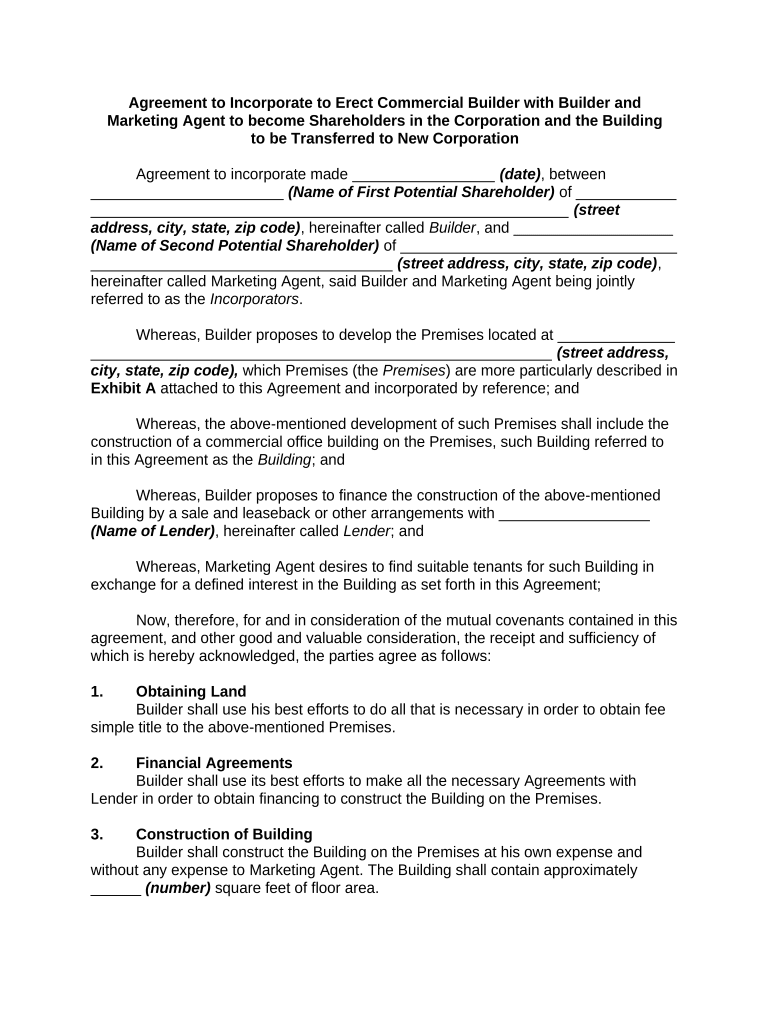
Commercial Corporation Form


What is the commercial corporation?
A commercial corporation is a legal entity formed to conduct business activities. It operates independently from its owners, providing limited liability protection to shareholders. This means that personal assets are generally protected from business debts and liabilities. In the United States, commercial corporations must adhere to state-specific regulations and requirements, which can vary significantly. Understanding the structure and function of a commercial corporation is essential for anyone looking to engage in business activities legally and effectively.
Steps to complete the commercial corporation
Completing the commercial corporation form involves several key steps to ensure compliance with legal requirements. First, determine the appropriate state in which to register the corporation, as rules can differ by location. Next, gather necessary information such as the corporation's name, address, and details about the directors and officers. After that, fill out the required forms accurately, paying close attention to any specific state guidelines. Finally, submit the completed forms along with any applicable fees to the appropriate state agency, typically the Secretary of State's office. Keeping copies of all submitted documents is advisable for future reference.
Legal use of the commercial corporation
The legal use of a commercial corporation encompasses various activities, including entering contracts, owning property, and conducting business transactions. To maintain its legal standing, the corporation must comply with federal, state, and local laws. This includes filing annual reports, paying taxes, and adhering to regulations specific to its industry. Proper governance through a board of directors and maintaining accurate records are also crucial to ensuring the corporation operates within legal boundaries. Failure to comply with these requirements can result in penalties or loss of corporate status.
Required documents
When forming a commercial corporation, several documents are typically required. These may include:
- Articles of Incorporation: This foundational document outlines the corporation's purpose, structure, and basic information.
- Bylaws: These rules govern the internal management of the corporation, including the roles of directors and officers.
- Initial Report: Some states require a report detailing the corporation's initial structure and operations.
- Employer Identification Number (EIN): This number is necessary for tax purposes and can be obtained from the IRS.
Gathering these documents before initiating the formation process can streamline the procedure and ensure compliance with legal requirements.
Examples of using the commercial corporation
Commercial corporations can be utilized in various scenarios, demonstrating their versatility in the business landscape. For instance, a tech startup may form a commercial corporation to limit liability while attracting investors. Similarly, a retail business might choose this structure to facilitate growth and expansion. Additionally, service-based companies, such as consulting firms, often opt for commercial corporations to establish credibility and protect personal assets. Each of these examples highlights the adaptability of the commercial corporation in meeting diverse business needs.
Eligibility criteria
To establish a commercial corporation, certain eligibility criteria must be met. Generally, the founders must be of legal age, which is typically eighteen years old in most states. Additionally, the corporation must have a unique name that complies with state regulations. It is also essential to designate a registered agent who can receive legal documents on behalf of the corporation. Finally, the founders must ensure that the corporation's purpose aligns with legal business activities as defined by state law. Meeting these criteria is crucial for a successful incorporation process.
Quick guide on how to complete commercial corporation
Effortlessly Prepare Commercial Corporation on Any Device
Digital document management has become increasingly popular among businesses and individuals. It offers an ideal eco-friendly alternative to conventional printed and signed documents, as you can obtain the correct form and securely preserve it online. airSlate SignNow provides all the essential tools you require to create, modify, and eSign your documentation swiftly without delays. Manage Commercial Corporation on any platform with the airSlate SignNow Android or iOS applications and simplify any document-related task today.
The Easiest Way to Modify and eSign Commercial Corporation with Ease
- Obtain Commercial Corporation and click on Get Form to begin.
- Utilize the tools we offer to fill out your form.
- Emphasize relevant sections of your documents or redact sensitive information using tools specifically provided by airSlate SignNow.
- Create your signature with the Sign tool, which takes just seconds and holds the same legal validity as a traditional handwritten signature.
- Review the information and click on the Done button to save your changes.
- Choose your preferred method for submitting your form, whether by email, SMS, invitation link, or download it to your computer.
Eliminate concerns about lost or misfiled documents, tedious form searches, or mistakes that necessitate printing new copies. airSlate SignNow fulfills all your document management needs in just a few clicks from any device you select. Edit and eSign Commercial Corporation to ensure excellent communication at every stage of the form preparation process with airSlate SignNow.
Create this form in 5 minutes or less
Create this form in 5 minutes!
People also ask
-
What benefits does airSlate SignNow offer to a commercial agent?
AirSlate SignNow offers a range of benefits for a commercial agent, including streamlined document signing processes and enhanced workflow efficiency. With its user-friendly interface, a commercial agent can send and manage eSignatures effortlessly, saving time and reducing administrative overhead. This allows commercial agents to focus more on closing deals rather than getting bogged down in paperwork.
-
How much does airSlate SignNow cost for commercial agents?
AirSlate SignNow provides affordable pricing plans tailored specifically for commercial agents. By offering tiered subscription options, it ensures that commercial agents can choose a plan that fits their budget and needs. Additionally, the cost-effectiveness of the solution means better ROI for commercial agents managing numerous transactions.
-
Is airSlate SignNow easy to integrate with other tools for commercial agents?
Yes, airSlate SignNow is designed to seamlessly integrate with various tools that are commonly used by commercial agents. Whether you use CRM systems, cloud storage solutions, or productivity applications, airSlate SignNow facilitates a smooth integration process. This capability allows commercial agents to maintain their existing workflows while enhancing productivity.
-
What security features does airSlate SignNow provide for commercial agents?
AirSlate SignNow prioritizes the security of your documents, which is crucial for commercial agents handling sensitive information. The platform implements industry-standard encryption and provides secure cloud storage, ensuring that all signed documents are safe from unauthorized access. This allows commercial agents to operate with confidence, knowing their data is well protected.
-
Can commercial agents customize documents using airSlate SignNow?
Yes, airSlate SignNow allows commercial agents to customize their documents according to their specific needs. The platform provides various templates and editing options that enable commercial agents to tailor agreements, contracts, and other documents easily. Customization ensures that the documentation is both professional and relevant to the brand of the commercial agent.
-
What types of documents can commercial agents sign with airSlate SignNow?
Commercial agents can sign a wide variety of documents using airSlate SignNow, including contracts, proposals, and invoices. The platform supports multiple file formats, making it flexible for different business needs. This versatility allows commercial agents to handle all their e-signature requirements in one place.
-
Does airSlate SignNow offer mobile access for commercial agents?
Absolutely! AirSlate SignNow provides mobile access, enabling commercial agents to manage documents and e-signatures on the go. With the mobile app, commercial agents can maintain productivity and respond to client needs promptly, regardless of their location. This feature is particularly valuable for commercial agents who travel frequently.
Get more for Commercial Corporation
- Denver special event sales tax form
- Nordic musculoskeletal questionnaire form pdf
- Internet basics centurylink form
- Registration application colorado parks and wildlife form
- Renewal application for employed lawyers professional form
- Tegner activity form
- Village of palmetto bay permit application form
- Filing status line 5 the filing status of qualifying widower form
Find out other Commercial Corporation
- How Do I Electronic signature Utah Real Estate Form
- How To Electronic signature Utah Real Estate PPT
- How Can I Electronic signature Virginia Real Estate PPT
- How Can I Electronic signature Massachusetts Sports Presentation
- How To Electronic signature Colorado Courts PDF
- How To Electronic signature Nebraska Sports Form
- How To Electronic signature Colorado Courts Word
- How To Electronic signature Colorado Courts Form
- How To Electronic signature Colorado Courts Presentation
- Can I Electronic signature Connecticut Courts PPT
- Can I Electronic signature Delaware Courts Document
- How Do I Electronic signature Illinois Courts Document
- How To Electronic signature Missouri Courts Word
- How Can I Electronic signature New Jersey Courts Document
- How Can I Electronic signature New Jersey Courts Document
- Can I Electronic signature Oregon Sports Form
- How To Electronic signature New York Courts Document
- How Can I Electronic signature Oklahoma Courts PDF
- How Do I Electronic signature South Dakota Courts Document
- Can I Electronic signature South Dakota Sports Presentation