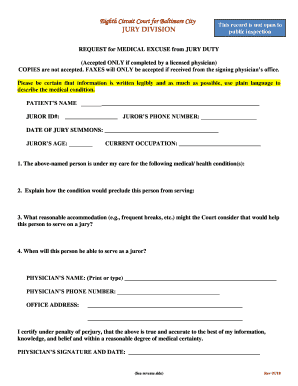
REQUEST for MEDICAL EXCUSE from JURY DUTY 2021


What is the REQUEST For MEDICAL EXCUSE From JURY DUTY
The REQUEST For MEDICAL EXCUSE From JURY DUTY is a formal document that individuals can submit to their local court to request an exemption from jury duty due to medical reasons. This request is essential for those who are unable to serve because of health conditions that may hinder their ability to participate effectively in jury proceedings. The form typically requires details about the individual's medical condition and may need to be accompanied by supporting documentation from a healthcare provider.
How to use the REQUEST For MEDICAL EXCUSE From JURY DUTY
Steps to complete the REQUEST For MEDICAL EXCUSE From JURY DUTY
Completing the REQUEST For MEDICAL EXCUSE From JURY DUTY involves several key steps:
- Obtain the form from the court's website or office.
- Fill in your personal information, including your name, address, and juror identification number.
- Clearly state the medical reason for your request, providing as much detail as necessary.
- Attach any supporting medical documentation, such as a note from your doctor.
- Review the completed form for accuracy before submission.
- Submit the form according to the court's guidelines, either online, by mail, or in person.
Key elements of the REQUEST For MEDICAL EXCUSE From JURY DUTY
When filling out the REQUEST For MEDICAL EXCUSE From JURY DUTY, certain key elements must be included to ensure the request is processed effectively:
- Personal Information: Name, address, and contact details.
- Juror Identification Number: This number is typically provided in the jury summons.
- Medical Reason: A clear and concise explanation of the medical condition preventing jury service.
- Supporting Documentation: Any medical records or letters from healthcare providers that substantiate the claim.
Eligibility Criteria
To be eligible for a medical excuse from jury duty, individuals must demonstrate a legitimate medical condition that significantly impairs their ability to serve. This may include chronic illnesses, disabilities, or temporary medical issues that require treatment or recovery time. Each court may have specific criteria, so it is advisable to check local regulations to ensure compliance.
Form Submission Methods
The REQUEST For MEDICAL EXCUSE From JURY DUTY can typically be submitted through various methods, depending on the court's preferences:
- Online Submission: Many courts allow for digital submission through their official websites.
- Mail: Individuals can send the completed form and any attachments via postal mail to the court's address.
- In-Person: The form can also be submitted directly at the court clerk's office.
Quick guide on how to complete request for medical excuse from jury duty
Effortlessly Prepare REQUEST For MEDICAL EXCUSE From JURY DUTY on Any Device
Digital document management has gained traction among businesses and individuals alike. It serves as an ideal eco-friendly alternative to traditional printed and signed documents, allowing you to access the necessary form and securely store it online. airSlate SignNow provides all the resources you require to create, edit, and eSign your documents promptly without interruptions. Manage REQUEST For MEDICAL EXCUSE From JURY DUTY on any system with the airSlate SignNow applications for Android or iOS, and streamline any document-related procedure today.
How to Edit and eSign REQUEST For MEDICAL EXCUSE From JURY DUTY with Ease
- Find REQUEST For MEDICAL EXCUSE From JURY DUTY and click on Get Form to begin.
- Utilize the tools available to complete your form.
- Highlight important sections of your documents or obscure sensitive information with the tools airSlate SignNow provides specifically for that purpose.
- Create your signature using the Sign feature, which takes just seconds and holds the same legal significance as a conventional wet ink signature.
- Review all the details and then click the Done button to save your modifications.
- Choose your preferred method for sending your form, whether by email, SMS, invitation link, or download it to your computer.
Eliminate concerns about lost or misplaced documents, time-consuming form searching, or errors that necessitate printing new document copies. airSlate SignNow fulfills your document management needs in just a few clicks from any device you prefer. Edit and eSign REQUEST For MEDICAL EXCUSE From JURY DUTY to ensure excellent communication throughout your form preparation journey with airSlate SignNow.
Create this form in 5 minutes or less
Find and fill out the correct request for medical excuse from jury duty
Create this form in 5 minutes!
How to create an eSignature for the request for medical excuse from jury duty
How to create an electronic signature for a PDF online
How to create an electronic signature for a PDF in Google Chrome
How to create an e-signature for signing PDFs in Gmail
How to create an e-signature right from your smartphone
How to create an e-signature for a PDF on iOS
How to create an e-signature for a PDF on Android
People also ask
-
What is the process to REQUEST For MEDICAL EXCUSE From JURY DUTY using airSlate SignNow?
To REQUEST For MEDICAL EXCUSE From JURY DUTY using airSlate SignNow, simply create a document outlining your request and upload any necessary medical documentation. Our platform allows you to eSign and send the request directly to the appropriate court or authority. The process is streamlined and user-friendly, ensuring your request is submitted efficiently.
-
Are there any costs associated with using airSlate SignNow to REQUEST For MEDICAL EXCUSE From JURY DUTY?
Yes, airSlate SignNow offers various pricing plans to accommodate different needs. While there is a fee for using our services, the cost is competitive and provides excellent value for the ability to REQUEST For MEDICAL EXCUSE From JURY DUTY quickly and securely. You can choose a plan that best fits your requirements.
-
What features does airSlate SignNow offer for those looking to REQUEST For MEDICAL EXCUSE From JURY DUTY?
airSlate SignNow provides features such as customizable templates, secure eSigning, and document tracking, all of which are essential when you REQUEST For MEDICAL EXCUSE From JURY DUTY. These features ensure that your documents are handled professionally and that you can monitor the status of your request at any time.
-
How can airSlate SignNow help me ensure my REQUEST For MEDICAL EXCUSE From JURY DUTY is accepted?
By using airSlate SignNow, you can ensure that your REQUEST For MEDICAL EXCUSE From JURY DUTY is professionally formatted and includes all necessary information. Our platform allows you to attach supporting documents and provides a clear audit trail, which can help in validating your request and increasing the likelihood of acceptance.
-
Can I integrate airSlate SignNow with other applications to manage my REQUEST For MEDICAL EXCUSE From JURY DUTY?
Yes, airSlate SignNow offers integrations with various applications, allowing you to streamline your workflow when you REQUEST For MEDICAL EXCUSE From JURY DUTY. Whether you use CRM systems or document management tools, our integrations can help you manage your requests more efficiently.
-
Is it safe to use airSlate SignNow for my REQUEST For MEDICAL EXCUSE From JURY DUTY?
Absolutely! airSlate SignNow prioritizes security and compliance, ensuring that your personal information and documents are protected when you REQUEST For MEDICAL EXCUSE From JURY DUTY. We use advanced encryption and adhere to industry standards to keep your data safe.
-
What types of documents can I create to REQUEST For MEDICAL EXCUSE From JURY DUTY?
You can create various types of documents to REQUEST For MEDICAL EXCUSE From JURY DUTY, including formal letters, medical certificates, and court forms. airSlate SignNow provides templates that can be customized to meet your specific needs, making the document creation process straightforward.
Get more for REQUEST For MEDICAL EXCUSE From JURY DUTY
- Landowner rights form
- Affidavit by adverse possessor that property held adversely and claim of title is based on grant of ownership from previous form
- Rabbi agreement form
- Letter apology damaged form
- File amended complaint form
- Abandonment adverse possession form
- Affidavit owner property form
- Mechanic service agreement form
Find out other REQUEST For MEDICAL EXCUSE From JURY DUTY
- How Can I Sign Louisiana High Tech LLC Operating Agreement
- Sign Louisiana High Tech Month To Month Lease Myself
- How To Sign Alaska Insurance Promissory Note Template
- Sign Arizona Insurance Moving Checklist Secure
- Sign New Mexico High Tech Limited Power Of Attorney Simple
- Sign Oregon High Tech POA Free
- Sign South Carolina High Tech Moving Checklist Now
- Sign South Carolina High Tech Limited Power Of Attorney Free
- Sign West Virginia High Tech Quitclaim Deed Myself
- Sign Delaware Insurance Claim Online
- Sign Delaware Insurance Contract Later
- Sign Hawaii Insurance NDA Safe
- Sign Georgia Insurance POA Later
- How Can I Sign Alabama Lawers Lease Agreement
- How Can I Sign California Lawers Lease Agreement
- Sign Colorado Lawers Operating Agreement Later
- Sign Connecticut Lawers Limited Power Of Attorney Online
- Sign Hawaii Lawers Cease And Desist Letter Easy
- Sign Kansas Insurance Rental Lease Agreement Mobile
- Sign Kansas Insurance Rental Lease Agreement Free