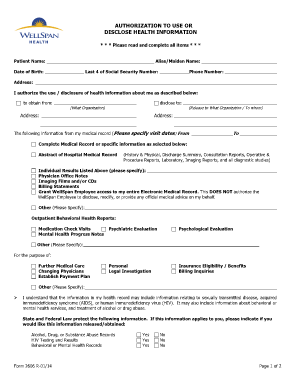
Wellspan Doctors Note 2014


What is the Wellspan Doctors Note
The Wellspan doctors note is a formal document issued by healthcare providers associated with Wellspan Health. This note typically serves as a verification of a patient's medical condition, treatment, or the necessity for time off from work or school. It is important for individuals needing to provide proof of illness or medical appointments to employers or educational institutions. The note outlines essential details such as the patient's name, the date of the visit, the healthcare provider's information, and any recommendations for time away from responsibilities.
How to obtain the Wellspan Doctors Note
To obtain a Wellspan doctors note, patients must first schedule an appointment with a Wellspan healthcare provider. During the visit, the provider will assess the patient's condition and determine if a note is warranted. Following the examination, the provider can issue the note directly, either in paper form or electronically. Patients should ensure they communicate their need for a note during the appointment to facilitate the process.
Steps to complete the Wellspan Doctors Note
Completing the Wellspan doctors note involves several straightforward steps. First, ensure that all required patient information is accurately filled in, including the patient's name, date of birth, and the date of the visit. Next, the healthcare provider will document their findings and recommendations regarding the patient's condition. Finally, the note must be signed by the provider to validate its authenticity. If the note is being completed electronically, the provider will use a secure digital signature to ensure compliance with legal standards.
Legal use of the Wellspan Doctors Note
The Wellspan doctors note is legally recognized as a valid document when issued by a licensed healthcare professional. To ensure its legal standing, the note must include specific elements such as the provider's name, signature, and the date of issuance. It is essential for the note to be filled out accurately to avoid any potential disputes regarding its legitimacy. Employers and educational institutions typically accept this note as sufficient proof of medical necessity.
Key elements of the Wellspan Doctors Note
A Wellspan doctors note should contain several key elements to be considered complete and valid. These include:
- Patient Information: Full name and date of birth.
- Healthcare Provider Details: Name, title, and contact information of the issuing provider.
- Date of Visit: The date on which the patient was seen.
- Medical Findings: A brief description of the patient's condition.
- Recommendations: Any suggested time off or treatment plans.
- Provider Signature: An official signature or digital signature from the healthcare provider.
Examples of using the Wellspan Doctors Note
The Wellspan doctors note can be utilized in various scenarios. For instance, an employee may present it to their employer to justify an absence due to illness. Similarly, a student may provide the note to their school to explain their absence from classes. Additionally, the note can be used when applying for short-term disability benefits or when seeking accommodations due to a medical condition. Each of these instances requires the note to be clear and detailed to ensure acceptance by the relevant parties.
Quick guide on how to complete wellspan doctors note
Easily Prepare Wellspan Doctors Note on Any Device
The management of online documents has become increasingly common among organizations and individuals. It serves as an ideal environmentally friendly alternative to traditional printed and signed forms, as you can obtain the necessary document and securely keep it online. airSlate SignNow equips you with all the tools required to draft, adjust, and electronically sign your documents quickly and efficiently. Handle Wellspan Doctors Note on any device with the airSlate SignNow apps for Android or iOS and streamline your document-related tasks today.
How to Edit and eSign Wellspan Doctors Note Effortlessly
- Find Wellspan Doctors Note and click Get Form to begin.
- Utilize the tools we provide to fill out your document.
- Emphasize important sections of the documents or redact sensitive information using the tools offered by airSlate SignNow specifically for this purpose.
- Create your signature with the Sign feature, which takes mere seconds and carries the same legal validity as a conventional ink signature.
- Review the details carefully and then click on the Done button to save your modifications.
- Choose how you want to share your document, via email, SMS, or invitation link, or download it to your computer.
Say goodbye to lost or disorganized documents, tedious form searching, or errors that necessitate reprinting new copies. airSlate SignNow fulfills all your document management needs in just a few clicks from any device you choose. Modify and eSign Wellspan Doctors Note and ensure excellent communication throughout your document preparation process with airSlate SignNow.
Create this form in 5 minutes or less
Find and fill out the correct wellspan doctors note
Create this form in 5 minutes!
How to create an eSignature for the wellspan doctors note
How to create an electronic signature for a PDF online
How to create an electronic signature for a PDF in Google Chrome
How to create an e-signature for signing PDFs in Gmail
How to create an e-signature right from your smartphone
How to create an e-signature for a PDF on iOS
How to create an e-signature for a PDF on Android
People also ask
-
What is a WellSpan doctors note?
A WellSpan doctors note is an official document provided by a licensed medical professional that verifies a patient's visit and medical condition. It is often required for employer records, school attendance, or insurance claims. By using airSlate SignNow, you can easily obtain, sign, and share your WellSpan doctors note.
-
How can I obtain a WellSpan doctors note through airSlate SignNow?
To obtain a WellSpan doctors note through airSlate SignNow, you will need to schedule an appointment with a WellSpan provider. Once you have your note, you can upload it and use the airSlate SignNow platform to eSign and send it securely. This makes the process quick and efficient.
-
Are there any costs associated with getting a WellSpan doctors note?
The cost of obtaining a WellSpan doctors note varies based on your insurance plan and the type of appointment needed. While airSlate SignNow offers cost-effective electronic signature solutions, you should check with WellSpan for specific pricing related to doctor visits. eSigning your note through airSlate SignNow can save you time and paperwork expenses.
-
What features does airSlate SignNow offer for managing WellSpan doctors notes?
airSlate SignNow provides features such as customizable templates, secure storage, and a user-friendly interface to manage your WellSpan doctors notes. You can easily track the status of your documents, set reminders for key dates, and collaborate with healthcare providers or employers. This enhances the efficiency of managing your medical documentation.
-
Can I use airSlate SignNow to send my WellSpan doctors note to multiple recipients?
Yes, airSlate SignNow allows you to send your WellSpan doctors note to multiple recipients with ease. You can enter multiple email addresses, and the platform will handle the distribution of the document. This ensures that everyone who needs the note receives it promptly.
-
What benefits does airSlate SignNow provide for businesses managing WellSpan doctors notes?
For businesses managing WellSpan doctors notes, airSlate SignNow offers increased efficiency, reduced paperwork, and enhanced compliance. With electronic signatures, you can automate your document workflows, save time, and ensure that your records are electronically stored and easily accessible. This ultimately leads to better management of employee health documentation.
-
Does airSlate SignNow integrate with other software for managing WellSpan doctors notes?
Yes, airSlate SignNow integrates with various software applications to streamline the management of WellSpan doctors notes. Whether it’s for HR systems, document management platforms, or eHealth services, these integrations allow you to consolidate your workflows. This integration capability helps ensure that your notes are efficiently processed and stored.
Get more for Wellspan Doctors Note
Find out other Wellspan Doctors Note
- How To Integrate Sign in Banking
- How To Use Sign in Banking
- Help Me With Use Sign in Banking
- Can I Use Sign in Banking
- How Do I Install Sign in Banking
- How To Add Sign in Banking
- How Do I Add Sign in Banking
- How Can I Add Sign in Banking
- Can I Add Sign in Banking
- Help Me With Set Up Sign in Government
- How To Integrate eSign in Banking
- How To Use eSign in Banking
- How To Install eSign in Banking
- How To Add eSign in Banking
- How To Set Up eSign in Banking
- How To Save eSign in Banking
- How To Implement eSign in Banking
- How To Set Up eSign in Construction
- How To Integrate eSign in Doctors
- How To Use eSign in Doctors