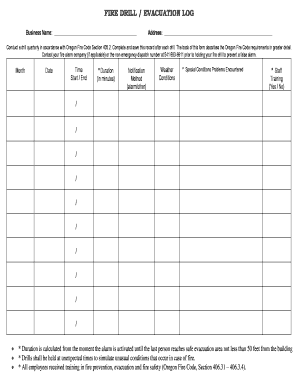
FIRE DRILL EVACUATION LOG Form


What is the FIRE DRILL EVACUATION LOG
The FIRE DRILL EVACUATION LOG is a crucial document used by organizations to record the details of fire drills conducted within their facilities. This log serves as an official record that helps ensure compliance with safety regulations and provides evidence of the organization's commitment to maintaining a safe environment. It typically includes information such as the date and time of the drill, the duration, the number of participants, and any observations or issues encountered during the drill.
How to use the FIRE DRILL EVACUATION LOG
Key elements of the FIRE DRILL EVACUATION LOG
- Date and time: When the drill took place.
- Location: The specific area within the facility where the drill was conducted.
- Duration: How long the drill lasted.
- Participants: The number of individuals who took part in the drill.
- Observations: Any notable occurrences or issues that arose during the drill.
- Feedback: Comments or suggestions from participants regarding the drill.
Steps to complete the FIRE DRILL EVACUATION LOG
Completing the FIRE DRILL EVACUATION LOG involves the following steps:
- Prepare for the drill by informing all participants about the schedule and objectives.
- Conduct the fire drill, ensuring that all safety protocols are followed.
- Record the start and end times in the log.
- Document the number of participants and any issues encountered.
- Collect feedback from participants after the drill.
- Review the log for completeness and accuracy before storing it securely.
Legal use of the FIRE DRILL EVACUATION LOG
Examples of using the FIRE DRILL EVACUATION LOG
- A school conducting regular fire drills to ensure student safety and compliance with state regulations.
- An office building performing quarterly drills to prepare employees for emergencies and assess evacuation procedures.
- A manufacturing facility documenting drills to meet OSHA requirements and improve overall safety protocols.
Quick guide on how to complete fire drill evacuation log
Complete FIRE DRILL EVACUATION LOG seamlessly on any device
Online document management has become increasingly popular among businesses and individuals. It offers a perfect eco-friendly substitute for conventional printed and signed documents, as you can access the correct form and securely store it online. airSlate SignNow provides you with all the tools necessary to create, modify, and eSign your documents quickly without delays. Handle FIRE DRILL EVACUATION LOG on any platform with airSlate SignNow Android or iOS applications and enhance any document-based process today.
How to modify and eSign FIRE DRILL EVACUATION LOG effortlessly
- Obtain FIRE DRILL EVACUATION LOG and click Get Form to begin.
- Utilize the tools we provide to complete your document.
- Highlight important sections of the documents or redact sensitive information with tools that airSlate SignNow offers specifically for that purpose.
- Create your signature using the Sign tool, which takes mere seconds and has the same legal validity as a traditional wet ink signature.
- Review the details and click on the Done button to save your changes.
- Choose how you would like to send your form, via email, SMS, or invite link, or download it to your computer.
Forget about lost or misplaced documents, tedious form searches, or mistakes that require printing new document copies. airSlate SignNow meets your document management needs with just a few clicks from a device of your choice. Edit and eSign FIRE DRILL EVACUATION LOG and ensure effective communication at any stage of your form preparation with airSlate SignNow.
Create this form in 5 minutes or less
Create this form in 5 minutes!
How to create an eSignature for the fire drill evacuation log
How to create an electronic signature for a PDF online
How to create an electronic signature for a PDF in Google Chrome
How to create an e-signature for signing PDFs in Gmail
How to create an e-signature right from your smartphone
How to create an e-signature for a PDF on iOS
How to create an e-signature for a PDF on Android
People also ask
-
What is a FIRE DRILL EVACUATION LOG?
A FIRE DRILL EVACUATION LOG is a detailed record of fire drill activities, including participant attendance and any issues encountered during the drill. This log helps organizations ensure compliance with safety regulations and improve their emergency response strategies. By maintaining an accurate FIRE DRILL EVACUATION LOG, businesses can enhance their preparedness for real emergencies.
-
How can airSlate SignNow help with managing a FIRE DRILL EVACUATION LOG?
airSlate SignNow provides an efficient platform for creating, signing, and storing your FIRE DRILL EVACUATION LOG. With its user-friendly interface, you can easily document each drill and gather signatures from participants. This streamlines the process and ensures that your logs are always accessible and organized.
-
Is there a cost associated with using airSlate SignNow for FIRE DRILL EVACUATION LOGs?
Yes, airSlate SignNow offers various pricing plans to suit different business needs. These plans provide access to features that facilitate the creation and management of FIRE DRILL EVACUATION LOGs. You can choose a plan that fits your budget while ensuring compliance and efficiency in your safety protocols.
-
What features does airSlate SignNow offer for FIRE DRILL EVACUATION LOG management?
airSlate SignNow includes features such as customizable templates, electronic signatures, and secure cloud storage for your FIRE DRILL EVACUATION LOGs. These tools make it easy to document drills, track participation, and retrieve logs when needed. Additionally, the platform supports real-time collaboration among team members.
-
Can I integrate airSlate SignNow with other tools for managing FIRE DRILL EVACUATION LOGs?
Absolutely! airSlate SignNow offers integrations with various applications, allowing you to streamline your workflow for managing FIRE DRILL EVACUATION LOGs. Whether you use project management tools or HR software, these integrations help ensure that your safety documentation is seamlessly connected to your existing systems.
-
What are the benefits of maintaining a FIRE DRILL EVACUATION LOG?
Maintaining a FIRE DRILL EVACUATION LOG provides several benefits, including improved safety compliance and enhanced emergency preparedness. It allows organizations to identify areas for improvement in their evacuation procedures and ensures that all employees are familiar with safety protocols. This proactive approach can save lives in the event of a real fire emergency.
-
How often should I update my FIRE DRILL EVACUATION LOG?
Your FIRE DRILL EVACUATION LOG should be updated after each fire drill to accurately reflect participation and any issues encountered. Regular updates help maintain compliance with safety regulations and ensure that your emergency response plans are effective. It's also a good practice to review and update the log annually or after any signNow changes in your organization.
Get more for FIRE DRILL EVACUATION LOG
- Mmm application form how to fill
- D401 driving form
- Boundary line adjustment mason county form
- Application and order to change or add a juvenile court legalfill form
- Nc 130g decree changing name change free legal forms
- Shakeys job application pdf form
- Employment application moeamp39s southwest grill myjobappscom form
- Request to terminatemodify probation form courts state co
Find out other FIRE DRILL EVACUATION LOG
- Electronic signature Georgia Legal Memorandum Of Understanding Simple
- Electronic signature Legal PDF Hawaii Online
- Electronic signature Legal Document Idaho Online
- How Can I Electronic signature Idaho Legal Rental Lease Agreement
- How Do I Electronic signature Alabama Non-Profit Profit And Loss Statement
- Electronic signature Alabama Non-Profit Lease Termination Letter Easy
- How Can I Electronic signature Arizona Life Sciences Resignation Letter
- Electronic signature Legal PDF Illinois Online
- How Can I Electronic signature Colorado Non-Profit Promissory Note Template
- Electronic signature Indiana Legal Contract Fast
- Electronic signature Indiana Legal Rental Application Online
- Electronic signature Delaware Non-Profit Stock Certificate Free
- Electronic signature Iowa Legal LLC Operating Agreement Fast
- Electronic signature Legal PDF Kansas Online
- Electronic signature Legal Document Kansas Online
- Can I Electronic signature Kansas Legal Warranty Deed
- Can I Electronic signature Kansas Legal Last Will And Testament
- Electronic signature Kentucky Non-Profit Stock Certificate Online
- Electronic signature Legal PDF Louisiana Online
- Electronic signature Maine Legal Agreement Online