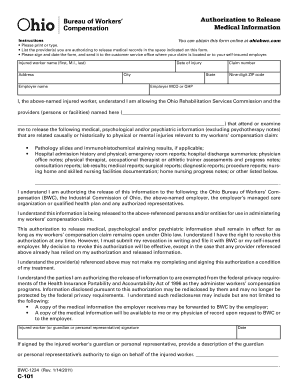
Employer Ohio Bwc Authorization to Release Medical Information 2011


What is the Employer Ohio Bwc Authorization To Release Medical Information
The Employer Ohio BWC Authorization to Release Medical Information is a crucial document used in the context of workers' compensation claims in Ohio. This form allows employers to obtain medical information related to an employee's work-related injury or illness. By signing this authorization, employees give their consent for medical providers to share relevant health information with their employers and the Ohio Bureau of Workers' Compensation (BWC). This facilitates the claims process and ensures that employers can manage their workers' compensation responsibilities effectively.
How to Use the Employer Ohio Bwc Authorization To Release Medical Information
Using the Employer Ohio BWC Authorization to Release Medical Information involves several steps. First, the employee must complete the form, providing necessary personal details such as their name, address, and the specifics of the injury or illness. Next, the employee must sign and date the form, indicating their consent for medical information to be shared. Once completed, the form should be submitted to the employer or the designated claims handler within the BWC. It is important to retain a copy for personal records, as it serves as proof of authorization.
Steps to Complete the Employer Ohio Bwc Authorization To Release Medical Information
Completing the Employer Ohio BWC Authorization to Release Medical Information involves a systematic approach:
- Obtain the form from your employer or the Ohio BWC website.
- Fill in your personal information accurately, including your full name and contact details.
- Provide details about the medical condition or injury relevant to the workers' compensation claim.
- Sign and date the form to confirm your consent for the release of medical information.
- Submit the completed form to your employer or the appropriate claims representative.
Key Elements of the Employer Ohio Bwc Authorization To Release Medical Information
Several key elements must be included in the Employer Ohio BWC Authorization to Release Medical Information to ensure its validity:
- Employee Information: Full name, address, and contact information.
- Injury Details: A brief description of the work-related injury or illness.
- Medical Provider Information: Names and contact details of the healthcare providers involved in the treatment.
- Signature and Date: The employee's signature and the date of signing to validate the authorization.
Legal Use of the Employer Ohio Bwc Authorization To Release Medical Information
The legal framework surrounding the Employer Ohio BWC Authorization to Release Medical Information ensures that both employee privacy and employer rights are protected. Under Ohio law, employers must obtain written consent from employees before accessing their medical records. This authorization complies with the Health Insurance Portability and Accountability Act (HIPAA), which safeguards personal health information. Employers must use the information solely for the purpose of managing workers' compensation claims and cannot disclose it to unauthorized parties.
Examples of Using the Employer Ohio Bwc Authorization To Release Medical Information
There are various scenarios in which the Employer Ohio BWC Authorization to Release Medical Information may be utilized:
- An employee who sustains an injury at work may sign the authorization to allow their employer to access medical records from their healthcare provider.
- During a workers' compensation claim review, an employer may need to verify the extent of an employee's medical treatment related to a workplace incident.
- In cases of disputes regarding the validity of a claim, the authorization can facilitate communication between the employer and medical providers to clarify treatment details.
Quick guide on how to complete employer ohio bwc authorization to release medical information
Effortlessly Prepare Employer Ohio Bwc Authorization To Release Medical Information on Any Device
Digital document management has become increasingly popular among businesses and individuals. It offers an ideal environmentally friendly substitute for conventional printed and signed documents, allowing you to find the right form and securely store it online. airSlate SignNow equips you with all the necessary tools to create, modify, and eSign your documents quickly and efficiently. Manage Employer Ohio Bwc Authorization To Release Medical Information on any platform using airSlate SignNow's Android or iOS applications and streamline any document-based workflow today.
How to Edit and eSign Employer Ohio Bwc Authorization To Release Medical Information with Ease
- Find Employer Ohio Bwc Authorization To Release Medical Information and click Get Form to begin.
- Utilize the tools we provide to complete your form.
- Mark important sections of the documents or redact sensitive information with features that airSlate SignNow offers specifically for this purpose.
- Generate your signature using the Sign tool, which takes seconds and carries the same legal validity as a traditional ink signature.
- Review the information and then click the Done button to save your changes.
- Choose your preferred method of sending your form, via email, text message (SMS), invitation link, or download it to your computer.
Eliminate concerns about lost or misplaced documents, the hassle of searching for forms, or errors that necessitate printing new copies. airSlate SignNow addresses your document management needs in just a few clicks from any device you choose. Modify and eSign Employer Ohio Bwc Authorization To Release Medical Information and ensure effective communication throughout the preparation process with airSlate SignNow.
Create this form in 5 minutes or less
Find and fill out the correct employer ohio bwc authorization to release medical information
Create this form in 5 minutes!
How to create an eSignature for the employer ohio bwc authorization to release medical information
How to create an electronic signature for a PDF online
How to create an electronic signature for a PDF in Google Chrome
How to create an e-signature for signing PDFs in Gmail
How to create an e-signature right from your smartphone
How to create an e-signature for a PDF on iOS
How to create an e-signature for a PDF on Android
People also ask
-
What is the Employer Ohio Bwc Authorization To Release Medical Information?
The Employer Ohio Bwc Authorization To Release Medical Information is a document that allows employers to obtain necessary medical information from employees for workers' compensation claims. This authorization ensures compliance with legal requirements while facilitating the claims process. Using airSlate SignNow, you can easily create and manage this document electronically.
-
How can airSlate SignNow help with the Employer Ohio Bwc Authorization To Release Medical Information?
airSlate SignNow provides a user-friendly platform to create, send, and eSign the Employer Ohio Bwc Authorization To Release Medical Information. Our solution streamlines the process, making it faster and more efficient for employers to obtain the necessary authorizations. This helps reduce paperwork and enhances compliance with Ohio BWC regulations.
-
Is there a cost associated with using airSlate SignNow for the Employer Ohio Bwc Authorization To Release Medical Information?
Yes, airSlate SignNow offers various pricing plans tailored to meet the needs of businesses of all sizes. Our plans are cost-effective and designed to provide value, especially for managing documents like the Employer Ohio Bwc Authorization To Release Medical Information. You can choose a plan that fits your budget and requirements.
-
What features does airSlate SignNow offer for managing the Employer Ohio Bwc Authorization To Release Medical Information?
airSlate SignNow includes features such as customizable templates, secure eSigning, and document tracking, which are essential for managing the Employer Ohio Bwc Authorization To Release Medical Information. These features ensure that the process is efficient and that all parties can easily access and sign the document. Additionally, our platform provides audit trails for compliance purposes.
-
Can I integrate airSlate SignNow with other software for the Employer Ohio Bwc Authorization To Release Medical Information?
Absolutely! airSlate SignNow offers integrations with various software applications, allowing you to streamline your workflow when handling the Employer Ohio Bwc Authorization To Release Medical Information. This means you can connect with HR systems, document management tools, and more to enhance efficiency and data accuracy.
-
What are the benefits of using airSlate SignNow for the Employer Ohio Bwc Authorization To Release Medical Information?
Using airSlate SignNow for the Employer Ohio Bwc Authorization To Release Medical Information offers numerous benefits, including increased efficiency, reduced turnaround time, and enhanced security. Our platform ensures that sensitive information is handled securely while simplifying the signing process for all parties involved. This ultimately leads to faster claims processing and improved employee satisfaction.
-
How secure is airSlate SignNow when handling the Employer Ohio Bwc Authorization To Release Medical Information?
Security is a top priority at airSlate SignNow. We implement advanced encryption and security protocols to protect the Employer Ohio Bwc Authorization To Release Medical Information throughout the signing process. Our platform complies with industry standards to ensure that your documents remain confidential and secure.
Get more for Employer Ohio Bwc Authorization To Release Medical Information
- Substance abuse ampamp recovery resourcesthe recovery village form
- 151508 154425doc form
- This clinic is an equal opportunity employer and does not form
- Job shadow program inspires next generation of innovators form
- Ny state labor board albany ny form
- Blank doctors report form
- Lanl form
- Instructions for claiming unemployment benefits nj department of form
Find out other Employer Ohio Bwc Authorization To Release Medical Information
- How Do I Sign Texas Banking Memorandum Of Understanding
- Sign Virginia Banking Profit And Loss Statement Mobile
- Sign Alabama Business Operations LLC Operating Agreement Now
- Sign Colorado Business Operations LLC Operating Agreement Online
- Sign Colorado Business Operations LLC Operating Agreement Myself
- Sign Hawaii Business Operations Warranty Deed Easy
- Sign Idaho Business Operations Resignation Letter Online
- Sign Illinois Business Operations Affidavit Of Heirship Later
- How Do I Sign Kansas Business Operations LLC Operating Agreement
- Sign Kansas Business Operations Emergency Contact Form Easy
- How To Sign Montana Business Operations Warranty Deed
- Sign Nevada Business Operations Emergency Contact Form Simple
- Sign New Hampshire Business Operations Month To Month Lease Later
- Can I Sign New York Business Operations Promissory Note Template
- Sign Oklahoma Business Operations Contract Safe
- Sign Oregon Business Operations LLC Operating Agreement Now
- Sign Utah Business Operations LLC Operating Agreement Computer
- Sign West Virginia Business Operations Rental Lease Agreement Now
- How To Sign Colorado Car Dealer Arbitration Agreement
- Sign Florida Car Dealer Resignation Letter Now