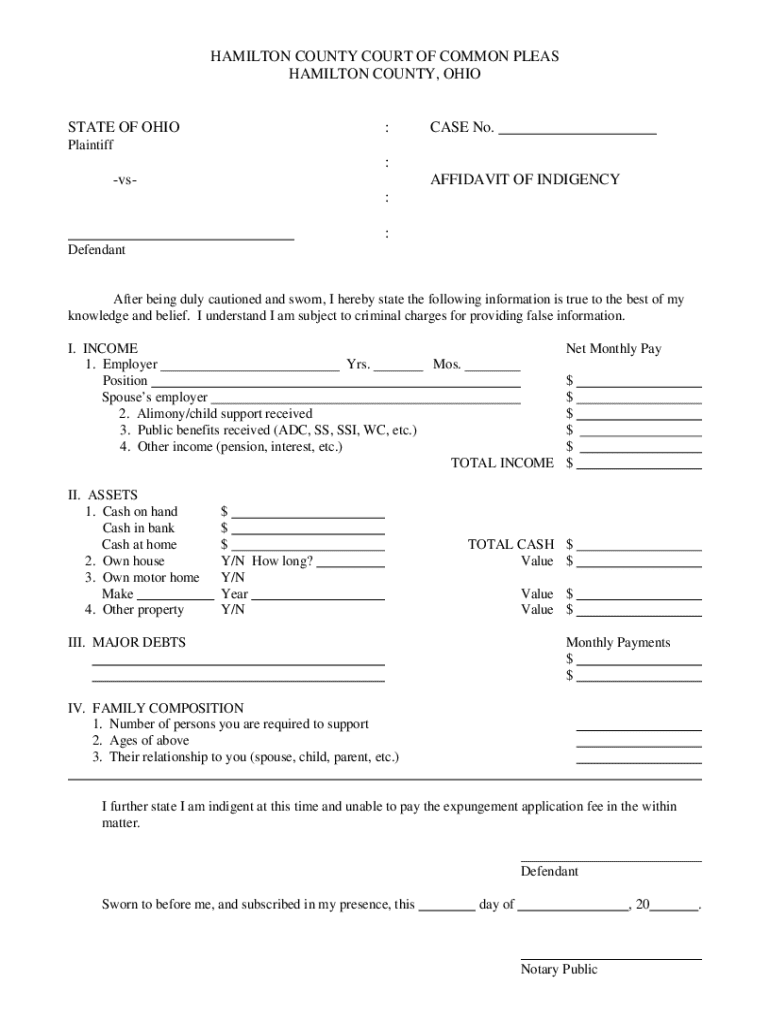
HAMILTON COUNTY COURT of COMMON PLEAS HAMILTON COUNTY, OHIO 2010-2026


Understanding the affidavit of indigency
An affidavit of indigency is a legal document that allows individuals to declare their inability to pay for certain legal fees or costs associated with court proceedings. This form is often used in various legal contexts, including civil and criminal cases, to request waivers for court fees, filing fees, and other associated costs. By submitting this affidavit, individuals can seek assistance from the court in accessing legal resources without financial burden.
Eligibility criteria for filing
To successfully file an affidavit of indigency, individuals must demonstrate their financial situation. Generally, this includes providing information about income, expenses, assets, and liabilities. Eligibility often depends on meeting specific income thresholds, which may vary by jurisdiction. It is essential to review local guidelines to ensure compliance with the requirements set forth by the court.
Steps to complete the affidavit of indigency
Completing an affidavit of indigency involves several key steps:
- Gather necessary financial documents, including pay stubs, bank statements, and records of expenses.
- Fill out the affidavit form accurately, ensuring all required information is included.
- Sign the affidavit in the presence of a notary public, if required by local court rules.
- Submit the completed affidavit to the appropriate court, along with any supporting documents.
Required documents for submission
When filing an affidavit of indigency, individuals typically need to provide supporting documentation that verifies their financial status. Commonly required documents may include:
- Proof of income, such as recent pay stubs or tax returns.
- Bank statements showing current account balances.
- Documentation of monthly expenses, including rent, utilities, and medical bills.
Legal use of the affidavit of indigency
The affidavit of indigency serves a crucial role in ensuring access to justice for individuals who may not have the financial means to pay for legal representation or court fees. Courts utilize this affidavit to assess whether individuals qualify for fee waivers or reduced costs associated with legal proceedings. This process helps uphold the principle that everyone deserves the right to legal representation, regardless of their financial situation.
Form submission methods
Individuals can typically submit the affidavit of indigency through various methods, depending on the court's procedures. Common submission methods include:
- Online submission through the court's electronic filing system, if available.
- Mailing the completed form to the court's designated address.
- In-person delivery at the courthouse, where staff can assist with the filing process.
Quick guide on how to complete hamilton county court of common pleas hamilton county ohio
Complete HAMILTON COUNTY COURT OF COMMON PLEAS HAMILTON COUNTY, OHIO effortlessly on any device
Online document management has gained popularity among businesses and individuals. It offers an ideal eco-friendly alternative to traditional printed and signed documents, allowing you to access the correct form and securely store it online. airSlate SignNow provides all the tools necessary to create, edit, and eSign your documents swiftly without delays. Manage HAMILTON COUNTY COURT OF COMMON PLEAS HAMILTON COUNTY, OHIO on any platform with airSlate SignNow Android or iOS applications and enhance any document-centered process today.
The easiest way to modify and eSign HAMILTON COUNTY COURT OF COMMON PLEAS HAMILTON COUNTY, OHIO with minimal effort
- Locate HAMILTON COUNTY COURT OF COMMON PLEAS HAMILTON COUNTY, OHIO and click on Get Form to begin.
- Utilize the tools we offer to complete your document.
- Highlight important sections of your documents or obscure sensitive details with tools that airSlate SignNow provides specifically for that purpose.
- Create your signature with the Sign tool, which takes seconds and carries the same legal significance as a traditional wet ink signature.
- Review the information and click on the Done button to save your modifications.
- Select how you wish to send your form, via email, text message (SMS), or invitation link, or download it to your computer.
Put an end to missing or lost documents, tedious form searches, or errors that require printing new document copies. airSlate SignNow addresses all your document management needs in just a few clicks from any device of your choosing. Edit and eSign HAMILTON COUNTY COURT OF COMMON PLEAS HAMILTON COUNTY, OHIO and ensure excellent communication at any stage of your form preparation process with airSlate SignNow.
Create this form in 5 minutes or less
Find and fill out the correct hamilton county court of common pleas hamilton county ohio
Create this form in 5 minutes!
How to create an eSignature for the hamilton county court of common pleas hamilton county ohio
How to create an electronic signature for a PDF online
How to create an electronic signature for a PDF in Google Chrome
How to create an e-signature for signing PDFs in Gmail
How to create an e-signature right from your smartphone
How to create an e-signature for a PDF on iOS
How to create an e-signature for a PDF on Android
People also ask
-
What is an affidavit of indigency?
An affidavit of indigency is a legal document that allows individuals to declare their financial status, typically to request a waiver of court fees. Using airSlate SignNow, you can easily create and eSign your affidavit of indigency, ensuring that the process is both efficient and secure.
-
How can airSlate SignNow help with my affidavit of indigency?
airSlate SignNow provides a user-friendly platform to create, send, and eSign your affidavit of indigency. With our solution, you can streamline the document preparation process, making it easier to submit your affidavit to the relevant authorities.
-
Is there a cost associated with using airSlate SignNow for an affidavit of indigency?
Yes, airSlate SignNow offers various pricing plans that cater to different needs. Our cost-effective solution ensures that you can manage your affidavit of indigency without breaking the bank, providing excellent value for your investment.
-
What features does airSlate SignNow offer for managing affidavits of indigency?
airSlate SignNow includes features such as customizable templates, secure eSigning, and document tracking, all of which are essential for managing your affidavit of indigency. These features help you maintain control over your documents while ensuring compliance with legal requirements.
-
Can I integrate airSlate SignNow with other applications for my affidavit of indigency?
Absolutely! airSlate SignNow offers integrations with various applications, allowing you to seamlessly manage your affidavit of indigency alongside other tools you use. This integration capability enhances your workflow and improves overall efficiency.
-
How secure is my affidavit of indigency when using airSlate SignNow?
Security is a top priority at airSlate SignNow. When you create and eSign your affidavit of indigency, your documents are protected with advanced encryption and secure storage, ensuring that your sensitive information remains confidential.
-
Can I access my affidavit of indigency from any device?
Yes, airSlate SignNow is designed to be accessible from any device with internet connectivity. This means you can create, edit, and eSign your affidavit of indigency on-the-go, providing you with flexibility and convenience.
Get more for HAMILTON COUNTY COURT OF COMMON PLEAS HAMILTON COUNTY, OHIO
- Iowa voter registration form printable
- Illinois application for authentication or apostille certifying documents for foreign use form
- Honor flight chicago veteran application form
- Eeo complaint form metra
- Il cos form
- Employers practical guide to reasonable accommodation form
- Information about the americans with disabilities act
- Employers practical guide to reasonable accommodation under form
Find out other HAMILTON COUNTY COURT OF COMMON PLEAS HAMILTON COUNTY, OHIO
- Electronic signature New York Bookkeeping Contract Myself
- Electronic signature South Carolina Bookkeeping Contract Computer
- Electronic signature South Carolina Bookkeeping Contract Myself
- Electronic signature South Carolina Bookkeeping Contract Easy
- How To Electronic signature South Carolina Bookkeeping Contract
- How Do I eSignature Arkansas Medical Records Release
- How Do I eSignature Iowa Medical Records Release
- Electronic signature Texas Internship Contract Safe
- Electronic signature North Carolina Day Care Contract Later
- Electronic signature Tennessee Medical Power of Attorney Template Simple
- Electronic signature California Medical Services Proposal Mobile
- How To Electronic signature West Virginia Pharmacy Services Agreement
- How Can I eSignature Kentucky Co-Branding Agreement
- How Can I Electronic signature Alabama Declaration of Trust Template
- How Do I Electronic signature Illinois Declaration of Trust Template
- Electronic signature Maryland Declaration of Trust Template Later
- How Can I Electronic signature Oklahoma Declaration of Trust Template
- Electronic signature Nevada Shareholder Agreement Template Easy
- Electronic signature Texas Shareholder Agreement Template Free
- Electronic signature Mississippi Redemption Agreement Online