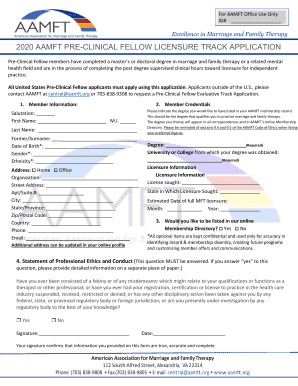
Aamft Pre Clinical Fellow Licensure Track Application 2020-2026


What is the Aamft Pre clinical Fellow Licensure Track Application
The AAMFT Pre clinical Fellow Licensure Track Application is a crucial document for individuals seeking to gain licensure as marriage and family therapists in the United States. This application is specifically designed for candidates who have completed their educational requirements and are preparing to enter the clinical practice phase. By submitting this application, applicants demonstrate their readiness to engage in supervised clinical work, which is essential for obtaining full licensure. The application includes various sections that require personal information, educational background, and details about supervised experience.
Steps to complete the Aamft Pre clinical Fellow Licensure Track Application
Completing the AAMFT Pre clinical Fellow Licensure Track Application involves several important steps. First, gather all necessary documentation, including transcripts and proof of supervised experience. Next, fill out the application form accurately, ensuring that all information is complete and up to date. After completing the form, review it for any errors or omissions. Once confirmed, submit the application along with any required fees. It is advisable to keep a copy of the submitted application for your records. Finally, monitor the status of your application to ensure timely processing.
Legal use of the Aamft Pre clinical Fellow Licensure Track Application
The legal use of the AAMFT Pre clinical Fellow Licensure Track Application is governed by various regulations that ensure the integrity and validity of the application process. To be considered legally binding, the application must be completed and submitted in compliance with relevant state laws and AAMFT guidelines. Utilizing a secure electronic signature tool can enhance the legal standing of the application. It is essential to ensure that all signatures are authentic and that the application adheres to the standards set forth by the Electronic Signatures in Global and National Commerce Act (ESIGN) and the Uniform Electronic Transactions Act (UETA).
Required Documents
When submitting the AAMFT Pre clinical Fellow Licensure Track Application, applicants must provide several required documents to support their application. These typically include:
- Official transcripts from accredited educational institutions
- Verification of supervised clinical experience
- Letters of recommendation from qualified professionals
- Proof of completion of required coursework
- Any additional documentation specified by the state licensing board
Ensuring that all documents are complete and correctly formatted is essential for a smooth application process.
Eligibility Criteria
To be eligible for the AAMFT Pre clinical Fellow Licensure Track Application, candidates must meet specific criteria established by the AAMFT and state licensing boards. Generally, applicants should have completed a master's or doctoral degree in marriage and family therapy or a related field from an accredited institution. Additionally, candidates must have completed a specified number of supervised clinical hours and coursework in relevant subjects. It is important for applicants to review their state's specific eligibility requirements to ensure compliance before submitting their application.
Application Process & Approval Time
The application process for the AAMFT Pre clinical Fellow Licensure Track typically involves several stages. After submission, the application is reviewed by the relevant licensing board. The approval time can vary depending on the state and the volume of applications being processed. Generally, applicants can expect a response within a few weeks to several months. During this time, it is advisable to remain in contact with the licensing board for updates and to provide any additional information if requested. Understanding the timeline can help applicants plan their next steps in their professional journey.
Quick guide on how to complete 2020 aamft pre clinical fellow licensure track application
Complete Aamft Pre clinical Fellow Licensure Track Application effortlessly on any device
Digital document management has gained traction among businesses and individuals alike. It presents an excellent eco-conscious substitute for traditional printed and signed documents, as you can easily locate the right form and securely save it online. airSlate SignNow equips you with all the tools necessary to create, edit, and eSign your documents quickly without hold-ups. Handle Aamft Pre clinical Fellow Licensure Track Application on any device using airSlate SignNow's Android or iOS applications and streamline any document-driven process today.
The most efficient way to modify and eSign Aamft Pre clinical Fellow Licensure Track Application seamlessly
- Find Aamft Pre clinical Fellow Licensure Track Application and click Get Form to begin.
- Utilize the tools we provide to complete your document.
- Highlight important sections of your documents or redact sensitive information with tools that airSlate SignNow offers specifically for this purpose.
- Create your eSignature using the Sign feature, which takes seconds and carries the same legal validity as a conventional wet ink signature.
- Review the details and then click on the Done button to save your modifications.
- Select your preferred method of sharing your form, whether by email, text message (SMS), invitation link, or download it to your computer.
Eliminate concerns about lost or misplaced files, time-consuming form searches, or errors that necessitate printing new document copies. airSlate SignNow addresses your document management needs in just a few clicks from any device of your choice. Edit and eSign Aamft Pre clinical Fellow Licensure Track Application while ensuring excellent communication at every stage of the document preparation process with airSlate SignNow.
Create this form in 5 minutes or less
Find and fill out the correct 2020 aamft pre clinical fellow licensure track application
Create this form in 5 minutes!
How to create an eSignature for the 2020 aamft pre clinical fellow licensure track application
The way to make an electronic signature for your PDF document in the online mode
The way to make an electronic signature for your PDF document in Chrome
The best way to make an electronic signature for putting it on PDFs in Gmail
The best way to make an eSignature from your mobile device
The way to generate an electronic signature for a PDF document on iOS devices
The best way to make an eSignature for a PDF file on Android devices
People also ask
-
What is an AAMFT application and how does it relate to airSlate SignNow?
The AAMFT application is an essential form for professionals seeking membership with the American Association for Marriage and Family Therapy. AirSlate SignNow simplifies the process of completing and submitting your AAMFT application by allowing you to eSign documents easily and efficiently, ensuring that your application is processed without delays.
-
How much does it cost to use airSlate SignNow for the AAMFT application?
AirSlate SignNow offers a variety of pricing plans to suit different user needs. You can choose from monthly and annual subscriptions that provide access to all features needed for signing your AAMFT application and managing documents. Check our pricing page for detailed options.
-
What features of airSlate SignNow help with the AAMFT application process?
AirSlate SignNow offers several features that streamline the AAMFT application process, including customizable templates, secure eSigning, and document tracking. These features allow users to manage their applications seamlessly, ensuring all steps are completed efficiently.
-
Can I use airSlate SignNow to collaborate on my AAMFT application?
Yes, airSlate SignNow allows for easy collaboration on your AAMFT application. You can invite team members or mentors to review and sign the document, ensuring that all necessary input is incorporated before submission.
-
Is airSlate SignNow secure for handling my AAMFT application?
Absolutely! AirSlate SignNow uses advanced encryption and security protocols to protect your personal information while handling your AAMFT application. You can confidently sign and share your documents knowing that they are secure.
-
What integrations does airSlate SignNow offer for AAMFT application management?
AirSlate SignNow integrates with numerous third-party applications and services such as Google Drive, Dropbox, and Microsoft Office. These integrations make managing and organizing your AAMFT application documents more convenient.
-
How does airSlate SignNow enhance the efficiency of my AAMFT application submission?
AirSlate SignNow enhances the efficiency of your AAMFT application submission by providing an intuitive platform that minimizes paperwork and accelerates the signing process. With features like bulk sending and automatic reminders, you can ensure your application is submitted promptly.
Get more for Aamft Pre clinical Fellow Licensure Track Application
- Power attorney general form
- Faa form 8410 3
- Canada revenue agence du revenu notice of assessment form
- Vendor request form attach w 9 form and supporting mcneese
- Directors attestation california department of public health state cdph ca form
- Contract of sale made as of blumberg legal forms online
- Petition redetermination form
- 20122013 st marks school of texas smtexas form
Find out other Aamft Pre clinical Fellow Licensure Track Application
- eSign Maine Lawers Resignation Letter Easy
- eSign Louisiana Lawers Last Will And Testament Mobile
- eSign Louisiana Lawers Limited Power Of Attorney Online
- eSign Delaware Insurance Work Order Later
- eSign Delaware Insurance Credit Memo Mobile
- eSign Insurance PPT Georgia Computer
- How Do I eSign Hawaii Insurance Operating Agreement
- eSign Hawaii Insurance Stock Certificate Free
- eSign New Hampshire Lawers Promissory Note Template Computer
- Help Me With eSign Iowa Insurance Living Will
- eSign North Dakota Lawers Quitclaim Deed Easy
- eSign Ohio Lawers Agreement Computer
- eSign North Dakota Lawers Separation Agreement Online
- How To eSign North Dakota Lawers Separation Agreement
- eSign Kansas Insurance Moving Checklist Free
- eSign Louisiana Insurance Promissory Note Template Simple
- eSign Texas Lawers Contract Fast
- eSign Texas Lawers Lease Agreement Free
- eSign Maine Insurance Rental Application Free
- How Can I eSign Maryland Insurance IOU