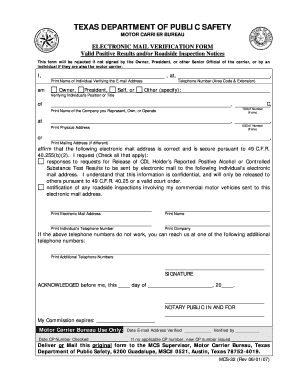
Electronic Mail Vertification Form Dps Texas 2007


What is the Electronic Mail Verification Form DPS Texas
The Electronic Mail Verification Form DPS Texas is a document used by individuals and organizations to verify email addresses for various purposes, particularly in relation to the Texas Department of Public Safety (DPS). This form ensures that the email addresses provided are valid and can be used for official communications. It is often required for applications, renewals, and other processes that involve the DPS.
How to Use the Electronic Mail Verification Form DPS Texas
To use the Electronic Mail Verification Form DPS Texas, individuals should first download the form from the official DPS website or obtain it through authorized channels. After filling out the required fields, including the email address to be verified, the form must be submitted according to the specific instructions provided by the DPS. This may involve sending the completed form via email or mailing it to the designated DPS office.
Steps to Complete the Electronic Mail Verification Form DPS Texas
Completing the Electronic Mail Verification Form DPS Texas involves several straightforward steps:
- Download the form from the DPS website or obtain a physical copy.
- Fill in your personal information, including your full name and contact details.
- Enter the email address you wish to verify.
- Review the form for accuracy and completeness.
- Submit the form as instructed, either electronically or by mail.
Legal Use of the Electronic Mail Verification Form DPS Texas
The Electronic Mail Verification Form DPS Texas is legally recognized when it is completed and submitted in accordance with the regulations set forth by the Texas Department of Public Safety. This includes adherence to privacy laws and ensuring that the information provided is accurate. The form serves as a formal request for email verification, which is crucial for maintaining secure and reliable communication channels with the DPS.
Key Elements of the Electronic Mail Verification Form DPS Texas
Key elements of the Electronic Mail Verification Form DPS Texas include:
- Personal Information: Full name, address, and contact information of the individual submitting the form.
- Email Address: The specific email address that needs verification.
- Signature: A signature or digital signature may be required to validate the submission.
- Date: The date of submission to ensure timely processing.
Form Submission Methods
The Electronic Mail Verification Form DPS Texas can typically be submitted through various methods, including:
- Online Submission: Some users may have the option to submit the form electronically via the DPS website.
- Mail: Completed forms can be mailed to the appropriate DPS office.
- In-Person: Individuals may also choose to deliver the form in person at a local DPS office.
Quick guide on how to complete electronic mail vertification form dps texas
Complete Electronic Mail Vertification Form Dps Texas with ease on any device
Digital document management has become increasingly popular among businesses and individuals. It serves as an ideal eco-friendly alternative to conventional printed and signed documents, allowing you to access the appropriate form and securely store it online. airSlate SignNow provides you with all the necessary tools to create, edit, and electronically sign your documents swiftly and efficiently. Manage Electronic Mail Vertification Form Dps Texas on any platform using airSlate SignNow's Android or iOS applications and enhance any document-focused operation today.
The simplest way to modify and electronically sign Electronic Mail Vertification Form Dps Texas effortlessly
- Find Electronic Mail Vertification Form Dps Texas and click on Get Form to begin.
- Utilize the tools we offer to complete your document.
- Emphasize important sections of your documents or obscure sensitive information with tools provided specifically for that purpose by airSlate SignNow.
- Create your electronic signature using the Sign feature, which takes only seconds and holds the same legal validity as a conventional handwritten signature.
- Review the details and click on the Done button to save your modifications.
- Choose your preferred method for sending your form: via email, SMS, an invitation link, or download it to your computer.
Eliminate the issues of lost or misplaced files, tedious form searching, or mistakes that necessitate printing new document copies. airSlate SignNow caters to your document management requirements with just a few clicks from any device you prefer. Edit and electronically sign Electronic Mail Vertification Form Dps Texas and ensure excellent communication at every stage of the document preparation process with airSlate SignNow.
Create this form in 5 minutes or less
Find and fill out the correct electronic mail vertification form dps texas
Create this form in 5 minutes!
How to create an eSignature for the electronic mail vertification form dps texas
How to create an electronic signature for a PDF online
How to create an electronic signature for a PDF in Google Chrome
How to create an e-signature for signing PDFs in Gmail
How to create an e-signature right from your smartphone
How to create an e-signature for a PDF on iOS
How to create an e-signature for a PDF on Android
People also ask
-
What is the Electronic Mail Verification Form Dps Texas?
The Electronic Mail Verification Form Dps Texas is a crucial document used to verify your email address with the Texas Department of Public Safety. This form ensures that all communication related to your application is secure and accurate, making it easier to manage your correspondence.
-
How does airSlate SignNow facilitate the Electronic Mail Verification Form Dps Texas?
airSlate SignNow streamlines the process of completing and submitting the Electronic Mail Verification Form Dps Texas. Our platform allows you to fill out, eSign, and send the form digitally, ensuring a quick and efficient handling of your documentation.
-
Are there any costs associated with using airSlate SignNow for the Electronic Mail Verification Form Dps Texas?
Using airSlate SignNow for the Electronic Mail Verification Form Dps Texas comes with flexible pricing plans that cater to various business needs. Our cost-effective solution is designed to provide great value while ensuring that your document management is seamless and hassle-free.
-
What are the benefits of using airSlate SignNow for document signing, including the Electronic Mail Verification Form Dps Texas?
airSlate SignNow enhances your document signing experience by offering speed, security, and convenience. With features like template storage and customizable workflows, you can easily manage the Electronic Mail Verification Form Dps Texas alongside your other important documents.
-
Can airSlate SignNow integrate with other tools for handling the Electronic Mail Verification Form Dps Texas?
Yes, airSlate SignNow integrates seamlessly with a variety of tools and software, enhancing your workflow when processing the Electronic Mail Verification Form Dps Texas. Whether it's CRM systems or cloud storage services, our integrations allow for a smooth document management experience.
-
Is it safe to use airSlate SignNow for the Electronic Mail Verification Form Dps Texas?
Absolutely, airSlate SignNow prioritizes the security of your documents, including the Electronic Mail Verification Form Dps Texas. Our platform utilizes advanced encryption and secure data storage protocols to ensure that your information is protected at all times.
-
How long does it take to complete the Electronic Mail Verification Form Dps Texas using airSlate SignNow?
Completing the Electronic Mail Verification Form Dps Texas with airSlate SignNow is typically very quick. On average, users find that they can fill out, eSign, and submit their form in just a matter of minutes, simplifying the entire process.
Get more for Electronic Mail Vertification Form Dps Texas
- Deed community property 497299549 form
- Warranty deed for separate or joint property to joint tenancy california form
- California warranty deed 497299551 form
- Warranty deed for fiduciary california form
- California partnership llc form
- Quitclaim deed from one individual to three individuals as joint tenants california form
- Grant deed joint form
- California grant deed 497299556 form
Find out other Electronic Mail Vertification Form Dps Texas
- How To eSign Hawaii Construction Word
- How Can I eSign Hawaii Construction Word
- How Can I eSign Hawaii Construction Word
- How Do I eSign Hawaii Construction Form
- How Can I eSign Hawaii Construction Form
- How To eSign Hawaii Construction Document
- Can I eSign Hawaii Construction Document
- How Do I eSign Hawaii Construction Form
- How To eSign Hawaii Construction Form
- How Do I eSign Hawaii Construction Form
- How To eSign Florida Doctors Form
- Help Me With eSign Hawaii Doctors Word
- How Can I eSign Hawaii Doctors Word
- Help Me With eSign New York Doctors PPT
- Can I eSign Hawaii Education PDF
- How To eSign Hawaii Education Document
- Can I eSign Hawaii Education Document
- How Can I eSign South Carolina Doctors PPT
- How Can I eSign Kansas Education Word
- How To eSign Kansas Education Document