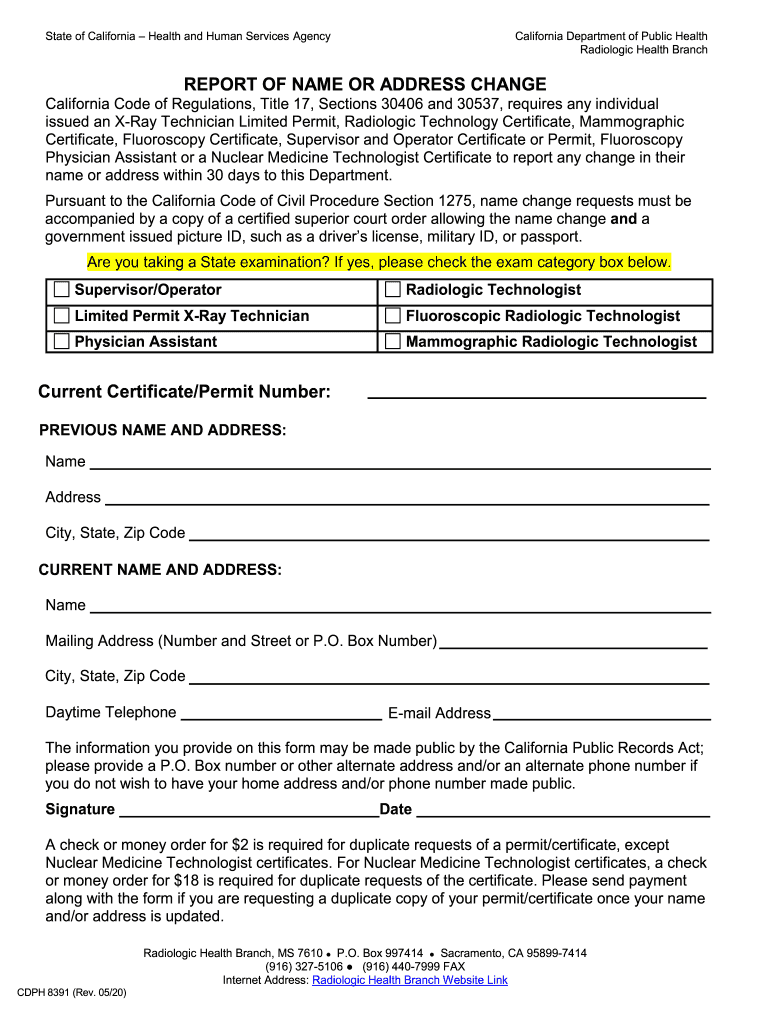
Report of Name or Address Change Form 2020


What is the Report Of Name Or Address Change Form
The Report Of Name Or Address Change Form is a crucial document used by individuals and businesses to officially notify relevant authorities of a change in name or address. This form is often required by various government agencies, including the Internal Revenue Service (IRS) and state tax offices, to ensure that records are updated accurately. The form serves to maintain the integrity of personal and business information, which is essential for tax purposes, legal documentation, and communication with government entities.
Steps to complete the Report Of Name Or Address Change Form
Completing the Report Of Name Or Address Change Form involves several straightforward steps:
- Gather necessary information: Collect all relevant details, including your previous name or address, new name or address, and any identification numbers associated with your records.
- Fill out the form: Carefully enter the required information in the designated fields. Ensure that all entries are accurate and legible.
- Review the form: Double-check all information for any errors or omissions. It is important to verify that your new details are correct to avoid complications.
- Sign and date the form: Include your signature and the date of completion to validate the document.
- Submit the form: Choose your preferred submission method, whether online, by mail, or in person, based on the guidelines provided by the issuing authority.
How to obtain the Report Of Name Or Address Change Form
The Report Of Name Or Address Change Form can typically be obtained from the official website of the relevant government agency, such as the IRS or your state tax office. Many agencies provide downloadable PDF versions of the form that can be printed and filled out. Alternatively, you may request a physical copy by contacting the agency directly. Ensure you are accessing the most current version of the form to avoid using outdated information.
Legal use of the Report Of Name Or Address Change Form
This form is legally significant as it serves as an official record of your name or address change. By submitting this form, you comply with legal requirements set forth by government agencies, which helps prevent issues related to identity verification, tax filings, and legal notifications. Failure to submit the form may result in complications, such as delayed tax refunds or missed communications from government entities.
Required Documents
When completing the Report Of Name Or Address Change Form, you may need to provide supporting documentation to validate your name or address change. Common required documents include:
- Government-issued ID: A driver's license or passport may be needed to verify your identity.
- Marriage certificate or divorce decree: These documents may be necessary if the name change is due to marriage or divorce.
- Utility bill or lease agreement: To confirm your new address, you might need to provide proof of residence.
Form Submission Methods
The Report Of Name Or Address Change Form can be submitted through various methods, depending on the agency's requirements:
- Online: Many agencies offer electronic submission options through their websites, allowing for a quicker processing time.
- Mail: You can send the completed form and any required documents to the designated address provided by the agency.
- In-Person: Some agencies may allow you to submit the form directly at their offices, which can facilitate immediate confirmation of receipt.
Quick guide on how to complete report of name or address change form
Easily Prepare Report Of Name Or Address Change Form on Any Device
Digital document management has become increasingly favored by organizations and individuals. It offers an ideal eco-friendly substitute for conventional printed and signed paperwork, allowing you to locate the necessary form and securely store it online. airSlate SignNow equips you with all the resources you need to draft, amend, and electronically sign your documents swiftly without hold-ups. Manage Report Of Name Or Address Change Form across any platform with airSlate SignNow's Android or iOS applications and enhance any document-related process today.
How to Alter and eSign Report Of Name Or Address Change Form Effortlessly
- Obtain Report Of Name Or Address Change Form and click on Get Form to begin.
- Use the features we provide to fill out your form.
- Emphasize pertinent sections of your documents or redact sensitive information with the tools that airSlate SignNow has specifically designed for that purpose.
- Create your eSignature using the Sign tool, which takes mere seconds and holds the same legal validity as a conventional wet ink signature.
- Verify all details and click on the Done button to save your changes.
- Choose how you would like to share your form, via email, text message (SMS), invitation link, or download it to your computer.
Eliminate the concerns of lost or misplaced files, tedious form searches, or mistakes that necessitate printing new document copies. airSlate SignNow meets your document management needs in just a few clicks from any device you prefer. Modify and eSign Report Of Name Or Address Change Form while ensuring outstanding communication at any stage of your form preparation workflow with airSlate SignNow.
Create this form in 5 minutes or less
Find and fill out the correct report of name or address change form
Create this form in 5 minutes!
How to create an eSignature for the report of name or address change form
How to create an electronic signature for a PDF online
How to create an electronic signature for a PDF in Google Chrome
How to create an e-signature for signing PDFs in Gmail
How to create an e-signature right from your smartphone
How to create an e-signature for a PDF on iOS
How to create an e-signature for a PDF on Android
People also ask
-
What is the Report Of Name Or Address Change Form?
The Report Of Name Or Address Change Form is a document used to officially notify relevant authorities about a change in your name or address. This form ensures that your records are updated accurately, which is crucial for legal and administrative purposes.
-
How can I access the Report Of Name Or Address Change Form?
You can easily access the Report Of Name Or Address Change Form through the airSlate SignNow platform. Simply log in to your account, navigate to the forms section, and you will find the option to download or fill out the form online.
-
Is there a cost associated with the Report Of Name Or Address Change Form?
The Report Of Name Or Address Change Form is available as part of the airSlate SignNow subscription plans. Depending on your chosen plan, you may have access to this form at no additional cost, making it a cost-effective solution for your document needs.
-
What features does airSlate SignNow offer for the Report Of Name Or Address Change Form?
airSlate SignNow provides several features for the Report Of Name Or Address Change Form, including eSigning, document tracking, and customizable templates. These features streamline the process, ensuring that your form is completed and submitted efficiently.
-
How does using the Report Of Name Or Address Change Form benefit my business?
Using the Report Of Name Or Address Change Form through airSlate SignNow helps maintain accurate records, which is essential for compliance and communication. This can enhance your business's credibility and ensure that you stay connected with clients and stakeholders.
-
Can I integrate the Report Of Name Or Address Change Form with other applications?
Yes, airSlate SignNow allows for seamless integration with various applications, enabling you to use the Report Of Name Or Address Change Form alongside your existing tools. This integration enhances workflow efficiency and ensures that all your documents are managed in one place.
-
What types of organizations can benefit from the Report Of Name Or Address Change Form?
The Report Of Name Or Address Change Form is beneficial for a wide range of organizations, including businesses, non-profits, and government agencies. Any entity that needs to update official records can utilize this form to ensure compliance and accuracy.
Get more for Report Of Name Or Address Change Form
- Important guidelines for preparing your complaint montana form
- Notice of option for recording montana form
- Montana victims form
- Mt rape form
- Montana order protection form
- Montana documents form
- Essential legal life documents for baby boomers montana form
- Essential legal life documents for newlyweds montana form
Find out other Report Of Name Or Address Change Form
- How To Integrate Sign in Banking
- How To Use Sign in Banking
- Help Me With Use Sign in Banking
- Can I Use Sign in Banking
- How Do I Install Sign in Banking
- How To Add Sign in Banking
- How Do I Add Sign in Banking
- How Can I Add Sign in Banking
- Can I Add Sign in Banking
- Help Me With Set Up Sign in Government
- How To Integrate eSign in Banking
- How To Use eSign in Banking
- How To Install eSign in Banking
- How To Add eSign in Banking
- How To Set Up eSign in Banking
- How To Save eSign in Banking
- How To Implement eSign in Banking
- How To Set Up eSign in Construction
- How To Integrate eSign in Doctors
- How To Use eSign in Doctors