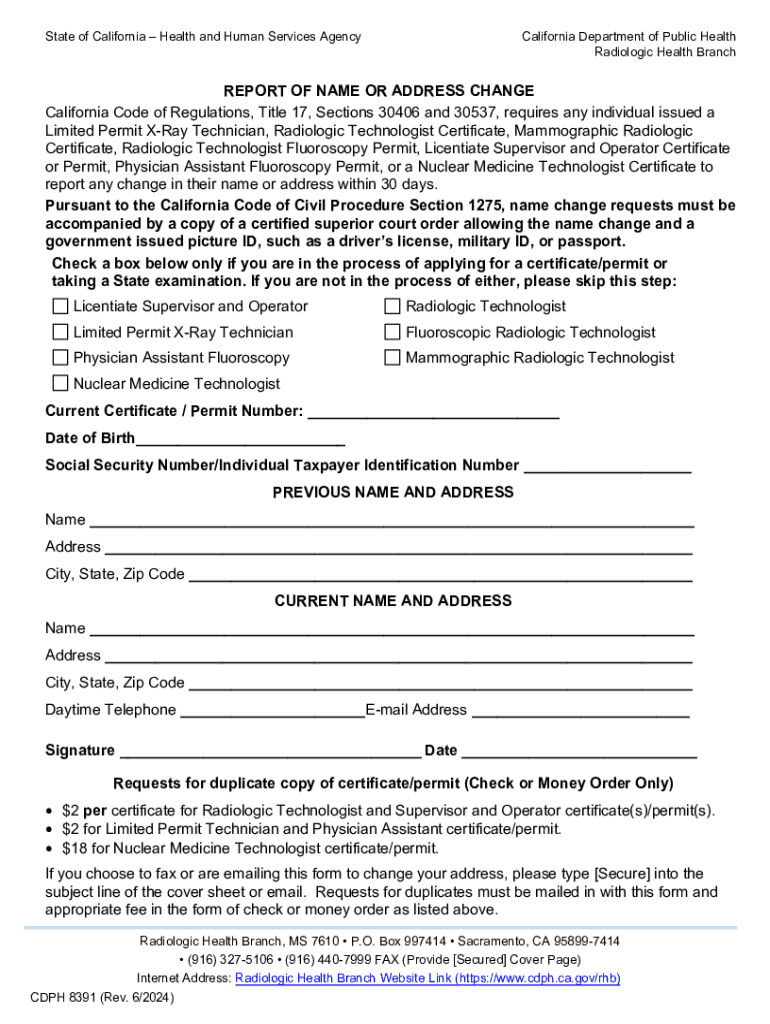
CDPH8391 Name and Address Change Form CA Gov 2024-2026


What is the CDPH8391 Name And Address Change Form?
The CDPH8391 Name And Address Change Form is an official document used in California for individuals who need to update their name or address in the state’s vital records. This form is particularly important for maintaining accurate records related to birth, death, and marriage certificates. By submitting this form, individuals ensure that their information is current, which is essential for legal and administrative purposes.
How to Use the CDPH8391 Name And Address Change Form
Using the CDPH8391 Name And Address Change Form involves several straightforward steps. First, download the form from the official California Department of Public Health website. Next, complete the required fields, providing your current information along with the new details. After filling out the form, review it for accuracy before submitting it according to the instructions provided. This ensures that your request is processed without delays.
Steps to Complete the CDPH8391 Name And Address Change Form
Completing the CDPH8391 Name And Address Change Form requires careful attention to detail. Follow these steps:
- Download the form from the California Department of Public Health website.
- Fill in your full name, current address, and the new name or address as applicable.
- Provide any necessary identification or supporting documents as specified in the form instructions.
- Sign and date the form to certify that the information provided is accurate.
- Submit the completed form via the specified method, whether online, by mail, or in person.
Required Documents for the CDPH8391 Name And Address Change Form
When submitting the CDPH8391 Name And Address Change Form, specific documents may be required to verify your identity and support your request. These documents can include:
- A government-issued photo ID, such as a driver’s license or passport.
- Proof of your current address, such as a utility bill or bank statement.
- Any legal documents that support your name change, if applicable, such as a marriage certificate or court order.
Form Submission Methods
The CDPH8391 Name And Address Change Form can be submitted through various methods to accommodate different preferences. Options include:
- Online: If available, you may submit the form through the California Department of Public Health's online portal.
- Mail: Send the completed form and any required documents to the designated address provided in the form instructions.
- In-Person: Visit a local vital records office to submit the form directly, which may allow for immediate processing.
Legal Use of the CDPH8391 Name And Address Change Form
The CDPH8391 Name And Address Change Form serves a critical legal function by ensuring that vital records accurately reflect an individual's current name and address. This accuracy is essential for legal documents, identification, and any official correspondence. Failure to update this information can lead to complications in legal matters, such as inheritance claims or eligibility for benefits.
Quick guide on how to complete cdph8391 name and address change form ca gov
Easily Prepare CDPH8391 Name And Address Change Form CA gov on Any Device
The management of online documents has gained traction among companies and individuals alike. It serves as an ideal environmentally friendly substitute for traditional printed and signed materials, allowing you to locate the correct form and securely store it online. airSlate SignNow equips you with all the tools necessary to create, modify, and electronically sign your documents rapidly without delays. Manage CDPH8391 Name And Address Change Form CA gov on any device using the airSlate SignNow apps for Android or iOS and enhance any document-related task today.
How to Modify and Electronically Sign CDPH8391 Name And Address Change Form CA gov with Ease
- Locate CDPH8391 Name And Address Change Form CA gov and click Get Form to begin.
- Use the tools we provide to complete your document.
- Mark important sections of your documents or obscure sensitive details with tools that airSlate SignNow provides specifically for that purpose.
- Create your electronic signature with the Sign tool, which takes just seconds and has the same legal validity as a conventional wet ink signature.
- Review the information and then click the Done button to save your changes.
- Select how you want to send your form: via email, SMS, invitation link, or download it to your computer.
Say goodbye to lost or misplaced documents, frustrating form hunts, or errors that require new copies. airSlate SignNow meets your document management needs in just a few clicks from your preferred device. Modify and electronically sign CDPH8391 Name And Address Change Form CA gov to ensure seamless communication at every step of the document preparation process with airSlate SignNow.
Create this form in 5 minutes or less
Find and fill out the correct cdph8391 name and address change form ca gov
Create this form in 5 minutes!
How to create an eSignature for the cdph8391 name and address change form ca gov
How to create an electronic signature for a PDF online
How to create an electronic signature for a PDF in Google Chrome
How to create an e-signature for signing PDFs in Gmail
How to create an e-signature right from your smartphone
How to create an e-signature for a PDF on iOS
How to create an e-signature for a PDF on Android
People also ask
-
What is the CDPH8391 Name And Address Change Form CA gov?
The CDPH8391 Name And Address Change Form CA gov is a document used to officially update your name and address with the California Department of Public Health. This form is essential for maintaining accurate records and ensuring that you receive important notifications regarding your health records.
-
How can I access the CDPH8391 Name And Address Change Form CA gov?
You can easily access the CDPH8391 Name And Address Change Form CA gov through the official California Department of Public Health website. Additionally, airSlate SignNow provides a streamlined process to fill out and eSign this form online, making it convenient for users.
-
Is there a fee associated with submitting the CDPH8391 Name And Address Change Form CA gov?
There is typically no fee for submitting the CDPH8391 Name And Address Change Form CA gov itself. However, if you choose to use airSlate SignNow for eSigning and document management, there may be associated costs depending on the plan you select.
-
What features does airSlate SignNow offer for the CDPH8391 Name And Address Change Form CA gov?
airSlate SignNow offers features such as easy document editing, secure eSigning, and cloud storage for the CDPH8391 Name And Address Change Form CA gov. These features enhance the user experience by making the process faster and more efficient.
-
Can I track the status of my CDPH8391 Name And Address Change Form CA gov submission?
Yes, with airSlate SignNow, you can track the status of your CDPH8391 Name And Address Change Form CA gov submission in real-time. This feature allows you to stay informed about the progress of your document and ensures that you are notified once it has been processed.
-
What are the benefits of using airSlate SignNow for the CDPH8391 Name And Address Change Form CA gov?
Using airSlate SignNow for the CDPH8391 Name And Address Change Form CA gov offers numerous benefits, including time savings, enhanced security, and ease of use. The platform simplifies the eSigning process, allowing you to complete your form quickly and securely from anywhere.
-
Does airSlate SignNow integrate with other applications for the CDPH8391 Name And Address Change Form CA gov?
Yes, airSlate SignNow integrates seamlessly with various applications, making it easier to manage your CDPH8391 Name And Address Change Form CA gov alongside other business tools. This integration capability enhances workflow efficiency and document management.
Get more for CDPH8391 Name And Address Change Form CA gov
- Louisiana renunciation 497309162 form
- Louisiana distribution form
- Succession of decedent petition for authority to continue business verification of petition certificate of publication and no form
- La notary form
- Louisiana heirs form
- Petition for divorce la cc art 102 no children louisiana form
- La cc art 103 form
- Office lease agreement louisiana form
Find out other CDPH8391 Name And Address Change Form CA gov
- How Can I Sign South Carolina Healthcare / Medical Profit And Loss Statement
- Sign Tennessee Healthcare / Medical Business Plan Template Free
- Help Me With Sign Tennessee Healthcare / Medical Living Will
- Sign Texas Healthcare / Medical Contract Mobile
- Sign Washington Healthcare / Medical LLC Operating Agreement Now
- Sign Wisconsin Healthcare / Medical Contract Safe
- Sign Alabama High Tech Last Will And Testament Online
- Sign Delaware High Tech Rental Lease Agreement Online
- Sign Connecticut High Tech Lease Template Easy
- How Can I Sign Louisiana High Tech LLC Operating Agreement
- Sign Louisiana High Tech Month To Month Lease Myself
- How To Sign Alaska Insurance Promissory Note Template
- Sign Arizona Insurance Moving Checklist Secure
- Sign New Mexico High Tech Limited Power Of Attorney Simple
- Sign Oregon High Tech POA Free
- Sign South Carolina High Tech Moving Checklist Now
- Sign South Carolina High Tech Limited Power Of Attorney Free
- Sign West Virginia High Tech Quitclaim Deed Myself
- Sign Delaware Insurance Claim Online
- Sign Delaware Insurance Contract Later