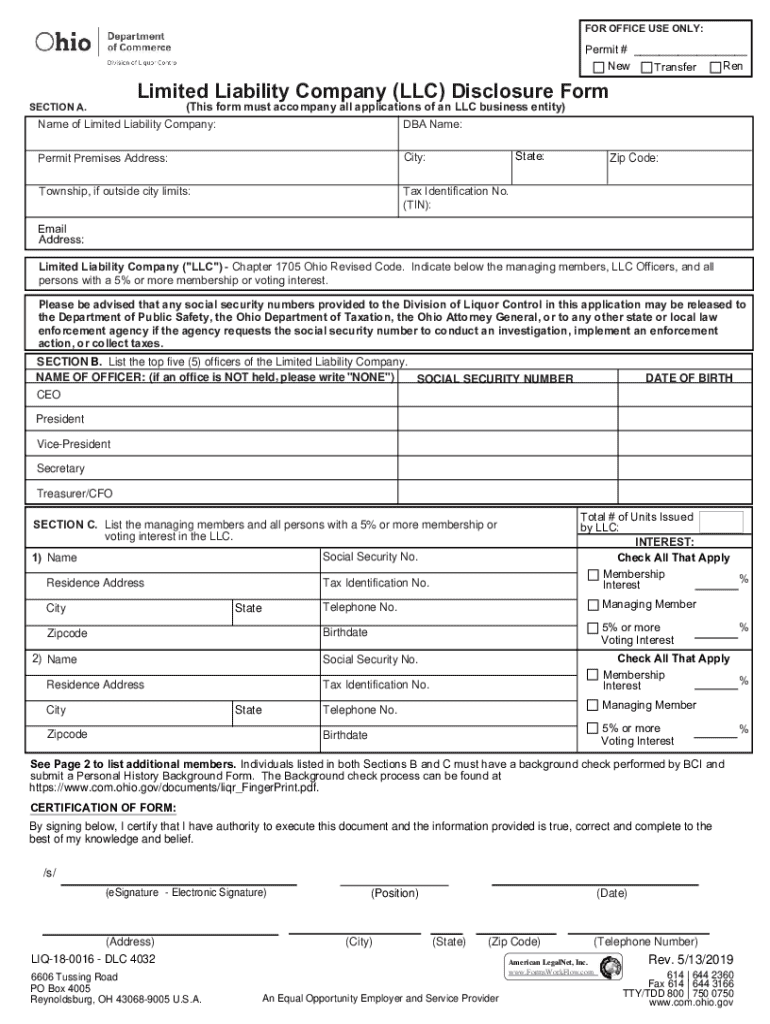
Limited Liability Disclosure FormOhio Department of 2019


What is the Limited Liability Disclosure Form Ohio Department Of
The Limited Liability Disclosure Form from the Ohio Department is a crucial document for businesses operating within the state. This form serves to inform stakeholders about the limited liability status of a business entity, typically a Limited Liability Company (LLC). By completing this form, businesses can clarify their legal structure, which helps in protecting personal assets from business liabilities. The form outlines the nature of the business, its ownership structure, and the extent of liability protection offered under Ohio law.
How to use the Limited Liability Disclosure Form Ohio Department Of
Using the Limited Liability Disclosure Form is straightforward. First, ensure you have the correct version of the form, which can be obtained from the Ohio Department's official resources. Next, fill out the required information accurately, including the business name, address, and details about the owners or members. Once completed, the form can be submitted according to the guidelines provided by the Ohio Department, ensuring compliance with state regulations. It is advisable to keep a copy for your records after submission.
Steps to complete the Limited Liability Disclosure Form Ohio Department Of
Completing the Limited Liability Disclosure Form involves several key steps:
- Gather necessary information, including the business name, address, and ownership details.
- Obtain the form from the Ohio Department's official website or office.
- Carefully fill out all required fields, ensuring accuracy and completeness.
- Review the form for any errors or omissions before submission.
- Submit the form via the designated method, such as online, by mail, or in person.
Legal use of the Limited Liability Disclosure Form Ohio Department Of
The Limited Liability Disclosure Form has specific legal implications. It is used to establish the limited liability status of a business, which protects owners from personal liability for business debts and obligations. This form is essential for ensuring that the business complies with Ohio's legal requirements, and it may be referenced in legal proceedings to affirm the business's structure. Proper use of this form can help mitigate risks associated with business operations.
Key elements of the Limited Liability Disclosure Form Ohio Department Of
Several key elements are essential to the Limited Liability Disclosure Form:
- Business Information: The name and address of the business entity.
- Ownership Structure: Details about the owners or members of the LLC.
- Liability Statement: A declaration of the limited liability status.
- Signature: The form must be signed by an authorized representative of the business.
State-specific rules for the Limited Liability Disclosure Form Ohio Department Of
Ohio has specific rules governing the use of the Limited Liability Disclosure Form. These rules dictate how the form should be filled out, the information required, and submission protocols. Businesses must adhere to these regulations to ensure their limited liability status is recognized legally. Additionally, the Ohio Department may update these rules periodically, so it is essential for businesses to stay informed about any changes that may affect their compliance.
Quick guide on how to complete limited liability disclosure formohio department of
Effortlessly Prepare Limited Liability Disclosure FormOhio Department Of on Any Device
Digital document management has become increasingly popular among businesses and individuals. It offers an ideal environmentally friendly alternative to traditional printed and signed documents, allowing you to access the correct form and securely save it online. airSlate SignNow provides all the tools you need to create, edit, and electronically sign your documents quickly and without delays. Manage Limited Liability Disclosure FormOhio Department Of on any platform with the airSlate SignNow Android or iOS applications and streamline any document-related process today.
How to Edit and Electronically Sign Limited Liability Disclosure FormOhio Department Of Without Hassle
- Locate Limited Liability Disclosure FormOhio Department Of and click on Get Form to begin.
- Utilize the tools we offer to complete your document.
- Select important sections of your documents or redact sensitive information with tools provided by airSlate SignNow specifically for this purpose.
- Create your signature with the Sign tool, which takes just seconds and has the same legal validity as a conventional ink signature.
- Review all the information and click on the Done button to save your changes.
- Select how you wish to send your form, either via email, SMS, or invitation link, or download it to your computer.
Say goodbye to lost or mislaid documents, tedious form searches, or errors that require printing new document copies. airSlate SignNow addresses all your document management needs in just a few clicks from any chosen device. Edit and electronically sign Limited Liability Disclosure FormOhio Department Of while ensuring effective communication throughout the form preparation process with airSlate SignNow.
Create this form in 5 minutes or less
Find and fill out the correct limited liability disclosure formohio department of
Create this form in 5 minutes!
How to create an eSignature for the limited liability disclosure formohio department of
How to create an electronic signature for a PDF online
How to create an electronic signature for a PDF in Google Chrome
How to create an e-signature for signing PDFs in Gmail
How to create an e-signature right from your smartphone
How to create an e-signature for a PDF on iOS
How to create an e-signature for a PDF on Android
People also ask
-
What is the Limited Liability Disclosure FormOhio Department Of?
The Limited Liability Disclosure FormOhio Department Of is a legal document that outlines the liability limitations for businesses operating in Ohio. It is essential for protecting business owners from personal liability in case of legal issues. Understanding this form can help you navigate the complexities of business law in Ohio.
-
How can airSlate SignNow help with the Limited Liability Disclosure FormOhio Department Of?
airSlate SignNow provides a user-friendly platform to create, send, and eSign the Limited Liability Disclosure FormOhio Department Of. Our solution streamlines the document management process, ensuring that you can complete your forms quickly and securely. This efficiency can save you time and reduce the hassle of paperwork.
-
What are the pricing options for using airSlate SignNow for the Limited Liability Disclosure FormOhio Department Of?
airSlate SignNow offers flexible pricing plans that cater to different business needs, including options for individuals and teams. You can choose a plan that fits your budget while gaining access to features that simplify the management of the Limited Liability Disclosure FormOhio Department Of. Check our website for the latest pricing details.
-
Are there any features specifically designed for the Limited Liability Disclosure FormOhio Department Of?
Yes, airSlate SignNow includes features tailored for the Limited Liability Disclosure FormOhio Department Of, such as customizable templates and secure eSigning capabilities. These features ensure that your documents are compliant and professionally presented. Additionally, you can track the status of your forms in real-time.
-
What are the benefits of using airSlate SignNow for my Limited Liability Disclosure FormOhio Department Of?
Using airSlate SignNow for your Limited Liability Disclosure FormOhio Department Of offers numerous benefits, including enhanced security, ease of use, and faster turnaround times. Our platform helps you manage your documents efficiently, reducing the risk of errors and ensuring compliance with Ohio regulations. This can ultimately lead to better business outcomes.
-
Can I integrate airSlate SignNow with other tools for managing the Limited Liability Disclosure FormOhio Department Of?
Absolutely! airSlate SignNow integrates seamlessly with various business tools and applications, allowing you to manage your Limited Liability Disclosure FormOhio Department Of alongside your existing workflows. This integration capability enhances productivity and ensures that all your documents are easily accessible in one place.
-
Is it easy to eSign the Limited Liability Disclosure FormOhio Department Of with airSlate SignNow?
Yes, eSigning the Limited Liability Disclosure FormOhio Department Of with airSlate SignNow is straightforward and user-friendly. Our platform allows you to sign documents electronically from any device, making it convenient for you and your clients. This feature not only saves time but also enhances the overall signing experience.
Get more for Limited Liability Disclosure FormOhio Department Of
- Limited power of attorney where you specify powers with sample powers included montana form
- Limited power of attorney for stock transactions and corporate powers montana form
- Special durable power of attorney for bank account matters montana form
- Montana small business startup package montana form
- Montana property management package montana form
- New resident guide montana form
- Montana trust indenture form
- Montana trust indenture form 497316657
Find out other Limited Liability Disclosure FormOhio Department Of
- Electronic signature Maryland Car Dealer POA Now
- Electronic signature Oklahoma Banking Affidavit Of Heirship Mobile
- Electronic signature Oklahoma Banking Separation Agreement Myself
- Electronic signature Hawaii Business Operations Permission Slip Free
- How Do I Electronic signature Hawaii Business Operations Forbearance Agreement
- Electronic signature Massachusetts Car Dealer Operating Agreement Free
- How To Electronic signature Minnesota Car Dealer Credit Memo
- Electronic signature Mississippi Car Dealer IOU Now
- Electronic signature New Hampshire Car Dealer NDA Now
- Help Me With Electronic signature New Hampshire Car Dealer Warranty Deed
- Electronic signature New Hampshire Car Dealer IOU Simple
- Electronic signature Indiana Business Operations Limited Power Of Attorney Online
- Electronic signature Iowa Business Operations Resignation Letter Online
- Electronic signature North Carolina Car Dealer Purchase Order Template Safe
- Electronic signature Kentucky Business Operations Quitclaim Deed Mobile
- Electronic signature Pennsylvania Car Dealer POA Later
- Electronic signature Louisiana Business Operations Last Will And Testament Myself
- Electronic signature South Dakota Car Dealer Quitclaim Deed Myself
- Help Me With Electronic signature South Dakota Car Dealer Quitclaim Deed
- Electronic signature South Dakota Car Dealer Affidavit Of Heirship Free