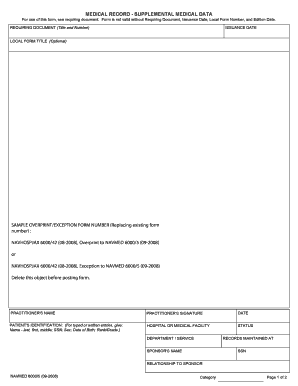
Overprint Form


What is the Overprint Form
The Overprint Form is a specialized document used primarily in the context of printing and publishing. It allows businesses and individuals to request specific adjustments or corrections to printed materials. This form is particularly relevant in industries where accuracy in printed content is crucial, such as marketing, legal documentation, and educational materials. By utilizing the Overprint Form, users can ensure that their printed materials meet the desired specifications and standards.
How to use the Overprint Form
Using the Overprint Form involves several straightforward steps. First, users should clearly identify the specific changes or corrections needed in the printed material. Next, they must fill out the form with accurate details, including the original document reference, the nature of the changes, and any relevant deadlines. Once completed, the form can be submitted to the appropriate department or printing service for processing. It is essential to keep a copy of the submitted form for record-keeping purposes.
Steps to complete the Overprint Form
Completing the Overprint Form requires attention to detail. Follow these steps for an effective submission:
- Gather all necessary information regarding the original document.
- Clearly outline the specific changes required, ensuring clarity and precision.
- Fill out the form, providing all requested information, including contact details.
- Review the form for accuracy before submission.
- Submit the form via the designated method, whether online, by mail, or in person.
Legal use of the Overprint Form
The Overprint Form is legally recognized as a valid request for changes in printed materials. It is important for users to understand the legal implications of the changes they are requesting. For example, alterations to legal documents may require additional verification or compliance with specific regulations. Users should ensure that their requests do not violate any copyright or intellectual property laws.
Key elements of the Overprint Form
Several key elements must be included in the Overprint Form to ensure its effectiveness:
- Document Reference: Clearly state the title and version of the original document.
- Requested Changes: Detail the specific adjustments needed.
- Contact Information: Provide accurate contact details for follow-up communication.
- Submission Date: Include the date of submission to track processing timelines.
- Signature: A signature may be required to validate the request.
Examples of using the Overprint Form
There are various scenarios in which the Overprint Form can be utilized effectively. For instance, a marketing team may use it to correct errors in a brochure before distribution. Similarly, an educational institution might employ the form to amend details in a printed syllabus. These examples highlight the form's versatility across different sectors, ensuring that printed materials are accurate and professional.
Quick guide on how to complete overprint form
Complete Overprint Form seamlessly on any platform
Digital document management has become prevalent among businesses and individuals. It serves as an ideal eco-friendly alternative to conventional printed and signed papers, allowing you to find the appropriate form and securely store it online. airSlate SignNow equips you with all the tools needed to create, edit, and eSign your documents swiftly without delays. Manage Overprint Form on any platform using airSlate SignNow Android or iOS applications and simplify any document-related task today.
The easiest way to edit and eSign Overprint Form with ease
- Obtain Overprint Form and click Get Form to begin.
- Use the tools we provide to complete your form.
- Select relevant sections of your documents or obscure sensitive information with tools that airSlate SignNow offers specifically for that purpose.
- Generate your signature using the Sign tool, which takes seconds and bears the same legal significance as a conventional wet ink signature.
- Review all the details and click on the Done button to save your modifications.
- Choose how you wish to send your form, via email, SMS, invitation link, or download it to your computer.
Eliminate the issues of lost or misplaced files, tedious form searches, or errors that necessitate reprinting documents. airSlate SignNow meets all your document management needs in just a few clicks from any device of your preference. Edit and eSign Overprint Form and guarantee exceptional communication at every step of your form preparation process with airSlate SignNow.
Create this form in 5 minutes or less
Create this form in 5 minutes!
How to create an eSignature for the overprint form
How to create an electronic signature for a PDF online
How to create an electronic signature for a PDF in Google Chrome
How to create an e-signature for signing PDFs in Gmail
How to create an e-signature right from your smartphone
How to create an e-signature for a PDF on iOS
How to create an e-signature for a PDF on Android
People also ask
-
What is an Overprint Form in airSlate SignNow?
An Overprint Form in airSlate SignNow allows users to pre-fill specific fields in a document, making it easier to send and eSign. This feature streamlines the signing process by reducing repetitive data entry, enhancing efficiency for businesses.
-
How does the Overprint Form feature benefit my business?
The Overprint Form feature benefits your business by saving time and reducing errors in document preparation. By automating the pre-filling of information, you can ensure consistency and accuracy, leading to a smoother signing experience for all parties involved.
-
Is there a cost associated with using the Overprint Form feature?
The Overprint Form feature is included in airSlate SignNow's pricing plans, which are designed to be cost-effective for businesses of all sizes. You can choose from various subscription options that best fit your needs, ensuring you get the most value for your investment.
-
Can I customize the Overprint Form for different documents?
Yes, you can customize the Overprint Form for different documents in airSlate SignNow. This flexibility allows you to tailor the pre-filled information according to the specific requirements of each document, enhancing the user experience and ensuring accuracy.
-
What types of documents can utilize the Overprint Form feature?
The Overprint Form feature can be used with a variety of document types, including contracts, agreements, and forms that require signatures. This versatility makes it an essential tool for businesses looking to streamline their document workflows.
-
Does airSlate SignNow integrate with other applications for Overprint Form usage?
Yes, airSlate SignNow offers integrations with various applications, allowing you to use the Overprint Form feature seamlessly within your existing workflows. This capability enhances productivity by connecting your document management processes with other tools you already use.
-
How secure is the Overprint Form feature in airSlate SignNow?
The Overprint Form feature in airSlate SignNow is designed with security in mind. All documents are encrypted, and the platform complies with industry standards to ensure that your sensitive information remains protected throughout the signing process.
Get more for Overprint Form
- Marital domestic separation and property settlement agreement minor children no joint property or debts effective immediately form
- Marital domestic separation and property settlement agreement minor children parties may have joint property or debts where 497309829 form
- Marital joint debts form
- Marital domestic separation and property settlement agreement for persons with no children no joint property or debts effective 497309831 form
- Marital domestic separation and property settlement agreement no children parties may have joint property or debts where form
- Marital domestic separation and property settlement agreement no children parties may have joint property or debts effective form
- Massachusetts property form
- Marital domestic separation and property settlement agreement adult children parties may have joint property or debts effective form
Find out other Overprint Form
- Help Me With eSignature South Carolina Banking Job Offer
- eSignature Tennessee Banking Affidavit Of Heirship Online
- eSignature Florida Car Dealer Business Plan Template Myself
- Can I eSignature Vermont Banking Rental Application
- eSignature West Virginia Banking Limited Power Of Attorney Fast
- eSignature West Virginia Banking Limited Power Of Attorney Easy
- Can I eSignature Wisconsin Banking Limited Power Of Attorney
- eSignature Kansas Business Operations Promissory Note Template Now
- eSignature Kansas Car Dealer Contract Now
- eSignature Iowa Car Dealer Limited Power Of Attorney Easy
- How Do I eSignature Iowa Car Dealer Limited Power Of Attorney
- eSignature Maine Business Operations Living Will Online
- eSignature Louisiana Car Dealer Profit And Loss Statement Easy
- How To eSignature Maryland Business Operations Business Letter Template
- How Do I eSignature Arizona Charity Rental Application
- How To eSignature Minnesota Car Dealer Bill Of Lading
- eSignature Delaware Charity Quitclaim Deed Computer
- eSignature Colorado Charity LLC Operating Agreement Now
- eSignature Missouri Car Dealer Purchase Order Template Easy
- eSignature Indiana Charity Residential Lease Agreement Simple